Do you want to learn some advanced WordPress speed optimization strategies to make your site load at blazing speed?
If yes, you are at the exact place to discover some helpful strategies to speed your WordPress website.
Before getting into the details of making your WordPress fast, I would request you to have a look our complete guide on WordPress Speed Optimization that I have written a couple of days before with all the essential details and checklist to speed up the WordPress site.
I don’t have any hesitation to say that the WordPress is a remarkable CMS that can be used comfortably even by the novice user.
However, the bitter truth is that the websites built on WordPress needs speed optimization to perform well on search engines and give the best user experience as well.
Yes!
Several additional things that we add like images, plugins and custom codes will eat up many resources, and if you are not optimized correctly, it will end up in a slow loading website that would make your readers terminate their arrival.
I believe that you would not like to create such kind of annoying circumstance for your beloved readers, Am I right?
After putting all my hands into the dirt of hardcore to optimize WordPress speed, I am here with an improved level guide for you.
Yeah! Enabling gzip compression and caching of pages are essential, but you cannot always reach your 100/100 using the basic speed optimization tricks with such kind of basic strategies.
It will go hard to speed up in case you have used so many plugins, and the coding of your website has gone much complicated.
Below is an in-depth study of technical aspects that affect your website speed and are considered by Google pagespeed insight tool and other speed test tools available online.
I am anticipating that you have executed all the steps directed in the basic guide to improve WordPress speed such as W3 total cache plugin install and its configuration.
Now I am going to explain each rule and how to tackle it successfully!
4 Advanced WordPress Site Speed Optimization To Implement
Let me take you to a ride of advanced WordPress website speed optimization now!
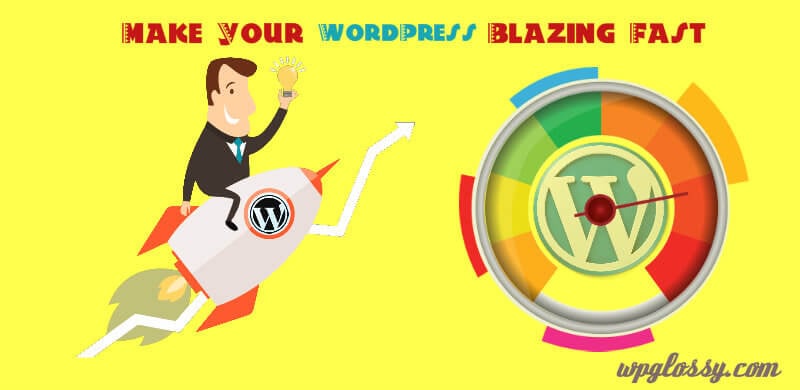
1. Use WordPress Speed Plugins
The first thing you have to do is, remove media query strings from static resources. This seems to be very technical right?
Media query strings mean something like example.com/wp-content/themes/theme/style.css/?ver=4.4
In the above example, “?ver=4.4” is that string which is recommended to be removed.
Three ways to pass this rule
1. You must unmark the setting “Prevent caching of objects after settings change” in performance >> browser caching of w3 total cache plugin configuration.
Many times, executing this step does not improve anything. Hold on; you don’t have to worry at all. Another solution is there.
2. Install and activate Remove media query strings WordPress plugin and regenerate all the caches.
3. If you don’t want to rely much on WordPress plugins, you may add the following code to the functions.php file to remove the query strings!
function _remove_script_version( $src ){
$parts = explode( '?ver', $src );
return $parts[0];
}
add_filter( 'script_loader_src', '_remove_script_version', 15, 1 );
add_filter( 'style_loader_src', '_remove_script_version', 15, 1 );
Now is the time to enhance your CSS delivery and above the fold content.
You have to defer the loading of JavaScript and CSS in this step.
Doing this manually can take hours, and you’ll come to me with a hanging face again.
Upload Speed Booster Pack on your WordPress and check below options
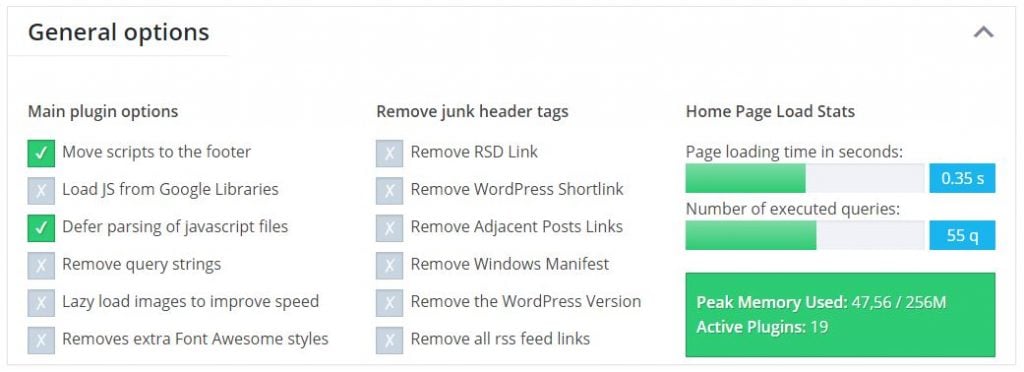
1. Move scripts to the footer
Moving the scripts to the footer improves speed. Are you trolling me?
You just changed the placement and nothing else. How can it be beneficial for site speed?
These questions must be running in your mind right now, Am I correct?
Here is the logic behind that!
Footer placement is the perfect step for speed optimization because this makes sure that the above the fold content is loaded in full before any javascript or CSS.
No Render blocking JavaScript!
2. Defer Parsing of the JavaScript
Marking this option will load the scripts asynchronously.
Now navigate to the “More Speed” section and check first three radio boxes.
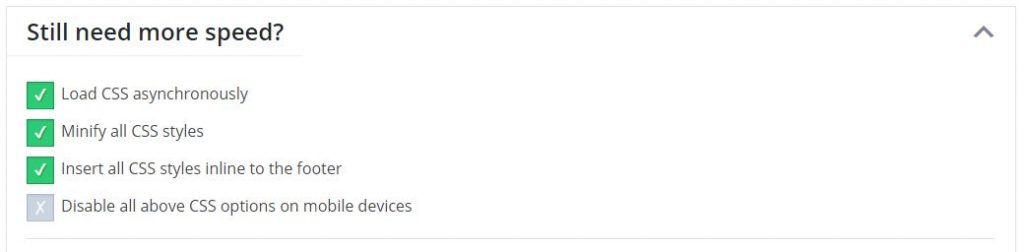 Save the settings and check your site speed. (Make sure you reload the caches using performance >> empty all caches from the admin top bar)
Save the settings and check your site speed. (Make sure you reload the caches using performance >> empty all caches from the admin top bar)
2. Put Maximum Expiry Date For Static Resources
The only thing that can bring issues to the high-grade speed result maybe setting a maximum expiry date for static resources.
If w3 total cache plugin could not set that expiry date, don’t mess up exploring settings in w3 total cache plugin.
You can solve this rule by adding the below code snippet to your .htaccess file
# Browser Caching
FileETagMTime Size
<IfModuleexpires_module>
ExpiresActive on
ExpiresDefault "access plus 1 week"
# Javascript
ExpiresByType application/javascript "access plus 1 year"
</IfModule>
.htaccess file can be edited right from the Yoast SEO plugins settings.
The path to edit the file will be SEO >> tools >> file editor
Right after the robots.txt, there is the htaccess file. Scroll that down till the end and paste the code.
Save settings. Flush cache and all set.
3. Use Content Delivery Network (CDN)
Using a cloud-based content delivery network is the best-advanced WordPress speed optimization method as it can help you get lightning fast loading web pages by delivering your web pages from the nearest location.
The CDN stores your static content like JavaScript & CSS files, Images, Media files and sends them to your readers from the server nearby to their location.
I have well explained the purpose of integrating the CDN for WordPress and yes, it not only offers the speed benefits but also other favors as well.
As your visitors are receiving your content from their nearest server location, they could get a fast loading website.
There are many best WordPress CDN providers available on the market, but I would suggest trying Cloudflare if you want to go with a free service.
Setting up the Cloudfare with WordPress is easy, and it would take less than 5 minutes as you just need to update the name server.
I’m using CloudwaysCDN for my blogs and pretty happy with its performance.
4. Avoid & Prevent Image Hotlinking
Hotlinking is nothing but the linking of images from some other website instead of uploading them to the own server.
Some of the site owners think that they could save a lot of bandwidth by inline linking the images from other websites.
I would say that they are wrong as it could make their site load slowly if the site that they have hot-linked is experiencing the downtime issue, or it is a slow loading website.
So, stay away from hotlinking the images from other sites and be sure to upload the images to your server. If you still need to do hotlinking, choose the reliable image sites to link the pictures.
Likewise, other site owners may try to link your pictures that you hosted on your server.
As they will load the images from your server, it would put more load on the server, and if many sites put images from your site on their own, you may run out of your limit of bandwidth and slow your WordPress site down as well.
Even if you have an unlimited quota for bandwidth, you won’t like someone else to use your web hosting and steals bandwidth. Am I right?
Here is the code you ought to copy and paste into your .htaccess file
RewriteEngine on
RewriteCond %{HTTP_REFERER} !^$
RewriteCond %{HTTP_REFERER} !^http(s)?://(www\.)?yoursite.com [NC]
RewriteRule \.(jpg|jpeg|png|gif)$ - [NC,F,L]
Other Effective Tips To Reduce WordPress Load Time
- If you use a lot of images and videos in your blog post, you may install Lazy load plugin to lessen the page size by loading the media files only when your visitors scrolling the page.
- Reduce unnecessary redirects and avoid using the redirect plugin.
- Don’t include too many external scripts.
- Try to reduce the server response time.
Final Words
The internet surfers never like the slow loading websites!
Besides, the loading speed is a significant factor in the website’s success since it is directly proportional to the user experience, conversion, and search engine rankings.
WordPress is the best CMS to build any website, but it needs to be perfectly optimized for fast loading to please the search engines and your site visitors as well.
I hope that you have identified some excellent tips to speed up your WordPress site through this blog post. I’m sure that they will help you get the best performance grade on speed test tools.
What is your opinion about these advanced WordPress speed optimization tips? Did I miss to mention any critical strategy that makes WordPress load lightning fast?
I would like to discuss the improved ways to prevent WordPress slow loading. So, share your thoughts and tips (if you have any strong stuff) in the comment section.

hi Nirmala, Agree with all points. Thanks for sharing this content. Much appreciated.
Thanks for reading the WordPress speed post, glad you liked it. Stay tuned for more helpful posts.
Hi Nirmala,
Nice write up. While seeing the topic of this post, i had doubt how can we load wordpress within 1 second, is it possible.
But after reading entire post, my doubt has been cleared. Thanks for share Nirmala.
Hi Raaja Anandhan,
Thanks for your comment. Good to know that my blog post had helped you to learn something new about the WordPress speed optimization.
Not only the above-mentioned points, you should also get the reliable hosting service to make your site load blazing fast.
Nice tips Nirmala for cleaning up our blogs and making it faster. Every time I face the issue of my blog becoming slow and not even loading for maybe 5 seconds. These steps are an absolute necessary.
Thanks to Admin for sharing this knowladge sharing session for wordpress users. I am a blogger. From year back I am running my wordpress blog. But yet I am not getting organic traffic from search engines. While I consult with a SEO farm they told speed and performance are 2 major factors for getting rank in search engines. Followed by you I did installed the required plugins. Now my site is much faster then before. Keep sharing such good articles.