Finally, WordPress 4.5 has arrived!
I hope you aware that the new version of WordPress, WordPress 4.5, named “Coleman”(in the honor of Coleman Hawkins, Jazz musician) has just been released yesterday. Let me summarize its new glossy features through this post.
Adding the remarkable features in a consistent manner makes the WordPress a more powerful content management system.
Hence, the web publishers and webmasters prefer this dynamic content publishing medium to have a significant online presence.
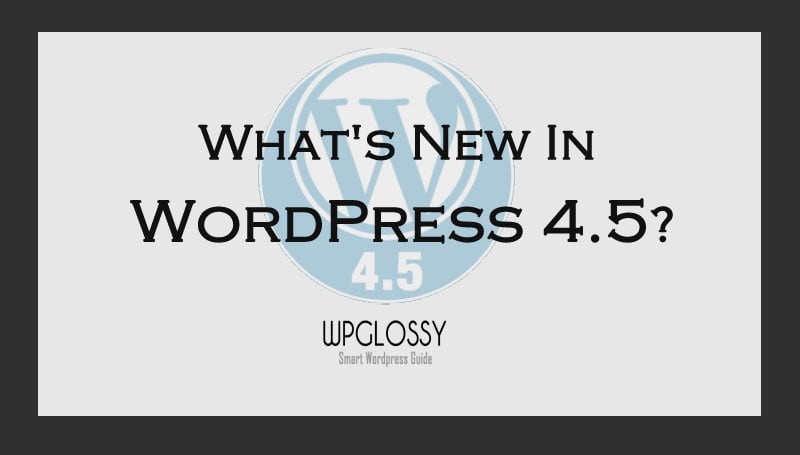
I love WordPress for several incredible reasons and have updated my blogs with the newly launched WordPress version 4.5. Have you done the same?
If yes is your answer, I would like to give an applause from my side! If you didn’t, then you must know the reasons to have the recently updated WordPress version.
So, what is new in WordPress 4.5? What fresh features does it have? Let’s dig now!
5 Dynamic Features of WordPress 4.5
It seems that this new major WordPress version focuses much on enhancing the editing experience of the users and upbringing mobile-friendly settings.
1. Mobile Responsive Preview
Mobile friendly is a must have feature for all the websites as Google has announced that it is one of the factors to get better rankings on mobile searches.
With the latest WordPress version, you can ensure that your site looks fit on mobile devices.
You can get this responsive preview option at Dashboard > Appearance > Customize
Look at the left bottom of your screen as shown in the below image!
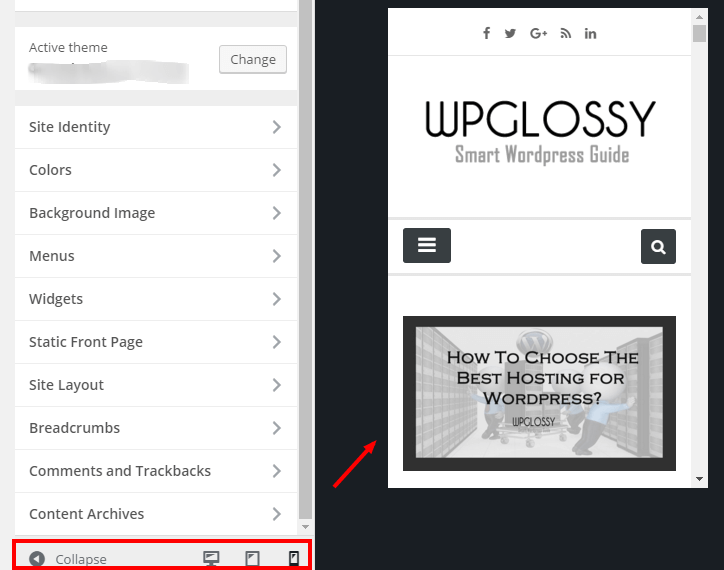
I have selected the mobile version to check its responsiveness and you can see its preview in the above screenshot.
Therefore, you don’t need to use any third party tool to check the mobile responsiveness of your WordPress site.
2. Include Custom Logo
Adding custom logos through customizer is the most expected feature of WordPress.
Most of the premium WordPress themes offer the option to upload your custom brand logo but now you could do the same in WordPress version 4.5
This option has been added to “Site Identity” of the customizer, and you may reach it through
Dashboard > Appearance > Customize > Site Identity
You can see the option to add your business logo like
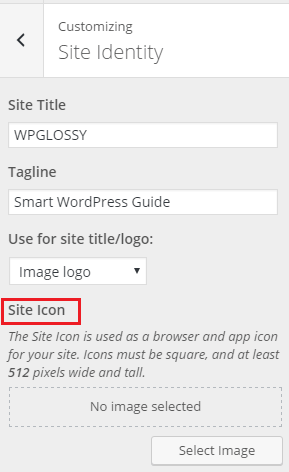
Make sure that your WordPress theme supports custom logo. Otherwise, this option would not appear in the “Customizing” settings.
3. Add/Edit Link Shortcut
To help you stay more focused on your writing, WordPress 4.5 has introduced the inline link edit choice with which you could add/edit the links in a comfortable manner.
Yes, you don’t need to take your fingers out of the keyboard to include the links in the content.
Just select the text you want to add the link and click “Insert/Edit link” button. Now, you get the option to connect your old content quickly. Check the below image!
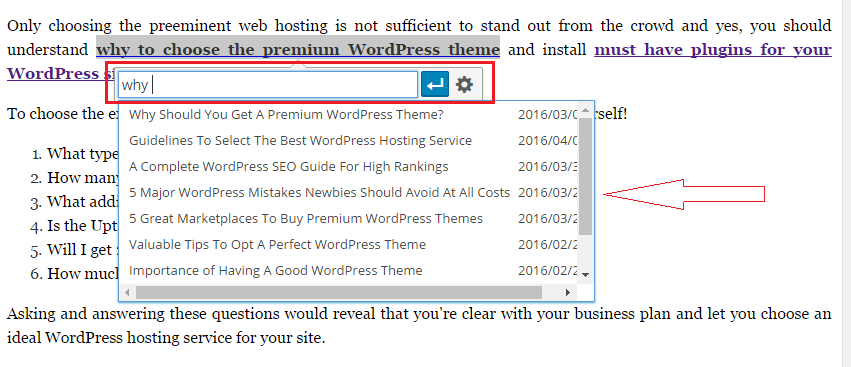
I have chosen the text “Why To Choose the Premium WordPress Theme”, hit insert link button and typed “Why”, you can see the old post suggestions by new WordPress version to add the suitable content.
I would say that it is a disruption less interface launched by the WordPress to boost the productivity of the users.
Not only the shortcut for adding links, but WordPress 4.5 also has few more fresh time saver options like
1. Highlight the text > Ctrl + K – To Get Link Editor
2. – – – (3 dash lines) – To Get Text Separator (horizontal line)
4. Log in Using Email
It is somewhat tough to remember the username of different sites, but we never forget our email address. Isn’t it?
WordPress 4.5 lets you log in with the registered email id and thus you don’t need to memorize your WordPress username.
Also, if you use any external add-on to get into your WordPress account, you may deactivate it now!
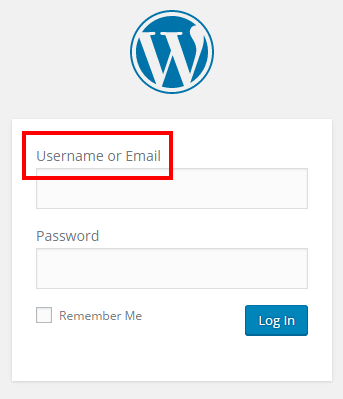
5. Compressed Images
With this fresh WordPress feature, created images are being resized smartly without much quality loss. Thus, they would be able to load faster than before and appear better on small screen gadgets.
Responsive image feature has already been introduced in WordPress 4.4 but you could get excellent visual quality in WordPress 4.5.
Just take a minute and look at the official video of WordPress 4.5 to understand the latest WP features.
Under-the-hood WordPress 4.5 Enhancements For Developers
Below are the few upgraded options that are much useful for WordPress themes and plugins developers!
1. Script Loader Support – “wp_add_inline_script ()” has been available to add the additional code to the inline Javascript and thus the script header & Footer dependencies got improved support.
2. Embed Templates – Embed templates have been made better by splitting into parts and can be overridden directly by themes through the template hierarchy.
3. Selective Revive Customizer – When the developer testing their widgets or modifying only a part of the code , they don’t need to reload the entire page. With the robust framework, they could preview the changes real-time through the selective refresh in the customizer.
You may also use this feature if you edit the specific part of your site and you don’t need to refresh the full page again.
Along with the above features, some jQuery updates are also available in WordPress 4.5.
Final Words
WordPress CMS is a well-structured environment, and you can easily integrate social media to get a massive exposure.
If you follow the basic WordPress SEO strategies and publish the unique piece of content, you would get the potential to grab better search engine rankings which is needed for the growth of your blog/business.
WordPress 4.5 is the latest WordPress version, and it has been released 12th, April 2016 with helpful features to make it suitable for business branding.
If you are a self-hosted WordPress user, I would suggest you take backup of your site and upgrade it to the new edition of WordPress to avoid compatibility issues and security threats.
We may expect the next version WordPress, WordPress 4.6 very soon as the work is already going on! I hope that you have learned the features of the most up to date WordPress version through this post.
What is your opinion about the new features of WordPress 4.5? Which is your preferred enhancement that arrived in the latest WordPress version? Tell your thoughts in the comment section.

Hi Nirmala,
You are always updated. Just few days before, i saw in my blog about wordpress version 4.5, here you listed out the features of wp 4.5 this is really great. This version coming up with mobile responsive is useful one and with compressed images, no need to use smush it plugin or other image optimizing plugins.
Thanks for share nirmala.
Thanks, Raaja Anandhan! Keep updating ourselves with the trendy helpful stuff is more important to reach the goal, Am I right?
Yes, speed optimization feature of WordPress for images is just awesome and it is indeed needed for us.
Thanks again, for getting time to reach my post, stay tuned.
Hi Nirmala Ma,am
Thanks for Sharing this great article with Us. As I am migrating my blog to WordPress, I have to learn more and more new thing about WordPress. So Glad to know these updated features of wordPress.
Saurab Tiwari,
A warm welcome to my blog and glad to know that you are migrating to WordPress. Yes, it posses amazing features and hence, it holds the top place than other CMS platforms.
I hope that you would feel comfortable to blog with WordPress, keep sharing your experience with me. Have a good day!
Hi Nirmala Ma’am,
I am so happy about the update 🙂
As all of my important and well-ranked sites are hosted on WordPress!
Every new update has some eye-catching and interesting features, this update also feels great.
Thanks for putting your words on it!
~ Ahmad
Hi Muhammad Ahmad,
Nice to see you again, thanks for coming by!
Glad to know that you have active WordPress blogs, keep blogging.
Yes, every upgrade version brings awesome features for us, I feel good that I took a nice opportunity to explain the features here.
Stay tuned to grab more helpful WP matters.
Hello Madam,
This well summarizes the new features. That would be helpful for a WordPress newbie like me. Thanks for sharing 🙂
Are you new to WordPress Sasidhar? I can’t believe it!
Anyway, you have moved to WP at the right time, hope you will adore its remarkable features.
Thanks for getting time to read the post, keep coming!
Hello Normala Ma’am,
I am yet to update to WordPress 4.5 as I was not aware if there are any bugs related to it. Now that i have read your post, it gives me the green signal to ahead ahead and update.
Hi Sourav,
No need to worry much, just backup your content and update your WordPress. The new version is working fine for me, I hope you would like its features.
Thanks for getting time to read my post and leaving your thoughts, keep coming.
good information but I am confused that blogger is best or WordPress plz solve this question
Hi Dilip,
First, I would like to appreciate you for asking an interesting question and thanks for reading my post on the newly updated WordPress features.
I agree that the “Blogger (blogspot)” platform is good CMS with light-weight codes. But, if you want to perform blogging in a professional manner, then you should get a domain name and reliable web hosting service to build your self-hosted blog.
You would be considered more authoritative and even Google loves WordPress sites. It has remarkable advantages and I have revealed those in my very first blog post of this brand new blog.
So, if you need any help in getting the good hosting provider and blogger to WordPress migration, you may reach me at any time through [email protected]
Stay tuned, more amazing stuff are yet to live, have a good day ahead
Hi Nirmala Ma,am
Version 4.5 of WordPress, named “Coleman” its amazing WP Version and features of wp 4.5 this is really great.
More think Search in Google “WordPress 4.5 features” Top up your Side. its also amazing.
Nirmala you are articles are fantastic.
I am so happy about the update
Thanks for sharing this list with us. 🙂
Happy Blogging 🙂
Hi Pavitra Kumar,
Glad to see you again, thanks for your praising words. I love writing, and I’m comfortable to write in this niche.
How will people search in Google? What are the possible terms that they may use? We should think in these aspects, take down the keywords and craft the content to please both readers and search engines.
You are most welcome, keep visiting!
Hi Nirmala,
I was waiting for custom logo all this time. I am glad that I found it in this update. Thank you for listing all the new features!
Zaria
Welcome Zaria to my blog, thanks for reading the post.
Glad you liked the option of adding custom theme logo through WordPress.
I just wonder where you have been landed here! Anyway, have a good day, everyday. Stay tuned!
Hello ma’am,
This article is very helpful for WordPress newbie. Thanks for posting. 🙂
Thanks for showing interest to read my post on the fresh WordPress features, Anil.
Good to know that you have started to use WordPress and yes, you will feel comfortable with this content publishing medium.
Stay tuned to grab more helpful WordPress stuff from here.
Have a good day ahead.
Good article, Thanks for sharing the news. Soon I am planning to move to wordpress from blogger as it is not so much good in terms of user experience.
Hi Yash,
I just visited your blog and it is good. But yes, if you want to perform blogging in a professional manner, I would suggest you to move your blog to WordPress.
You will love it as themes & plugins do magic here.
Get a domain name and reliable hosting service to build a self-hosted blog and get a premium theme for it. You will be able to please the visitors and search engines as well.
Thanks for your visit, keep coming. Have a good day today!