
I have been using the WordPress CMS for my business websites for over a decade. I’m greatly missing an adorable feature, “Justify,” in its latest block editor. Yes, WordPress 4.7 has taken off the “Justify” button in 2016 as it has uneven browser implementation and affects the text readability.
Even though this exceptional text alignment feature has disappeared from the Gutenberg editor, it has been loved by many WordPress users like me. So, if you are the one who wants to pull back this “Centered Text With Margin” feature to your recent version of WordPress, then you might have the following questions in your mind!
How to justify text in Gutenberg WordPress?
How do I center the text in WordPress?
How to center a block in WordPress?
How do I align text in WordPress?
And much more about the text alignment with margin!
I have taken a nice opportunity to provide you two ideal solutions to fix alignment in WordPress. Before that, let’s see the purpose of adding the “Justify” feature to your recent WordPress version.
Why do we need to justify text in WordPress?
The paragraph text alignment on the web page plays an important role in the readability and diversity of the web page. Justify increases the space between the words and neatly align the text on the left and right edges. This tidiness gives a professional look to your website.
Generally, the paragraph text alignment has four types Left, Right, Centered, and Justify. The first three options are available in WordPress block editor. The Justify text alignment is used to fit the paragraph text in both the left and right margins. The extra spaces are added between the words. So the left and right margins are looked clean at the sides of the web page.
How to use justify text in WordPress Gutenberg?
The recent version of WordPress uses a block editor for page and post creation using the Gutenberg tool kit, and yes, the “Justify” feature is not available.
Now, let me tell you the ways of adding this option in the WordPress Block editor. There are two methods by which we can add justify text alignment in Gutenberg block editor.
Method 1: Using CSS to make post paragraph as justify
For your question – How do I manually justify text in WordPress? here is the answer!
Steps: Go to WordPress Dashboard Admin > Customizer > Custom CSS section
Paste the following CSS code to align your text with left & right sides with margin.
.type-post p, .type-page p {text-align: justify;}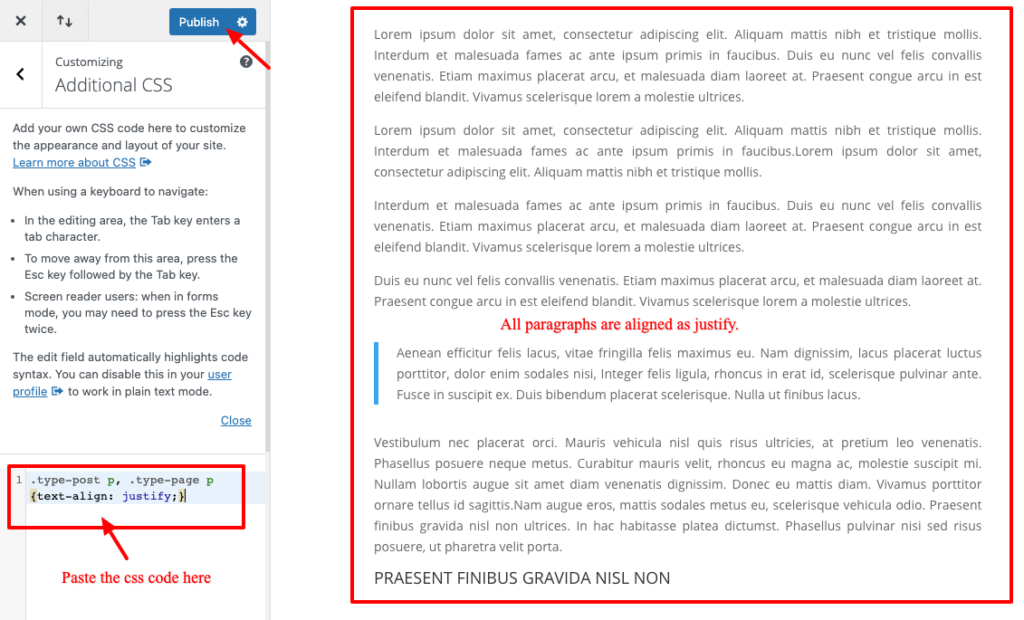
Note: This method justifies all your site content. As you add the custom CSS code in the customizer, the feature will get applied to your entire site content. If you want to justify a particular content, you have to install a plugin to get the job done.
Method 2: Justify text in WordPress Block editor using Plugin
The recent WordPress comes up with Gutenberg block editor with page building options. Every block and its text are formatted differently using Gutenberg block editor.
To add the justified text in every individual block, we don’t have default options or shortcuts. So you need to install the Gutenberg Block Editor toolkit plugin. This plugin provides options for text alignment in the individual blocks.
Just follow the steps to get the Justify feature in your recent WordPress editor.
- Step 1- In the WordPress Dashboard, Go to Plugins and add a New Plugin called ‘Gutenberg Block Editor Toolkit’(EditorsKit)
- Step 2 – After installing and activating the plugin, click on any new block on the web page in Gutenberg editor. You will have many text formatting options and a new arrow drop-down in the formatting options.
- Step 3 – Find the option “More Rich Text Tools.” Under this choice, you can see the Justify text alignment option in Gutenberg block editor. By clicking this option, you will enable the justify text in WordPress Website pages.
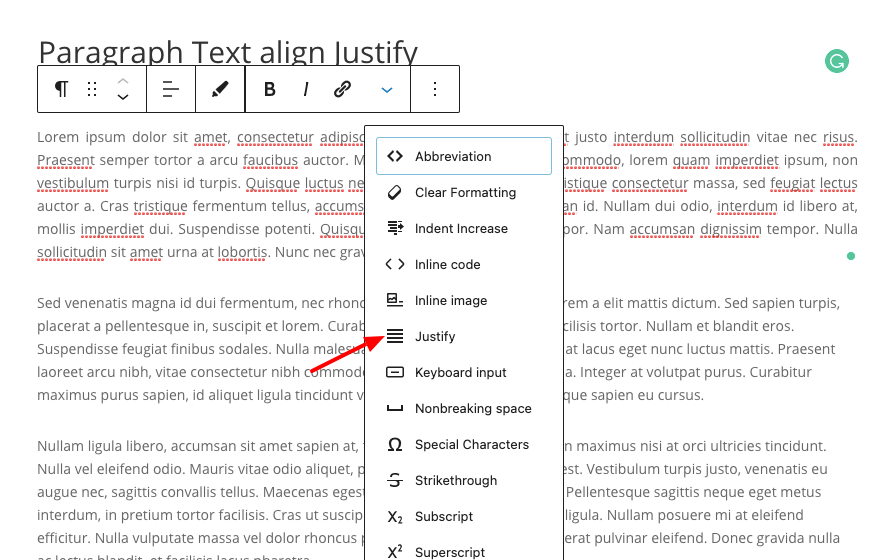
This plugin also gives many other options to format text in addition to the justify feature. It gives you much better control over formatting WordPress content with options like highlight, underline, superscript, subscript, left alignment, Right alignment, etc.
The good thing about this plugin is we can justify text at a paragraph in every individual block on the web pages. So if you want to justify text in a particular paragraph in your business website rather than the entire content, then this Gutenberg plugin will easily do that for your web pages.
WordPress Justify Plugin To Be Avoided
While researching a better solution to include this Justify feature in WordPress, I have seen that a few bloggers have suggested using a plugin named – Re-Add text Justify button. I installed the plugin, tested it, and realized that it no longer supports the “Justify” option. So, don’t waste your time installing that plugin.
WordPress Justify – Video Tutorial
If you don’t have time or bored to read the content, here is the video tutorial for you to incorporate the Justify feature in WordPress.
Wrapping it Up: How to add justify text in WordPress block editor
At present, the WordPress version contains a Gutenberg block editor that doesn’t have any default option to justify your content. Many WordPress users like me may want to fix the text alignment for beautification and look for the methods to add justify text in WordPress websites.
The first method is to add the CSS code in the WordPress customizer. The second method is installing the Gutenberg block editor tool kit plugin. This WordPress justify text plugin has many options to format the text inside the blocks of WordPress websites. You don’t need any prior coding experience to add justified text alignment in WordPress content in both methods.
I hope now you have learned “How to justify text in WordPress block editor”? Justified content makes your site visually appealing and attracts more eyeballs to your carefully crafted content which will be presented with the margin. Do you know any other better way to justify text in WordPress?

Got some help from this article. Thanks
Thanks for sharing this information.
Nice Post keep it up
very thanks working just easy without plugin……