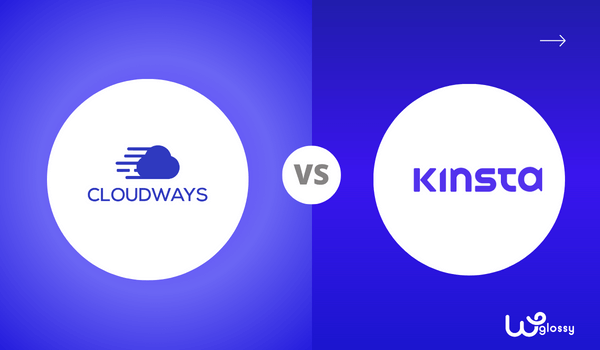
Cloudways vs Kinsta – Which is the best-managed hosting worth buying for your business site in 2025?
These two leading hosting companies are rocking with enterprise infrastructure, high-level security, and top-notch customer support.
No doubt! Cloudways and Kinsta offer exceptional managed hosting services, making it difficult for site owners to choose between these cloud server providers.
As I have been running my successful online business for the past seven years, I used both managed Cloud hosting services for my niche blogs and client websites.
Hence, I can recommend the best hosting service based on my knowledge and experience.
Disclaimer:
I will share our personal views and experiences, which may conflict with others’ observations. Likewise, the results I got after the server optimization may vary with others!
Why Should You Get Cloudways Than Kinsta?
Your choice should be Cloudways hosting because of the following upsides!
- 3 Days Free Trial to test the features without entering the credit card details
- Hosting unlimited websites is allowed.
- Unlike Kinsta, you have the choice to pick from several cloud providers
- There are no restrictions on plugin usage like Kinsta. Kinsta has a list of banned plugins.
- It has 70+ data centers (Kinsta has only 28) to get the nearest one to your target audience.
- Easy-to-use dashboard where you can control all settings under one roof
- Advanced caching technology & Easy to clear the cache
- It supports a Pay-as-you-go pricing system, which is more comfortable for resource scaling
- Creating subdomain and SFTP server login access is easy here
- Staging Environment to test the features before making them live
Why To Buy Kinsta Hosting Instead Of Cloudways?
You may go with Kinsta for the below benefits!
- Cloud-based, fastest WordPress hosting
- Automatic security patches through daily malware scanning
- Well-optimized for e-commerce sites
- You can take the manual backup at anytime
- Free CDN is available (it depends on the plan you choose)
- Simple staging environments for developers
- Detailed Resource and visitor analysis
Cloudways Vs Kinsta – Quick Comparison
If you can’t invest much time reading the in-depth blog post, you may look at the quick Cloudways Vs Kinsta comparison to conclude which hosting service you should get for your business site.
Features | Cloudways | Kinsta |
Monthly Price | $11/Mo (Monthly) | $30/Mo |
Host Multiple Domains | Allowed | Not Allowed in Starter Plan |
Free Trial | Period 3 Days (Without Credit Card) | No Free Trial Period |
Data Centers | 50+ | 20+ |
Money Back Guarantee | NO | Within 30 Days you can get. |
Comparing the essential features in the above table makes it crystal clear that Cloudways is superior in all the compared qualities.
I believe it could help you make the right decision. Please continue reading the blog post to dig deeper into the evaluation.
What Factors Should Be Considered While Making A Detailed Comparison Of Cloudways & Kinsta?
Let’s begin the detailed war – Cloudways Vs Kinsta managed hosting!
1. Speed
Cloudways
Regarding speed, Cloudways has implemented a handful of helpful strategies to offer ultra-speed performance. Starting from an SSD-based server, it has several features for server speed.
Here is our site speed performance with Cloudways
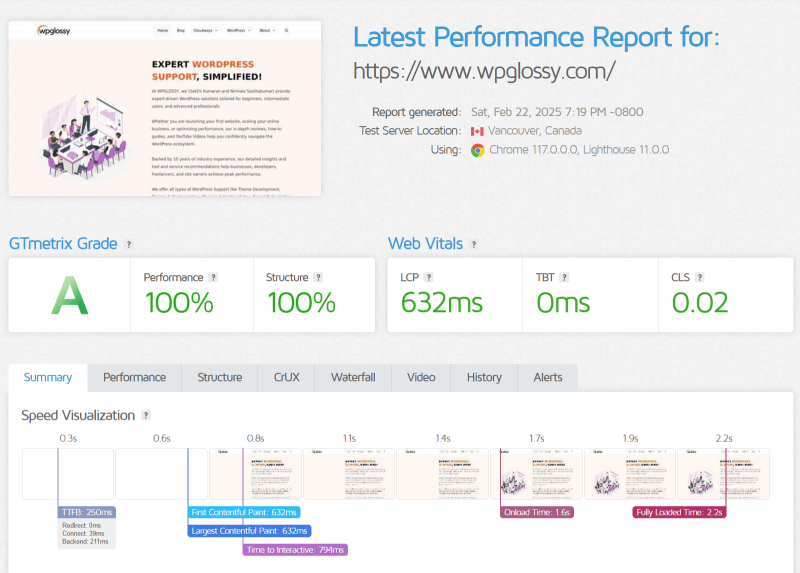
Kinsta
Kinsta’s speed-obsessive architecture contains Nginx, PHP 7.3, Google Cloud server, LXD containers, and MariaDB database. LoadImpact and StatusCake are the two best speed features of Kinsta that ensure your site loads in the blink of an eye.
Kinsta MU plugin designed for caching and CDN integration purposes. They have partnered with KeyCDN, an IPv6-powered content delivery network, to offer CDN service for free.
Kinsta and WPRocket 3.0 are fully compatible to make your WordPress fast forever. The company offers Amazon premium DNS for Free to ensure that your site is always available and gets fast DNS lookup times.
Here is my niche site loading time speed with Kinsta hosting service!
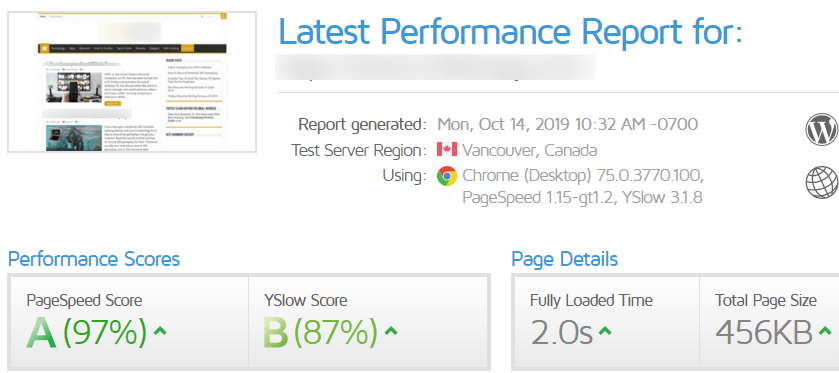
Winner – Cloudways
Reason:
I’m satisfied with my blog’s speed performance and server response time to play well in the search engine results and get a lower bounce rate.
2. Performance (Uptime)
Cloudways
The company implemented a cluster of nodes in the server powered by the Google Cloud platform to ensure the healthiness of the components.
If there is an issue, another cluster node will automatically be turned up to avoid downtime. Look at my blog uptime with no downtime.
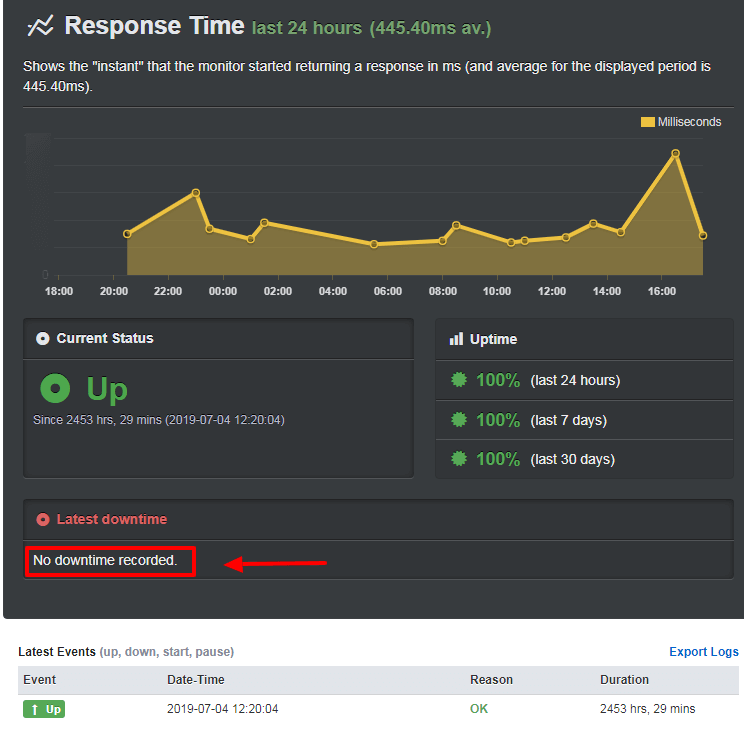
Kinsta
Because it uses container-based infrastructure, Kinsta offers an SLA-backed 99.9% uptime guarantee. The database runs within the container, and they do not run multiple load balance instances of each site. Even though it has robust architecture, the company doesn’t guarantee 100% Uptime, and I’m wondering about it.
Every 2 minutes, they check the status of every hosted website, and it helps them react to the potential problems before reaching your audience. As you can see, the downtime period is much less (just a minute) and not happening every month.
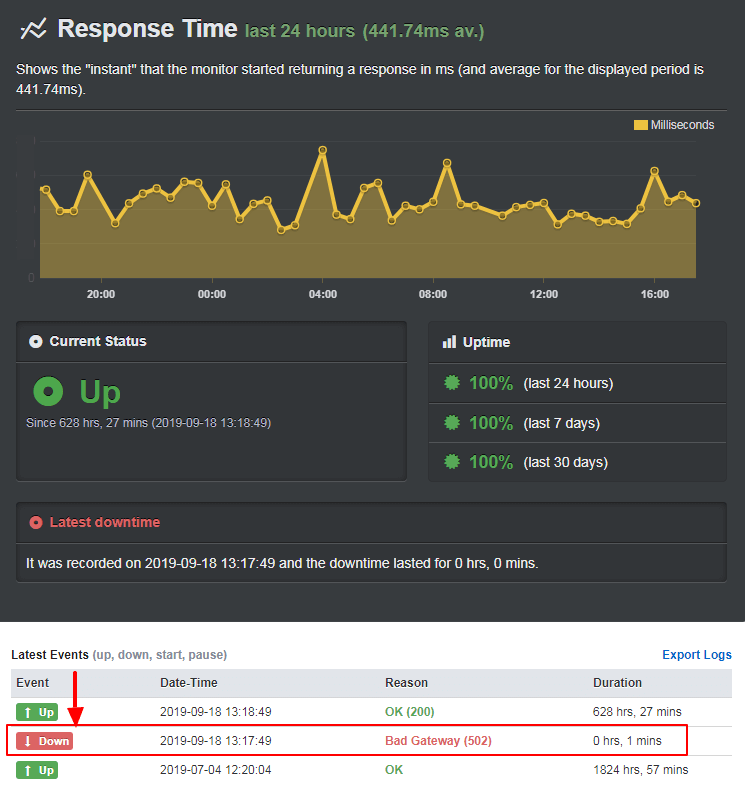
Winner – Cloudways
Reason:
Every minute counts, and it impacts our reputation and loyalty. It is considered productivity and revenue loss for rapidly growing business sites. Kinsta offered me 99% uptime, but its competitor presented 100%.
3. WordPress Optimized Features
Let’s look at the WordPress hosting features of Cloudways Vs Kinsta; hence, you could pick the one with high-class potential.
Cloudways
Cloudways makes deploying, building, and scaling an optimized website easy. Moreover, it is more likely to get complex WordPress hosting solutions that fit your requirements.
- Thunderstack – unique optimization technology to guarantee better speed for WordPress
- Breeze – Free cache plugin for WordPress
- CloudwaysBot – Smart assistant to give instant notifications
- Stack with the latest web servers and databases
- Edit the .htaccess file to add the codes to extend the functionality
- High scalable servers best suited for e-commerce websites.
Kinsta
The high-end servers at Kinsta are fine-tuned to work with WordPress, so your site will be delivered optimally to your audience. Here are the few notable qualities of WordPress
- Server-level caching for instant site delivery
- 720 daily uptime checks
- WordPress-specific security rules
- Staging environments and restoring backups to staging
- High flexibility in configuring the installs and supporting custom setups like Bedrock.
Winner – Both
4. CDN
CloudwaysCDN
How do you feel when you could integrate the CDN service into your site by yourself? Yes, you would feel proud like a technical expert. The CloudwaysCDN is easy to implement and will boost your site speed.
CloudwaysCDN is highly affordable and never imposes a burden on your pocket. You can complement this excellent quality for your business site to reach a global audience and offer them quick page load time.
KinstaCDN
Kinsta has partnered with KeyCDN, the CDN giant, to turbocharge your site around the globe. Enabling the Kinsta CDN is simple; however, you must install the Kinsta MU Plugin to complete the job.
Its starter plan includes 50 GB of free CDN; when you cross the limit, they charge you $0.10 for every GB of CDN bandwidth.
Winner – Kinsta
Reason:
Kinsta offers free premium CDN from KeyCDN, even for its starter plan.
5. Customer Support
Cloudways
I contacted the expert team on many occasions and they have assisted well with the right solutions. I didn’t wait in queues for a long time as they were always available 24 x 7.
The team is proving its excellence in managed site migration, troubleshooting bugs, on-demand backups, application updates and priority support add-ons.
Kinsta
Like Cloudways, Kinsta has a support team of experts who can offer the perfect fixes for any technical glitches. Their priority is customer care, so they quickly respond to your troubles.
Till now, they have never left any of our issues unsolved. We used to contact them rarely, and yes, they are always responding well as early as possible.
Winner – Both
6. Cloudways Vs Kinsta Pricing
According to the storage, bandwidth, SSH access, backups, and other sophisticated qualities, the Cloudways and Kinsta pricing details are as follows.
Cloudways
Cloudways’ pricing plans are flexible and transparent. There is no Lock-in charge here; you can host countless applications on any plan.
Four different pricing plans are available for each cloud server, and you may pick the one that suits your budget.
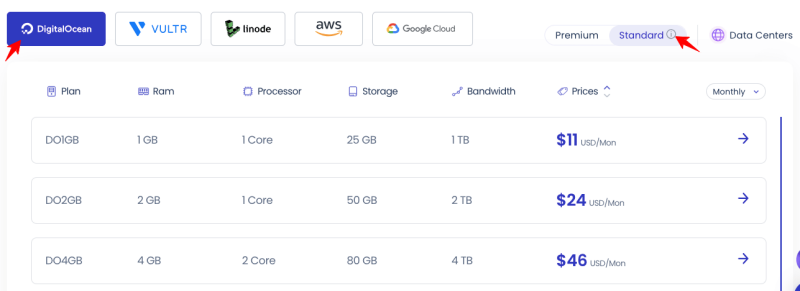
Kinsta
Kinsta has expensive pricing plans! Even with the starter plan, you can install only one WordPress, and they are not recommending this plan for e-commerce and membership sites. However, you will get free SSL, Backup, and CDN support.
If you make the annual payment, you will get two months of free hosting service, an excellent opportunity to save your hard-earned bucks. Paid add-ons like Cloudflare railgun, Nginx reverse proxy, Redis, and extra disk space & backups are available.

Winner – Cloudways
Reason:
The starter plan of Kinsta is three times costlier than the basic plan of Cloudways. Even if you want CDN and premium backup, Cloudways plans are cheaper than Kinsta’s. Cloudways Premium Vs Standard and High-frequency Standard and Premium Vultr pricing plans are also available to help you choose the suitable server for your needs.
Cloudways Vs Kinsta – Comparing Other Essential Qualities
Apart from the key features, let’s compare the other beneficial qualities of the two giants and see which one offers extraordinary customer service!
7. Site Migration
Cloudways
1st Migration for Free and Self-Migration through the BlogVault plugin. We migrated the blogs from old hosting to Cloudways in an hour by installing the Cloudways WP migrator Plugin.

Kinsta
One or more site free premium migrations are available for all the plans. Therefore, you must rely on support to complete the migration task.
Winner – Cloudways
8. Security
Cloudways
You will get a secured managed cloud server from Cloudways since they perform regular security patching and implement an OS-level firewall to eliminate malicious traffic. Also, they provide two-factor authentication, 1-click free SSL, and IP whitelisting to keep your server safe at any cost.
Kinsta
Kinsta is a highly secured WordPress host that detects DDoS attacks through hardware firewalls and proactively stops malicious codes from entering the network. The “Hack-Fix” guarantee is an exceptional security feature of Kinsta; hence, you can stay relaxed with peace of mind.
Winner – Both
9. Backup
Cloudways
In Cloudways, you can also set up automatic backups and take on-demand backups. You can fix the frequency and schedule for automatic backups. Automated hourly backups and time-specific restore points are available and FREE. They charge $0.50 per GB per month to keep your backups on an offsite location for disaster recovery.
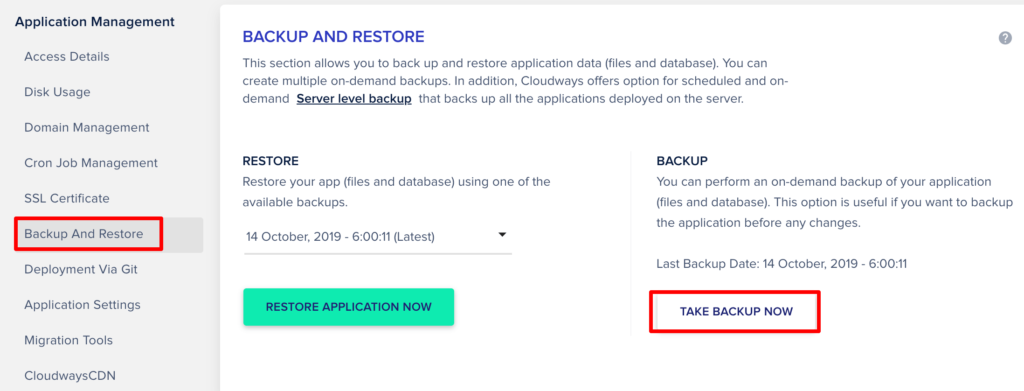
Kinsta
Kinsta provides automatic WordPress backups (stored for 14 days) and system-generated types for all your accounts. Along with the manual backups (Available for 14 days), these automatic backups are available in the MyKinsta dashboard through the downloadable file. Besides, they offer two different paid backup plans (Hourly and 6-hour backups) for those who need additional restore points.
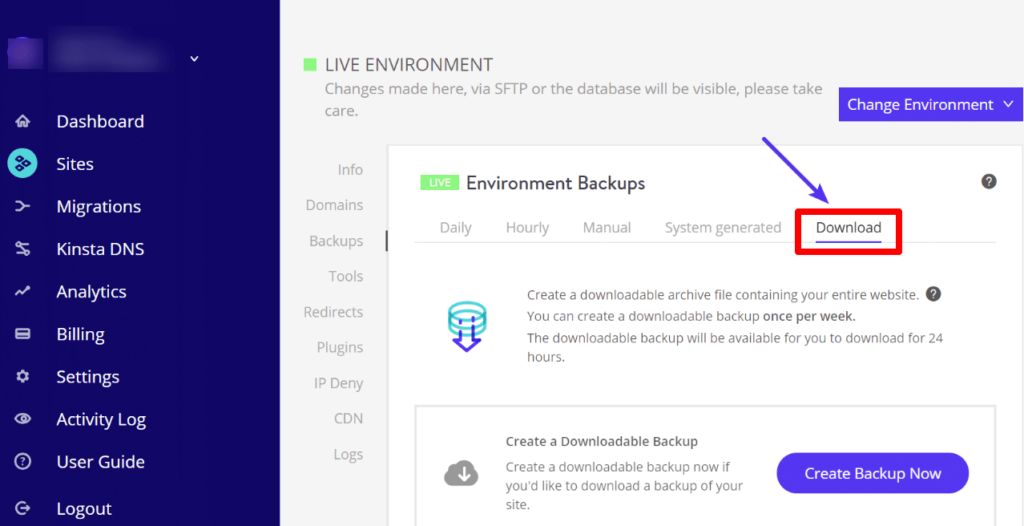
Winner – Kinsta
Cloudways vs Kinsta, which is the best managed cloud hosting service?
It is challenging to choose between two good hosting server companies. Both high-performance hosting and your site performance will be tweaked to the next level. However, if we look deeper into the features, affordability, and contentment, Cloudways is the direct winner.
The primary superior feature of Cloudways managed hosting is Pricing, which is more affordable than Kinsta. Even if you get the CDN, Paid Backup, and Premium DNS services in Cloudways, it is still cheaper than Kinsta hosting.
From the above discussions for Cloudways Vs Kinsta, you can easily judge that my top recommendation is Cloudways! I suggest you use the Cloudways Coupon Code before going with Kinsta, and I’m sure it is the best investment for your business site.

I run my blog on Cloudways. It is undoubtedly the best hosting provider with high uptime. Thanks for sharing the features
Wow
This is very useful information about hosting and site speed. you are great
thanks
Thanks for sharing this article, everything in this post is great
thanks for this artical very useful information i really like it
Very helpful post. it is very useful information for speed up hosting
Wow
This is very useful information about hosting and site speed. you are great
thanks
Hey Dude,
This is good to know about the best hosting.
You have listed the cloudways and Kinsta hosting.
The highlighted one is page speed.
Nobody will wait for more than 3 seconds
even It too.(lol)
So for every website page speed is the basic pillar.
You have clearly explained in simple format that I am able to understand easily.
Related image makes the blog more beautiful.
Thanks for your time on sharing the real time experience in this blog article