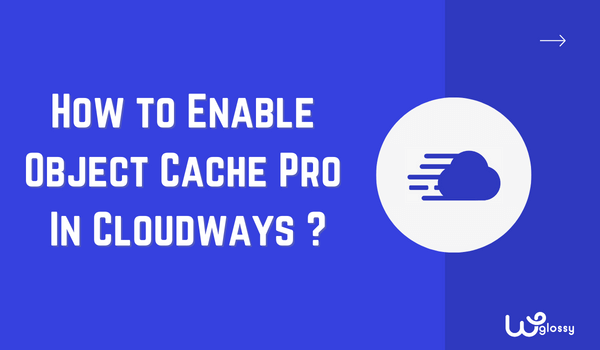
Do you want to know how to enable Object Cache Pro in Cloudways? You have reached the right place to learn the simple process of activating the Redis caching technology to speed up your website with a few server resources.
Cloudways stands out in the hosting landscape through its dedication to speed and performance. By leveraging advanced caching solutions together with the content delivery network and the latest PHP versions, it quickly delivers content to your site visitors.
Before getting into the step-by-step instructions and video tutorial to install Object Cache Pro in Cloudways hosting, let me tell you a few words about this wonderful speed plugin and the reasons for using it!
What is Object Cache Pro?
Object Cache Pro Is a premium Redis plugin for WordPress introduced by Till Kruss. It improves the site loading speed and thereby offers a better user experience.
Why Install Object Cache Pro In Cloudways?
You might wonder, what is the use of Object Cache Pro? Here is my reply! Here are the reasons to consider using Object Cache Pro in Cloudways:
Improved Performance: Caching reduces the number of database calls by storing frequently accessed data in memory. So, your site or application can retrieve data faster without constantly querying the database, resulting in quicker page load times.
Reduced Server Load: Fewer database queries translate to reduced server load. If you’re receiving high traffic, caching can significantly reduce the strain on your server, ensuring that your website remains responsive even under high demand.
Cost-Efficient: By optimizing your site’s performance and reducing server resource usage, you may be able to run on a smaller server plan or prevent the need for a premature upgrade, potentially saving you money.
Persistent Caching: Unlike some caching solutions, which lose cache data when the server is restarted, Object Cache Pro offers persistent caching. This ensures that cache data remains available and doesn’t need to be regenerated often, leading to consistent performance improvements.
Customization and Control: Object Cache Pro offers fine-tuned control over what gets cached, how long it stays cached, and when it gets cleared. This granular control can be essential for websites with dynamic content or special functionality.
Compatibility: If you’re running WordPress on Cloudways, Object Cache Pro is generally compatible with most plugins and themes. There will be no conflicts or troubleshooting issues related to caching.
Regular Updates and Support: Premium caching solutions like Object Cache Pro typically have regular updates and dedicated support. This can be invaluable if you encounter issues or need assistance configuring your caching settings.
Integrated Metrics and Reporting: With Object Cache Pro, you often get access to metrics and reports that show cache hit rates, cache sizes, and other vital data. This information can guide you in optimizing your cache settings further for the best performance.
More effortless Scalability: As your site grows in traffic and complexity, having a robust caching solution can make it easier to scale without drastic overhauls or migrations.
Elevated User Experience: Faster page loads and more responsive websites offer a better user experience. A quicker website can increase user engagement, extended site visits, and potentially higher conversion rates.
How To Enable Object Cache Pro In Cloudways Hosting?
Step 1: Get into your Cloudways account.
Step 2: Click your main server; it will take you to the master credential section!
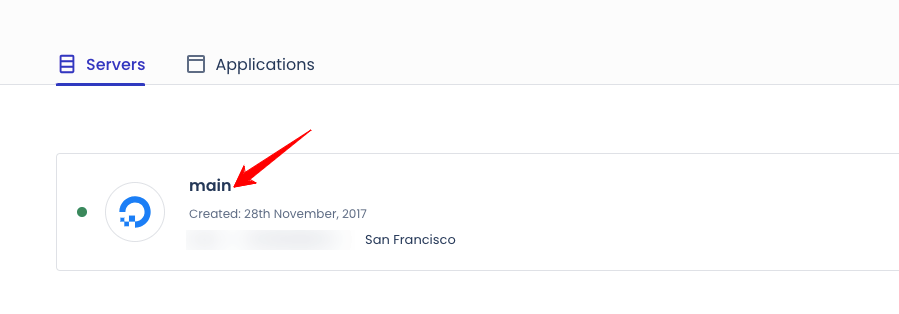
Step 3: Click the “Settings & Packages” section, then the “Packages” tab as shown below.
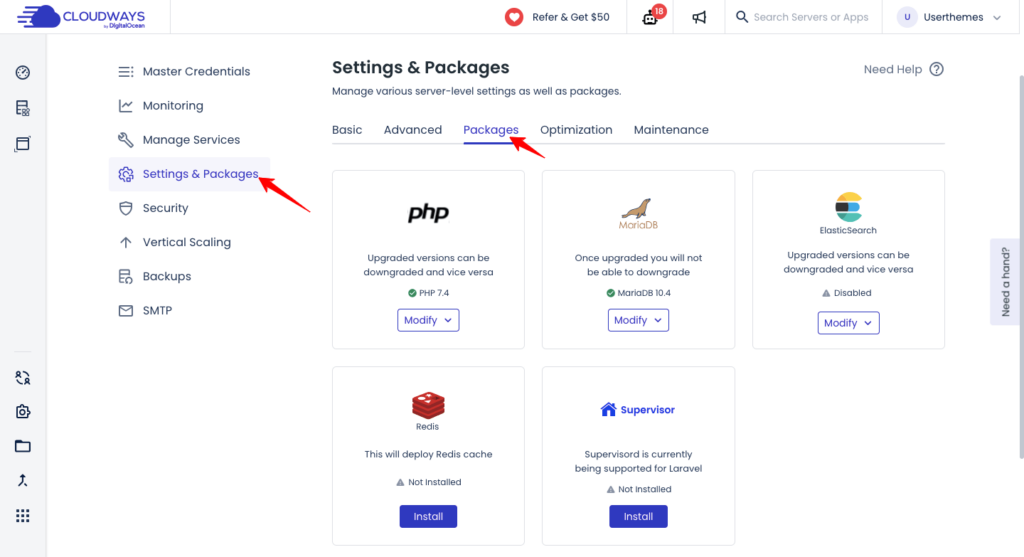
Step 4: Click the “Install” button on Redis Cache Package
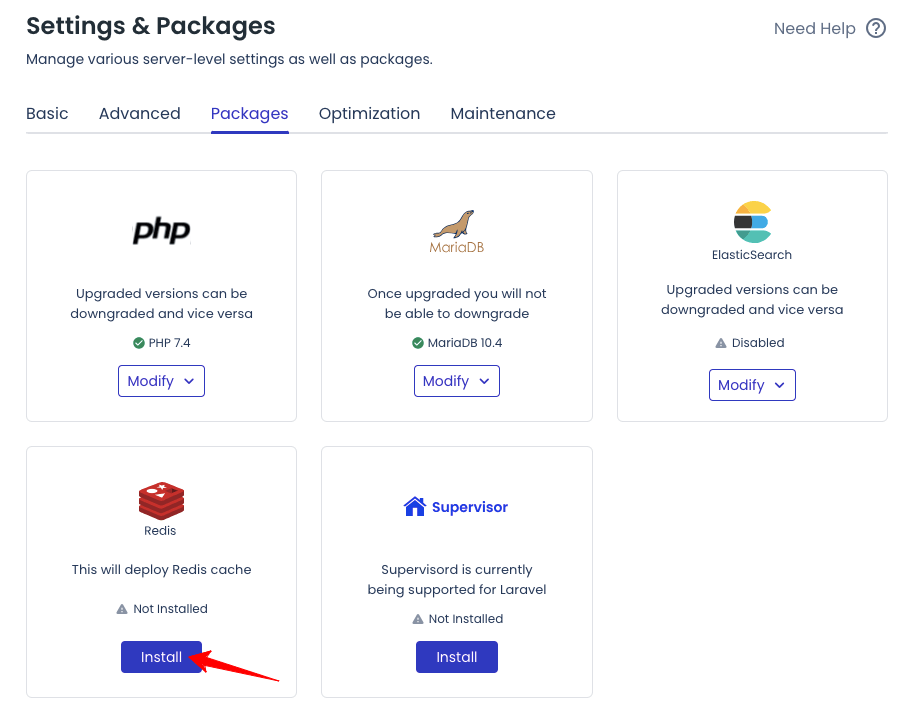
Step 5: After the package is installed, it shows that the Redis cache has been installed. You can disable it from here! Look at the following image.
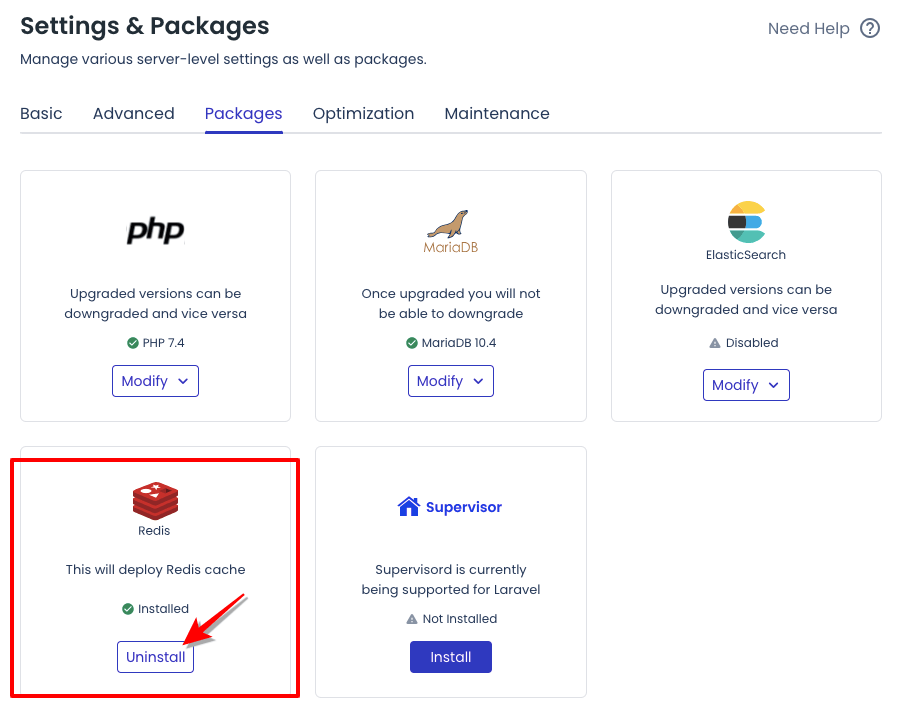
Step 6: Now, login to your WordPress Dashboard > Plugins > Installed Plugins.
Look at the – “Must-Use” section.
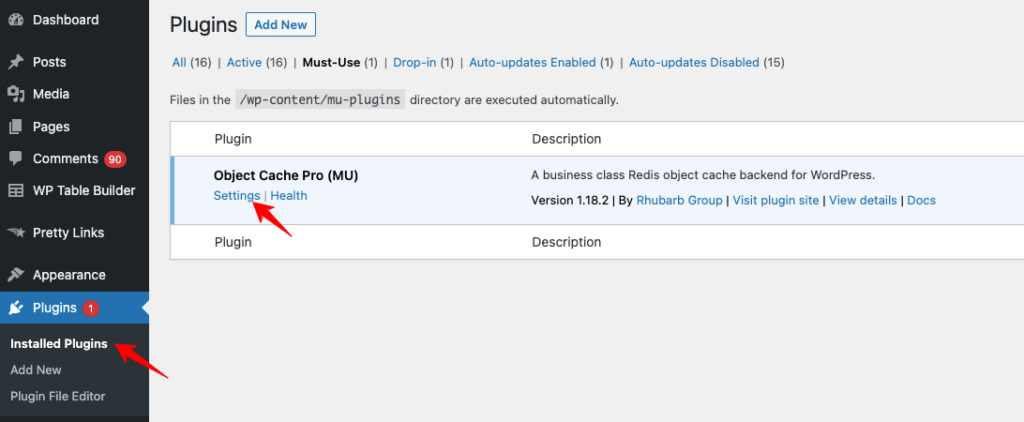
Step 7: Click “Settings.” it will redirect to the Object Cache pro dashboard, and there you can Flush the cache for your site.
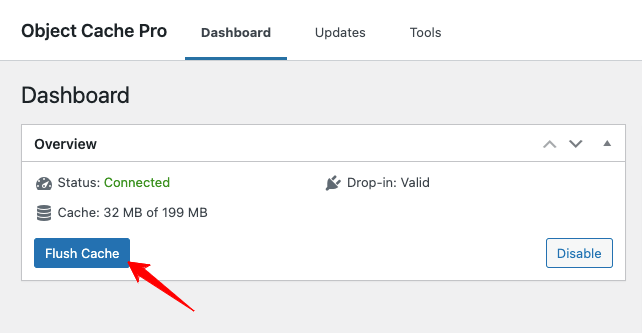
Step 8: Go to Tools > Site health > Info section to check Object Cache performance and its related details.
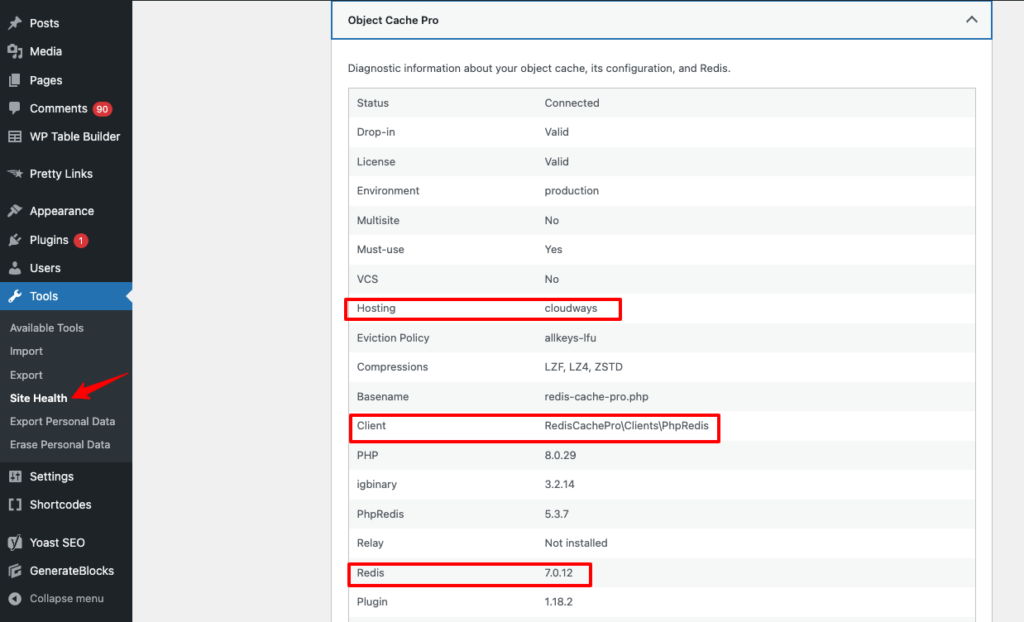
That’s all! So, we have successfully enabled the Object Cache Pro in Cloudways hosting for improved page loading performance.
Video Tutorial To set up object cache pro In Cloudways
If you find it difficult to follow the step-by-step guidelines, here is a video explanation of how to activate the Object Pro Cache in the Cloudways server!
Cloudways Object Pro Cache FAQs
How To Get Object Cache Pro Free?
Object cache pro is a business-class Redis cache plugin for WordPress. It costs $95 per month. However, you can get this highly-optimized WordPress cache plugin for Free by getting Cloudways hosting.
Is object cache worth it? Should I turn it on?
Yes, for both questions! It minimizes the number of database queries and speeds up the PHP script execution, which reduces page load time and increases user experience. This WordPress speed extension is worth using, and yes, you may turn it on.
What is the difference between object cache and page cache?
Both caching mechanisms improve your site speed performance. Here is the difference!
Page caching stores the entire HTML output of a page. When a visitor requests a page that’s been cached, the server delivers the cached HTML without having to regenerate the page by running PHP scripts or querying the database.
Uses: It drastically reduces server load and speeds up page load times. It is effective for sites with a lot of static content or infrequently updated content.
Limitation: It might not be suitable for highly dynamic pages that change with every visit, like shopping carts or personalized dashboards.
Object caching stores the results of database queries or complex computations. Instead of the entire page’s output, it’s specific bits of data or objects, like the results of a database query to fetch recent posts. If the same query is executed again, the system can pull the result from the cache instead of querying the database again.
Uses: It minimizes redundant database queries and speeds up operations that repeatedly request the same data. It’s beneficial for dynamic websites where data is frequently accessed but doesn’t change every time.
Limitation: It requires proper management, as storing too much data or not regularly purging outdated information can lead to ineffectiveness
Wrapping Up
Cloudways hosting enhances your site performance through its robust caching mechanisms. Undoubtedly, the caching layers work harmoniously to swiftly serve web content, cutting down on server resource usage and ensuring visitors access web pages with minimal delay.
Integrating Redis as an object cache is an excellent choice, as it can drastically lower the load of your database and speed up the server response time. So, the Redis Object Cache Pro is highly responsible for an efficient and responsive user experience.
I hope you got the answer: how do I enable Object Cache Pro in Cloudways hosting? You should also understand the Cloudways clear cache method to display the changes that you have made to your site. Do you have any doubts? If yes, ask me in the comment.
