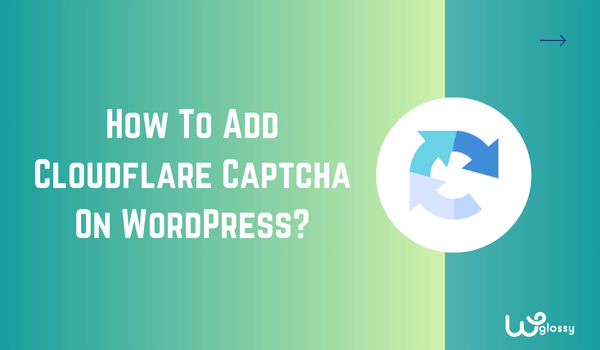
Are you figuring out how to add Cloudflare Captcha on WordPress? Don’t worry because you’ve finally arrived at the right place; this blog post is all about it.
Adding Captcha to a website has become necessary to protect it from spam and malicious bots. These captchas block bots by distinguishing between humans and automated systems.
Before a page loads, Cloudflare captcha prompts users with “Verify you are human” and presents a test to analyze their browsing data.
The test and analysis of data may look simple and easy because you’re human, but it’s a formidable barrier for bots.
This is why setting up a captcha on a website with a reliable service provider like Cloudflare is extremely important. Let’s learn how it’s possible!
Why Is Cloudflare Captcha On WordPress So Crucial?
Research revealed that about 49.6% of the web traffic in 2023 worldwide accounted for bots. About 17.6% were good bots, 32% were bad bots, and 50.4% were human traffic.
This is a concerning statistic for website owners, as these bad bots can slow down the server and spam your comment section and contact forms.
Most importantly, these bots could easily steal sensitive information from your customers and businesses.
To avoid this situation, website owners started using Captcha on the WordPress website, but it also comes with a problem (many problems, to be exact).
Traditional captchas collected users’ data, slowed down the website, and affected user experience by prompting complex and frustrating tests.
In short, what was once seen as a solution turned into another problem. This is where Cloudflare Captcha comes in handy. Here’s how it works and why it’s a superior choice.
How Does Cloudflare Captcha Work?
As stated, traditional captchas also had issues; Cloudflare solves all of them.
It’s a modern solution that doesn’t collect data as much as the other Captcha providers and does not frustrate users with difficult tests.
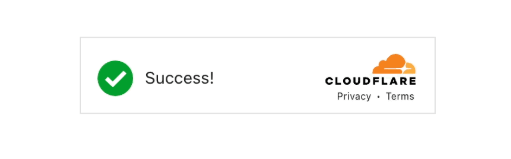
Cloudflare Turnstile captcha gathers user browser data, analyzing characteristics like browser features, mouse movements, and system properties.
All this happens when the user clicks the checkbox, as shown in the image above. Ultimately, this allows Turnstile to detect bots without causing problems for the users.
Steps To Add Cloudflare Captcha In WordPress
Now that you’ve got an idea of how beneficial Cloudflare Captcha is for WordPress. It’s time to understand the process. I’ve divided the steps into two parts.
The first part involves connecting the website to Cloudflare and generating site and secret keys. The second involves installing the Turnstile plugin and setting up Captcha.
Connecting Website To Cloudflare
Log in to the Cloudflare Turnstile website and navigate to the dashboard.
In the dashboard, click on Turnstile in the menu.
Next, on the right extreme, click Add Widget.
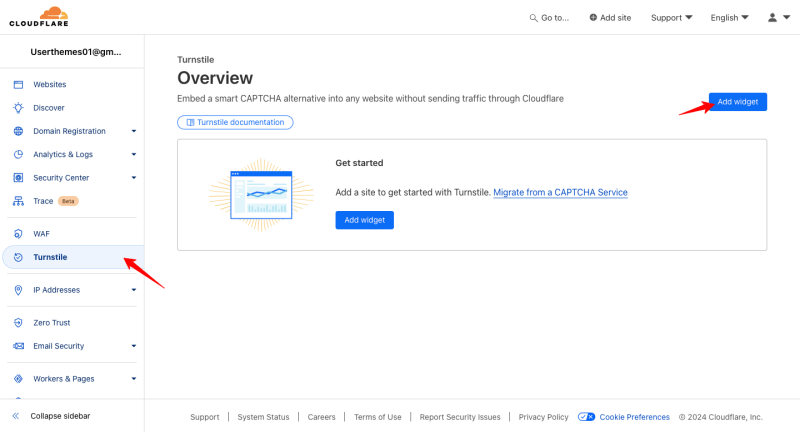
Enter Hostname (domain), choose the Managed option in the Widget menu, and click Create.

Once you click Create, the website will create a Site and Secret Key. Save this Site Key and Secret Key in a document, as you’ll need them during the second part of the process.

Setting Up Captcha For The Website
Congratulations; half of the work is done. The remaining steps are also easy: log in to your WordPress website, download the plugin “Simple Cloudflare Turnstile,” and activate it.

After downloading the plugin, its name will appear on WordPress’s sidebar menu. Click on the name and add the Site Key and Secret Key.
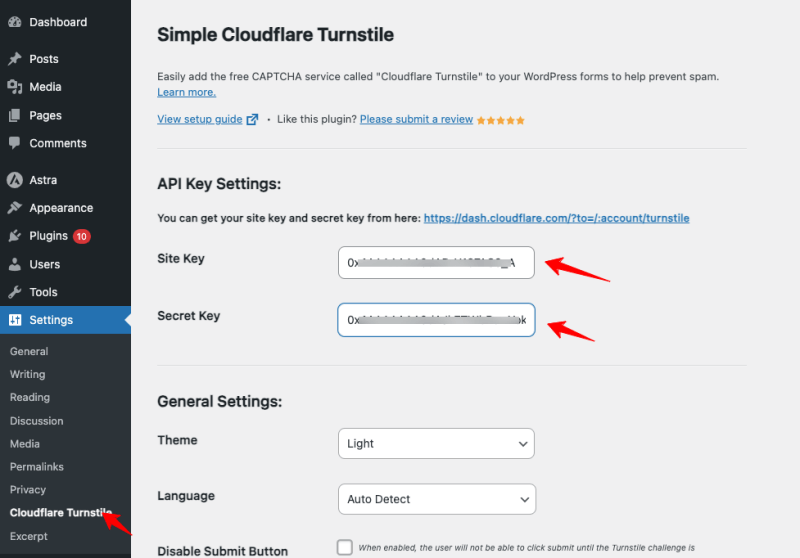
You can also change other settings like the theme, whether it should be dark or light, language, disable the submit button, and the like.
Click the save button at the end of the page, and the Cloudflare captcha will appear on the WordPress site.
Benefits of Enabling Cloudflare Captcha On Your Website
Despite all the challenges that arise, Captchas has remained a crucial tool for website security. Their importance is so significant that platforms like Fiverr, Medium, Canva, and Udemy rely on them.
Below, I’ll highlight the benefits of enabling Captcha on your website to help you make the best decision.
Advanced Security
The primary benefit of enabling Cloudflare Captcha on your website is the advanced level of security you get. These captchas on the website ensure only humans can access the content or perform actions like logging in or signing up.
Builds Audience Trust
You might be surprised to know that about 85% of the global audience wants to protect their online privacy. Adding Cloudflare captchas can build trust with your audience, showing them that their privacy and security are your top priority.
Easy To Integrate
Cloudflare captcha is easy to integrate. The process involves only two simple steps; first, you must connect Cloudflare to the WordPress site, then set up Captchas using the plugin, and the Captchas will start appearing on your website pages.
Cost Effective Option
Cloudflare captchas save money. Bots aren’t only an issue for spamming and because they consume expensive server resources. By enabling it, you can ensure your servers are allocated to legitimate users rather than wasted on bot traffic.
3 Cloudflare Captcha Alternatives (Cloudflare Captcha Failure Solution)
Cloudflare captcha is the best solution, and we use it on our websites. However, some website owners may wish to explore alternatives for various reasons, such as user experience, if Cloudflare captcha keeps failing, or for specific security needs.
If you’re looking to avoid Cloudflare Captcha, some viable solutions exist. You can use hCaptcha, Akismet, or WP Armour. These options are a great solution if the Cloudflare captcha isn’t working.
However, I can’t promise the same features and security as Cloudflare. Plus, you’ll have to pay to use the Captcha service. For instance, Akismet has paid plans for commercial websites; only non-commercial websites can use it for free.
Frequently Asked Questions (FAQs)
When should Captcha be used?
Captcha should be used on all websites, regardless of the situation. It protects the website from automated bots and ensures only legitimate users can access it.
Is Captcha good or bad?
Captcha can be good or bad, depending on what service you’re using. There are many services in which Captcha slows down the website or generates difficult tests for users. To avoid all these issues, website owners should use Cloudflare Captcha.
Is Cloudflare Captcha free?
Yes, Cloudflare Captcha is free to use. You can easily connect your website to Cloudflare Turnstile and then activate Captcha on the website using the Simple Cloudflare Turnstile plugin.
Wrapping Up
Adding Cloudflare Captcha to the website has become necessary nowadays, and you’ll see it on most big websites or online tools. These captchas ensure security without disrupting user experience.
The best part is that Captcha is simple to integrate. So, why not spend just five minutes (or maybe three—I just watched a 5-Minute Crafts video) to save tons of money on server costs?
Once set up, it provides an effective layer of protection for your website. You can secure your site’s login forms, contact forms, and other sensitive areas, ensuring that only humans can access your content.

Hi Sakthi,
I just went through your article on adding Cloudflare Captcha to WordPress, and I must say, it’s incredibly helpful! The step-by-step instructions, especially the breakdown into connecting the website to Cloudflare and then setting up the Turnstile plugin, make the whole process seem so manageable. Your emphasis on the importance of Captchas in distinguishing between human users and bots really highlights the necessity of this feature for website security. The statistics you provided about web traffic being nearly half bot-driven in 2023 were eye-opening and underscore the relevance of implementing such security measures.
I also appreciate how you addressed the common issues with traditional Captchas, like data collection and user frustration, and presented Cloudflare’s solution as a more user-friendly alternative. The detailed guidance on generating the Site and Secret Keys, followed by the plugin setup, is exactly what someone like me needs to get started. Just out of curiosity, have you noticed any impact on site performance or user engagement after implementing Cloudflare Captcha on your own sites? Thanks again for sharing this valuable information!