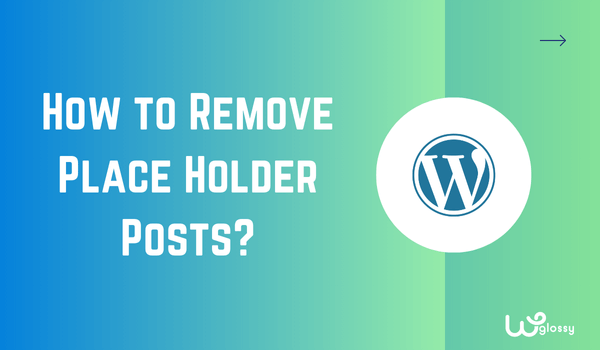
Beginners always ask – how to remove placeholder posts in WordPress that automatically get installed to show how the content looks on blog pages. I assume you will start working on your site. So, let me tell you how to remove the “Hello World” post and Sample page in WordPress.
It is a simple process but an unknown matter for the newbie. WordPress, the content management system, would look blank after installation. This default sample post is present to show you how the content gets displayed for the theme you installed.
Let’s get into the topic!
How to delete The default WordPress Post?
Step 1: Log in to your WordPress Dashboard.
Step 2: Go to the “Posts” section and click “All Posts.“
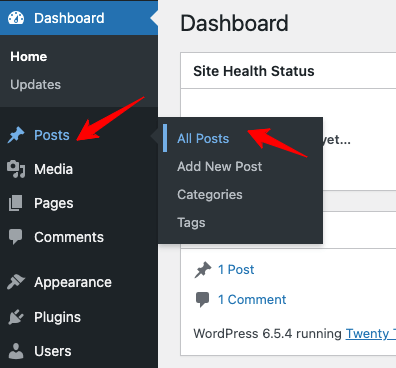
Step 3: Now, use the “Trash” option to remove the post.
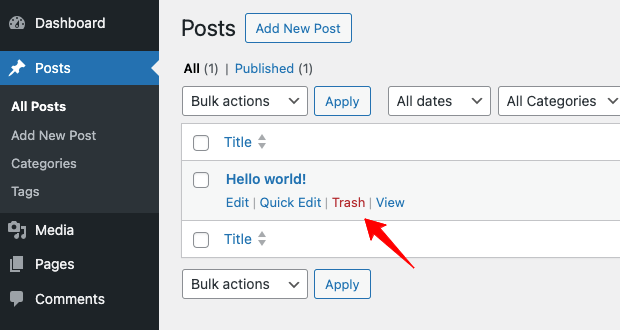
Step 4: Visit the Trash section to delete the placeholder post from WordPress.
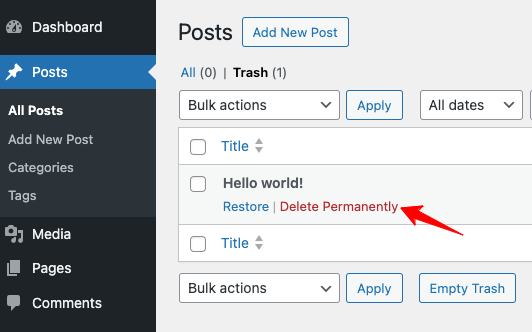
How to delete the default WordPress Page?
In the WordPress dashboard section, find out the “Pages” section. Click “All Pages“.
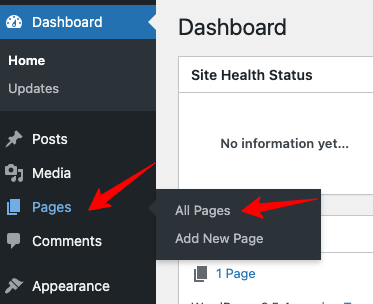
Now, select all the default pages, and choose the option “Delete Permanently” & “Apply” to eliminate all the default WordPress pages.
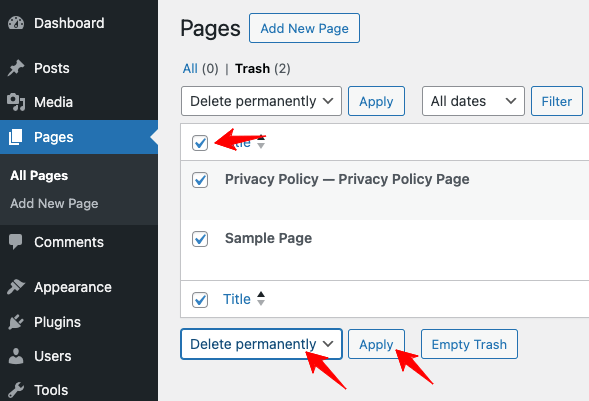
Go to the trash section and remove them permanently.
That’s all about removing the placeholder posts from WordPress. I researched deleting the default content, and here are the details.
How To Remove Placeholder Content In Divi Module?
If you will use the Divi WordPress theme for your newly launched site, you can stop the placeholder content for the new modules. Just follow the simple steps below.
Step 1: Click the “3-Dot” option in the Divi builder settings.
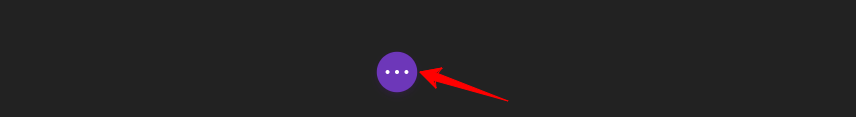
Step 2: Find the preference – “Add Placeholder content to new modules.” Turn it off! That’s it. The default content will not be present in the modules you will use.
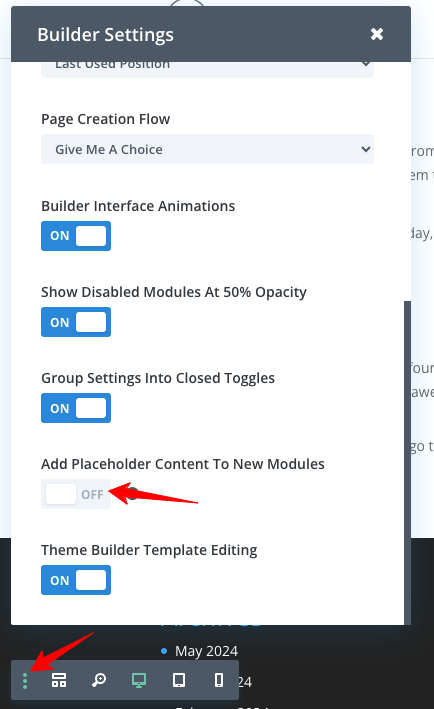
FAQs
1. Can You Edit The Placeholder Posts?
You can edit the placeholder posts in WordPress or replace them with your content.
2. Why Should I Remove The Placeholder Content In WordPress?
It would distract your visitors. Moreover, it may confuse the search engines. So, it’s better to delete the default text present after the WordPress installation.
3. Is There Any Plugin to Manage The Placeholder Posts?
Yes! You may use WP-Sweep or any WordPress database optimization plugin to manage the pre-written content in WordPress.
4. How To Remove The Placeholder Images In WordPress Posts?
Most popular WordPress themes have settings that remove placeholder images.
Wrapping Up
When you start building a website, deleting the predefined placeholder posts with the heading – Hello World and the text “Lorem Ipsum” in WordPress is the first thing you must do. After removing the pre-written posts, you may write and publish the articles.
It comes with every WordPress installation, and you can trash it easily. This activity will ensure a professional site appearance and give your users the best experience so that they will stay on your digital asset for a long time.
I have taken the opportunity to provide some additional details through this blog post. So, you learned how to remove the placeholder posts in WordPress and predefined text in the Divi modules. Do you have any questions?

I have read your blog/article. It is very informative and helpful. Every single thing is written very clearly and succinctly. Keep uploading more such information. Thanks.
Great guide on removing placeholder posts in WordPress! Clear steps for beginners to clean up their sites effectively. Removing defaults ensures a professional look and user-friendly experience.