
The safe and secure WordPress site migration can avoid the loss of data on our site. While doing site migration, there may be a chance of losing links, files, and even connection errors.
The old host downtimes and large file transfers can cause connection interruptions during the migration of websites from old hosting to new hosting.
To avoid these complications, we need experts in site transfer and maintenance services. We know it’s time-consuming to find good service and do proper site migration, but now it is easy in WordPress by a plugin.
We have the Shipper Pro plugin of WPMU DEV to perform site migration efficiently, securely, and faster with different methods.
Importance of Proper Site Migration
Site migration is not always a necessary one. However, we need site migration due to hosting downtime, price variation in the old host, threat of malicious attack, and site structure improvement.
The proper site migration helps to avoid any issues as follows.
- Loss of in post links can cause broken link issues
- Loss of file can cause an error in migrated new website
- The database connection issues from the old website to the new website.
- SSL connection leads traffic to the old host.
These issues can guide the loss of traffic and even loss of revenues in e-commerce sites due to SSL connections.
So the backup, complete site migration, secure connection, link check & replacement, and finally Migration log helps proper migration. Now we can see how Shipper Pro does secure and quicker site migration from various hosting services.
Why use Shipper Pro for site Migration?

Shipper Pro helps to make WordPress site migrations easier for the following reasons.
- The Shipper Pro provides proper site migration in two different methods. One is API migration, and the second is Package migration.
- It provides a secure connection between servers with complete files transfer from old hosting.
- The package migration helps transfer the large file quicker to avoid long-time connection problems.
- Filters and final checks before transfer helps for optimized Migration without misconfiguration into existing websites.
Shipper Pro best Features
Now, let’s see how WordPress site migration is simpler with Shipper Pro. It uses a simple interface that transfers a WordPress site to a new site or migrates to an existing website, and even we can move the multisite network sites into a single site. The live site migration is done securely with staging. Check the features of Shipper Pro!
1. Secured API Migration To Avoid Missing Files
API method helps to transfer the WordPress site without losing any files from the old hosting. It provides a complete transfer of data in a few clicks.
In most cases, we do site migration using FTP transfer. Sometimes the FTP transfer can cause loss of files due to server downtimes and connection interruption, and it may lead to internal server error after the migration.
API migration is available to complete the process simply. Here the source and destination hosts are connected via Hub. Once the connection is made, we can export the site into the new server we want to migrate.
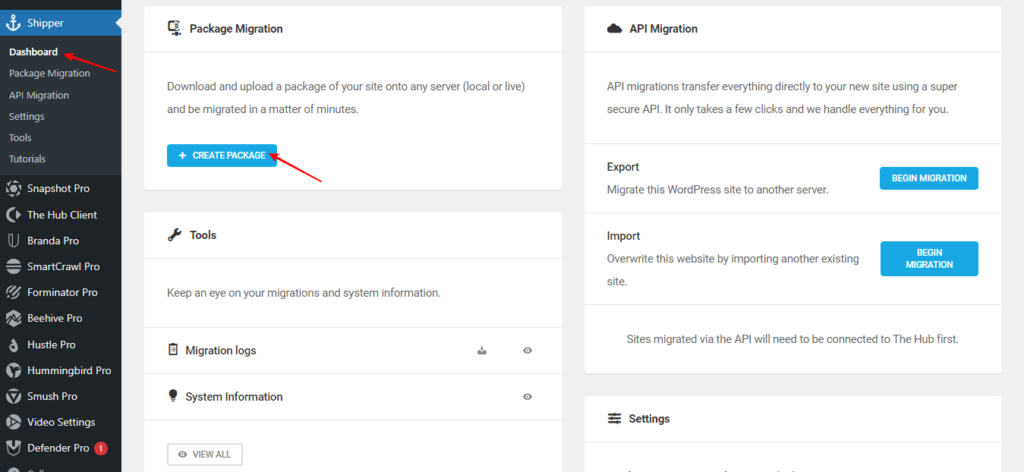
The rest Shipper Pro will do; meanwhile, we can filter the unwanted file from the old host or perform the complete site transfer from old hosting to new hosting.
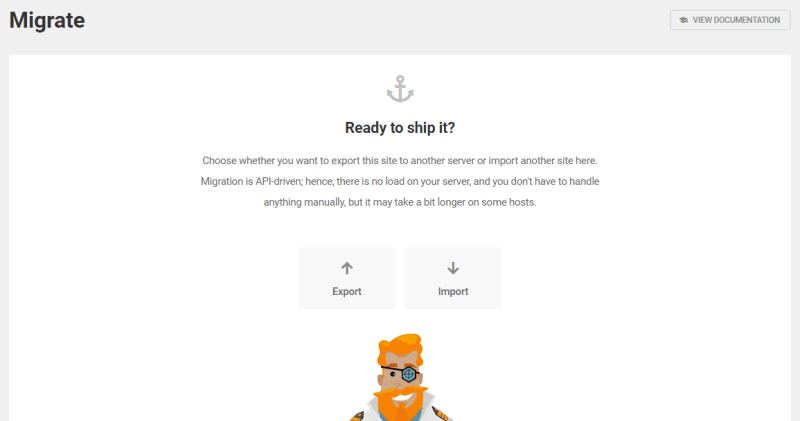
We can use the import feature to overwrite the existing WordPress site in the new hosting by the API method. It has been done more securely by the Shipper Pro plugin. We can also do faster migration and media transfer by package migration.
2. Package Migration Helps Faster Migration Of Larger Files
Everyone wants the site migration to be done quickly. However, taking a backup before migration and cleaning the file after successful migration has been a long process. It helps create old website files as a package with a password-protected installer.php file.
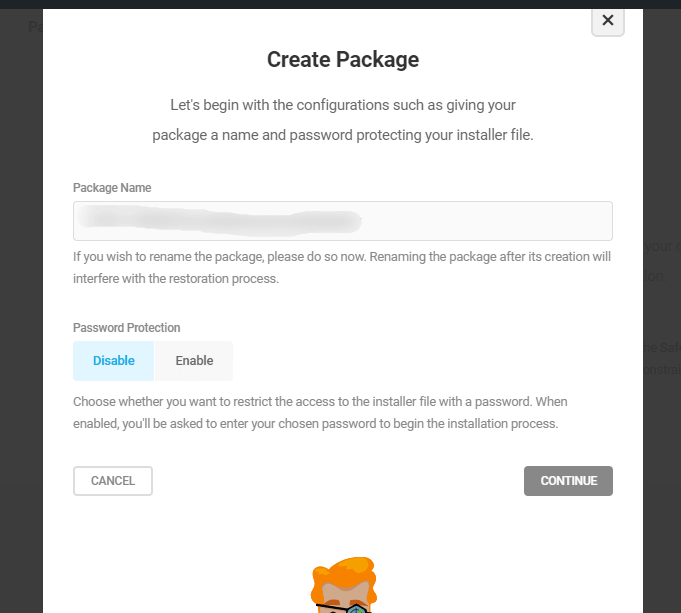
We can build the package and transfer it securely to the new host. And follow the installer wizard by clicking the installer.php in the new host. Media files, themes can be transferred by this method easily.
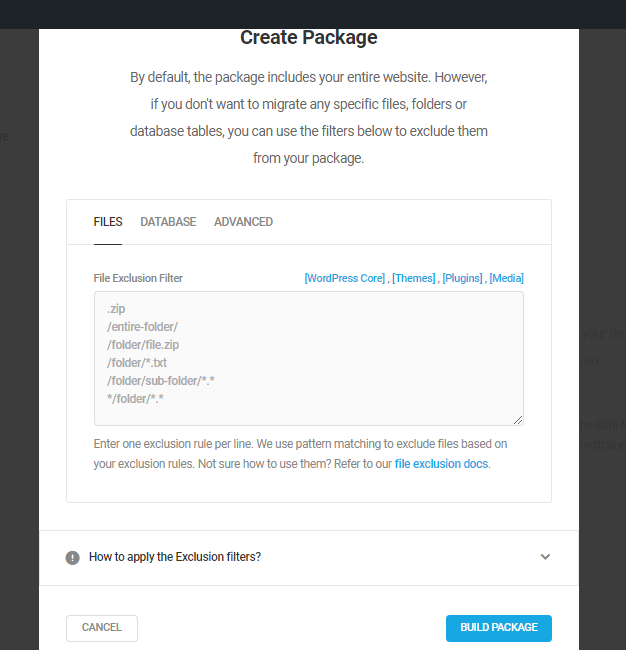
In some cases, we don’t want to migrate the complete website into new hosting. For example, we can host the media and image files nearby customer locations, which helps to stream faster towards customer requests.
We can even store it in the cloud as well. In such a situation, the Package method is the best choice to transfer the file quickly and securely. The files are zipped and transferred quickly to the destination.
Both API and the Shipper Pro will display the size of the file and estimated time for the successful Package migration transfer. We can also perform the Package method for complete site transfer in case of large files detected in API migration.
3. Multisite Migration Makes The Complex Task Easier
The Shipper Pro plugin transfers WordPress site from the old host to the new host. It can import WordPress websites into existing WordPress site in the new host. It helps to perform subdomain and addon domain sites migration to new web hosting.
More than that, it helps to do multisite network transfer and multisite subsite migration into a single site. We know that a multisite network manages multiple WordPress sites in a single WordPress site by subdomain or subdirectory WordPress install.
Every site works separately with multisite network control. The migration of a subsite from a multisite network is a process that should be carefully done. We should import the database tables correctly; else, we can encounter migration problems after the site transfer.
The Shipper Pro performs Multisite Migration with import-export options in the API method. Here we can choose a multisite network or subsite Migration into a single site; then Shipper Pro does the rest.
4. Database Migration Without Internal Server Error
While doing database migration, we may encounter errors like errors in database connection and missing database tables. These can be securely done with Shipper Pro. We can check the .hta access transfer in transfer log in both API and Package method.
We can avoid the internal server error proper database connection with its user name and password settings in the wp-config file and .hta access file. In Shipper Pro, the Hub provides a secure database connection in the phpMyadmin in three methods.
Shipper Pro has three options to import database tables into new sites: the custom table, new prefix tables, and the existing destination table. It helps all the three migrations easier and secures database connection even in subsite to a single site.
5. Filter And Exclude Files Help Optimize Site Migration
The filter options are helpful to optimize the WordPress website during migration to a new host. Before migrating, the Shipper Pro asks to filter files from the old website, such as inactive themes, plugins, and widgets.
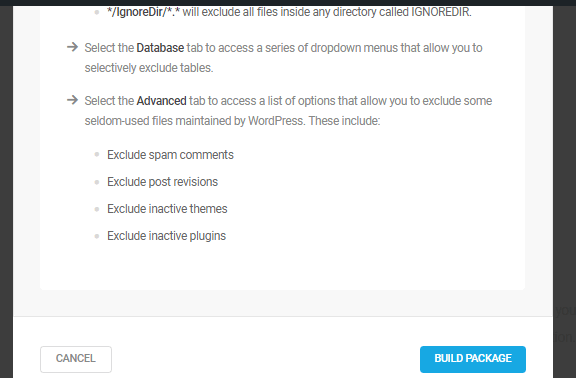
We can filter these unwanted plugins, themes, widgets, media files, and old site backups into a new host. The spam comments, post revisions, unused HTML and CSS files can be filtered using this feature. It helps to transfer optimized WordPress sites into new hosting.
Once we do successful migration, we can clean up the old hosting to avoid data theft.
6. Large File Detection Helps Quicker And Secure Transfer
We know that site migration is time-consuming, just like shifting our office to a new location. We need to do this quickly and carefully without damaging the office resources. If we lose anyone, we need much more time than migration time to recover the actual process.
The large file always does problems while it takes more time to transfer, and meanwhile, we didn’t have any connection interruption or downtime issues during large file transfer. Otherwise, it causes a problem.
Shipper Pro uses a pre-flick check; it eliminates this issue by detecting large files before the transfer. We can use package migration with zipped file transfer, which reduces the time during the transfer.
7. Find And Replace Links To Avoid 404 Errors After Migration
In WordPress site migration, broken links are the major problem after the successful migration. It can cause 404 errors during traffic from link referrals from social media and even within posts such as internal links.
Proper link replacements can avoid broken links and not being found. Shipper Pro searches the links and replaces them during the migration within the post and images links.
Apart from the site migration feature, Shipper Pro provides the best customer support with email ticketing. Moreover, it gives security and site maintenance services to prevent vulnerabilities and cyber-attack in the long term.
Frequently Asked Questions
- Is site migration a complex task?
In WordPress, site migration is not complex if we do it properly. Now we don’t even require a professional to do it right. The API and Package migration process in Shipper Pro help it be done in fewer clicks.
2. Is backup necessary before migration?
Yes. We should take backup for database and site files before migrating it into a new host. We should do a clean-up after the migration from old hosting.
3. Can we migrate live websites?
Yes. We can do live site migration with staging, and it can avoid the loss of web pages during the migration. Shipper Pro uses sub-domains as staging for the migration.
4. Can we perform multiple website migrations into the site at the same time?
Yes. If all the websites are in the multisite network and managed in the same WordPress dashboard. Otherwise, we need to do it one by one.
5. Is support necessary for website migration?
The proper migration procedure doesn’t need support, else we need an expert to complete the task. But with Shipper Pro, WordPress site migration can be completed securely and quickly.
Conclusion: Is WordPress site migration easier with Shipper Pro?
The WordPress site migration is a simple task if we do it properly. We can avoid database, internal server, and 404 errors during a site migration, and don’t even need experts to perform this task. The Shipper Pro does this job safely and securely through API and package migration.
It performs the WordPress site migration securely by connecting both source and destination site in a hub and migrating it safely to new hosting. Moreover, Shipper Pro offers multisite subsite into single site migration with simple steps and makes WordPress site migration to new host easier.
When you want to migrate your site without relying on the support team, download the Shipper pro-WordPress plugin and get the job done perfectly. Install this amazing migration plugin as part of a WPMU DEV membership, available to WPGlossy readers at a 20% special discount.

If you spend a little time preparing your own website, migrating is nothing to be concerned about. It can be a very straightforward project if approached correctly and can easily be reversed out of should any problems occur. You have reason friend