
Are you searching for the best WordPress development tools to build your client websites? I’ve created a list for you! As a theme & plugin developer, I know the challenges we encounter when starting new WordPress projects for our clients or ourselves.
I would say that these tools make the site creation process simple and fast without coding involvement. From customization, debugging, security, and SEO, the development resources play a significant role in the web project completion and maintenance.
Let’s get into the list for WordPress development. Four are tools, while the others are WordPress plugins available in the WP library.
4 Best WordPress Development Tools
The following WordPress tools I’ve used for various projects to save time and streamline workflow. I’ve written a short overview and the reasons for selecting these sources.
1. Docker
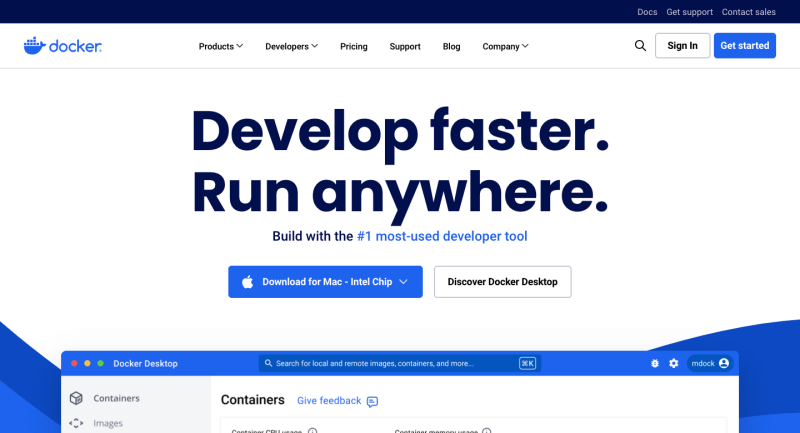
My first pick on the list is Docker, which is a valuable tool for WordPress developers as it facilitates consistent environments across team members and hassle-free transitions from development to production.
Besides, you can create isolated environments on the desktop and cloud. This WordPress development tool can also be integrated with other famous tools like DevKinsta, VS Code, CircleCI, and GitHub, which will make the development process super easy.
Why It Is Good?
- It allows sharing projects with team members.
- You’ll get access to the Docker Hub extension and a supportive community.
- You can create isolated environments on desktops or in the cloud.
- Easily integrates with DevKinsta, VS Code, CircleCI, and GitHub.
2. Generate WP
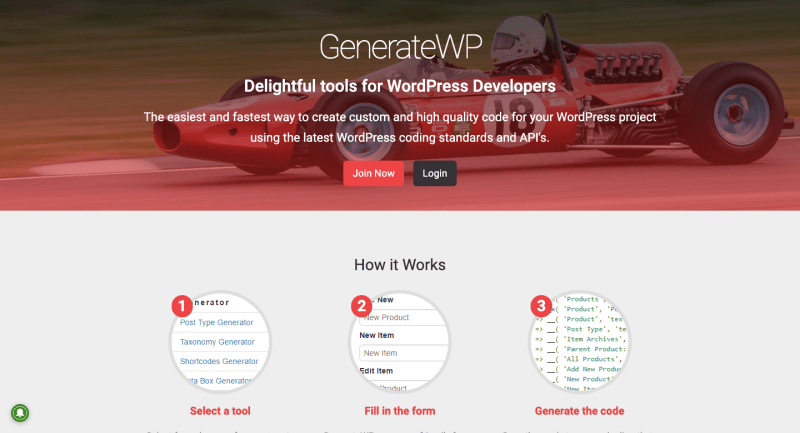
Another of my favorite WordPress development tools is GenerateWP. It was chosen because it made coding easy and straightforward. Just visit their website, choose the tool you need, and fill out a simple form with your requirements.
After you provide the details, GenerateWP generates the code for you (you don’t have to start from scratch), which you can save and use in your WordPress development projects. In short, this tool simplifies the coding process and saves you valuable time.
Why Is It Good?
- It has a user-friendly interface for easy code creation.
- You can use simple, customizable forms to create the code you want.
- It also saves a lot of time by automating the code creation process.
3. DevKinsta
DevKinsta is a fantastic tool for local WordPress development. What I like about this tool is we can create, develop, and manage WordPress sites from our computers. There’s also a feature for email management that seamlessly integrates with MyKinsta.
It has a built-in database management that lets the owner edit WordPress database tables, and execute SQL queries through Adminer. I should have a word about its intuitive interface, which is super easy to use.
Why Is It Good?
- It supports a one-click WordPress site setup.
- The tool seamlessly integrates with MyKinsta for deployment.
- It supports various PHP versions like 7.2, 7.3, 7.4, 8.0, 8.1, 8.2, and 8.3.
- DevKinsta also supports multiple languages (10 in total).
4. Deployer
I’ve been using this amazing tool for the last few months. As its name suggests, Deployer is a deployment tool that supports several frameworks, including WordPress. It’s entirely free for anyone to use for educational or work-related projects.
Another notable key strength of Deployer is its ease of use and quick setup, which requires minimal learning. It allows developers to deploy multiple applications simultaneously through parallel deployments and can integrate with (CI) tools like Jenkins.
Why Is It Good?
- Deployer is an entirely free and open-source tool.
- It supports WordPress and other PHP frameworks.
- The tool is super easy to set up with a minimal learning curve.
- It accommodates parallel deployments for faster rollouts.
4 Excellent WordPress Development Plugins
The following plugins are available in the WordPress library, making them easy to download and utilize.
1. Advanced Custom Fields (ACF)
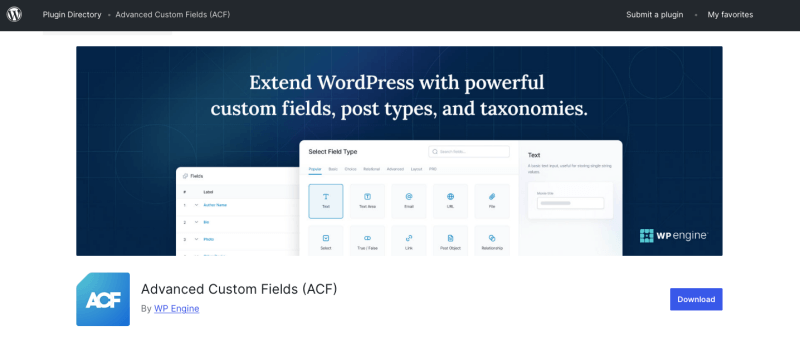
The WordPress development plugin I like most is Advanced Custom Fields (ACF). Like its name, this plugin makes WordPress a powerful content management system, allowing users to personalize the edit screen using custom fields.
It lets you add different types of fields like posts, pages, media, and custom pages on the website. The best part is that doing all of this will not be different, and even if there’s any difficulty, you can check out the detailed documentation they’ve provided.
Best Features
- You can add various types of custom fields to the blog.
- The interface is simple and easy to use.
- It allows you to add custom fields anywhere on WordPress.
- They provide extension documentation for support.
2. Query Monitor
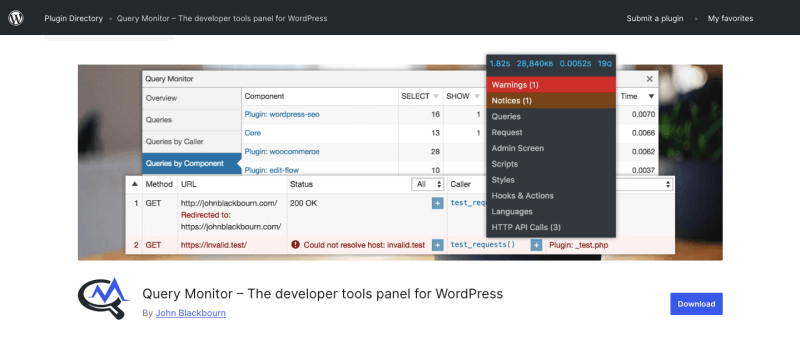
The next in line, the best WordPress development plugin, is Query Monitor. It’s a famous plugin with around 200,000 installations, which proves its excellent performance. The main functions are debugging database queries, PHP errors, and various backend processes.
This plugin also supports debugging AJAX calls and Rest API calls. Another notable feature of this plugin is that it is free. You only have to download it from the WordPress library, and it will be ready for you to use (of course, after activation).
Why Is It Good?
- The plugin debugs database queries.
- It also allows filtering according to query type.
- Supports user capability checks
- Offers complete support for full-site editing.
3. Theme Check
Theme Check is the plugin that makes sure the current theme of your website meets the latest standards of WordPress.org. It’s free to download and use (no hidden subscription fee or charges).
However, remember that this isn’t an ultimate solution; you still need to check your website manually for issues after some time, but it’s an additional layer of assurance.
Notable Features
- You can check whether your theme meets current WordPress standards.
- It displays the results of the examination in an easy-to-use admin menu
- Suitable for quick checks, but a manual review is still needed
4. WE ERP
The last one I want to suggest is the WE ERP plugin. Please remember that it’s not an actual WordPress development tool or plugin, but it’s necessary for management. This plugin allows managing entire development projects with a team, creating reports, and more.
You and your team can use this plugin for project management, work-related discussions, and updates. For example, employees can use the same plugin to ask for leave or updates about the project. There’s also an option to share announcements, which saves a lot of time as you don’t have to contact team members for every piece of information.
Exciting Features
- You can manage projects and team collaboration.
- Your team members can request leave and update the project status
- Team managers are given the ability to share announcements easily
- It’s a centralized means of interaction to save time during project management.
BONUS: Two Best Builders for WordPress
I don’t think it’s fair to forget page builders when discussing WordPress tools and plugins. After all, they’re a big part of WordPress development projects, and my personal favorites (which I’ve been using for years) are Elementor and Divi, page builders.
These builders offer potent features and user-friendly interfaces, which can help you create visually pleasing websites without writing code. Divi is the best paid option, while Elementor is free to download. You may purchase the paid version if you want additional features in Elementor.
Frequently Asked Questions (FAQs)
Which editor is best for WordPress development?
The best editor for WordPress development often depends on personal preference; the tool I prefer is Visual Studio Code (VS Code). It’s free, easy to use, and offers numerous extensions for WordPress development.
What is the best builder for WordPress?
The best WordPress builders are Elementor and Divi. Elementor is free to download from the WordPress library, while Divi is a premium plugin.
Do professional developers use WordPress?
Yes, many professional developers use WordPress. It’s an open-source platform that powers over 40% of all websites.
Wrapping Up
As a theme and plugin designer and developer, I’ve found these tools over time, and they are all great. However, if you want the best WordPress development tools and plugins, you should consider your site requirements and the tools you need most.
These sources are crucial in building, managing, and optimizing the WordPress site. As these tools are highly accessible, you can quickly complete your web development project. So, which is your favorite resource here? Let me know in the comments section.
