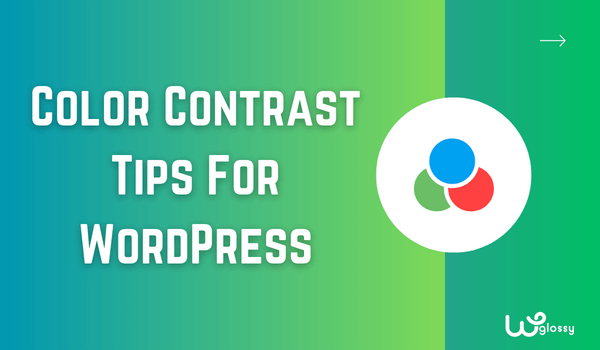
Are you a web designer or running a website and want to know which color combinations are best? Do you want to make your client’s company website or blog readable for users to offer a better experience? If that’s the case, don’t worry; this article has the perfect solution.
Color contrast is an essential aspect of web design that affects aesthetics and accessibility. When designing a WordPress website, it’s crucial to ensure that the color contrast is ideal. It’ll help to make the content readable to everyone, including those with visual impairments.
Color contrast is crucial for every website, whether a personal blog or eCommerce. If you don’t want to lose traffic or customers, don’t ignore this crucial element in web design. In this article, I’ll discuss practical color contrast tips for accessible WordPress websites.
What Is Color Contrast & Why It’s Important?
Color contrast refers to the difference in brightness between the text and background elements. In other words, it’s the measure of how easily users can perceive the content on a website. This practice makes your business website a fascinating place for anyone who visits it.
With the right practices, you may ensure your website text and background have high-contrast colors. As a result, each portion and section will become highly readable or accessible for users. And WordPress is where you have all the options to develop a perfect website.
Standard Contrast Ratio & Tool To Measure It
The contrast ratio is calculated by comparing the brightness of the text and background colors. The Web Content Accessibility Guidelines (WCAG) recommends a minimum contrast ratio of 4.5:1 for normal text. However, for larger texts and graphics, you should meet a 3:1 ratio.
Several tools can help you measure the contrast ratio of your blog or website. One of the most popular tools is the WebAIM contrast checker. It’s a perfect and highly recommended contrast tool. You only need to input your text and background colors and calculate the contrast ratio.
How To Use The Color Contrast For WordPress Websites?
So you know what color contrast is and its value for making your WordPress website accessible. A website does not demand anything except great looks via text, images, and design. Let’s get to the exact topic and share some tips to add colors with a good contrast ratio.
1. Use Contrast Checkers
A color contrast checker is a tool that helps you determine whether the color contrast on your website meets the minimum requirements for accessibility. There are many free online tools that you can use to check the contrast ratio of your text and background colors.
These tools include the WebAIM Contrast Checker, the Color Contrast Analyzer by The Paciello Group, and the Colour Contrast Analyser by Vision Australia. However, I recommend using the WebAIM tool as it’s easy to understand and the most reliable tool on the internet.
2. Follow The WCAG Guidelines
The Web Content Accessibility Guidelines (WCAG) recommend making web content accessible to people with disabilities. These guidelines include specific requirements for color contrast to make an operable and robust website. What does this mean?
So, according to these guidelines, you should keep a minimum contrast ratio between text and background colors. As stated above, it must be 4.5:1 for normal-sized text and 3:1 for large text. You should follow these guidelines when choosing colors for your WordPress website.
3. Avoid Using Color Alone To Convey Information
For people with color blindness or other visual impairments, it’s difficult to distinguish between various colors. I suggest avoiding using color alone to convey information. Adding color to other visual cues, such as text, shapes, or symbols, makes your website more inclusive like this!

What else is that using color alone can create confusion and hinder users’ ability to navigate the website. For example, if you use a red signal to indicate an error message, you should also use text or an icon. It’ll help to communicate the same message to the users properly.
4. Use A High-Contrast Color Scheme
High-contrast color schemes make it easier for people with low vision or color blindness to read content on a website. It makes your content visible to users regardless of device or lighting conditions. You can use a tool like Adobe Color to generate high-contrast color schemes.
It’s possible to achieve different levels of contrast by combining various colors, such as dark and lighter ones. Another option is to use a pre-designed WordPress theme with high-contrast color options. All you need is to make a website that meets the WCAG guideline of accessibility.
5. Test Your Color Contrast With Real Users
There are several automated tools to check your website’s color contrast to ensure it satisfies accessibility standards. But this does not always work like a natural experience. So, the best way to ensure your WordPress accessibility is to test it with real users with disabilities.
You may recruit participants with disabilities through online forums or social media groups. In the testing process, ask participants to complete specific tasks on your website. Tell them to offer feedback on the color contrast so you identify areas that need more color contrast.
6. Use Readable Fonts
The font you choose for your website can also affect color contrast. Clear, easy-to-read, and legible fonts will help people with low vision and dyslexia. Sans-serif fonts such as Helvetica, Arial, and even Comic Sans are more readable on a screen than fonts like Times New Roman.
Additionally, use sufficient font size and line spacing for more readable text. The recommended font size for body text is 16px or higher, and the line spacing is 1.5 or higher. You may also install an accessibility widget that lets users adjust the font size to make it better readable.
7. Use Color As A Supplement To Text
When creating visually appealing website designs, using color is a powerful tool to convey your message. This practice can be an effective way to highlight any important information on the website. However, color should never overshadow the text but supplement it.
For example, you can highlight text to mark a hyperlink. But you should also include underlined text to indicate that it is a link. It ensures that users who are colorblind or have low vision can still identify the link. This can help your audience quickly grasp the main points.
Wrapping Up The Color Contrast Tips For WordPress
In conclusion, color contrast is an essential aspect of web design that can significantly affect the accessibility of a WordPress website. By following the tips outlined in this article, you can ensure that your website is readable and usable by everyone, regardless of their visual abilities.
As a quick summary, I would recommend the following:
- Use a reliable contrast-checking tool
- Follow the WCAG color contrast guidelines
- Avoid using color alone to convey information
- Use a high-contrast color scheme
- Test your color contrast with real users
- Use properly sized and spaced fonts
- Use color as a supplement to the text
With these color contrast tips for WordPress, it’s possible to create highly accessible websites with enhanced engagement and user experience. As a result, you can generate more traffic and convert users from your business website.
