So, you are looking for a simple way to design an eBook landing page that could generate more leads for your blog or business, right? You have reached the right place to make a pleasing special page for your eBook download.
No doubt, the eBook can attract your target audience and establish your authority. You might have invested some quality time and money to make a successful eBook with valuable content.
Therefore, you should build a useful landing page for your eBook download. Otherwise, all your efforts will go in vain.
Yes! If your design is disorganized, then how could you make your visitors act on your CTA? It would be challenging as they may get irritated by the amateurish look with unessential elements and skip your landing page permanently.
The potential leads will not be getting converted, and it would be a frustrating moment for dedicated professionals.
So, how an eBook landing page should be?
Let’s discuss this in detail!
What Should Be On The eBook Landing Page?
A useful landing page for an eBook should contain the following things so that you can drive prospects to download your eBook!

1. Write A Compelling Heading
A killer heading can impulse your visitors to look at the further details you have mentioned and encourage them to take action. So, make an eye-catching headline for a great start.
2. A Quick Summary Of The eBook
After creating a dazzling headline, you may craft a quick summary of your eBook through the bullet points to support your headline.
3. Eye-Catching eBook Cover Image
A visual display is remarkable and influential than text. Try to get a stunning eBook cover image with more relevancy. You may add some animation effect to make your eBook memorable.
4. Clear And Visible CTA button
Even though the CTA button is a simple one, you have to make it clear and bright as it is primary attention grabber of the landing page of your eBook download.
5. Subscription Form
The intention of writing the eBook is to sell it or collect the email address of your target audience. A simple subscription form will help you gather the leads. The less you ask for, the more likely they will respond to your lead form.
6. Add White Space
Including the white space would help you get improved presentation and makes the offer noticeable
7. FAQ Section
Frequently Asked Questions can crack the doubts and hesitation of your readers and let them act immediately.
8. Social Media Icons To Boost Your Brand Awareness
Social proof is mandatory to convince readers. When you add your social profiles, it would give you credibility and gently push them to reach for your CTA.
Don’t Miss SEO!
Once you have added the essential elements, make sure that you to optimize the landing page for SEO.
SEO? Yes, it’s better to optimize the content for search engines so that you can easily reach the targeted audience.
Ensure that the exclusive template is loading fast and 100% responsive. Choose a focus keyword relevant to your eBook topic and optimize your content with it.
Designing An eBook Landing Page Using Elementor Pro – Video Tutorial
To design an impressive eBook landing page, we have used the best page builder for WordPress, Elementor pro.
We have captured a video to show the settings of the Elementor Pro and how you can create a modest landing template for the visitors to download your eBook!
Step-By-Step Guidelines With Screenshots
If you don’t want to watch the video tutorial, you may follow the step-by-step guidelines to create the eBook landing page like this,

Step 1 : First, Go to WordPress Dashboard > Elementor Templates > Add New
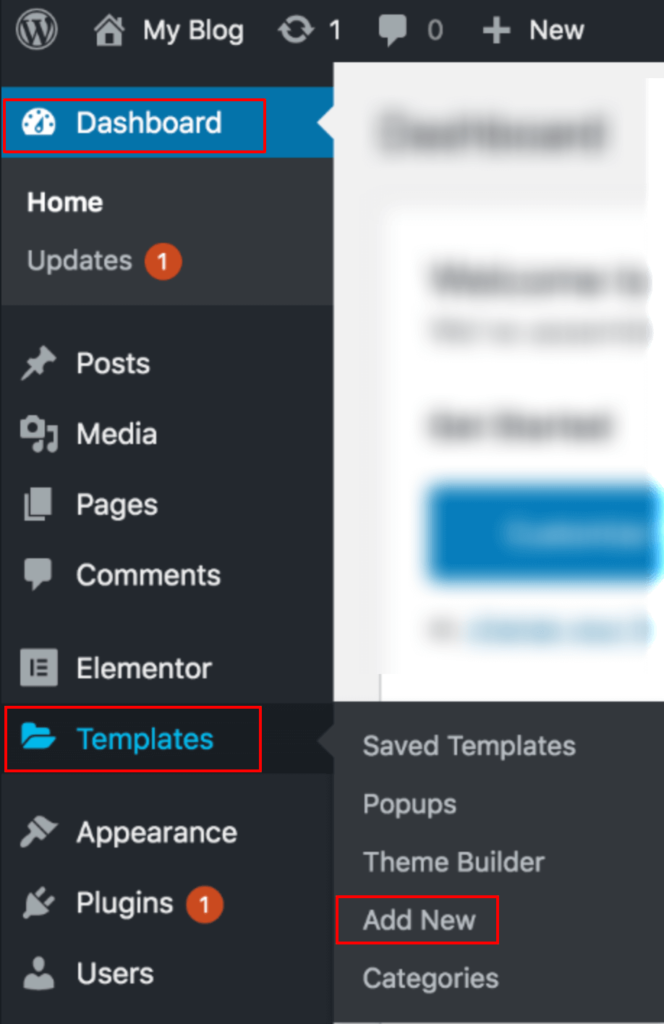
Step 2 : You will get a popup to create a new template. Select the type of the template and name it; Click “Create Template.”
Step 3 : Now, you need to go to the basic settings to pick the page layout. You can see the below image, where you need to click and proceed further.
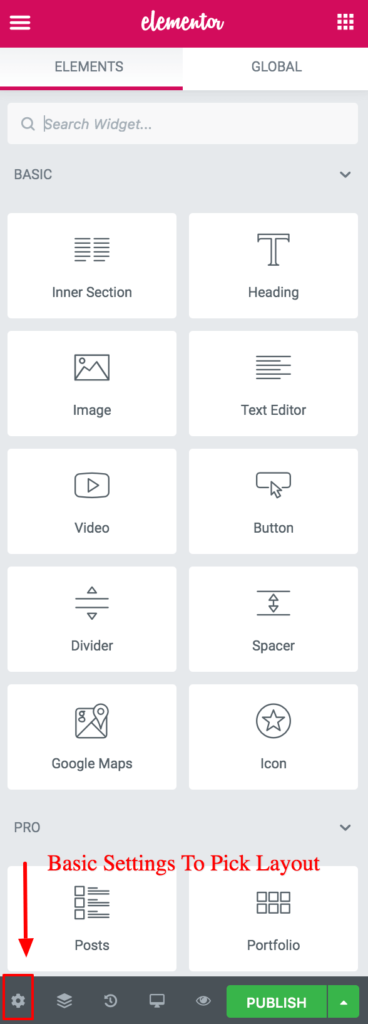
Step 4 : You can choose three different layouts – Default, Full Width and Elementor Canvas.
If you select the full-width layout, you will be getting your site header and footer section in your landing page and in the Elementor Canvas layout, you will not be getting any header and footer section. It will contain only the Elementor design section to build the template from scratch.
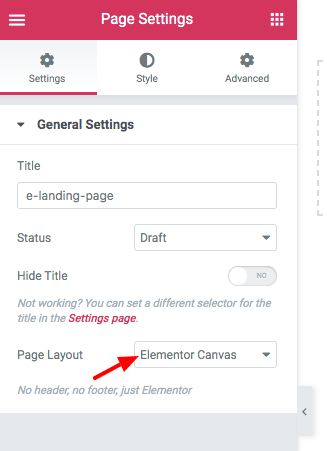
Step 5 : Now, I’m going to design an eBook landing page with five different sections by choosing the “Elementor Canvas” layout.
- Heading
- Text & Image
- Email Optin form
- FAQ
- Footer
Let’s start creating the first section – Heading for the exclusive page for ebook download. For that, Click the “+” button in the design section and choose the structure (no. of columns).
Here, I’m choosing 1 column to add the Title of the eBook
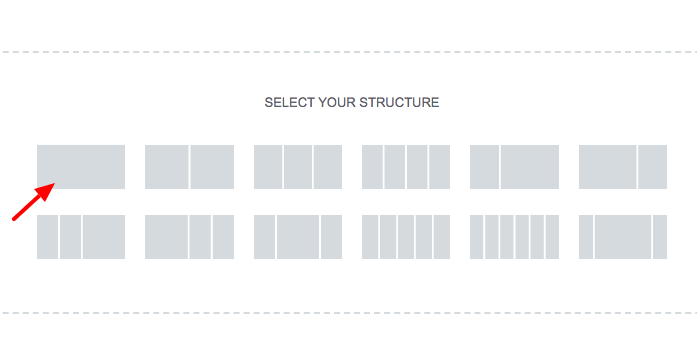
Step 6 : To write the Title, you have to drag & Drop the text element from the left side settings. Have a look at the below image, and you can easily understand the designing process.
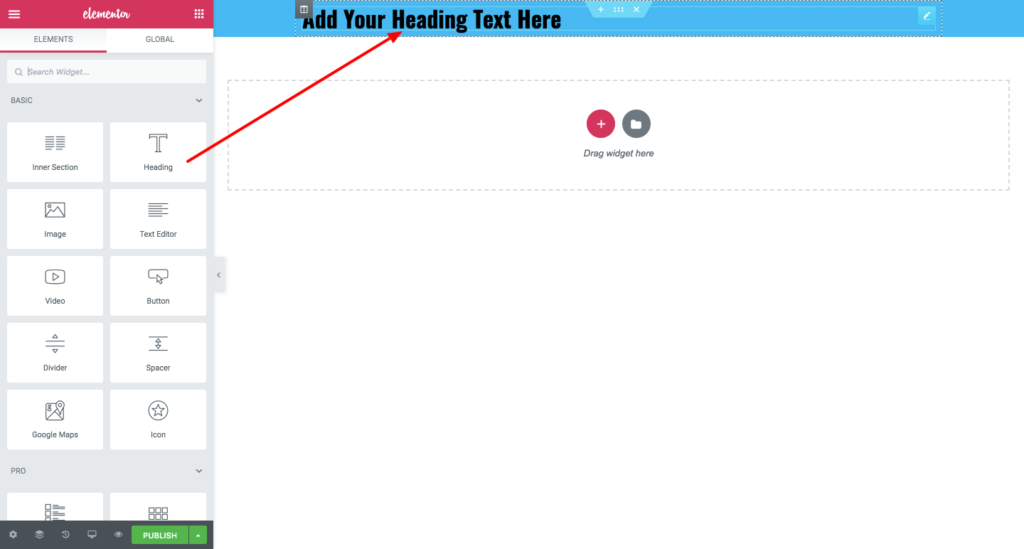
Step 7 : After you drag and drop any element from the left side settings to the right side, you will get the detailed setting options to customize that particular section.
In the below screenshot, you can see three settings tab – Content, Style and Advanced.
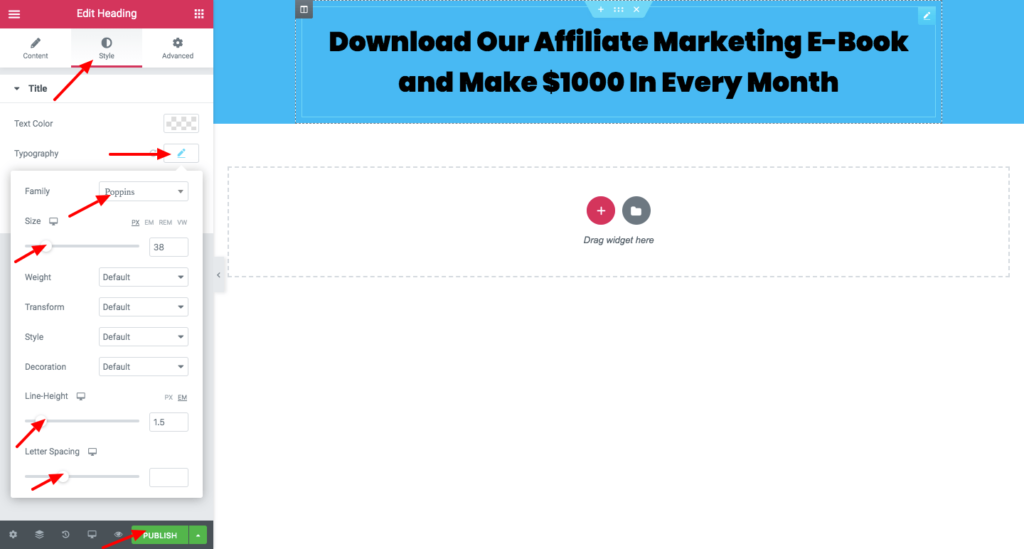
You have to use the “Style” setting preferences to make the design as per your wish. The setting options are detailed, and you can play well with the colour, font, typography, line height, letter spacing, alignment and much more design choices.
After completing customizing the needful settings, click Publish button at the bottom of the settings.
Step 8 : Now, I have finished making the title of the eBook landing page. To make the look of the design appealing, you may add a space between two sections. And yes, you can find the “space” element on the left side settings, and just you need to drag and drop below the Heading section.
Moving to the next section – Text and Image, I’m using two-column structure to add the text to the one side and image on the other side.
For that, as I have done before, you have to drag and drop the Title Element and start making the customizations. You may set the Title as Heading tag H2 or H3 and change the background colour.
To add the text, go the element section and drag & drop the “Text Editor” and place it below the title of the 2nd section. You may add a summary or benefit of purchasing the eBook to convince the readers to download.
Likewise, you can add the image on the right side of the 2nd section. Just drag & drop the “Image” element and add an eye-catching picture from the WordPress media library and choose the suitable size that matches with the left side text.
After done with the settings, click “Update” to save your design work.
Step 9 : As a 3rd section of the landing template, I’m going to add an “Email Optin” to capture the email address of your audience. A 2-column structure is a right fit for this section to add the text on one side and optin form on the other side.
Drag and drop the essential elements and do the customization like the way I have done for the previous sections. In the form settings, you will be getting an option to integrate your email marketing service through the API key. Don’t forget to click “Update” after you have finished playing with the setting options.
Step 10 : You may follow the same procedure to design the FAQ and the Footer section of the eBook landing page. The FAQ section needs the Title and Text Editor elements, and the Footer section requires Social Icons and Text Editor. You will get all the required elements and setting choices on the left side Elementor settings.
Click the “Update” button and save your settings. And now, the landing page for your eBook is ready!
Wrapping Up
How do I make a landing page to sell my eBook? I made an eBook, how do I sell it? These are the questions that I most often get asked by the bloggers and the small business owners!
The purpose of creating an eBook landing page is to convert the leads and grow your email list. Therefore, it should be built in an organized way so that it will drive the conversions.
Adding too much information can distract and upset the readers and therefore, I would suggest you keep the landing template precise and guide them to move down the funnel.
Also, I’m recommending the top page builder plugin, Elementor pro to get the job done easily in minutes as it offers better features than its competitor.
We are pretty much happy about the video tutorial that we made to design the eBook landing page with the background vocals and hope it is understandable and not bad 🙂
If you still feel awkward to create a beautiful eBook download page, you may leave your doubts and struggles in the comment section; we will help you make a good one of your choice.

thanks for giving your valuable information to design the ebook landing page.
WordPress page builders like Elementor have proved to be helpful for a lot of bloggers and small business owners. Now you can easily create landing pages for your site using their drag and drop interface. And that too without hiring a web developer.
Thanks for this great tutorial, Sakthi! Keep up the good work 🙂
Hi Nirmala,
Thank you this post. I agree with the points that people fill lots of information on the eBook landing page which often confused visitors.
Elementor is an awesome builder that can speed up work while helping to design beautiful landing pages, ebooks, and popups in seconds.
WordPress page developers like Elementor have end up being useful for a ton of bloggers and entrepreneurs. Presently you can without much of a stretch make presentation pages for your site utilizing their intuitive interface. Furthermore, that too without procuring a web engineer.
WordPress’s best page builders like Elementor have proved to be helpful for a lot of bloggers and small business owners. Now we can easily create landing/home pages for our site using their drag and drop interface, And that too without hiring any web developer.
Thanks for this great tutorial, Keep up the good work
Regards
This is an amazing post. I have just entered the digital marketing world and started working with WordPress. This guideline has actually helped me learning something new. Thanks for sharing the post that too, such organized and structured. I liked the way you have added screenshots along with the tutorials. Great efforts
Hi Nirmala,
I am very thankful to you for such a nice this post. I agree with the points that people fill lots of information on the eBook landing page that often confused visitors.
Awaiting for more nice post.
A thorough tutorial of Elementor.
You’ve taken this article to the next level by providing the step by step screenshots for creating a great landing page.
Thanks, Sakthi
really nice article is given by you. this article explained very well and easy to understand . I learned lot of things in this post about landing page. thank for sharing the post and keep tough us…
That’s an amazing article and I have been designing a website and I was finding for something similar and the video tutorial you provided was really helpful.
Thank you Sakthi and keep posting such content.
Hi Sakthi
This is a very useful post.
Everybody is coming with the ebooks to showcase their skills while monetizing the same.
And landing page designing plays a crucial role in the book’s success because in most of cases a book judged by its cover.
Thanks
WordPress page builders come handy when it is designing a landing page. Thanks for sharing this amazing article. keep sharing more.
Thanks & Regards
Sathish
Designing any landing page is never easy for a Word Press beginner. But this type of blog posts gives them a lot of help. Thanks for sharing valuable information to all
now i able to create the pages after following these news.
thank you
This is an outstanding article and found very useful
Thanks for the VALUABLE Information.
Amazing information about ebook I really like your content It is really helpful for me and so please keep sharing such type of useful information.Thanks for it sharing.
Amazing article I have ever read regarding all elements of the landing page. I love this.
Yeah thanks for your help .I will try to implement this in my website .
Really great tips to design an amazing landing page for ebook downloads. Certainly, landing page is equally important to get more downloads.
Really awesome information about to create landing page.
hi
Really great tips to design an amazing landing page for ebook downloads. Certainly, landing page is equally important to get more downloads. thanks
This article is very useful! I gonna use it not for e-book landing page but for another product. Thank you so much!
Thank you for this amazing and helpful Content
Thank you for such a detailed article about creating e-book landing page
Thanks for explaining how to create an e-book landing page
FAQ section is very necessary. Especially according to me. Because I have many questions in my mind before taking any steps. And this guide is perfect for everyone who wants to create/design E book landing page. Thanks for sharing keep posting and will wait for the next post.
Thank you for this!
Landing pages can make a big difference.
Really great tips to design an amazing landing page for ebook downloads Thanks for sharing this amazing article. keep sharing more.
Thank you so much for this article, cause i can make a landing page for my blog
Hi, this is really very helpful for me. Thanks for sharing the post. Very informative and elaborated yet, to the point at every stage of explanation. I have understood almost every aspect and i found it successful while applying them practically during my SEO works.
This is some great knowledge – great landing pages are an aspect of digital marketing that people often forget.
Thanks for the in-depth article!
Thanks for this amzing content, We got so many ideas for our upcoming EBook.
Thanks for nice article, i will try build ebook landing page use the tips. thanks for sharing
Hello Sakthi,
Thanks for providing tips and tricks to design the e-landing page using elementor plugin. I am using elementor but not aware that we can design e-book landing page from it. Thanks For letting us know about it step by step.
Regards,
Ovais Mirza
This was much needed !!!
Really Helpful
Usually, I never comment on blogs but your article is so convincing that I couldn’t stop myself to say something about it. You’re doing a great job Man, Keep it up.
I like your articles, I will stay connected with your blog for future articles.
I like your articles, I will stay connected with your blog for future articles.
Thanks for providing tips and tricks to design the e-landing page using elementor plugin. I am using elementor but not aware that we can design e-book landing page from it. Thanks For letting us know about it step by step
Amazing! thanks for sharing this information
I was really searching for in-depth one
It was great! I always use your useful content
I really appreciate you…thanks for share this
the best blog article of the day
very interesting, good job and thanks for sharing such a good blog.
What a fantastic post! This is so chock full of useful information I Can’t wait to dig deep and start utilizing the resources you have given me. Your exuberance is refreshing.
Hey Sakthi,
This is the best article Every and Amazing Write-Up
your articles are great sir
we enjoy a lot reading them
The information you shared about Design A Simple Landing is great.
I really appreciate your content designing a Landing Page For EBook.
I have learned a different thing using Elementor.
Thanks a lot, Sakthi for sharing such useful content.
great explanation that I have never seen before .Thanks a lot, Sakthi for sharing such useful content.
Can you please explain clearly what landing pages mean with examples
Thank you for the ideas and techniques you have provided to create the page utilising the plugin element. I do not know that we can build an electronic book landing page using it. I use elementor. Thank you for informing us step by step about it.
Recently i make a website and now i am getting good traffic so think about to make a Ebook
Great post! Thank you for sharing
Hi Nirmala,
I am very thankful to you for such a nice this post. I agree with the points that people fill lots of information on the eBook landing page that often confused visitors.
Awaiting for more nice post.
The explanation is very complete and easy to understand, thank you
No doubt Elementor Pro is one of the best and most used plugins for designing landing pages. But I am for a tool/tutorial to design a landing page on my Blogspot website.
Can you suggest any?
Thank you for the information, i am pursuing the field of SEO, maybe your article is very helpful for me to make good backlinks and high quality
Very useful list and I got some really good tips I wasn’t aware about. Keep up the good work