
Table Of Contents
- Best 10 Tools That I Recommend As Alternatives To KWFinder
- 1. SE Ranking (20% Discount)
- SE Ranking Pricing
- 2. SEMScoop
- How SEMScoop Is Better Than KWFinder?
- SEMScoop Pricing (Special Discount 50%)
- 3. Keyword Revealer
- Keyword Revealer Pricing
- 4. Long Tail Pro
- Long Tail Pro Pricing (Exclusive Discount)
- 5. Keyword Tool Dominator
- Keyword Tool Dominator Coupon Code
- 6. KeySearch.co
- KeySearch.co Pricing
- 7. SERPSTAT
- SERPSTAT Monthly Plans
- 8. Jaaxy
- Jaaxy Pricing Details
- 9. SpyFu
- SpyFu Price Plans
- 10. KeywordTool.io
- KeywordTool.io Pro Plans
So, you are looking for the best KWFinder alternative, right?
Through this blog post, I’m sure that you will get the excellent keyword finder tool at the almost same price and with better features than KWFinder. Let’s get into the matter!
I hope you are aware of the importance of researching the keywords and finding out the profitable ones.
Yes! Finding the right keywords is the key to dominate the search engines with your blog or website.
While there are free options to analyze trending and popular keywords within your niche, they are limited to some extent.
Here’s where paid keyword research tools come into play!
I have recently bought KWFinder tool; let me say a few words about it!
A new entrant in the search industry, KWFinder exactly does what it’s named.
Yes, it finds the keywords based on the words you feed in.
The best part I like about this tool is that you can get regular suggestions as well as autocomplete and question specific keywords based on your primary keyword.
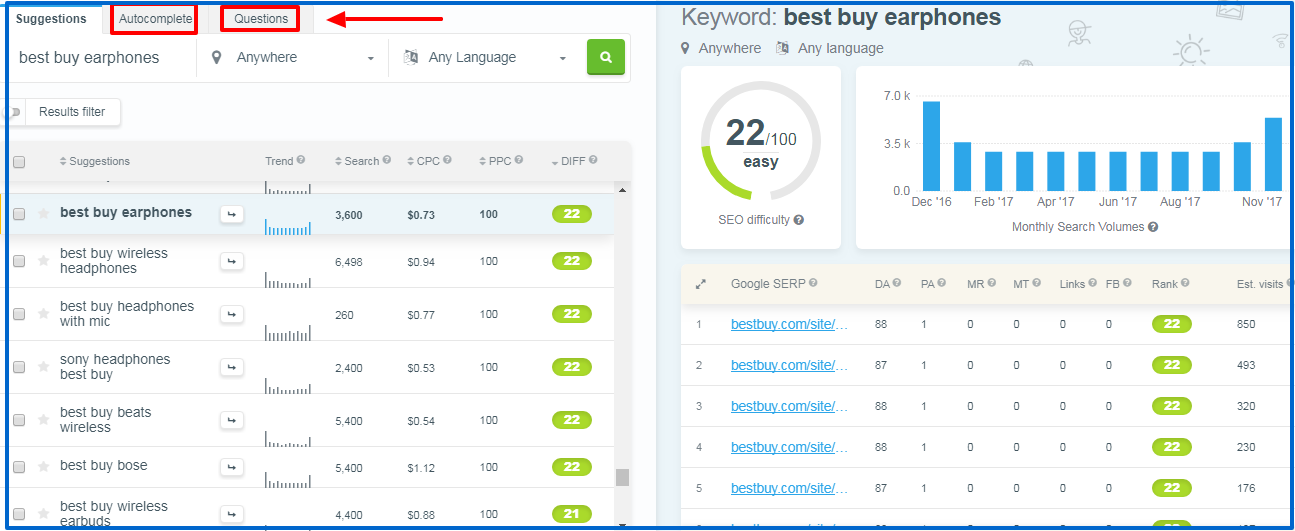
You can also check the top 10 results for the list of keywords as well as the Keyword Difficulty percentage.
Each search result will be detailed with DA, PA, MozRank, and Backlinks, as well as a list of Facebook shares.
KWFinder provides all the needed information about your competition for the list of keywords you have shortlisted. It is the best keyword difficulty checker as well.
Let’s have a look at some of the excellent qualities of the KWFinder keyword research tool.
Features Of KWFinder
- Long-tail keyword search
- Filter high competitive and low-traffic keywords
- SERP Analysis and SEO Metrics
- Uses Google Suggest as a keyword source
- Offers best keyword difficulty metrics
Pros
- Great and easy to understand user interface
- Allows search for keywords in 40+ languages
- Lets you narrow down keywords by a preferred location
- Export/Import keyword data with ease
- Excellent customer support with chat and email
Everything is fine!
But when it comes to
Pricing?
The number of keyword suggestions per search?
Research in multiple tabs?
Strict refund policy?
On these aspects, KWFinder is lagging!
KWFinder Downsides
- A bit too pricey for just a keyword research tool
- Sometimes shows inaccurate results
- Not suitable for heavy users
- The new search will replace the old data
- can’t save the projects like the long tail pro
- inflexible refund plan
Considering the pricing and other limitations of this premium keyword generator tool, you can easily find some great KWFinder alternatives.
Best 10 Tools That I Recommend As Alternatives To KWFinder
The following tools are popular in the search industry and at times have even fared better than KWFinder!
However, you should understand that every tool has its own pros and cons! So, you may purchase a suitable tool for your keyword research process in 2022 & beyond!
1. SE Ranking (20% Discount)
SE Ranking is an all-in-one cloud-based SEO software for agencies, SEO teams, and business owners. It can truly handle all your major SEO tasks such as keyword research, rank tracking, website audit, competitor research, etc. SE Ranking combines different features to develop a comprehensive marketing strategy
Once you’ve decided to do advanced keyword research, choose SE Ranking to get the best results. SE Ranking Keyword Suggestion Tool has a primary goal to collect the relevant search queries for SEO and expand your keyword list with similar, related, and long-tail keywords.
It is the best KWFinder alternative since it analyzes the keywords your competitors are targeting in organic and paid searches. Moreover, it provides accurate keyword difficulty and search volume data.
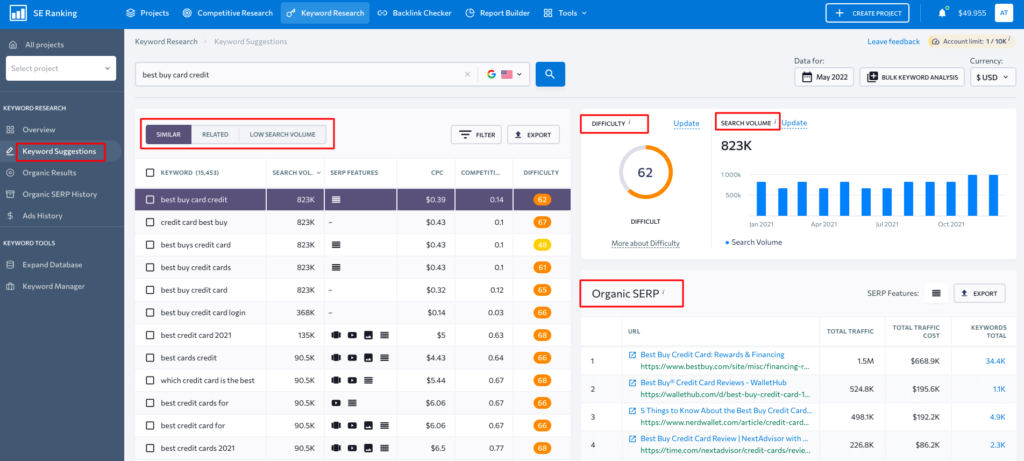
SE Ranking also recently extended keyword research via Keyword Manager to manage bulk keyword lists. With the help of this tool, you can create and update keyword lists and monitor the dynamics of keyword metrics and search results in a single chart.
After you’ve built a keyword list, you can track it with SE Ranking. The tool also delivers extensive ranking data across four major search engines, Google, Bing, YouTube, and Yahoo, where you can choose multiple locations on a country level and even compare your results with competitors.
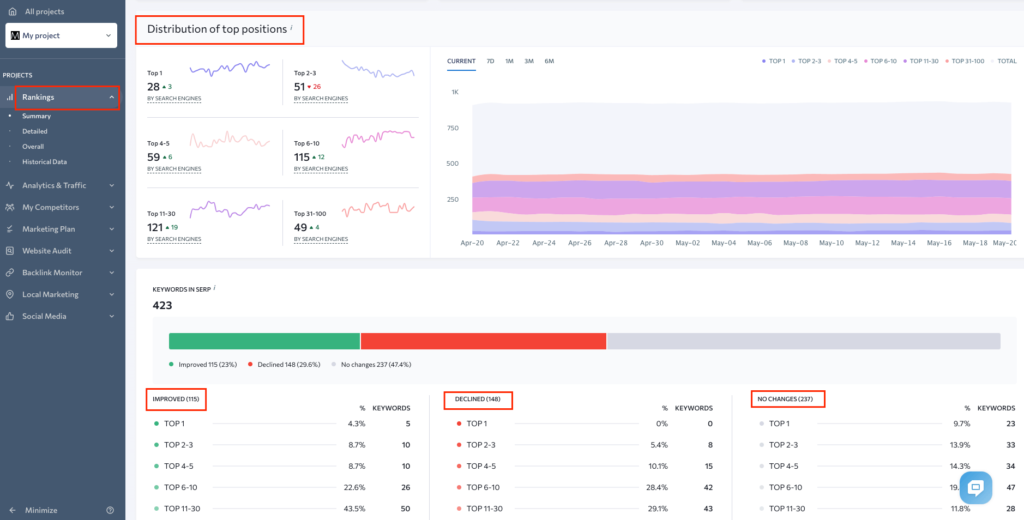
You may check the SE Ranking features to see what you get.
Best Features Of SE Ranking
- Analyze any keyword against major SEO parameters (difficulty, volume, CPC)
- Building keyword lists based on similar, related, and low search volume queries
- Spy on competitors’ keywords and backlinks
- Find out the best-performing and effective competitor ads
- Bulk keyword analysis
- Keyword database expansion
Pros
- It’s easy to set up and use
- Keyword ranking dynamics on one dashboard
- SERP features for the analyzed keyword
- Includes organic and paid data
- Worldwide databases
- Historical data
Cons
- A lot of features require time to get acquainted with all of them
- Low keyword reports limits if you have many projects
- The essential plan does not include extra features besides regular keyword check
SE Ranking Pricing
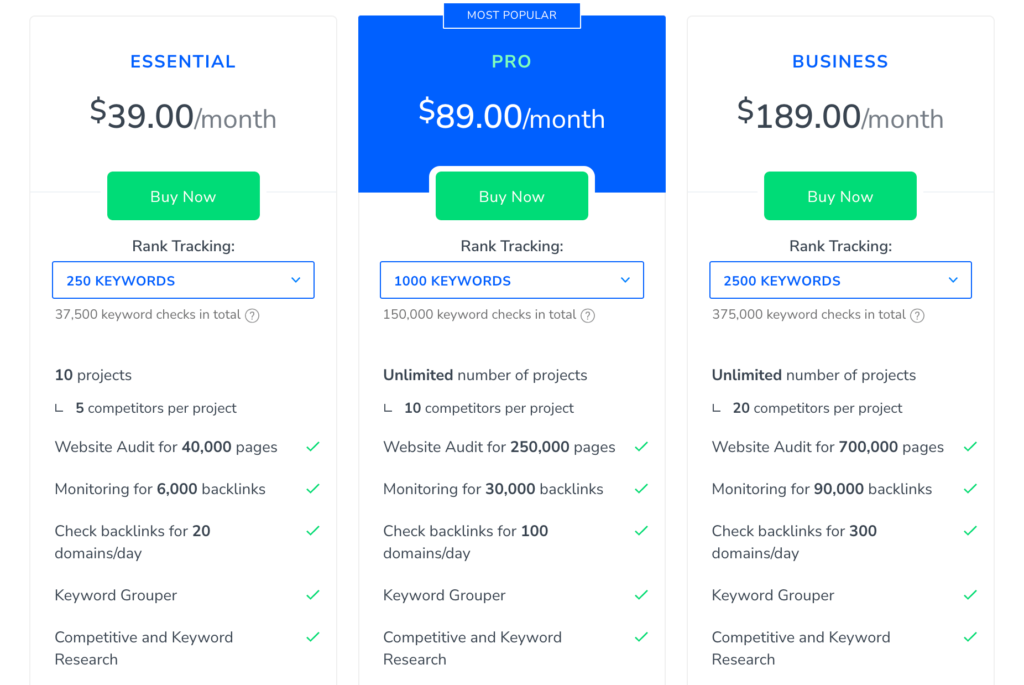
You can sign up for a 14-day free trial to access the Essential plan and White Label feature. Register now, and you will get a 20% discount on the annual plans with free migration from the previous SEO platform you were using.
2. SEMScoop
I believe you are searching for a most awesome keyword research tool that has better features than KWFinder, right? I have the best suggestion for you!
It is SEMScoop! Are you hearing it for the first time?
Well, it has more than 75,000 satisfied users and millions of marketers around the world. This KWFinder free alternative tool is extremely fast in delivering the results and is best for SERP analysis.
SEMScoop is a complete keyword research tool that provides superior competition analysis and SEO metrics that you required. Just input the keyword and select the location & language to discover the new search phrases that you will be able to rank for.
Even though this keyword finder has affordable pricing plans, you can start with the FREE plan through which you can get 5 keyword searches and 10 keyword analysis per day.
If you go with the paid plan that comes with a 30-day money-back guarantee, you will get more than 25 searches per day.
Best Features of SEMScoop
1. Intuitive and user-friendly interface with no complex or confusing features so that you can work with more comfort.
2. Real-time SEO difficulty tool that could save your time by ignoring the keywords that are less likely to rank.
3. Through the advanced link profiles, you can analyze the top backlinks of your competitors and plan for your link-building strategy.
4. You can estimate the content quality of your competitors and produce better content and provide real value for your audience.
5. Unlike KWFinder, you can save your work data in this incredibly fast keyword research tool.
Pros
- You can evaluate the missed opportunities through the hidden long tail keywords.
- You can get search volume & CPC data and import an external keyword list as well.
- You can Filter, Sort by through PPC, CPC, relevancy, etc., and delete the selected keywords as well.
- You will get in-depth competitor data like DA, PA, Page Age, Content size, Referring domains, MOZ score,
- Backlinks, and Social Engagement.
- As I said earlier, you can have a look at the content analysis metrics like On-page score, Keyword density, and content length of your competitors.
- For the seed keyword, you will get the LSI keywords with the Search volume, CPC, PPC, Trend search graph, and Keyword difficulty score.
- You can choose the language and location for the keyword that you input.
- Pricing plans are affordable so that even a newbie can afford it
Con
- Free plan has limited search volume
How SEMScoop Is Better Than KWFinder?
As I have started using the SEMScoop keyword finder tool, I’m listing its superior features to KWFinder
- Cheaper than KWFinder
- Perform the content analysis (KW density, content length, On-page score) of your competitors
- Get back your Recent searches and Manage projects
- Look at the CPC, Social engagement, Top backlinks, and Anchors for every keyword
- Save the projects and delete the unessential keywords
You can have a look at the image so that you will be able to see the unseen features in KWfinder!
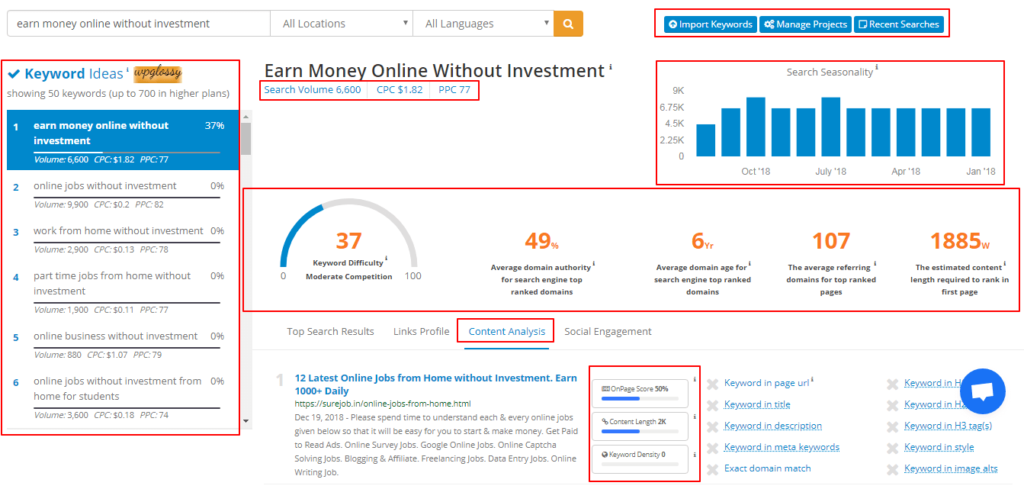
SEMScoop Pricing (Special Discount 50%)
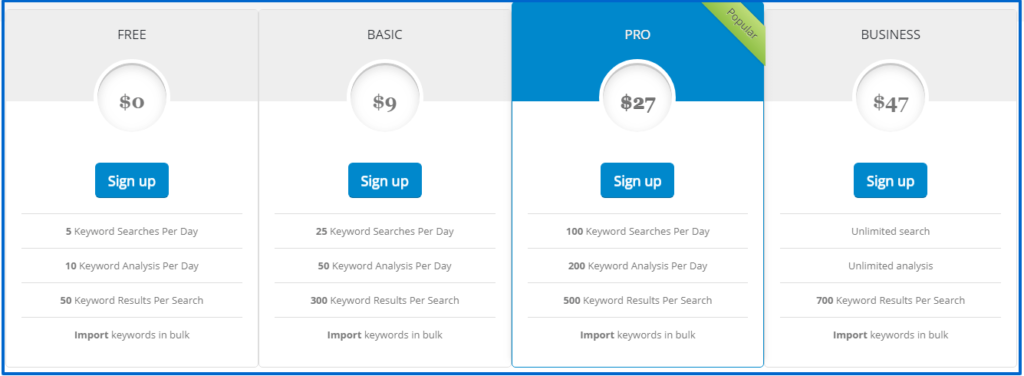
If you have decided to go with the paid plan of SEMScoop, then I have an awesome deal for you. Yes! Just click the below link and get 50% OFF.
This is an exclusive lifetime discount for WPGlossy readers like you!
You have to use the SEMScoop coupon code – SAVE50LT to get a Monthly/Annual subscription with a 50% OFF lifetime.
Limited time offer, Grab it now!
3. Keyword Revealer
Keyword revealer is the cheap and best KWFinder alternative website. It claims that it is the intelligence app for discovering the low competition keywords.
You could get hundreds of long-tail keyword ideas in a few seconds and evaluate the ranking difficulty for each of them.
It has affordable pricing plans when compared to KWFinder, and you may cancel the subscription anytime when you don’t need it.
The team is keenly interested in improving the features and functionalities of the tool, and hence you will often get the updates for free.
Best Features Of Keyword Revealer
- An easy-to-use and accurate tool for doing the extensive keyword research tasks
- Keyword brainstorming allows you to discover the specific context in which your keywords are being used within the search engines.
- Explore new niche ideas Automatic rank tracker to check your keyword position on Google on a daily basis
Pros
- Unlocks the easy-to-rank terms with a low difficulty score
- You can save projects and keywords
- You will have several LSI keywords for the seed keyword
- 100% secure with 30 days money back policy
- The exact match domain finder is available
- Knowledgeable support team
Cons
- The daily search count is limited
- You can save only three projects in the basic plan
Keyword Revealer Pricing
4. Long Tail Pro

The reason behind the massive success of this premium keyword tool is that it was developed by a renowned affiliate marketer Spencer Haws.
As I’m using the LTP platinum for the past three years, I have written the comprehensive Long Tail Pro Platinum review and recommend it as the best KWFinder alternative.
Long Tail Pro uses Google’s Keyword Planner API, and it helps you generate a good list of long-tail keywords that are easier to rank compared to the short ones.
The team is working hard on improving its features, and they have launched some new features in their cloud version.
You may check the Long Tail Pro Cloud features so that you would like to get it without any second thought.
Best Features Of Long Tail Pro
- Determines the keyword ranking difficulty
- Displays the Majestic metrics for every keyword Calculates keyword profitability for Adsense or Amazon niche site
- Real-time filter by number of searches & words, competition, and KC
- Sort, Track, Save, and Export the results (You can download but can’t save the results in KWFinder dashboard)
Pros
- Trusted by industry experts and featured on favorite websites like MOZ, Forbes, Search Engine Land, etc
- 10, 000 keyword searches per month (in the Basic plan)
- Affordable pricing plans + 7 days free trial (The basic plan of LTP is cheaper than KWFinder)
- Works well on Mac device
- Anytime Cancellation/Refund request
- Excellent customer support through the ticket system and email
Cons
- Desktop version needs Adobe Air software to work
- Sometimes, the keyword competitiveness calculation takes much time when you do for the bulk of keywords.
Long Tail Pro Pricing (Exclusive Discount)
As I’m using the lifetime plan of Long Tail Pro, they have activated the special discount for the WPGLossy readers!
Yes! You will get a 39% discount on the Annual premium plans. Get It Now!
5. Keyword Tool Dominator
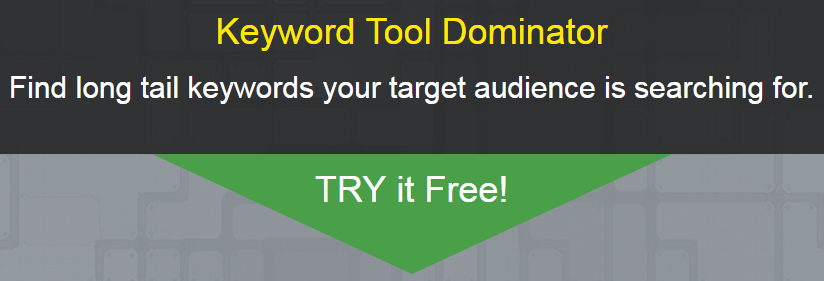
Keyword Tool Dominator is the right KWFinder replacement tool with which you could find the long-tail keywords that your target audience is searching for.
It unlocks the search terms by the real users from Google, YouTube, Amazon, Bing, and eBay in a short period.
You will be admiring the simple procedure of identifying the long-term search phrases to narrow down your keyword research process.
Getting the long-tail keywords is just a piece of cake with Keyword Tool Dominator, and thus more than thousands of web freaks use this application.
Best Features of Keyword Tool Dominator
- Offers separate keyword discovery tools for Google autocomplete, Amazon, YouTube, eBay, Bing, and Etsy Assigns “Keyword Rank” for every keyword in the range 1-10 to know its popularity
- Keyword suggestions are getting updated regularly
- The keyword list feature is available to save the essential search phrases that you want
Pros
- Unlimited real-time keyword suggestions and daily searches
- Preferred keywords can be downloaded
- You can purchase the exact keyword generator tool according to your requirement (one-time purchase)
- The Keyword suite is available at a discounted price (One-time purchase)
- Lifetime updates and knowledgeable customer support
Cons
- Unavailability of “Search volume” for the keywords (As they feel that it is an inaccurate metric)
- You have to install the KTD Google chrome extension for the application to work
Keyword Tool Dominator Coupon Code
Ready to buy the Keyword Tool dominator?
Here is a KTD special discount for my readers!
Use the coupon code “WPGLOSSY30” and get 30% discount on the one-time purchase of KTD.
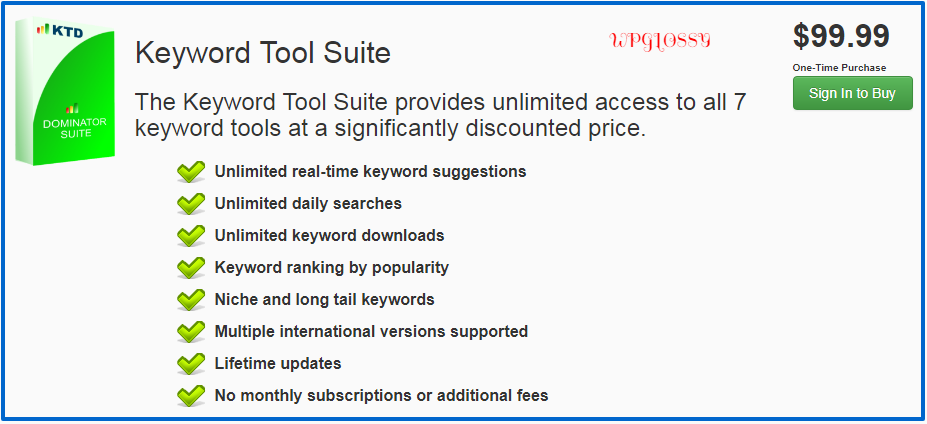
6. KeySearch.co
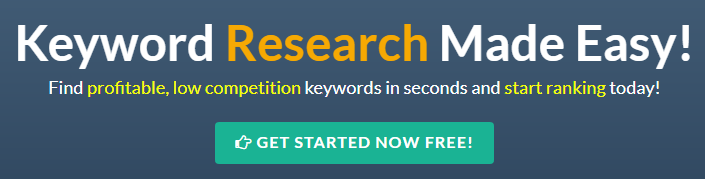
KeySearch.co is another fantastic alternative to KWFinder! You could find the low competition keywords in any niche through this easy-to-use tool.
It is a lightning-fast free keyword finder tool; you don’t need to install any software. Having an efficient keyword difficulty checker is a remarkable feature of this application.
You can perform a full SEO competition analysis and spy on your competitor through its incredible powerhouse of tools.
Not only as a keyword research tool, but the KeySearch can also act as an SEO expert by offering tips, tricks, and tutorials for its users.
Top Features Of KeySearch.co
- Rank tracker to track your rankings and Page Analyzer to improve your site
- Link Analyzer to check the backlinks
- 200 – Daily searches and 20 – Daily super searches (Basic plan)
- YouTube competition research
Pros
- Locates profitable, long-tail keywords with search volume, CPC, and PPC data Keyword difficulty score in different colors to analyze the competition
- Get LSI keywords through the in-depth analysis feature
- Difficulty checker Chrome extension is available (no 3rd party accounts needed)
- Low price and caring customer support
- Regular feature & maintenance updates
Cons
- Daily searches are limited
- The interface is not precise
KeySearch.co Pricing
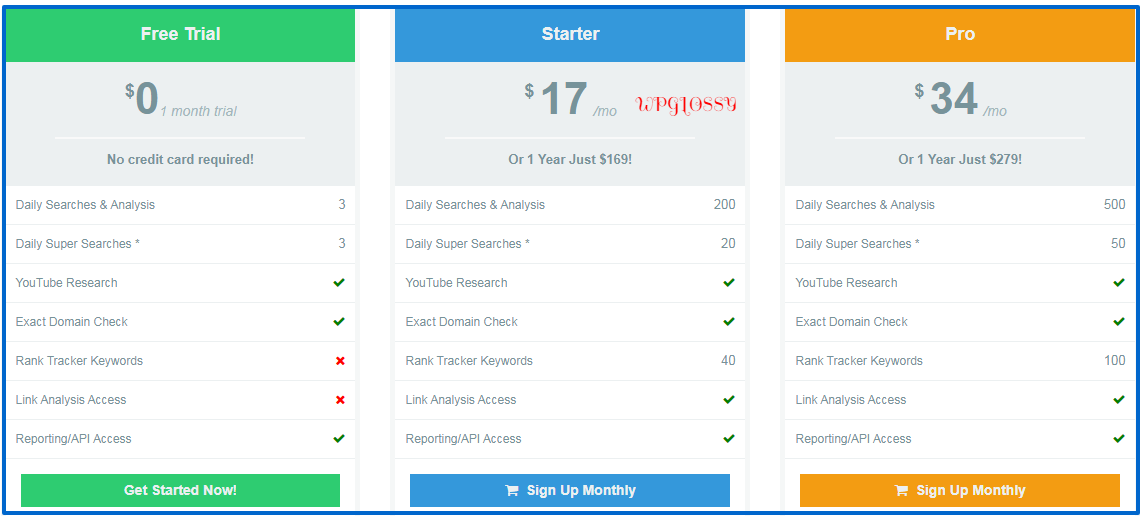
7. SERPSTAT
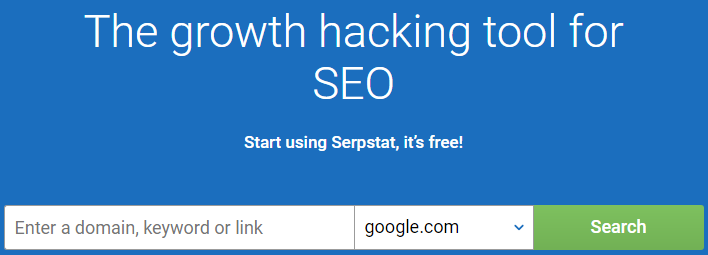
SERPSTAT is a similar site to KWFinder, but it is a complete growth hacking tool for marketing and SEO that has been featured by the tech biggies Forbes, Entrepreneur, Search Engine Journal, etc.
You can have an insight into search questions and get ideas to craft the traffic-driving content. You can also grab all search phrases that are semantically linked with the quired keyword.
Thousands of internet marketing professionals are using SERPSTAT for doing competitor research and backlink analysis along with keyword research.
Using the advanced adaptable filters, you can set your parameters and get the exact terms that you are looking for. I would say that it is a far better tool than KWFinder as you could perform the detailed competitor and backlink analysis along with the keyword research task.
Best Features of SERPSTAT
- Discovers the long-tail keywords and keyword variations to determine their value
- Easy to understand graphs to analyze the keywords’ trends
- Displays a full list of search results for every keyword along with extra data like organic keywords, the number of Facebook shares, and the potential traffic score for each page.
- Reveals your direct search engine competitors and their rankings.
- Batch analysis of up to 200 domains is also possible
- On-page audit feature will let you know how efficient separate elements of your website are and shows the optimization errors
Pros
- A big team is working on this all-in-one SEO tool
- 300 queries per day and 100 results per report (In Basic Plan)
- Tree View to see all the ranking keywords for the URL
- Advanced filters to track the universal search results
- Economical pricing plans (Basic plan is cheap when compared to KWFinder)
- User guide, Video Tutorials, and Chat support are available
Cons
- Does not offer the keyword difficulty metrics
- Not extending the Google Indian database
SERPSTAT Monthly Plans
8. Jaaxy
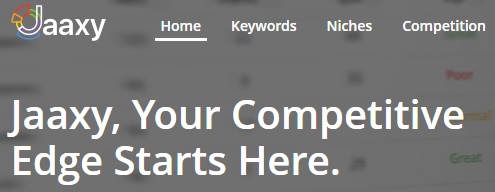
Jaaxy has been made for affiliate marketers with exceptional qualities superior to KWFinder. It can offer accurate metrics and untouched keywords for your SEO and PPC campaigns.
Once you enter the primary or seed keyword, the tool will fetch a list of suggestions with metrics such as Average Search Volume, Expected Traffic once on the first page, Keyword Quality indicator, and SEO score.
You can use these metrics to identify the right set of keywords. You can either choose multiple seed keywords at one go or use them one by one to find your list of keywords.
Jaaxy is not explicitly designed to suggest long-tail keywords, but it gives you suggestions based on your seed keyword including three or four phrase long-tail keywords.
Remarkable Features Of Jaaxy
- Excellent keyword data to find long-tail keywords
- Alphabet Soup to dig deeper and find more keywords
- Rank tracker to check where your website/blog stands in SERPs
- Brainstorming tool to identify keyword ideas for a new blog
- Suggest affiliate programs relevant to your keyword data
Pros
- Free trial for 30 keyword searches
- Uses search data from all the three major search engines
- Get accurate competitor data
- Lets you use the domain name availability tool
- Training videos & Excellent support
Cons
- No options for choosing the Global or Local search
- Few useless features
Jaaxy Pricing Details
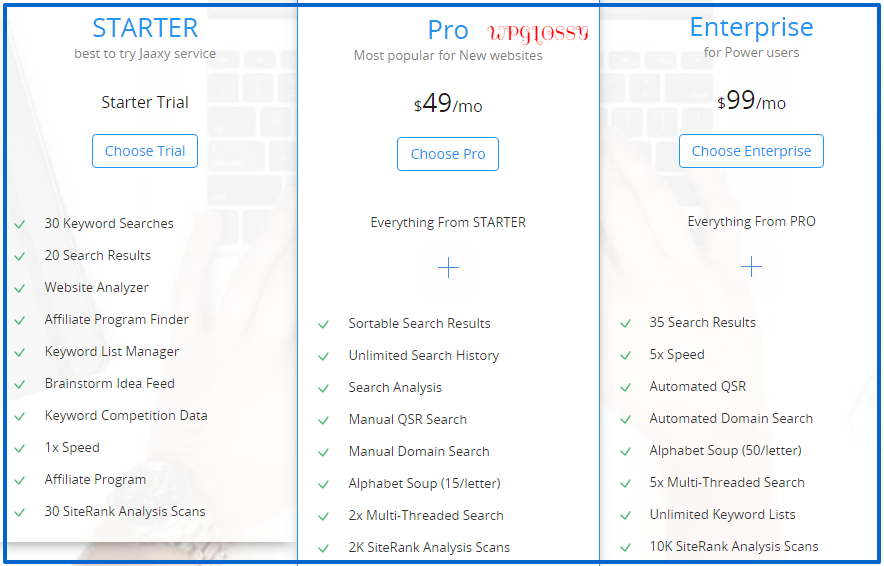
9. SpyFu
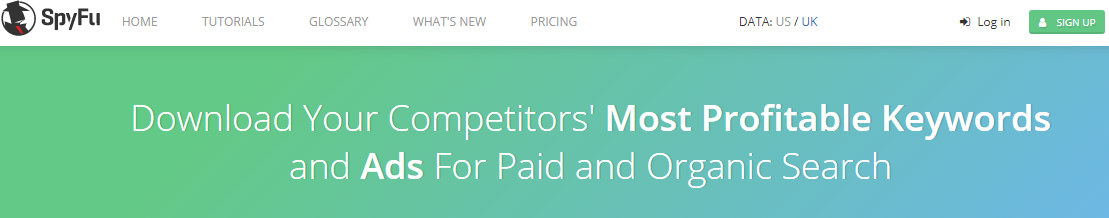
It is quite evident from the word “spy” that SpyFu is another competitor keyword research tool that could be an excellent substitute for KWFinder.
While you can directly enter your competitor’s URL and spy on the keywords they are targeting, you can also start fresh with your seed keyword using the Keyword Research section.
The best feature about SpyFu is the ranking history as you can identify the changes in rankings throughout the history of algorithm changes.
With this impressive application, you may take advantage of insights that Google can’t share and you will come to know the profitable terms that your competitors are buying.
Features Of SpyFu
- Organic keywords finder from competitive URLs
- Keyword searches to get the strongest long-tail keywords
- Track ranking history up to 9 years
- In-depth SEO Audit reports
- Export Data Unlimited backlink results
Pros
- Lets you track the ranking history Spy on competitor websites and track their organic keywords data
- Allows spying on competitor’s PPC campaigns with possible budget and reports
- Fine-tune your search with improved operators
Cons
- Web-crawl data is not extensive Ad metrics can be too complicated for a newbie
- Only US and UK countries covered
SpyFu Price Plans
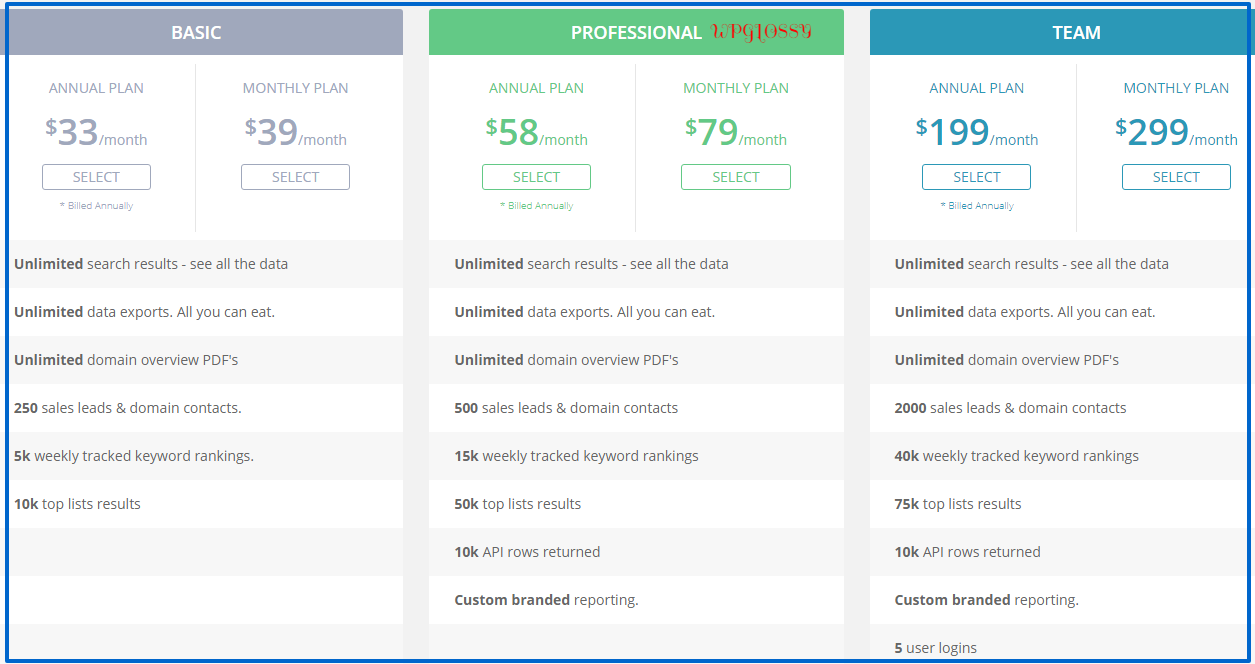
10. KeywordTool.io
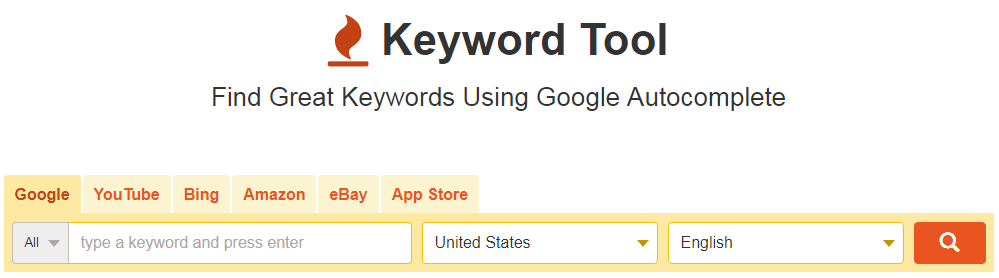
If you are looking for a keyword app where you can find keywords dominating on search engines, YouTube, App Store, or shopping portals like Amazon or eBay, then KeywordTool.io is the perfect choice for you.
Yes, this keyword tool is designed to generate keyword suggestions based on different media. You can also look for question-specific queries based on your seed keyword or simply go for keyword suggestions by default.
In addition to these features, you can also find keywords targeted by your competitors. Use the “Analyze Competitors” feature and add your competitor URL to spy on their targeted keywords.
It is a perfect KWFinder alternate because it can provide 100% accurate Google search volume data that can be localized to 192 countries, 44,051 individual locations, and 43 languages.
Features Of KeywordTool.io
- A wide range of long-tail keyword suggestions for the seed keyword
- Find keywords from Google, YouTube, Amazon, Bing, AppStore, etc.
- Supports over 194 Google domains and 83 different languages
- Export Data tool to export keyword data in CSV or Excel format
- Bidding suggests Google AdWords
Pros
- Offers 99.9 accurate data
- Finds long-tail keywords extremely fast
- Good customer support
Cons
- Search volume data and competitor keyword analysis are unavailable in the Basic plan
- It is worth than KWFinder, but the pricing plans are a little bit expensive
KeywordTool.io Pro Plans
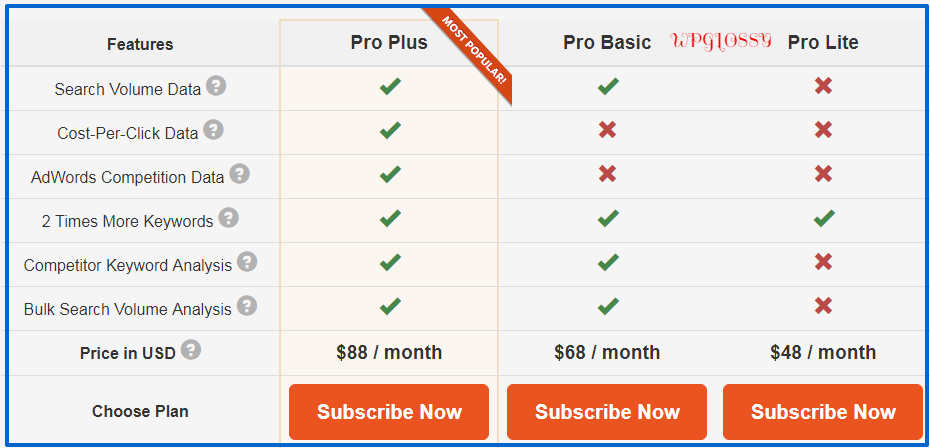
Final Words
Keywords play a significant role in the competition in the blogging industry is always on the rise. The idea is not simply analyzing or sorting the right keywords based on the searches it generates.
You need to assess the competitive factor or better say Keyword Difficulty ratio and finalize the targeted lot based on it.
Keyword research can be a tricky task, and with a reliable keyword research tool, you can simplify this complex task. KWFinder is undoubtedly one of the best keyword research tools available on the web.
However, it has some limitations that I have mentioned earlier in the article, and hence I would insist that you go through the above list of keyword research software and analyze the best features of each product one by one.
While SEMrush is designed to lure SEO companies handling multiple clients, Ahrefs has become the No.1 choice to reverse engineer the SEO strategy of competitor websites.
But both are expensive applications to perform the keyword research and find out the rankable search phrases.
It is essential to understand your requirements, fix the budget, and then choose the best keyword tool from this KWFinder alternative sites to target better and more productive keyword phrases.
Do you have any other tool recommendation that has improved features and low pricing than KWFinder? I would recommend SEMScoop and Long Tail Pro to get the keyword research job done effectively.




Thank you for the tips! They really helped me. The keywordtool is very expensive though. There is no way to get it in discount?
Hey Nirmala!
Amazing in-depth article and you covered some SEO tools which only few bloggers know.
I have tried kwfinder and long tail pro and found both almost similar. My personal favourite is still kwfinder.
Will definitely try some free(trial version) tool like KeySearch.co for its YouTube research.
Thanks for such an amazing article. It will help a lot.
hello Nirmala mam,
saw your reply on Disqus. This is really a great list and alternatives of kwfinder. I’m sure every SEO person will find your blog useful.
Thank you so much 🙂
There are many tools for keyword searching. some are free and some are paid.
Very interesting blog and has increased my knowledge.
Your article always very helpful and informative.
Thanks for sharing Good Work
Thank you for this awesome post.
Please I want to confirm if the coupon code for SEMScoop (SAVE50LT) is lifetime or just first time purchase.
Thanks.
Yes, it is a lifetime deal. Get it now!
Hey Nirmala!
Amazing in-depth article and you covered some SEO tools which only few bloggers know.
I have tried kwfinder and long tail pro and found both almost similar. My personal favourite is still kwfinder.
Will definitely try some free(trial version) tool like KeySearch.co for its YouTube research.
Thanks for such an amazing article. It will help a lot.
Wow, Nirmala Mam very helpful post thank you so much for this amazing post