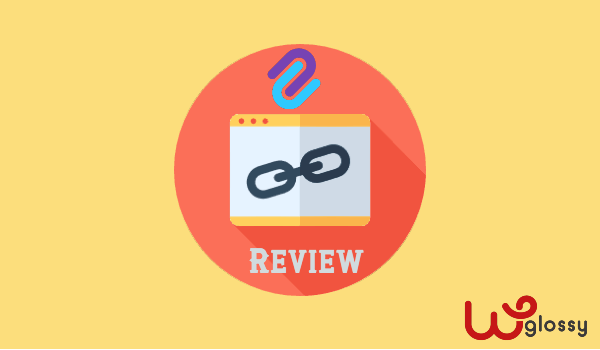
Do you care about internal linking for SEO?
If yes, then you should read my Link Whisper review which is the best internal linking plugin that boosts your rankings without leaving your website.
Internal Link is one of the best on-page SEO strategies! It is excellent for search engine optimization and user experience.
If you don’t get the opportunity to build backlinks for your website, you can still improve the ranking of your pages through a good internal linking structure.
You might ask how to optimize an internal link structure. How can you do it the right way?
You may check my detailed blog article about WordPress internal linking, where I have explained its benefits, mistakes to avoid, and some best practices to improve your search engine ranking positions.
Here comes a question: how do you quickly add interlinks to blog articles?
Adding internal links is a tedious task for heavy-content websites and blogs. Say, if you have 100 articles, you have to go through them all and decide which links to be included.
As technology has improved, we have a digital solution for everything! Yes, without doing it manually, it is more likely to get the job done with a fantastic plugin.
Link Whisper comes to the rescue when you want to include the internal links faster, and that too with better anchor texts.
After using this WordPress internal linking plugin for a couple of months, I would like to tell you about its exceptional qualities and linking ability that can take your site’s SEO performance to a new height.
Through this Link Whisper review 2024, let me tell you its qualities so you can easily decide whether to install this plugin.
Let’s begin with the basics!
Link Whisper – Introduction

Spencer Haws created link Whisper, the man behind the great keyword research tool, Long Tail Pro, and active affiliate blog, Niche Pursuits. He is admirable in building niche websites with his in-depth SEO knowledge; hence, we can easily estimate the worth of this tool.
Yes! Link Whisper is a brilliant WordPress plugin that uses Artificial Intelligence (AI) to create internal links faster in your content. It offers intelligent suggestions for interlinking relevant articles; you must pick the ones you want.
This WordPress links plugin is simple to install and easy to use. And you don’t need to worry about its compatibility; Link Whisper works well with all WordPress editors and themes. In simple words, Link Whisper helps you gain the value of powerful internal links without creating them manually.
I’m delighted to use the premium version of this smart plugin, and now, I would like to tell you its exciting qualities that I admire the most. If you are also interested in using this plugin, don’t hesitate to buy it!
3 Best Features Of Link Whisper That I Mostly Admire
1. Automatic Link Suggestions
Automatic link suggestions is an amazing feature of Link Whisper. I adore this quality as it will start suggesting the relevant internal links when I start writing the content in the WordPress editor.
I need to select the suggestions and hit “Update Post”; that’s it; my internal linking procedure will get done faster.
Look at the screenshot below; you will learn how easy it is to work with. This is the top reason for recommending this WordPress interlinking plugin for dedicated bloggers and heavy content site founders.
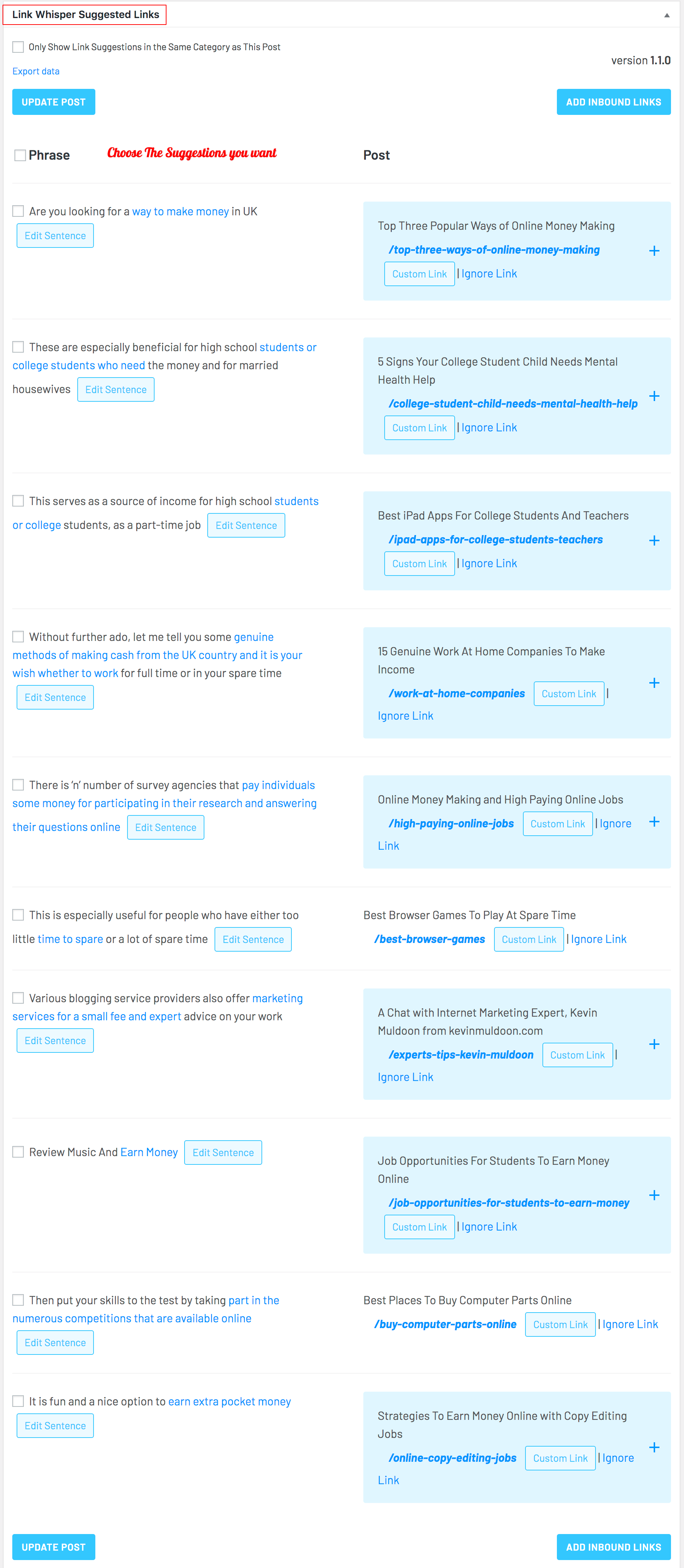
2. Finding & Fixing Orphaned Content
This incredible tool helps me find out my old content with very little or no internal links. Being an SEO enthusiast, Spencer is awesome at adding a feature to which I can control the site structure and get the essential data to optimize my site.
Yes, the “Reporting” feature of Link Whisper makes it possible to find orphaned posts with no internal link pointing to them. When I identify such articles, I need to click “Add” to be taken to the page showing the link recommendations.
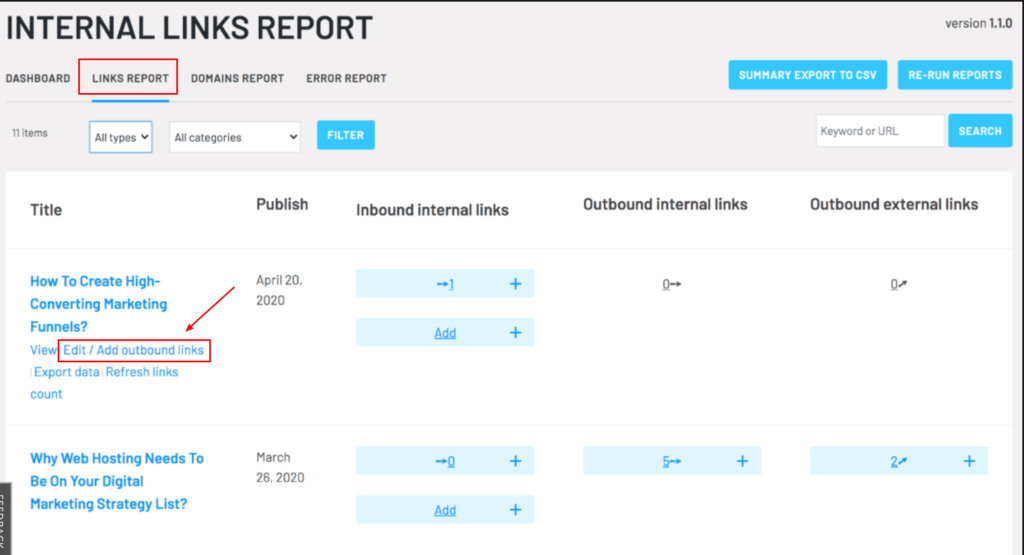
With the help of the links stats dashboard, I can thoroughly overview my entire site. Link Whisper lets me see the number of internal, external & broken links, check the errors, and additional internal linking opportunities that can easily be implemented.
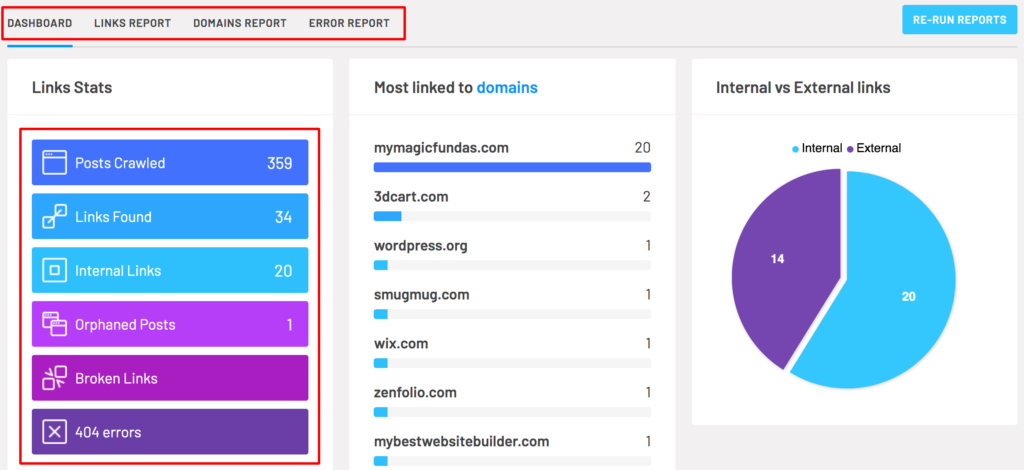
What else do I want?
3. Auto Linking
This is a clever quality of Link Whisper that I admire the most. As the name suggests, you can automatically add internal links when writing particular phrases.
Check the auto-linking settings. You have to enter the keyword and the article URL to be linked. So, whenever you use the same keyword in the content, the internal link will automatically be generated for that specific keyword.
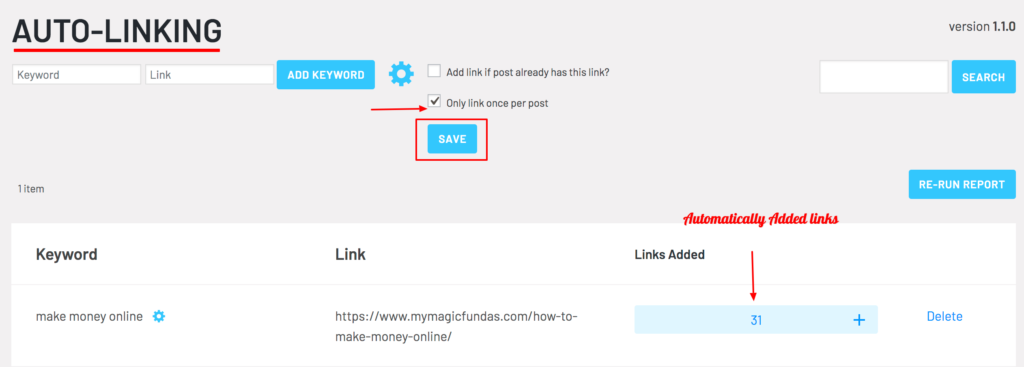
Here are a few things to execute while using this feature.
- Don’t forget to enable the option “Only link once per post” (Shown in the above image)
- When you use this feature, the internal links for that specific keyword will be added to your old articles. You may click the “+” settings to edit or view the added link.
Benefits Of Using Link Whisper
Why should you use the Link Whisper internal linking plugin? Let me consolidate its advantages!
1. It helps search engines understand your expertise so that you will get the organic traffic boost based on topical Authority.
2. It lets you add maximum and meaningful interlinks; hence, your site’s bounce rate will be reduced as you provide value to the readers.
3. It improves crawl and index rate of your website, and hence, you will get the deserving ranking position in the search results quickly.
4. It saves you a ton of time because you don’t need to return to all your old content and determine the anchor texts.
5. It allows you to identify and fix the orphaned pages that are bad for SEO, and you don’t need to maintain messy spreadsheets for content audits.
Difference Between Free & Paid Version Of Link Whisper
The free version of Link Whisper is available for installation in the WordPress plugin repository. It has basic features like Automatic Link suggestions and Internal Links Reporting.
Look at the below image.
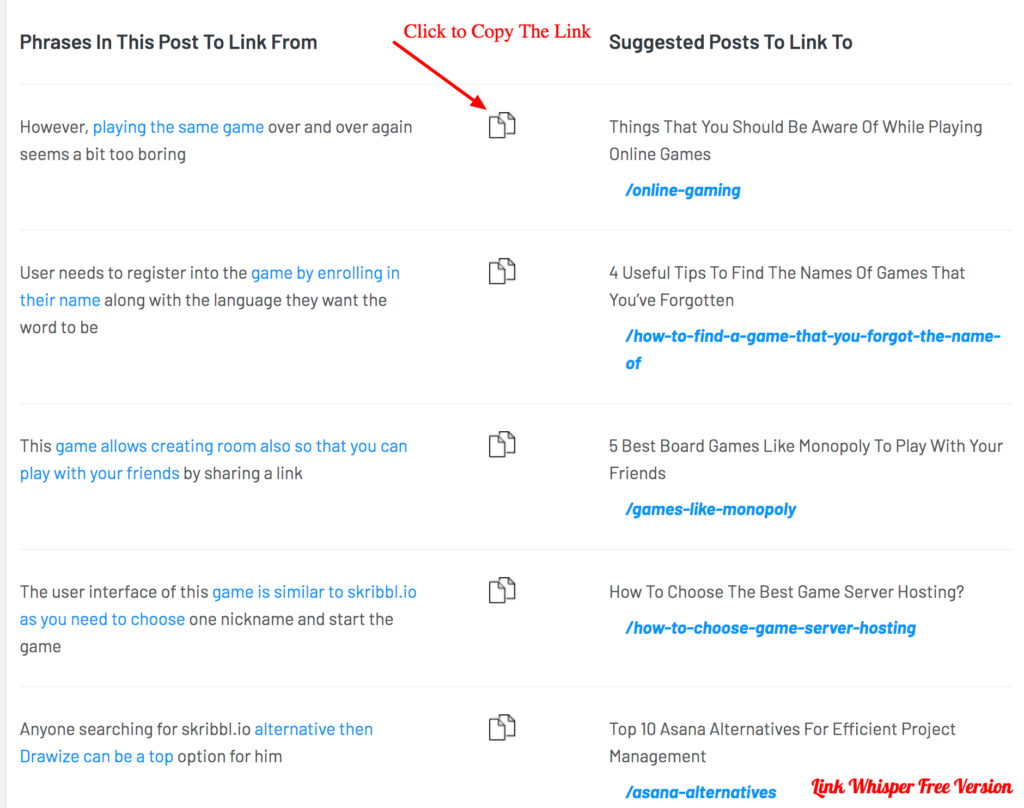
You have to copy the suggested links and add them manually!
But this is not the case with the Link Whisper premium version! Check the screenshot below to understand how easy it is to insert the suggested links. Just a click is required!
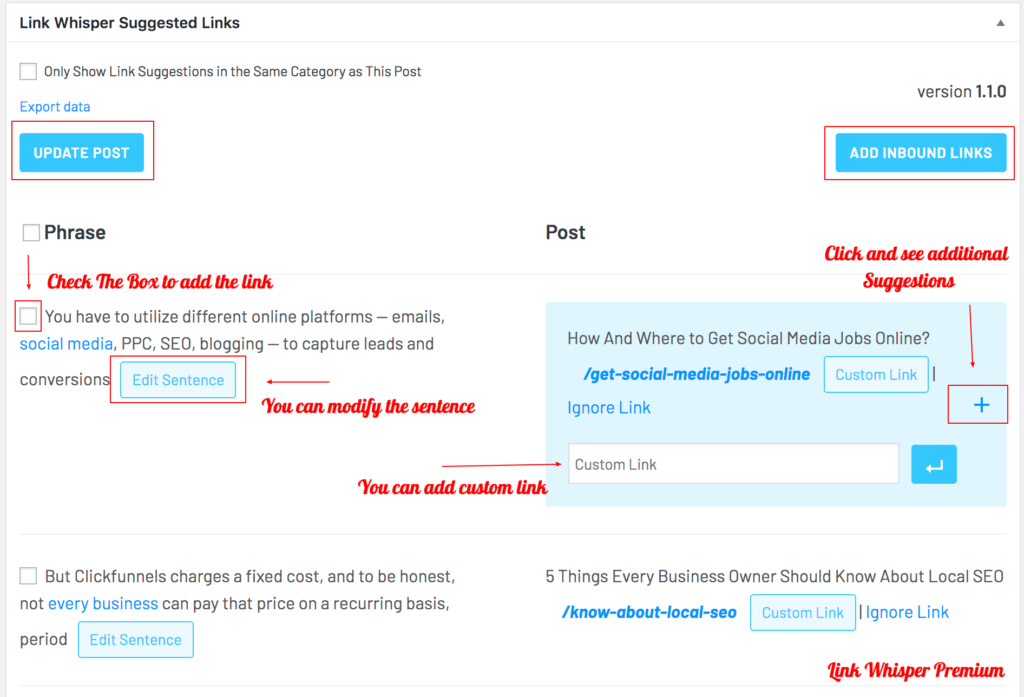
Have a look at the settings options available for free and paid version
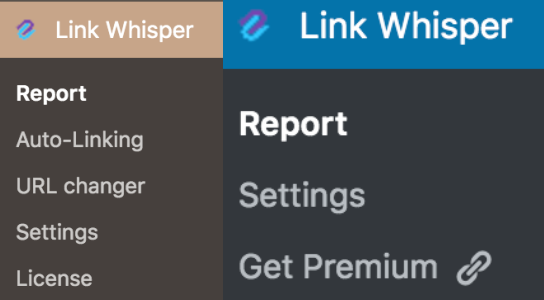
Here are the free and premium settings for your viewing!
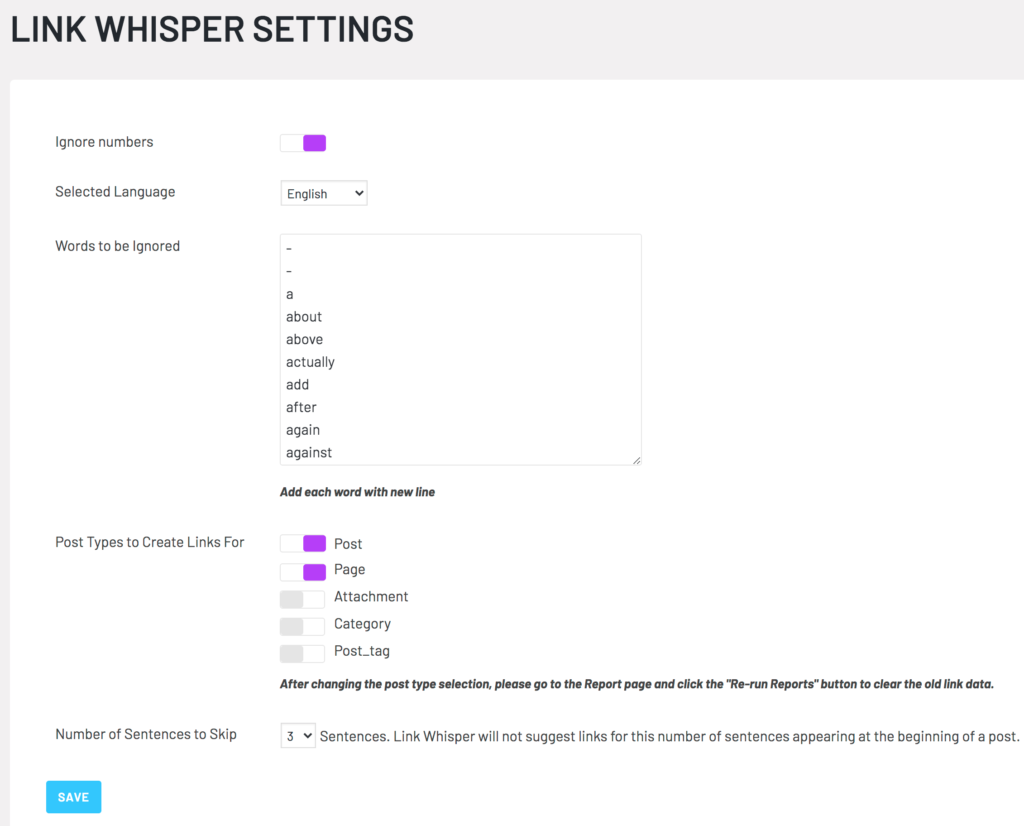
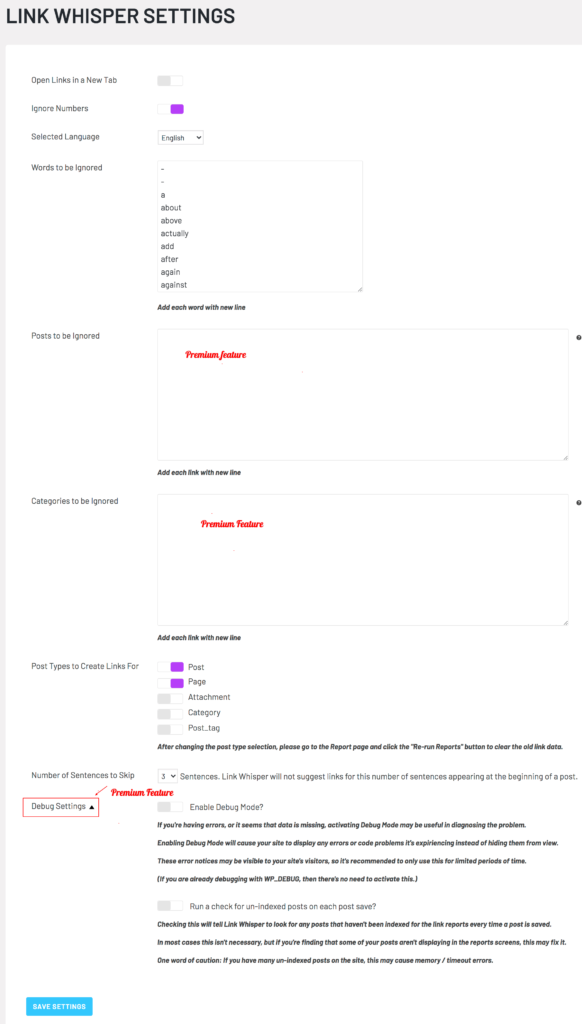
So, with the paid version of Link Whisper, you can
- Modify the sentence to which you are going to add the link
- Click and add the suggested internal links
- Include a custom link and get extra suggestions for a specific phrase.
- Ignore the suggestions if you feel irrelevant or unessential
- Add the posts and categories to be ignored for suggestions
- Enable the Debug mode for diagnosing the problems
- Change hundreds of internal link URLs to the new URL when you modify the URL
- Automatically add the internal link when specific phrases are written
Link Whisper Pricing
Link Whisper has three different pricing plans! All three plans contain the same features; only the number of sites varies, like single, three, and ten.
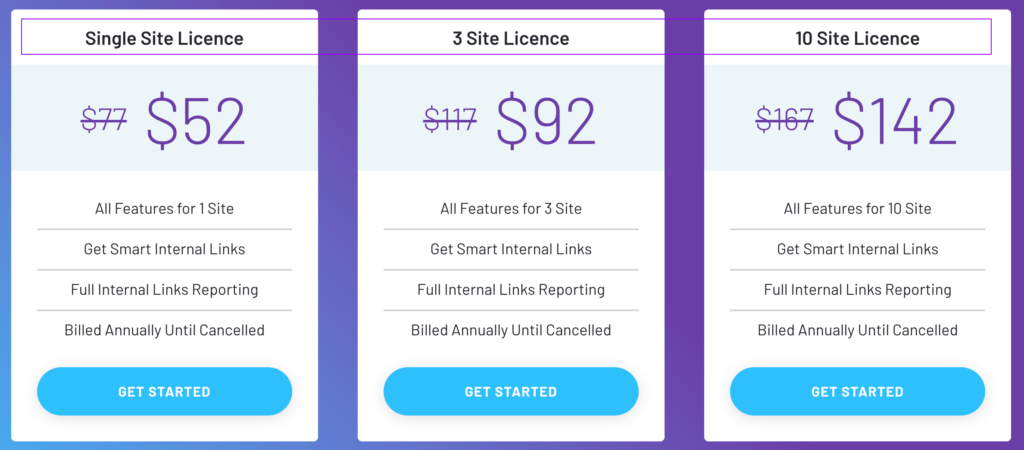
Buy this tool for a single site at $52. Then, you have to renew it after a year.
How To Use Link Whisper?
After purchasing the Link Whisper plugin, you will get an email with the files to download.
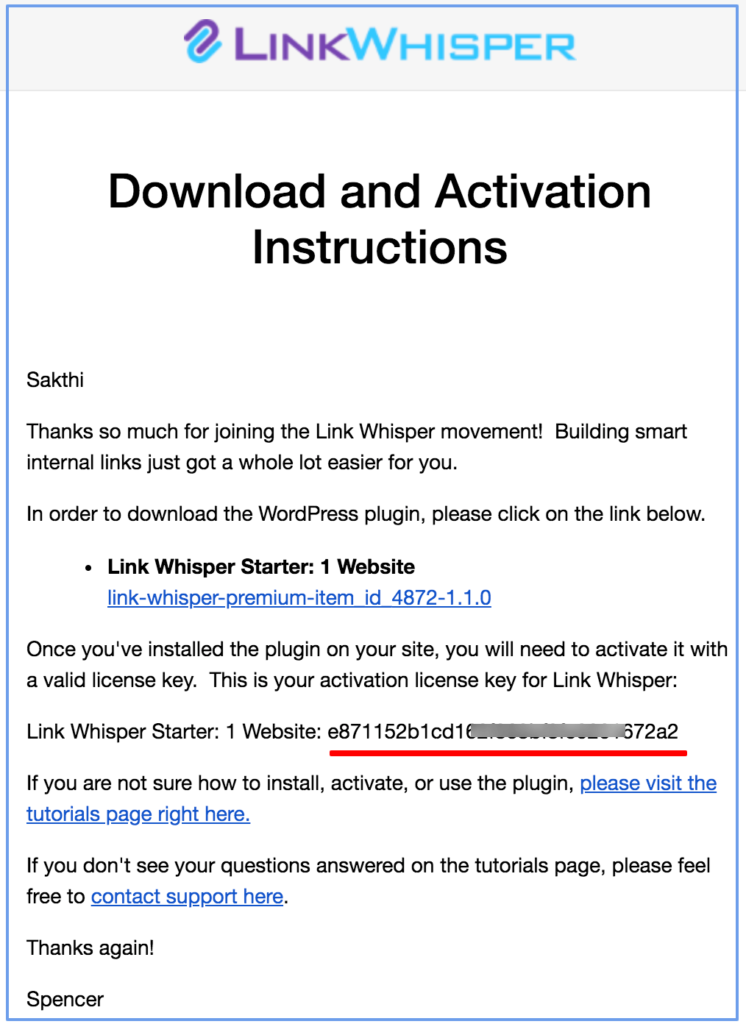
Step 1: Upload the file in the plugin section and activate it with the license key (sent through email)
Step 2: Now, you will see the suggested links at the bottom of every post and page to insert your internal links.
Step 3: Go to the Link Whisper settings menu and customize the options as per your requirements.
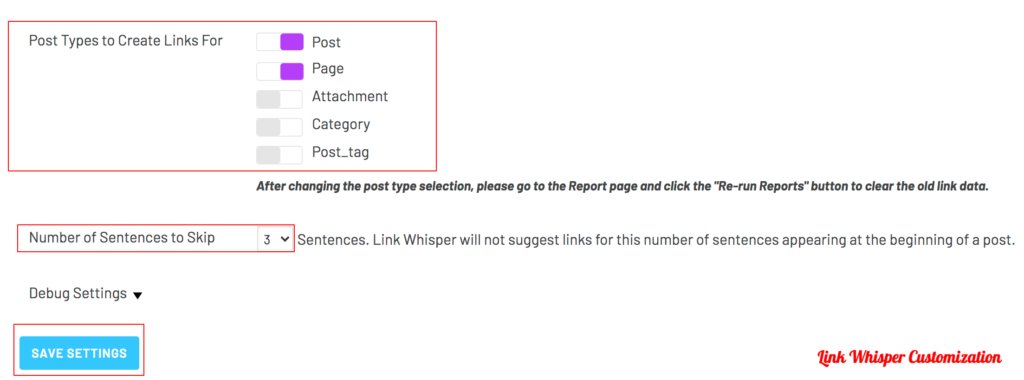
Step 4: Come to any specific post or start writing new content. At the bottom of the page, you can see the outbound internal link suggestions and anchor text ideas.
Step 5: Evaluate every suggestion and ensure they are relevant with the proper anchor text.
- You can edit the sentence if you feel that the Anchor texts are long.
- On the right-side panel (Link Suggestion section), click “+” to get the link alternatives.
- You may ignore the link suggestions if you don’t feel they are relevant.
- Pick the options you want.
- Finally, click – Update Post
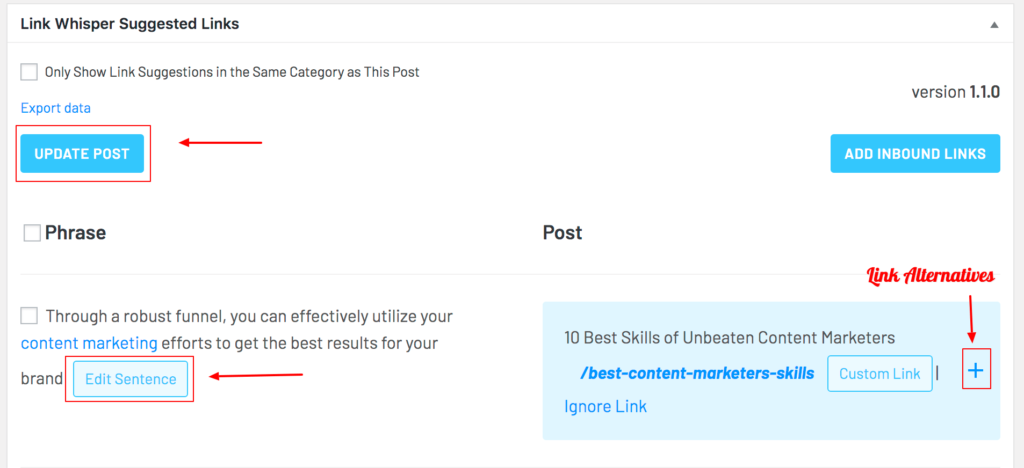
You may use other features like Auto linking, fixing the orphaned pages and broken links I explained in the previous section.
- Easy-to-use interface with uncomplicated settings
- Possible add interlinks to old articles
- Comprehensive reporting to manage inbound & outbound internal links
- Compatible with all WordPress editors, themes, and plugins
- Finding out and fixing the orphaned content
- Settings available to ignore particular posts and categories
- Detailed error report to fix the broken URLs
- It saves a lot of time for you
- 1-click is needed to add the suggested link
- Contains clean codes and yes, no Ajax or Javascript redirects
- Pricing plans are a little expensive (however worth buying)
- Some features may look complicated for beginners.
Frequently Asked Questions For Link Whisper
1. Will the plugin slow down my website?
No, Link Whisper is a lightweight plugin created to maximize SEO performance. It never slows down your website.
2. What will happen when you remove the plugin?
When you uninstall Link Whisper, the added internal links will remain as it is
3. Who should use Link Whisper?
This interlinking WordPress plugin is best suited for content-heavy blogs and websites. It’s not essential for the brand-new site.
4. Are the settings of Link Whisper confusing and difficult to understand?
No! The settings of Link Whisper are straightforward and detailed. Even a beginner can understand and implement the internal linking procedure for every article on your website.
5. Does it support languages other than English?
Yes, Link Whisper supports languages like Spanish, German, French, Russian, etc. As the creator offers regular updates for this internal linking plugin, more languages will be added according to the user’s requirements.
6. Does Link Whisper offer a money-back guarantee?
Yes! If unsatisfied with the features, you may get your money back within 30 days.
Wrapping Up My Link Whisper Review
When you structure your website by using internal links, it will be easy to boost your SEO and rank high on search engine ranking results. However, internal linking is somewhat a tiresome task as you need to look back at all your articles and pick the related content to include in your articles.
Here comes the Link Whisper into the action! This WordPress links plugin is an excellent solution for all your internal link-building processes. You need to install this easy-to-configure plugin and take the best suggestions as you feel good. I’m sure you can save time and effort with this automatic internal linking process.
I hope my detailed Link Whisper review will help you understand its ability to implement the internal linking process for your business website or blog. What do you think about this internal linking plugin? Would you like to get it? I highly recommend this tool to boost your SEO through topical relevance. Share your priceless thoughts in the comment section.

Hey Nirmala,
It’s a great write up.
Can you add before and after using the link whisper plugin? Like, before and after the GSC data, rankings etc..
I’m sure that should shoot up too.
At the end of the article you can explain about it.
Thanks
Suresh
Glad to see your comment, Suresh 🙂
Thanks for your kind appreciation! Sure, I’ll add the value to the post after using this tool. Stay Tuned!
will link whisper getting down page speed?
No, it’s a lightweight plugin meant for SEO. It will not affect your page speed.
I’ve been using this plugin for several years now and have identified both advantages and disadvantages.
Advantages:
1. The plugin uses artificial intelligence to analyze your content and suggest relevant internal links, which speeds up the linking process.
2. Link Whisper helps you find pages and articles that do not have internal links (“orphaned” content) and offers options for linking them.
3. Link Whisper provides detailed reports on internal and external links on your website, allowing you to monitor and optimize your linking strategy.
Disadvantages:
1. The Link Whisper plugin is paid, and its cost can be significant, especially for small sites or blogs.
2. Some of the plugin’s features may be complicated for beginners who have no experience with internal linking.
Therefore, I recommend using Link Whisper in combination with other SEO tools and strategies.
This is good information for me. its help me my website development company.
Thank you so much,
You have given very good information on SEO Internal Linking?
As we know that SEO internal linking is very important. Thanks for sharing this valuable information. Keep it up!
i think interlinking is the important part of seo. IN my experience we should include 2 outbound links a 1 inbound link in a page.
I just finished reading the article on internal linking and I have to say, it was truly excellent! The explanations and examples provided were clear and helpful, and the tips on how to effectively implement internal linking on a website were spot on. I especially appreciated the case studies that showed the real-world benefits of internal linking.
As someone who is always looking for ways to improve my website’s search engine optimization and user experience, this article was a valuable resource. I’m excited to put some of the strategies outlined in the article into practice.
By the way, I also use the Typek Internal Linking plugin, which has been a game-changer for my website. It’s a really great tool for streamlining and optimizing internal linking structure. If you haven’t checked it out yet, I highly recommend giving it a try!
We’re using Linkwhisper on all our sites and it is a godsend. We have about 2000 articles and 800 product categories that we are cross linking and I can’t imaging being effective without it.