
Did you know that about 30,000 websites get hacked every day? Our website might not be on that list today, but who knows about tomorrow? That’s why I take website security seriously. Recently, I installed the Melapress Login Security plugin to help protect my site.
I’m not claiming this plugin solves all problems, but it helps secure our website, which means a lot. For example, it’ll lock out users who keep trying to log in with the wrong password after a certain number of attempts.
It also assists in setting up a strong password for the website so your blog remains secure. There are many other features which I’ll share below as I’ve been using it for a few months. So, let’s review the Melapress login security plugin.
Melapress Login Security Plugin – An Overview
Melapress develops the Melapress login security plugin. The company was started in 2013 and is known for developing useful WordPress plugins, including the Melapress Login Security plugin.
I’ve been using this plugin for a while, and I can say it’s a solid addition to any WordPress site. It’s not just about blocking failed login attempts, though it does that well.

The plugin lets you set up custom password policies, which is perfect for ensuring all users have strong passwords. You can even set policies for different user roles. One feature I’ve found particularly useful is the automatic locking of inactive user accounts.
The plugin offers several innovative ways to reduce your site’s attack surface. You can restrict login times, block logins from specific countries, or limit users to logging in from certain IP addresses.
There’s even an option to change your login URL and an emergency one-click reset of all passwords, adding an extra layer of security.
Best Features of Melapress Login Security Plugin
Now, let’s discuss the best features of the Melapress login security plugin. I’ll share details about each feature so you can make an informed decision.
1. Setting Up Strong Password Policies
My favorite feature of the Melapress login security plugin is how it assists users in setting up a strong password using the traffic light system. Many individuals still don’t know what a strong password consists of, and that’s where this plugin proves helpful.

For the website administrator, this plugin allows you to enable and enforce strong password policies. You can set the number of characters a password should contain, what type of characters/digits, etc., the password expiry policy, and whether users can use old passwords.
Once these policies are set, users can only create passwords that meet these specific criteria, making your website more secure.
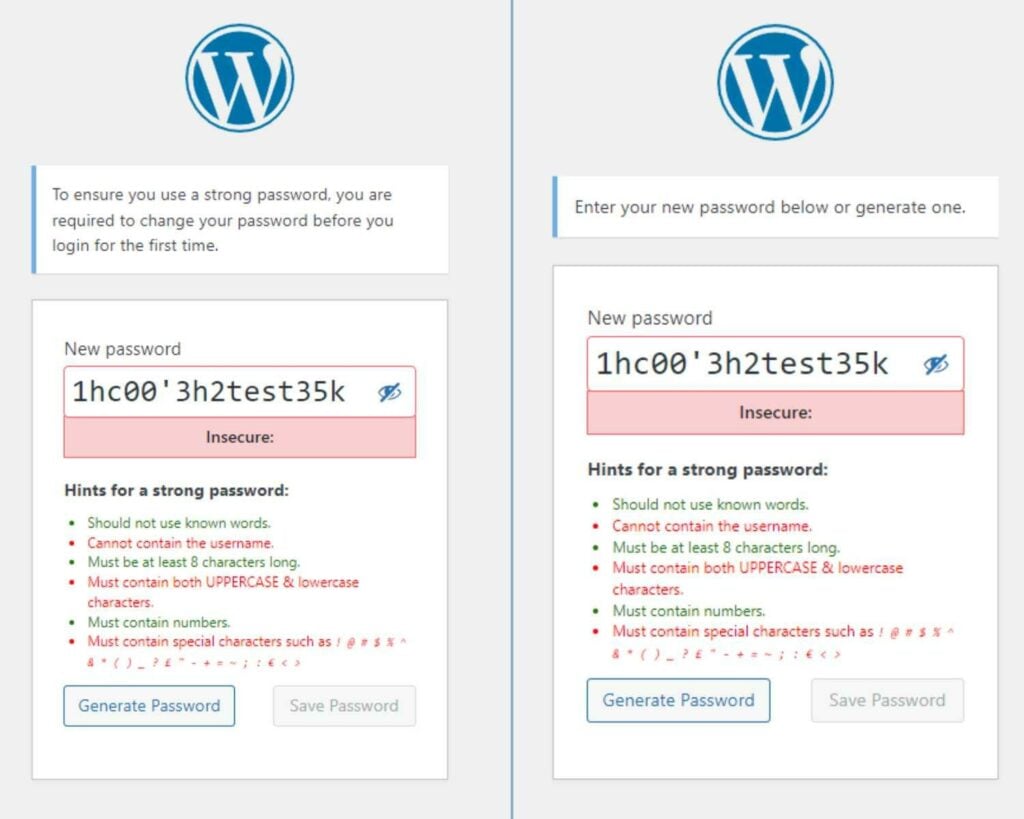
2. User Roles & Policies
User roles and policies also matter a lot when securing a website. This is why the plugin allows you to set different login security policies for various WordPress user roles, giving you high-level control over your site’s security.
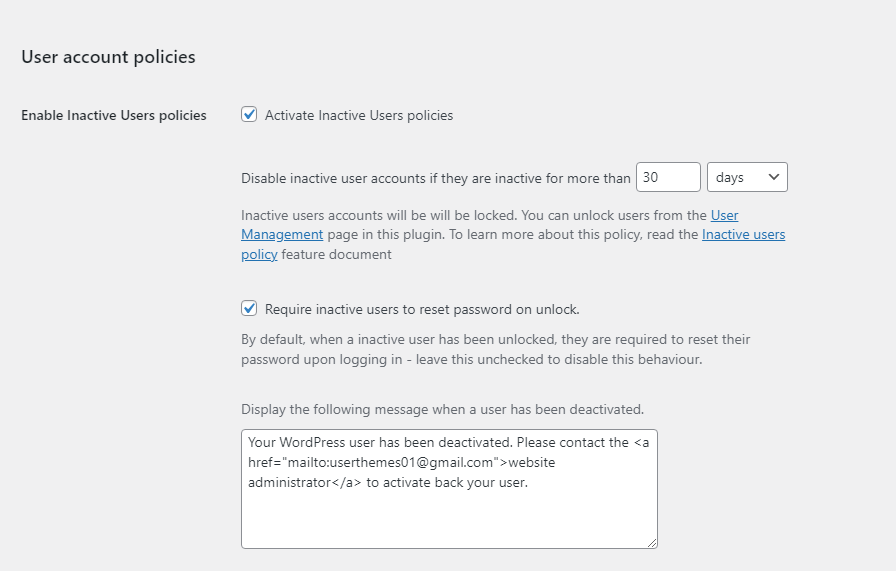
For example, you can implement stricter security measures for roles with higher privileges (like administrators and editors) while maintaining more relaxed policies for roles with limited access (subscribers or contributors).
3. Account Policies For Inactive Users
Melapress Login Security plugin lets you create user account policies to manage inactive users on your website.
As the site owner, you can set rules for automatic account locking. For example, you can specify that if a user is inactive for 30 days (this period is adjustable), their account will be locked automatically.
Once locked, these users can only regain access if you reset their profile from the Melapress Login Security page.
4. Improving Login Security – Limiting Failed Login Attempts and Restricting Password Resets
Melapress Login Security also has a module that limits login attempts. It helps protect your website and user account against failed login attempts. With this module, you can configure the plugin to lock user accounts when there is a certain number of failed login attempts within a certain time limit.
Also, as a website administrator, you control how users are unlocked. You’ve got options here. You can set it up so that users are automatically unlocked after a certain period—say, 24 hours—or only an admin can unlock users.
Another standout feature of the Melapress login security plugin is you can stop WordPress from sending password reset links. This way, the users must contact you, the administrator, for the new password.
5. Blocking Specific Countries
This feature has been a game-changer for me. The plugin lets you restrict or allow logins based on the user’s location. This is super handy if you notice suspicious login attempts from countries where you don’t have legitimate users.
I’ve used this to block countries that were sources of repeated login attempts, dramatically reducing the number of suspicious activities on my site.
Remember to be careful with this feature if you have legitimate users from various countries—you don’t want to lock out accidentally!
6. Emergency Password Reset
The Melapress Login Security plugin offers a powerful “Reset all users’ passwords” feature in its settings. This allows you to reset passwords for multiple users at once. You can choose to reset passwords for:
- All users on your site
- Users with specific roles
- Specific users
- Users whose IDs you upload in a CSV file
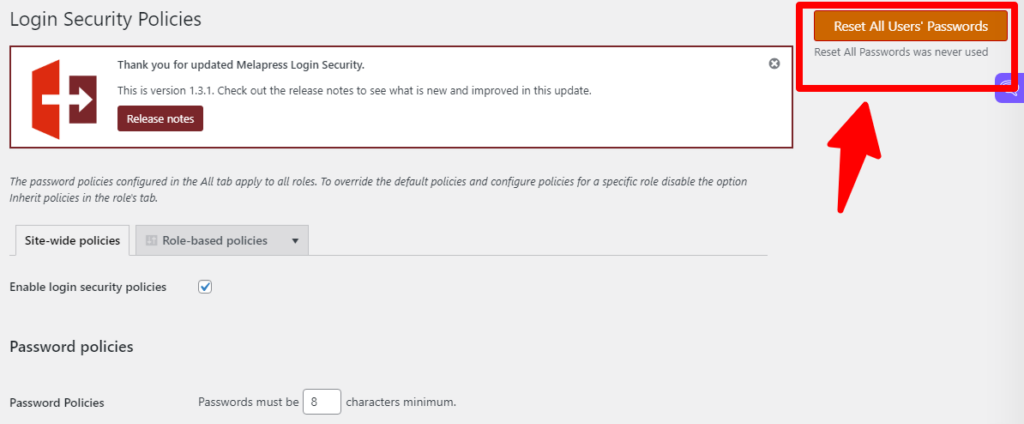
7. Change The URL of The Login Page
Another great feature I love about the Melapress Login Security plugin is that it lets me change the URL of my login page. It’s a simple yet effective security measure. By changing the login page URL, you can avoid automated attacks that target default URLs.
8. Restrict User’s Login Time
I’ve used this plugin to control when users can log in to my site. It’s incredibly handy, allowing me to set specific days and times for different user roles. For instance, it’s possible to restrict all users, except Editors or Administrators, from logging in on Mondays between 9 am and 10 am.
9. Weekly Login Security Status Reports
The plugin can also send website administrators weekly summary reports over email. The reports include lists of failed logins, password resets, expired passwords, etc. These regular updates help you stay informed about the status of your users’ passwords and login / failed login activity.
10. Customer Support
I also like the customer support for the Melapress login security plugin. There’s free support available on WordPress forums for basic issues.
But if you want top-notch, priority support, their premium plan is the way to go. Premium users get one-on-one email support, which is super helpful for quick problem-solving.
Is the Melapress Login Security Plugin Free?
Yes, the Melapress login security plugin is free, but there’s also a paid edition. The free plugin has all the necessary features, like setting password policies and login attempts and changing the login URL. Still, it does not offer features for 1-click integration, geo-blocking rules, etc.
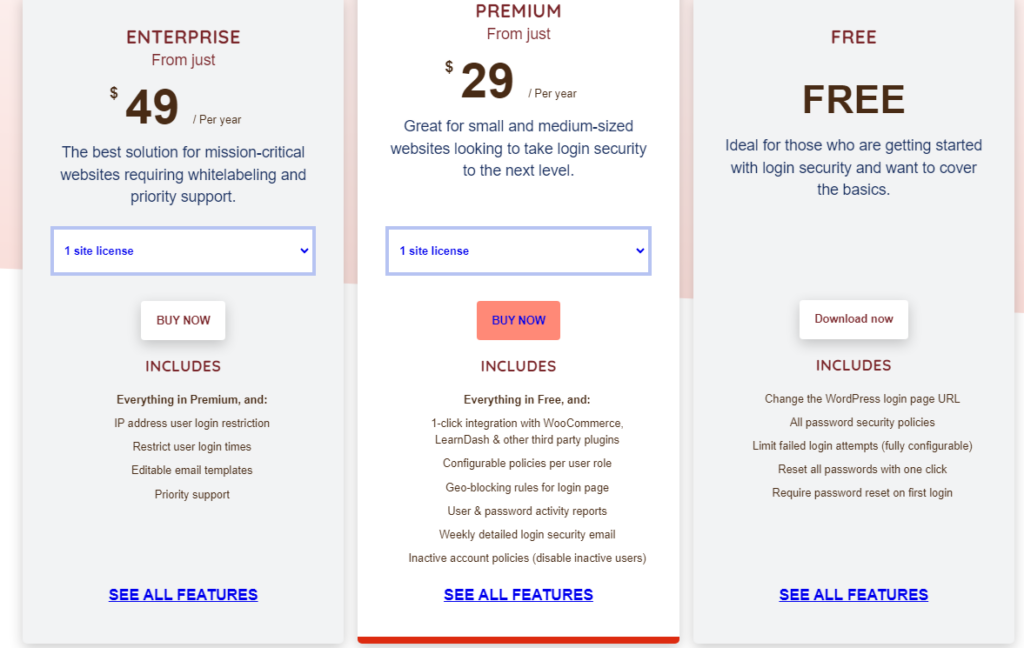
The images above provide more details about the packages. There are two paid plans: one is the perfect choice for enterprises, and the second is for small—to medium-sized websites.
Why I Prefer Melapress Login Security – My Personal Experience
I’ve been using this plugin for a few months and am impressed. It’s easy to use and has amazing security features.
What I love most is how I can set password policies for my site and block repeated login attempts. The weekly reports are super helpful. They show me what’s happening with logins, which is quite helpful.
While the free version is good, the paid version is worth it. The extra features and quick support make my life a lot easier. Overall, this plugin has made keeping my site safe and less stressful.
If you want to secure your WordPress, try Melapress Login Security. If money is an issue or you’re unsure, you can start with the free version. Once you’re satisfied with the free version, upgrade your plan.
Melapress Login Security – Pros and Cons
Pros
- Strong password policies
- Blocking failed login attempts
- Automatic inactive account locking
- Geo-blocking suspicious logins
- Emergency password reset
- Reliable customer support
- Free and paid versions are available
Cons
- No cons have been seen yet
Frequently Asked Questions (FAQs)
What is login security?
Login security means securing your website by verifying the identity of users trying to access it. It involves strong passwords, limiting login attempts, and monitoring user activity to prevent unauthorized access and protect your site from potential threats.
Do I need a security plugin for the WordPress site?
Yes, WordPress sites are among the most common targets of hackers, but you can protect yours. Many security plugins are available on WordPress, such as Melapress login security plugins, which protect the site from unwanted login attempts. You need to download the plugin and set policies. It’s free to use as long as you want basic security features.
Final Thoughts
In short, the Melapress login security plugin is super helpful to secure the site. It has all the features to keep your WordPress site safe from hackers and other security threats. It covers you, from strong password policies to blocking suspicious logins.
Remember, no plugin can guarantee 100% security, but Melapress Login Security gives you a strong line of defense. If you’re serious about protecting your WordPress site (and you should be!), I’d say give this plugin a try.

Very informative post on Melapress login security! The practical tips for enhancing login protection and safeguarding accounts are valuable. Thanks for sharing essential steps to improve online security!
“Melapress Login Security is a great plugin for enhancing WordPress site security. Features like strong passwords and login attempt limits make it a solid choice for protection.