
Welcome to my Astra theme review! You might have a question in your mind. Is it the right theme for my WordPress site?
Well! As a proud Astra Pro WordPress theme user, I would like to elaborate on its qualities through this review.
Before getting into my detailed insights, I want to tell you an essential matter to help you make the right decision.
It is nothing but Astra Free vs Pro.
Many WordPress enthusiasts struggle to choose between the Astra free and premium versions because they don’t know the difference.
If you are also confused about picking the right one, I suggest you read the in-depth article Astra Pro Vs Free and understand the variations.
Astra WordPress Theme Review – Pro Vs Free
Features | Astra Free | Astra Pro |
Different Header Styles | Unavailable | Available |
Several Types Of Site & Blog Layouts | Unavailable | Available |
WooCommerce Features | Limited | Unlimited |
Custom Layouts | Unavailable | Available |
Color & Typography | Limited | Unlimited |
LMS Integration | Limited | Unlimited |
Blog Structure Control & Infinite Loading | Unavailable | Available |
Astra Theme – A Brief Intro
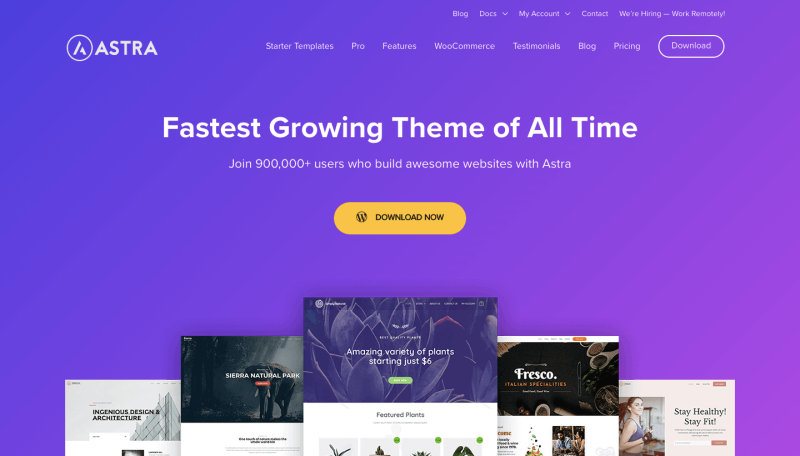
Astra is one of the fastest-growing WordPress themes that lets us build unique websites without any coding knowledge. Having the most extensive library of prebuilt websites and providing endless customization options are the major highlights of this lightweight theme.
Apart from the complete design control and extensive customizability, Astra has some compelling qualities like Page builder compatibility, WooCommerce integration, LMS support, Engaging blog layouts, and widgets to create a professional site that can surpass the competitors.
When writing this Astra theme review, it has more than 1 million active installations and thousands of 5-star customer reviews. I should have a word about its dedicated support team; they are highly responsive. Moreover, they have provided a detailed document, knowledge base articles, and video tutorials for the theme setup.
9 Valid Reasons to Use Astra WP Theme
A couple of months back, I changed the theme of my primary blog, MyMagicFundas, from MyThemeShop to Astra Pro theme. I was impressed with a few things about this latest trending theme for WordPress.
You might think, what the heck does it have? Hence, I’m taking this opportunity to explain the compelling reasons to use the Astra theme for your WordPress business site.
1. Superfast Performance
Astra theme is specially made to deliver superfast performance. It is one of the lightweight themes available in the market since it uses Vanilla JavaScript instead of jQuery, which has render-blocking issues.
The code quality is good and loads less than 0.5 seconds because of its feather lightness. The theme is fully optimized for speed, so it does not affect the site loading speed in any way.
I would always like to use the fastest WordPress theme, like Astra, for a higher Google ranking and to offer the best browsing experience for my site visitors. The result will be remarkable when you utilize the resources meant for speed.
I experienced the same while blending the ultrafast hosting, Cloudways, with Astra’s premium theme. Look at the speed score of my blog installed with this quick-loading theme.

2. SEO friendly
Undoubtedly, the Astra WordPress theme is SEO-optimized with built-in Schema markup, including the breadcrumbs for more straightforward site navigation. Its header structure is also optimized, and it boasts AMP compatibility.
If you are still looking for an easy way to automate and take the Schema Markup to the next level, you may get their Schema Pro plugin and do the markup configurations in minutes.
I like the smooth implementation of the “Last Updated” functionality to the blog articles instead of showing the published date so that the recently updated date will be displayed in the search engine results, improving the CTR and organic traffic to your website.
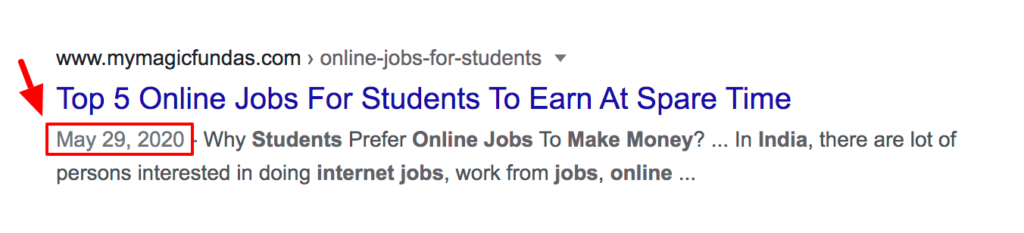
3. Prebuilt Demos
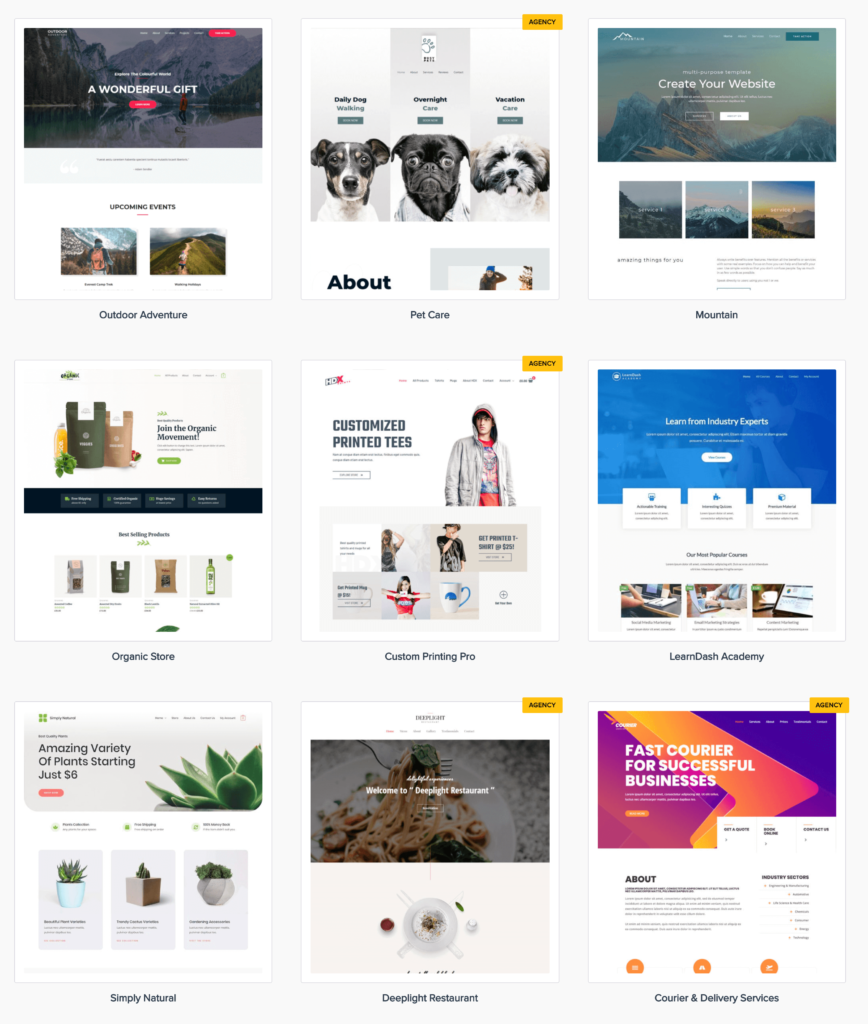
Astra theme saves your precious time through attractive prebuilt websites as they know the pain of building the site from scratch. It has pixel-perfect, ready-to-use full website demos in its library of starter templates.
These ready-to-import websites are made with popular page builders for maximum conversions. Moreover, these pre-made sites are available for building any business site, such as a school, gym, pet care, café, cosmetic store, wedding organizer, and many more category demos.
Some more notable features of Prebuilt demos are
- Import beautiful templates in just a click
- New sites are getting added to the library every month
- More than 50 Free and 50 Premium demos are available to make gorgeous business sites.
4. Page Builder Friendly
Astra theme has been designed with modern page builders in mind, like Elementor, Beaver Builder, Brizy, and Gutenberg editor, and it effectively works with them. You can turn off the page title & sidebar and design the full-width pages with complete control.
And, if you want to use the Astra theme demo sites created using Elementor or Beaver Builder page builder, you can completely download them using the Starter templates plugin.
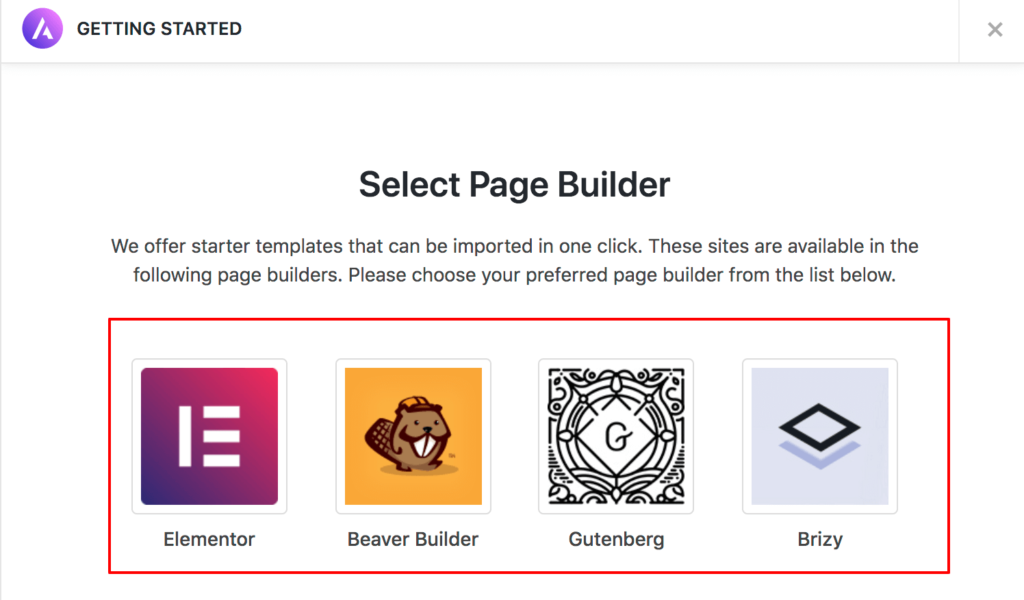
It is a great plugin, and you should know its exciting features!
Exclusive Features of Starter Templates
- Filters and search options are available to pick your preferred page builder
- Possible to inherit the theme settings while importing the template
- Contains import-ready Elementor blocks and templates through the page builder itself
- More than 90+ Free websites built with different page builders that let you build all types of business sites
- This plugin can be deactivated after the website is installed from their cloud server.
However, suppose you want to create professional web pages without page builder support. In that case, you may make use of the plugin – Ultimate Addons for Gutenberg to power up the native editor with advanced blocks.
So, what are the best features of this WordPress Gutenberg plugin by the Astra team?
- 20+ prebuilt starter sites that are pixel-perfect ready
- Best suitable to build any business site like Restaurants, Agencies, Online stores, and Blogs
- Integrated with WooCommerce and online course plugins
- Simple customization settings to make fast-loading sites
Astra theme is fully compatible with the Gutenberg editor, and hence it offers a beautiful visual editing experience through the front-end style. You will get beautifully styled Gutenberg blocks to give your content a unique look. Likewise, you can take advantage of full-width alignment and inherit theme settings.
5. Extensive Customization
How do you want to make your website look? Want to get a personalized design for your business branding? Are you worried about your amateur design skills? Don’t bother about anything!
When you get the premium version of WPAstra, you will have many options to design your site according to your tastes. Yes, you can control almost every part of your website through the real-time WordPress customizer through the following setting preferences for
- Header
- Footer
- Typography
- Colors
- Sidebar
- Content width
- Background and
- For every site element!
Not only these, but you can also play with the layouts of your site like containers, single pages & posts, blog pages, and archives. Managing the width, content, and even meta is the highlight of the Astra theme customizer.
Even the free Astra version contains various customization options that let you construct a unique website to stand out.
I’m amazed by the revamped Astra theme customizer, which has less clutter for a better user experience.
1. The customization settings can be imported and exported to other sites.
2. You may use the Customizer reset plugin to reset all the Customizer settings in one click
3. You will get responsive controls to set the padding and width for a different-sized device
4. It’s good to have the Customizer search option to find the specific setting from the massive choices.
Astra Pro Theme Customizer
After reading about the in-depth customization options, I hope you would like to see them 🙂
Let me show you the essential customizer settings of the Astra Pro theme!
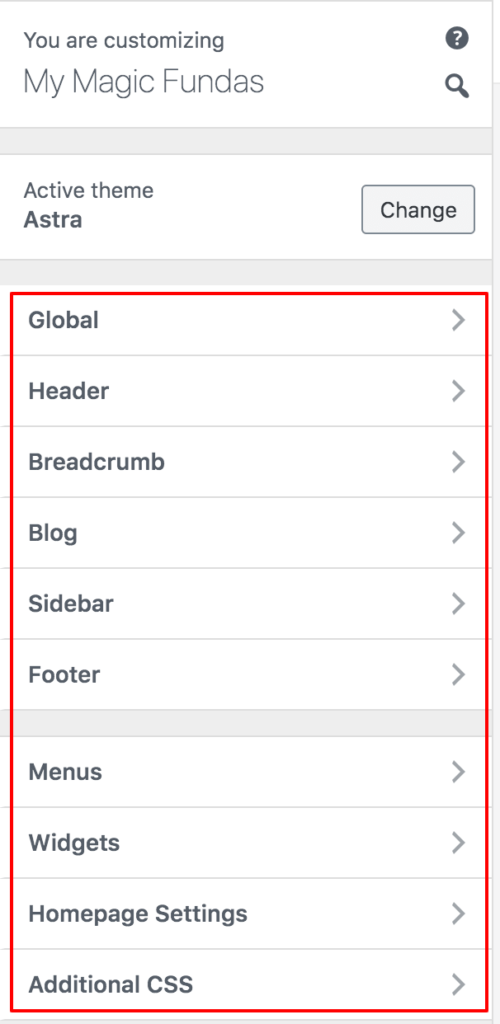
1. Global – Under the Global settings, you will get detailed options for Typography, Colors, and Container to customize the layouts, Buttons, and Scroll To Top icon and position.
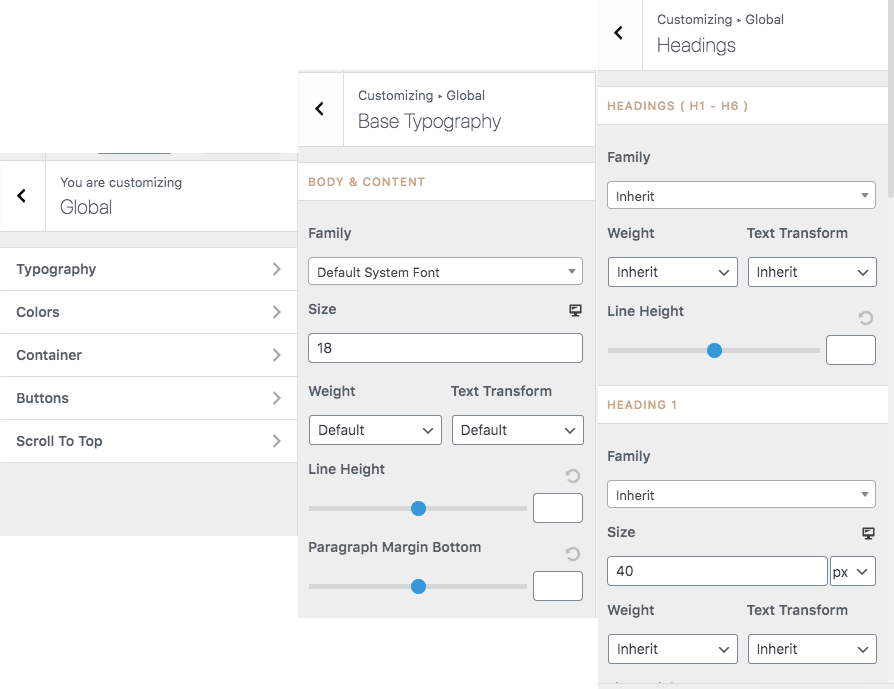
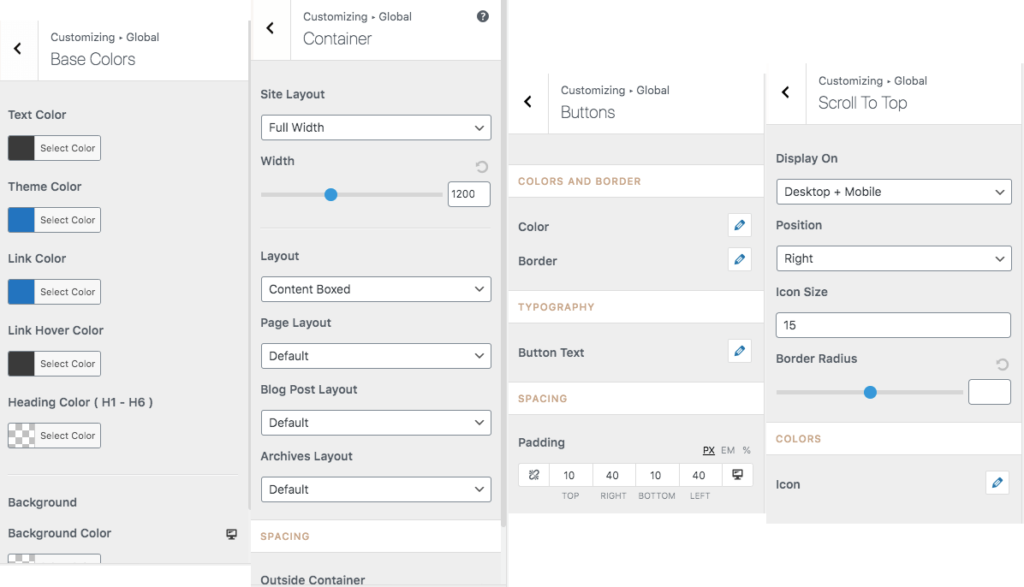
2. Header – Here, you can set up everything for the top level of your sites like logo, site tagline, primary header & menu, above & below the header, sticky header, and transparent header for desktop and mobile devices.
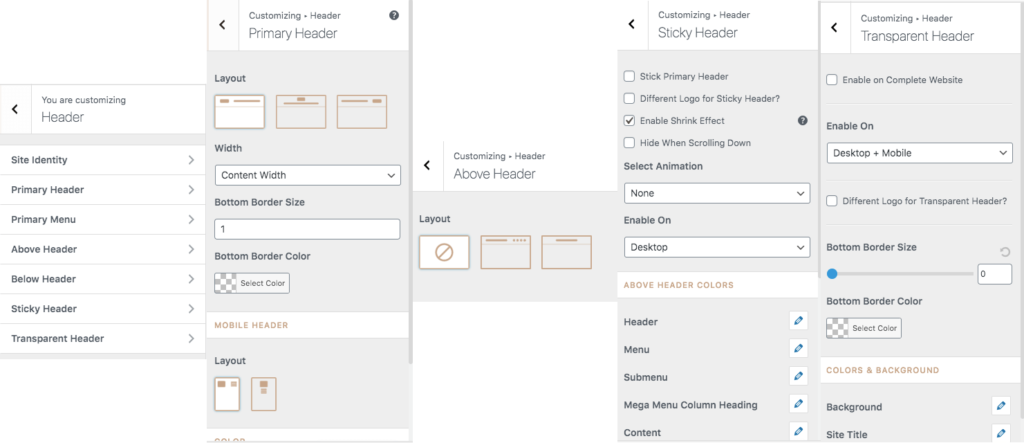
You may also use the Astra theme header & Footer builder to make interactive site headers and footers for high user engagement.
3. Blog – I admire the easy preferences for the blog pages and posts. We can achieve a deep level of customization through spacing, typography, color, metadata, content width, and structure options.
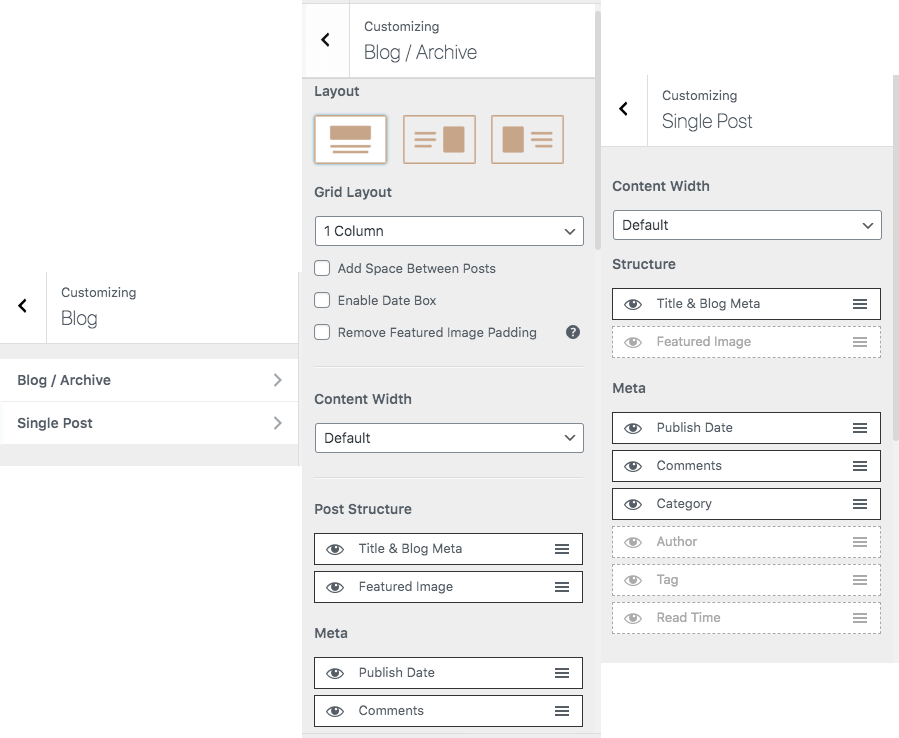
4. Sidebar – We can modify the sidebar of the pages and blog posts as you like with your preferred width, background, and color.
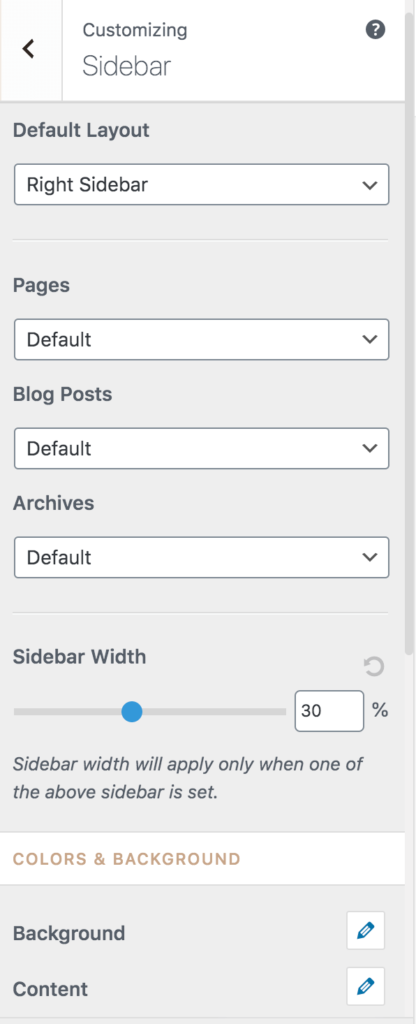
5. Footer – The Astra theme has seven different layouts to design the footer of your site. Along with the layouts, we have comprehensive settings like border size & color, background, spacing, and a few more to make a unique site footer and grab the readers’ attention.
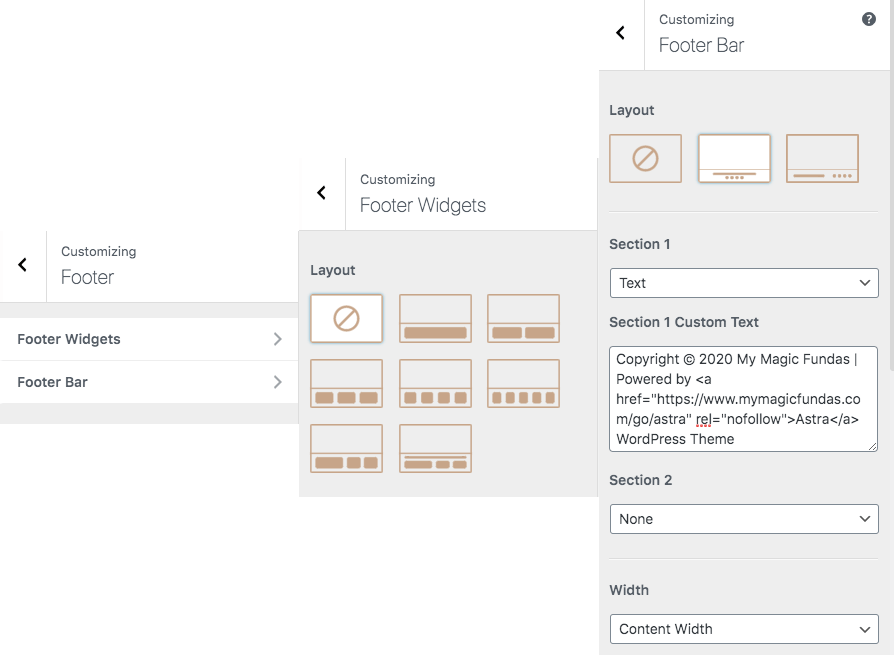
Reduced PHP calls, faster live preview, and combined Google font loading requests are the exceptional qualities of the latest Astra theme customizer.
Last year, the team did a great job of launching a speedy customizer with enhanced user experience, where they made everything under a single tab. They have minimized our clicks and eased down the process of site design.
6. Free Functionality Extensions
Astra Pro theme offers you ten free WordPress plugins to extend the functionality of your site. I have already discussed the customizer plugins, and the remaining free Astra extensions are beneficial for modifying the fonts, designing the sidebar, and extending the potential of the Gutenberg editor.
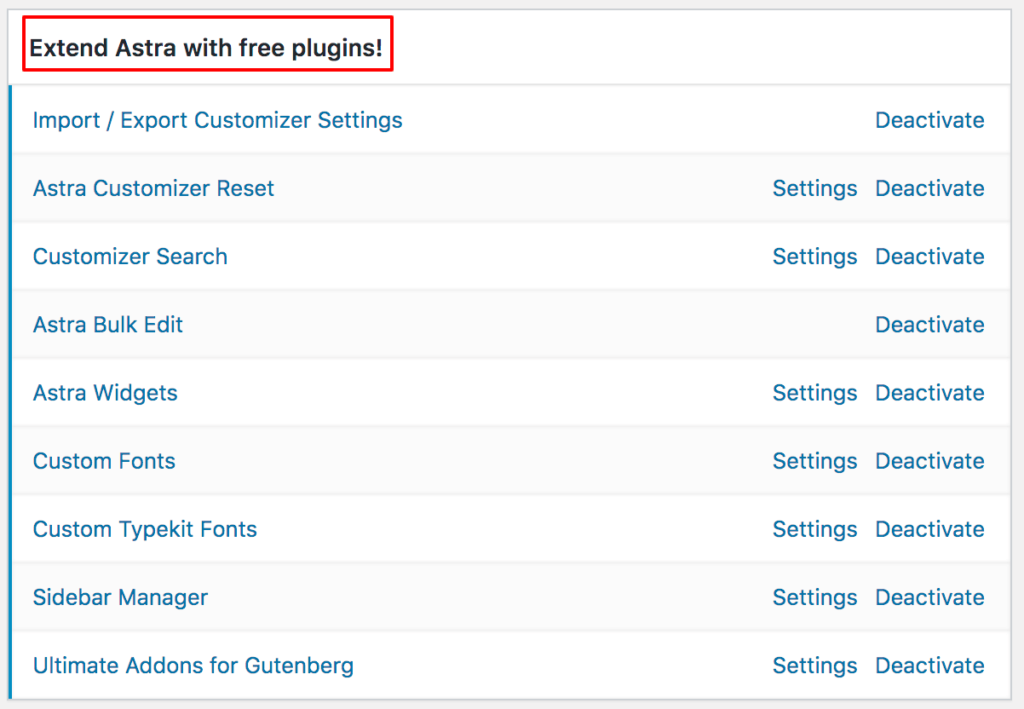
7. WooCommerce Support
Having a word about its WooCommerce compatibility in this Astra theme review 2024 is compulsory.
Astra WordPress theme has prebuilt WooCommerce store layouts; you can access them through the Stater templates plugin. You need to import the desired template, customize it, and start getting the sales.
It is more likely to build faster online stores that convert higher! This fast-loading WordPress theme offers code-free customization settings to build faster stores that sell more.
The best Wocommere features of the Astra theme are as follows!
- Optimized for mobile shoppers
- Infinite scroll to load your products
- Off-canvas sidebar for the users to find the products
- Price filter and product variations for easy shopping
- Displays a quick summary of newly added items through the dropdown cart
- Trendy sales bubbles to grab the user’s attention
- Distraction-free checkout options
8. LifterLMS & LearnDash Integration
Are you seeking the best WordPress theme to create a membership site or sell your courses online without coding skills? If yes, Astra is the ideal option to create a fantastic eLearning platform through LifterLMS integration to provide a world-class learning experience for the course buyers.
Astonishing features of Astra + LifterLMS
- A clean user interface to provide a top-notch learning experience
- Hide unessential information to create a distraction-free learning medium
- Professional checkout page for better conversions
- Grid settings options to display multiple courses and membership plans
- Course template available to form custom-designed sales page
- Add a customer profile in the menu for a personalized experience
Like LifterLMS integration, the Astra theme can be paired with the LearnDash learning management system to make well-branded course websites. You can completely control the LearnDash design to provide a high-class learning experience. You can live your course through the prebuilt templates as well.
9. Developer friendly
Astra is a developer-friendly WordPress theme. It can include Hooks and Filters through which the developers can easily extend the theme’s functionality by adding their content and building custom designs for business branding.
Astra theme Pros
It’s time to consolidate its strong points through this WP Astra theme review!
- The performance-focused theme through an optimized piece of code
- The attractive site and blog layouts to create engaging websites
- Multiple Header designs (make it sticky, transparent, below or above the content)
- Variable Footer layouts (Available up to five columns)
- In-depth color, typography, Slider, and background choices for extreme personalization
- White label feature to take complete credit for all you have done
- Flexible spacing control within layouts and modules
- Dozens of prebuilt sites for Elementor, Beaver Builder, and Brizy page builders
- The dedicated support team and detailed video tutorials to solve our design concerns
- Best Lifetime deals and 14 days money-back guarantee
Astra Theme Cons
Here are the few downsides of the Astra WP theme that could be improved!
- Most of the amazing features available only in the Pro version
- Blog post and comment styling options are basic
- Pricing plans are a little more expensive than their competitors.
Astra Theme Pricing
Let’s have a look at the Astra theme price. The premium version of Astra has two different plans – Annual and Lifetime. Each plan has three licenses – Astra Pro, Mini agency bundle, and Agency bundle.
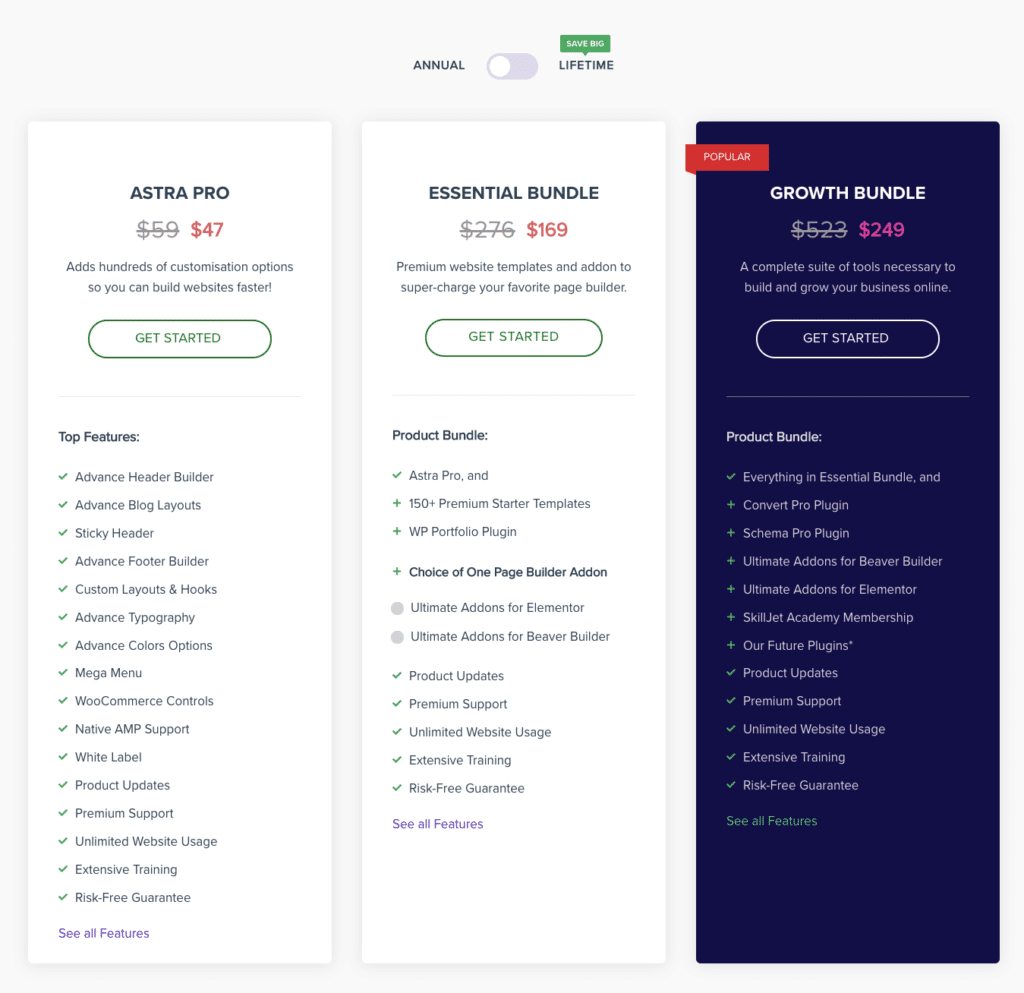
All pricing plans include free starter templates, one-to-one support, and unlimited website usage.
Is the Astra theme worth buying? I would say “Yes” since it gives you complete design control to play with the site elements and get the call-to-action choices to boost conversions.
Astra WordPress Theme – Frequently Asked Questions
1. Is the Astra theme free?
Yes, Astra can be downloaded for free from the WordPress theme repository. However, the pro addon has the next level of customization features with which you can create a stunning website for your business.
2. Do I need to renew the theme license every year?
If you get Astra’s annual pricing plan, you should renew it yearly to get updates and support. However, there is no renewal pain if you use the lifetime plan.
3. How fast is the Astra theme?
Astra has weightless codes, so they do not affect the page loading speed. Since it needs fewer resources and not use any jQuery, it could load your site in less than half a second.
4. Astra Vs GeneratePress: Which WordPress theme is better?
Astra is the direct competitor of the GeneratePress theme. Both load faster and boast SEO-friendly features. However, Astra is the real winner regarding prebuilt demos, customization control, and 3rd party integrations.
5. Which page builder is best for the Astra theme?
Elementor is the best page builder for working with Astra. It has a massive library of ready-made free and premium templates created with the Elementor page builder. You may tweak the desired template and make it live.
6. Astra Vs Divi: which theme should I buy?
If you want the best speed and SEO-optimized theme, go with Astra. Check Divi Vs Astra and decide for yourself.
Wrapping Up My Astra Theme Review 2024
Astra theme is the best SEO-friendly WordPress theme suitable for making any business site. It is easy to use, loads fast, and boasts simple customization controls. Offering complete design control, custom page layouts, WooCommerce integration, and developer functionality is the notable feature of this fastest WordPress theme.
The free version is worth using; however, when you want to take your site design to the next level, you should get its pro version and utilize its sophisticated qualities to reach new heights and surpass your business competitors. Its prebuilt demo starter sites are exceptional in creating fully functional websites in minutes.
Will it be an ideal choice for your WordPress website? Yes! I’m impressed with the SEO, Speed, design quality, performance, and customization preferences that let me construct amazing websites for my clients. Its pricing may not be suitable for beginners; however, it is worth the money spent. If unsatisfied, check the SEO-friendly themes and pick the suitable one.

i regularly read your post, it’s really good, thumbs up.
Thank you so much for providing such a great information.