
Are you looking for the best ways to remove Sidebar in Divi WordPress theme? Or do you want to create a page without a sidebar using the Divi theme?
If yes, you will learn the methods of getting rid of the Divi sidebar through this blog post.
I have seen that the site owners are more focused these days and want to impress the visitors with interactive content and improve their user experience.
As I’m a Divi theme user through the highest Divi Discount offer, I have received a few requests to make a video tutorial to remove its Sidebar and set up a homepage without a sidebar by creating it from scratch.
Before getting into the details, let me tell you the benefits of removing the Sidebar from a website, and hence, it would support your decision to disconnect the Divi sidebar.
Why Exclude a Sidebar From A Website?
Following are the valid reasons to design a full-width website!
1. Let Your Visitors Focus On Content
Getting rid of the Sidebar would pave the way for your site visitors to deeply engage in the content that you have written for them. They never get distracted or frustrated with banners, advertisements, lists of other blog posts, or any other elements listed on the Sidebar.
They will get an excellent opportunity to dive into content intensely and react to your call to action. When you have multiple CTAs in the Sidebar, they may get confused and leave your site without taking any action.
2. Make Your Web Pages Load Lightning Fast
It is well-known that we should load our web pages faster to get higher search engine rankings. Since we are detaching the website’s Sidebar, we are eliminating the additional widgets & Ads that load unnecessarily and help the site load super-fast.
Not only to earn top SERPs but also to win your readers’ hearts with fast-loading pages. As satisfied customers, they would turn loyal readers to your website and come back for sure.
3. Improve Mobile Compatibility
To get love from search engines and offer an optimized browsing experience for your site audience, you should focus on getting a responsive web design so that your site will look stunning on small-screen gadgets.
You may need to add some CSS or JavaScript to create a mobile-friendly sidebar, which will come under your content. When you omit the Sidebar, it would be easier to improve the mobile compatibility that supports your SEO.
How To Remove Sidebar In Divi post & Blog Page?
Here is a method to design your Divi post page and homepage without a sidebar to gain the above-discussed benefits!
1. Remove Sidebar From Divi Post Page
You can remove the Sidebar from an existing blog post or a new article you will create.
Go to WordPress Dashboard > Posts > Edit the post you want to keep its width full.
Now, look at the right side and find the option – Divi Page Settings. Under this section, there is a page layout option, and you have to select “No Sidebar,” as shown in the screenshot below.
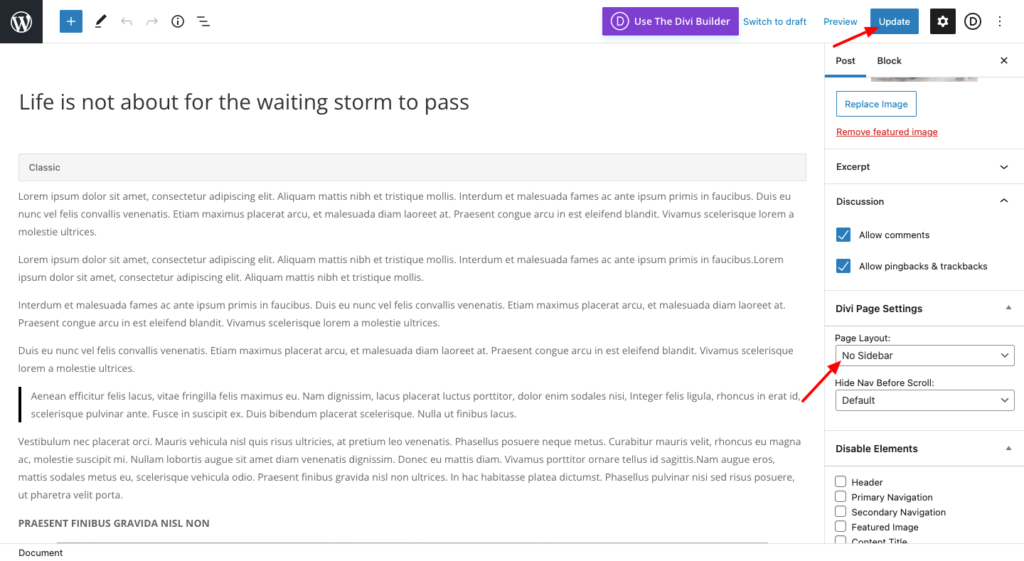
Then click the “Save” button and refresh the single post page. You will see the content without any sidebar like this!
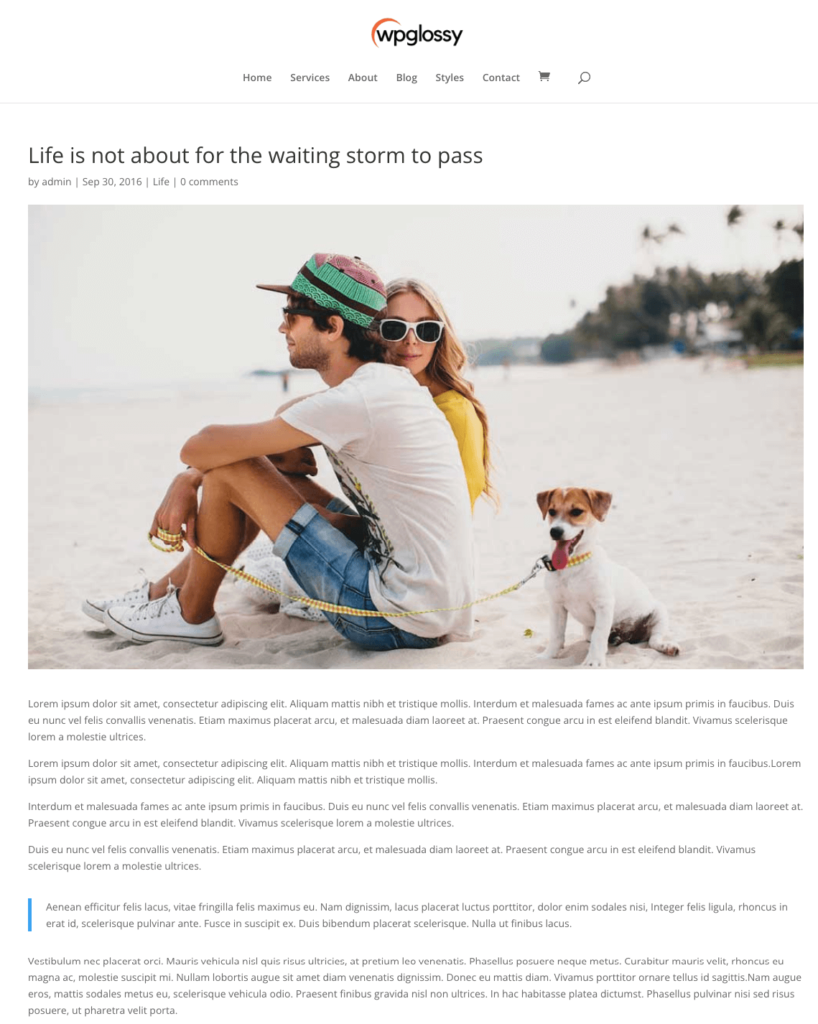
If you create a new blog post, follow this procedure to complete the job in seconds.
2. Remove Divi Sidebar From Home Blog Page
Sometimes, you may want to take out the Sidebar from the home page or blog page of your website/blog to make your site visually appealing and not to divert your readers’ minds.
Here I will explain how to delete the Sidebar from the homepage built with the Divi theme.
Step 1: Go to WordPress Dashboard > Pages > Add New to create a new page with Divi settings.
Step 2: Name the page as you like and click the Publish button.
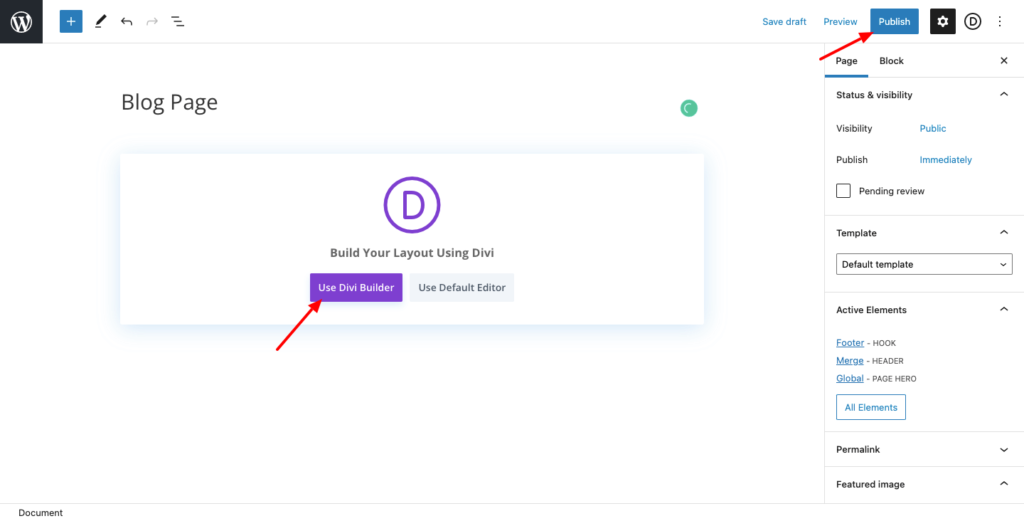
Step 3: Click Use Divi builder to get three options like the below image
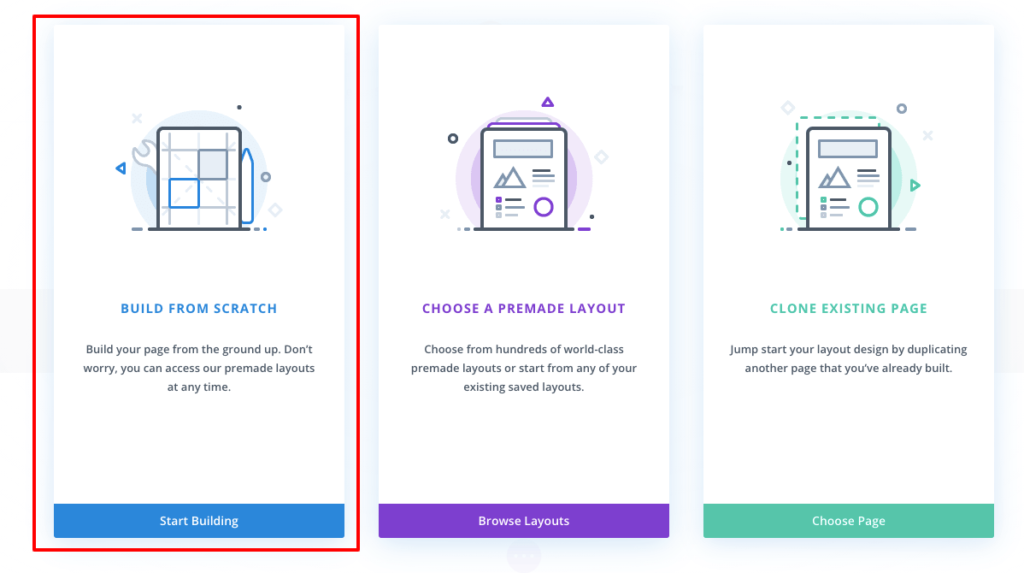
Step 4: Select the option Build From Scratch. You will get a popup, and there you need to pick – Single Column.
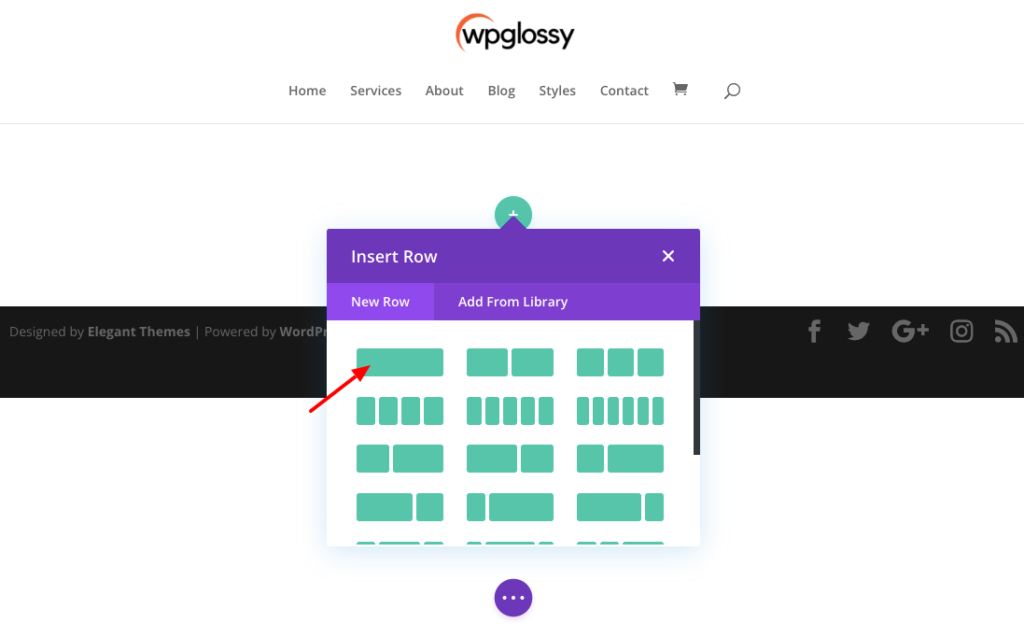
Step 5: A new window will open, and there, search Blog elements and click on that element. You can glance at the blog elements like blog count, and so many options are available, you may pick the elements per your requirements.
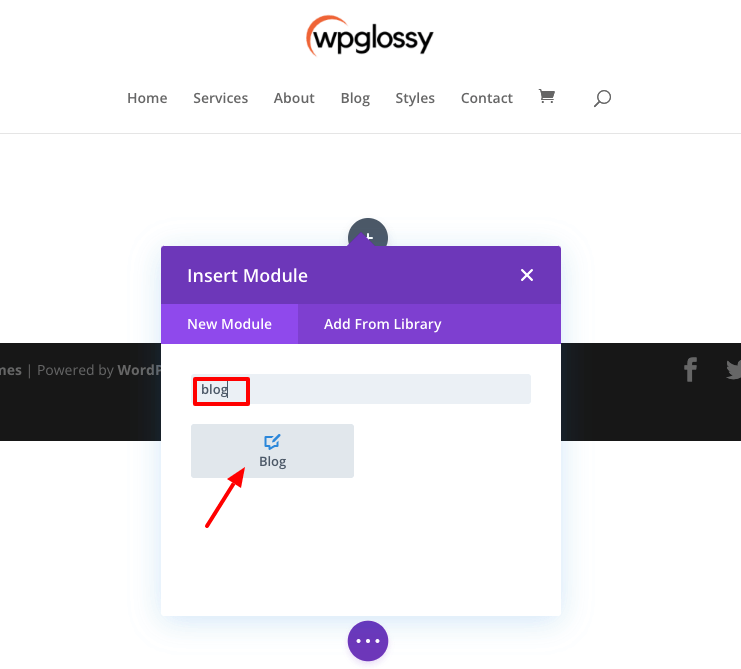
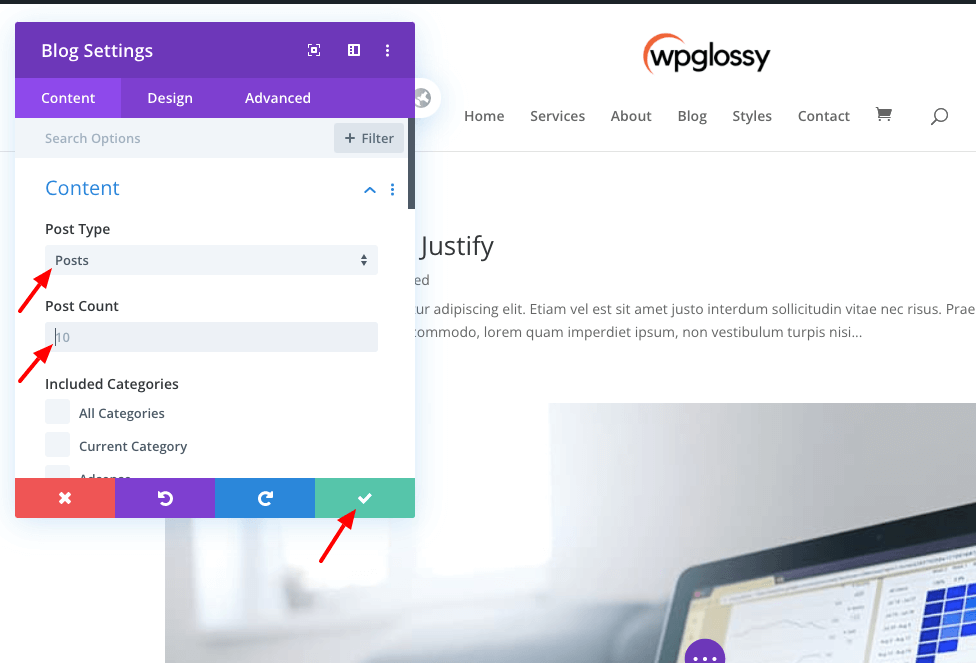
Step 6: Now, click the tick mark and Save button. You can see the blog page without a sidebar. So, in this way, you can remove the side from the Divi home blog page.
Step 7: After removing the Sidebar from the homepage, click the Theme Customizer to set up the blog page we created as the homepage. So, go to Theme Customizer > click Homepage settings > A static page, and under the Homepage option, choose the page you have created. Here, I’m giving “Blog page” and clicking Publish. That’s all!
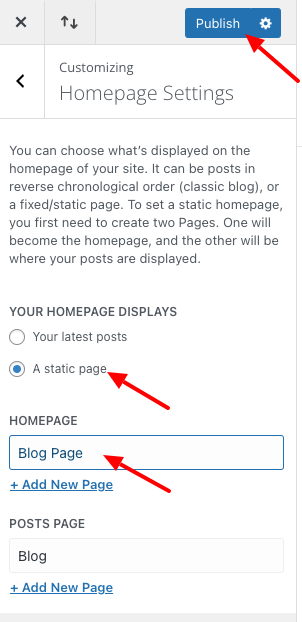
And if you visit your homepage, it goes live without a sidebar. I have implemented the same method for my blog, and yes, you may use another way to remove the Sidebar from the Divi homepage. I have shown just what I have done for my blog.
Video Tutorial To Eliminate Sidebar In Divi
There is no need to worry if you are busy and have no time to read the above explanation for removing the Sidebar from the Divi theme or don’t understand the written content properly. Here is a detailed video tutorial to remove the Divi sidebar on the blog page and posts.
Wrapping Up
Divi is a fantastic WordPress theme for building high-converting business sites. To narrow down your efforts in getting the leads & conversions, I would suggest you create full-width web pages and landing pages and let your visitors be involved in your content.
Besides, Google loves the site’s elegant design and simple navigation for a great user experience. So, if you have decided to get rid of the Divi theme sidebar, maximizing your lead-converting potential is a great decision.
I hope I have explained how to remove Sidebar in the Divi theme, which will help you construct the non-distracting pages for your targeted readers. Have you understood the methods through step-by-step explanations? Did you watch the video tutorial?
