
Do you have a blog but don’t know how to track its progress? Have you started offering SEO services for your clients? You need to know about the SEO reporting tools to improve the site performance.
These SEO reporting tools help bloggers understand how well their website performs in search engines. They show you essential information like how many people visit your site, which keywords work best, and where your site ranks in search results.
Thanks to the insights, you can make intelligent choices to improve your blog (Or your client’s sites) and attract more visitors. However, you need to be very specific as many tools are available online nowadays. To help you out, I’ll share the eight best SEO reporting tools.
So let’s get started! Before getting into the list of best tools, let me tell you the factors to look for in the SEO reporting tools.
What To Look For In An SEO Reporting Tool?
SEO reporting tools help you in many ways, keeping your website on track and ahead of your competitors. Without the right tools, you’ll never be able to know how well your website pages are performing in search engine results.
So, when choosing an SEO reporting tool, there are several crucial features that the tool must offer. Here’s what to look for:
Keyword Tracking
The tool you choose must let you track the rankings of essential keywords related to your blog or business. It should display your current ranking and monitor any changes over time. This helps assess your SEO strategies’ efficacy and identify areas for improvement.
Competitor Analysis
The best SEO tool should provide enough details about your competitors. It should track the keywords they rank for, their backlink profiles, and other SEO tactics they use. This information can help you adjust your strategy to stay competitive and quickly outrank them.
Technical SEO Audits
The tool should perform thorough technical audits of your website, identifying issues like slow page load times, broken links, improper redirects, and mobile usability. Once you know about them, you can fix them immediately so your website performs well in search rankings.
Data Privacy And Security
Data protection is quite crucial in today’s digital age. Ensure that the tool complies with data protection regulations and follows best practices in data security. Your data should be handled securely, with strict confidentiality measures in place.
Real-Time Data
The ability to process data in real time is essential, mainly due to quick algorithm changes. This feature lets you respond quickly to ranking shifts, traffic changes, and other key metrics, ensuring your strategies remain effective.
Most SEO reporting tools offer few features, but you want a tool with multiple features. So, choose the one that offers several features and fits your requirements and budget to get the most out of it.
10 Excellent SEO Reporting Tools To Boost Search Rankings
There are many tools in the market for SEO reporting, free and paid. Some are Google’s official tools, and some are third-party paid tools. Here, I’ll review both tools—GSC and GA are necessary; you should also get one premium tool. Let’s review them!
1. Ahrefs – The Best One!
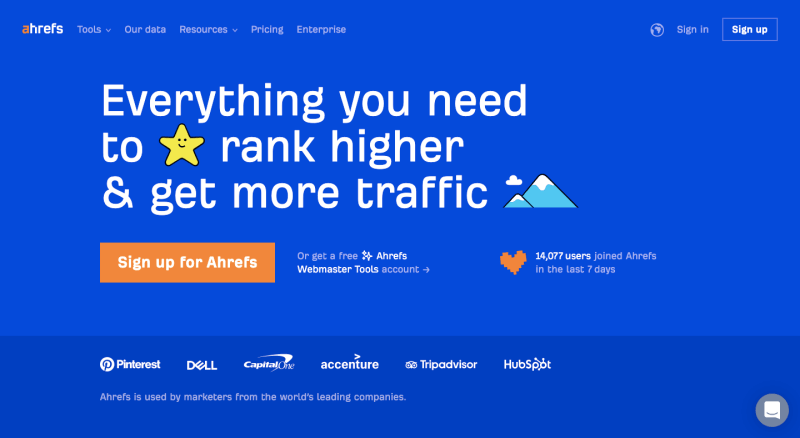
If you’re in the blogging industry, you must have heard about Ahrefs – the best SEO reporting tool. Its reputation is built on providing authentic and up-to-date data, an important aspect where many competitors fall short.
However, being the best isn’t cheap. Ahrefs’ top-notch performance comes at a premium price point, which may be a limiting factor for some users, especially if you’re not an agency and working as a freelancer.
Best Features of Ahrefs
- Detailed backlink analysis with regular index updates
- Precise keyword difficulty and search volume insights
- Detailed competitor analysis and content gap discovery
- Powerful site audit tool for spotting SEO issues
2. Semrush – My Choice!
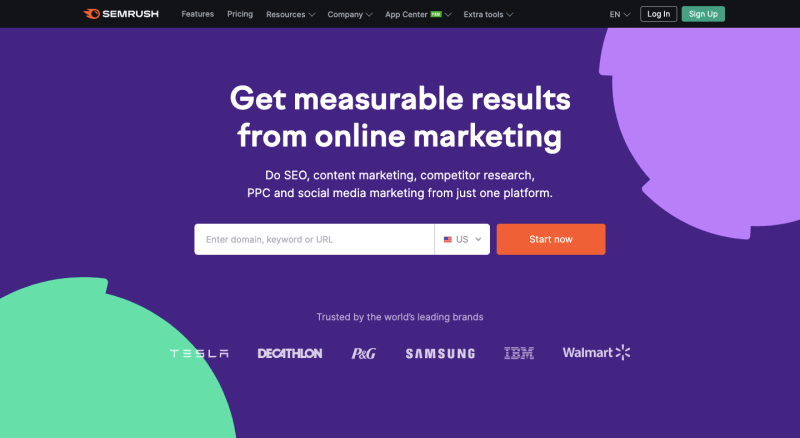
Semrush is another famous SEO reporting tool, often considered second to Ahrefs, and is my favorite. A key advantage of Semrush is its 7-day free trial, something Ahrefs doesn’t offer. This allows users to test drive the platform before committing financially.
It offers keyword research, a detailed site audit, backlinks analysis, competitor analysis, local SEO, position tracking, and an on-page optimization tool. You can even use its content marketing tools to write robust, optimized content.
Best Features of SEMrush
- Advanced keyword research and website tracking
- An in-depth analysis of the competitor’s strategy
- Audit your site to identify SEO problems
- Make content more search-friendly with SEO
3. Click Insights
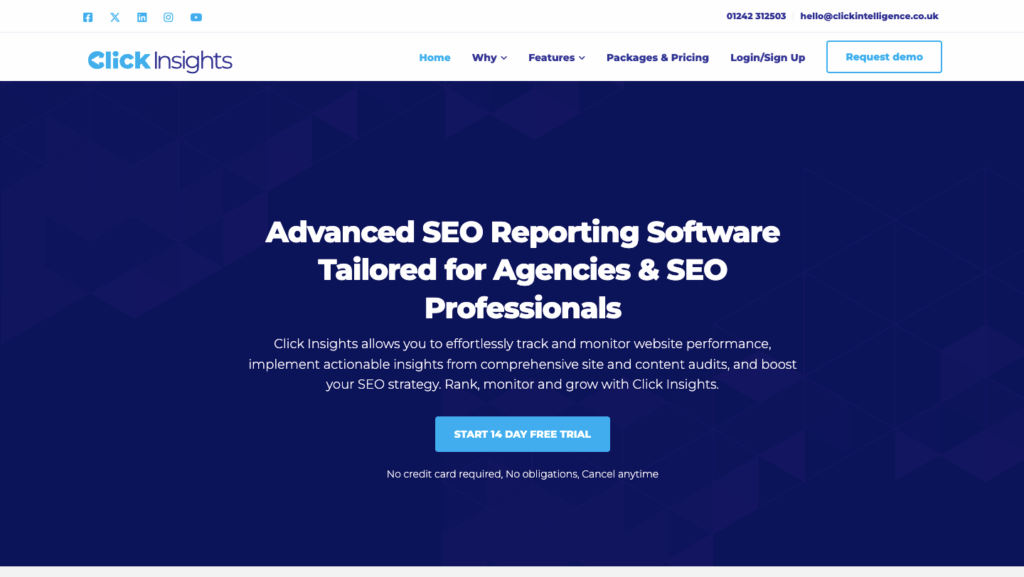
Click Insights by Click Intelligence is an affordable all-in-one SEO reporting software tool. It provides you with detailed information about site performance, rankings, keyword analytics, backlink research, organic traffic, conversion, returns on investment (ROI), SEO audit, and many others, at a single location.
It also helps to do the competitor content analysis to identify new chances of ranking and being on top of things. What’s more, everything is displayed in a clear dashboard with accurate data that helps you keep on top of your progress in search engine results and identify areas for improvement.
Best features of Click Insights:
- A user-friendly interface and dashboard
- Comprehensive data on important SEO metrics
- Amazing tool for insights into keyword rankings, backlinks, and your site performance
- Audits your site to identify technical issues that are holding you back
- For in-house teams and agencies
- Affordable pricing starting from as little as £10.00/$12.00 per month
4. SE Ranking

Now comes the third SEO reporting tool, SE Ranking. It’s an all-in-one tool in an affordable range. You can track keywords, analyze backlinks, do competitor research, and perform website audits all in one place. Plus, it provides a content writing and editing tool.
With SE Ranking AI content writing, you can quickly generate and optimize content for your website. Not to mention, the user interface is user-friendly as well. So there won’t be any difficulty using it.
Best Features of SE Ranking
- User-friendly interface and dashboard
- Detailed competitor research and insights
- Easy-to-use website audit tools
- Content idea generator with keyword clustering
5. CrawlWP WordPress SEO Plugin

If you’re in the blogging industry, you must have heard about CrawlWP – a powerful WordPress SEO plugin designed to enhance your site’s visibility. Its reputation is built on providing instant search engine indexing and comprehensive SEO insights, ensuring your content gets noticed promptly.
One of CrawlWP’s standout features is its affordability, which offers a cost-effective solution for freelancers and small businesses. This SEO tool is an excellent choice for anyone looking to improve their WordPress site’s SEO performance efficiently and affordably.
Best Features of CrawlWP
- Automatically submit your WordPress content to major search engines for immediate indexing after publication.
- Notifies search engines whenever your content is created, updated, or deleted, ensuring they always have the latest information about your site.
- Connects directly to your Google Search Console account, providing in-depth SEO insights without leaving your WordPress dashboard.
- Monitors the indexed status of every post or page. It helps you stay informed about your SEO performance.
- Saves time by managing indexing tasks automatically for all your posts and pages not indexed by search engines.
6. SEO PowerSuite
SEO Powersuite is a fantastic SEO reporting toolkit. It allows users to do extensive keyword research, track the blog’s ranking in any location, create custom SEO reports, and perform link-building, technical SEO, backlink, and content analysis.
The only issue is that it’s not a cloud-based tool; you must download this software onto your laptop or computer. On the bright side, it can be downloaded for free, with limited features. You can upgrade to the paid version if you need more advanced features.
Best Features of SEO PowerSuite
- Provide keyword research and tracking tools
- Customizable SEO reporting and analysis
- Detailed backlink analysis of competitors
- The free version comes with all essential features
7. Morningscore
Morningscore SEO reporting tool is known for its simple and intuitive user-friendly interface. It’s super easy to use, especially for beginners, and has all the features a website owner needs, from keyword research to a backlink checker and a competitor analysis tool.
It also allows users to check the overall health of their site by highlighting issues like broken links, headline tag problems, and so forth. Compared to many other available tools, the price is also affordable.
Best Features of Morningscore
- User-friendly interface perfect for beginners
- Comprehensive site health check and issue finder
- All-in-one tool for keywords, backlinks, and analysis
- Affordable pricing compared to other SEO reporting tools
8. KW Finder
KW Finder is one of the most affordable SEO reporting tools. Its features include discovering high-performing keywords, analyzing competitors, and tracking their SEO performance. Despite its affordability, the tool provides in-depth insights and user-friendly functionality.
The only issue I’ve found so far is that it lacks advanced features, like on-page optimization or content marketing tools. However, considering the price, the functionalities offered are impressive and well-suited for advanced keyword research and competitive analysis.
Best Features of KW Finder
- Cost-effective pricing structure
- Powerful keyword research and competitor analysis tool
- Advanced filtering for targeted keyword searches
- Intuitive, user-friendly interface for ease of use
9. Google Search Console (GSC)
Google Search Console (GSC) is an excellent tool for keyword research and analyzing a blog’s performance. It provides valuable insights into your site’s appearance in search results, helps identify which queries drive traffic, and shows how many pages are indexed.
GSC also offers tools to monitor and resolve issues related to site performance, such as crawl errors and mobile usability, making it a must-have tool for websites. What’s best is that it’s completely free to use. You only need to add your website to GSC; that’s also simple.
Best Features of Google Search Console
- Identify and address errors that affect site performance
- Monitor the keywords your site is ranking for
- Show critical metrics like clicks, impressions, and average positions
- Allow blog owner requests for page indexing
10. Google Analytics (GA)
Google Analytics isn’t a typical SEO reporting tool that lets you do keyword research and provide insights about the keywords you’re ranking for. However, you can access in-depth details about your website’s traffic, user behavior, and overall performance.
It provides valuable information on how visitors interact with your site, which pages are most popular, and where your traffic comes from. This insight helps understand users and create strategies based on actual performance metrics.
Best Features of Google Analytics
- Detailed analysis of traffic sources and user behavior
- Insights into audience demographics and interests
- Seamless integration with WordPress and Google tools
- Customizable dashboards and real-time user data
Frequently Asked Questions (FAQs)
What is an SEO reporting tool?
An SEO reporting tool is a web-based software that tracks the data of a blog or a website. This data includes detailed insights related to the following:
- Website traffic: How many people visit your site, and which pages they view
- Keywords: Which search terms bring visitors to your site.
- Backlinks: Other websites that link to your content.
- Page speed: How quickly your website loads.
- Rankings: Where your pages appear in search results for specific keywords.
- User behavior: How long visitors stay on your site and what actions they take.
- Mobile performance: How well your site works on smartphones and tablets.
What is the best tool for SEO reporting?
Here are some of the best tools for SEO reporting:
- Ahrefs – Paid
- Semrush – Paid
- SE Ranking – Paid
- CrawlWP SEO – Paid
- SEO PowerSuite – Paid & Free
- Morningscore — Paid
- KW Finder – Paid
- Google Search Console (GSC) – Free
- Google Analytics (GA) – Free
How do I track SEO traffic?
You can track SEO traffic using Google tools such as Google Search Console, Google Analytics, Google Trends, or third-party paid tools like Ahrefs, Semrush, etc.
Which SEO Reporting Tools Should You Use?
You have the best reporting tools, the most reliable ones, to choose from according to your needs. I’ve tried all of them and currently rely on SEMrush, KW Finder, GSC, and GA. Semrush is my preferred choice due to its advanced features.
You can also go with Ahrefs if you have a big budget. Otherwise, the free options are also great. With GSC and Google Analytics, anyone can analyze the site’s performance and make decisions for improvement. Which is your favorite? Share it in the comment section!
