
Are you searching for the best and easy way to add shortcodes in Divi theme? If yes, you have come to the right place to learn simple methods. For more than five years, I made design perosnlaizations for my customer websites using Divi page builder and hence I can guide you to add shortcodes properly to your WordPress site.
I would say that the shortcode is a fantastic feature to make your site more functional. For non-coders, it is a helpful way to add dynamic content to their website. Yes, It’s easy to include the useful elements like Slider, Table, Contact forms, Google maps, Calender and much more through the shortcodes.
Now, let’s get into the two different ways of adding the shortcodes to the Divi theme!
Method 1
Step 1: Go to your WordPress Dashboard > Pages > Add New (You may also add the shortcodes in the existing pages).
Step 2: Name the page that you have created. Click the option “Use Divi builder“.
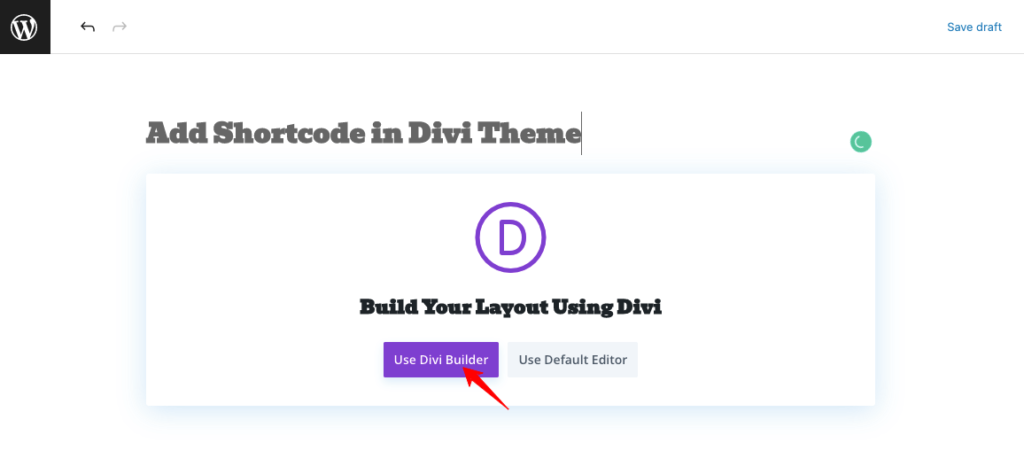
Step 3: Now, you will get three preferences, and I’m choosing the “Build from Scratch” option.
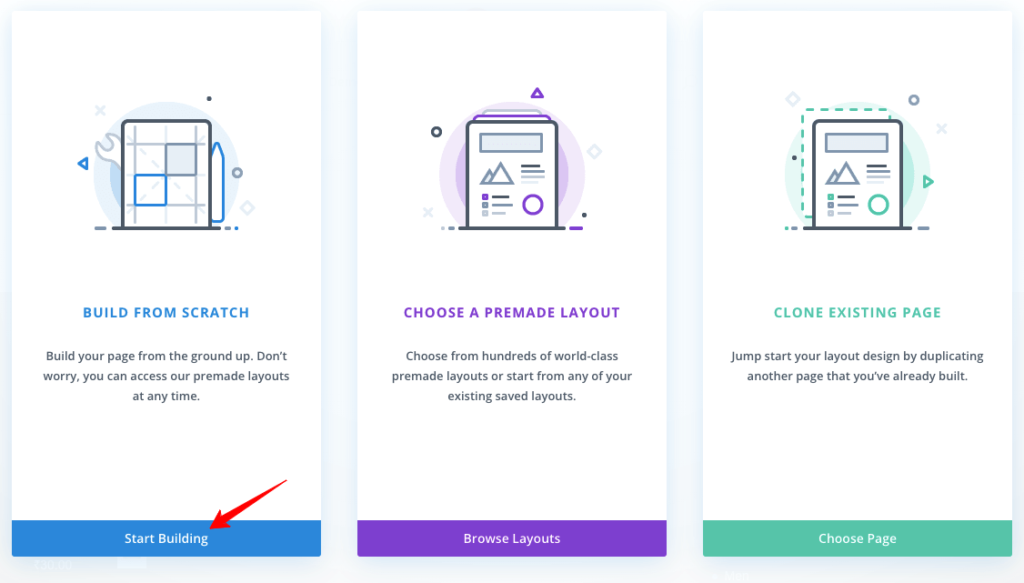
Step 4: Going with a one-column style. Check the following image!
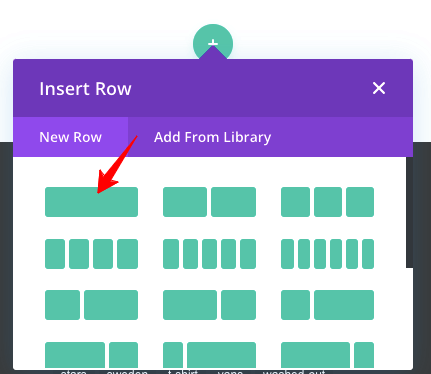
Step 5: Now, search for the text module. In that module, paste the shortcode under the “Text” tab.
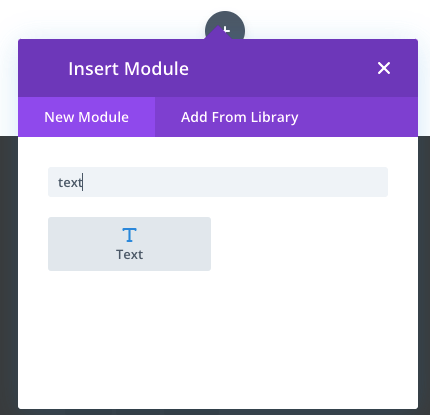
Note – You should not paste the code under the “Visual” section. Add it under the “text” tab in the text module of the Divi theme, as shown in the below image.
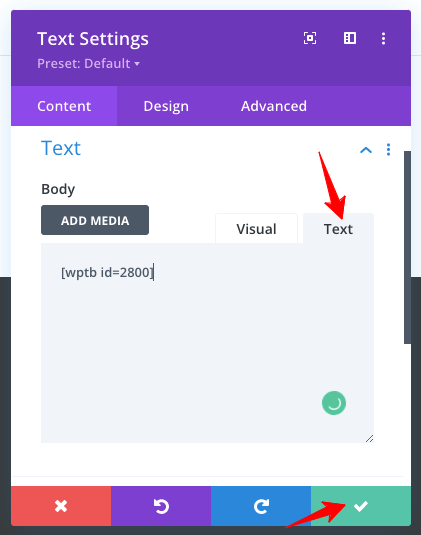
Step 6: Click the “Green Tick” button at the bottom of the Divi settings to publish the function of the shortcode. You can see the live result on the right side.
Method 2
You can also include the shortcode in the Divi theme in another way. Let me explain it.
After choosing the one-column structure in the Divi theme, you must search for the code module instead of the text module.
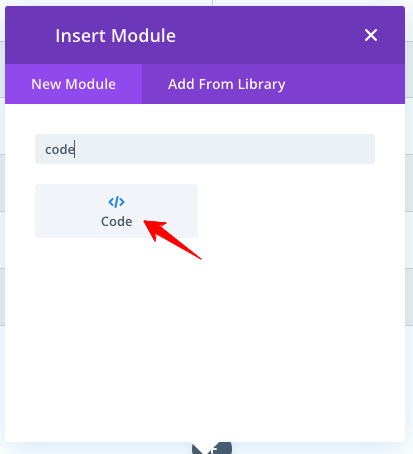
In this module, paste the shortcode like this. That’s it!
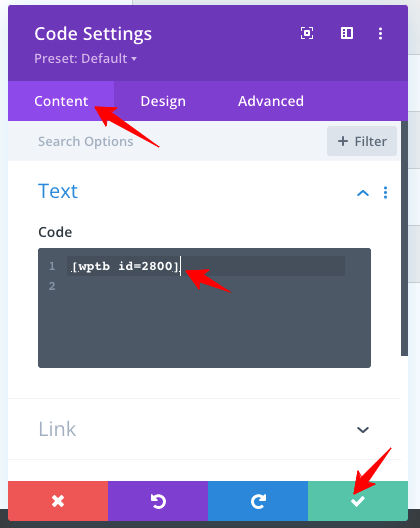
Video Tutorial To Include Shortcodes In Divi Theme Builder
If you feel difficult to follow the step-by-step procedure to paste the shortcodes in Divi theme, watch the video tutorial to finish the task.
Adding Shortcodes To Divi Theme Builder – FAQs
1. Do shortcodes work with Divi?
Yes, Shortcode works with Divi! Check the above video tutorial to understand the simple process.
2. Can you add shortcodes to Divi Footer?
You can add shortcodes to the Divi footer to expand its functionality.
3. How to create a WordPress shortcode in Divi theme library?
Many plugins are available to get the job done. Shortcodes for Divi is one of the best free plugins to display the library template in the form of shortcode.
Wrapping Up The Tutorial To Insert Shortcodes In Divi Theme
I use several page builder plugins to design my clients’ sites; Divi is one among them. It is an excellent tool that boasts many impressive features for customizing the website for branding. Glad I’m getting pleasant opportunities to write the Divi tutorials like this for my site readers.
Shortcode helps us to add specialized content to our WordPress site for high user engagement. Using Divi builder is just a piece of cake to incorporate the shortcodes wherever you want. I hope you have learned how to add shortcodes in Divi theme. Catch me if you need any design help.
