Table Of Contents
How is Cloudways better than other well-known hosting providers? As I have been using several hosting services, I can quickly compare this cloud server service with its competitors.
Launching your WordPress website to the online arena with the best hosting server is a predominant task because you must satisfy your readers and search spiders through a fast-loading and reliable server.
You must be cautious while buying an excellent hosting service for your website. I suggest you get managed WordPress cloud hosting to perform well on the web.
It will free you from technicalities like Security, Speed, Backup, and Software upgrades. You can sit back and relax! Moreover, the cloud features will let you scale the sources when your site grows with lots of traffic.
You will get the maximum uptime (99.99%) since the resources get split on multiple servers to tackle the potential failure.
If you have decided to purchase Cloud WordPress hosting with managed features, you are on the right path to success.
Look at the image to support my viewpoint, which I have taken from the WP Engine blog post!
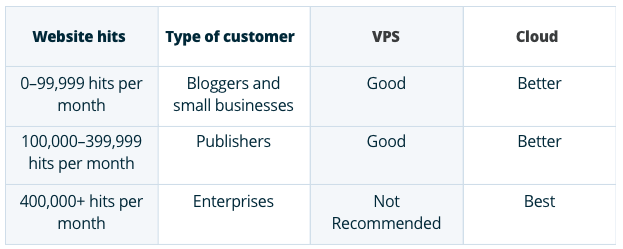
Let’s come to the point now!
Cloudways offers incredible customer service, and we are one of them. To pick the best plan, I have made a detailed comparison of Cloudways Premium and Standard Server to select the suitable one for your business site.
Cloudways Vs 6 Managed WordPress Cloud Hosting Providers
I have done a detailed analysis to determine Cloudways vs. other well-known cloud hosting companies!
Moreover, I’m using a few cloud hosting services like DigitalOcean, SiteGround, GoDaddy, InMotion VPS Cloud, and HostGator Cloud for my other blogs.
So I can easily compare the features and share my hosting experience with you!

Cloudways Vs SiteGround
Like Cloudways, SiteGround offers scalable, fully managed cloud hosting through its ultra-fast SSD servers.
However, what makes Cloudways better than SiteGround? Let’s see!
#1. Inexpensive Pricing Plans
Choosing the best yet affordable hosting is the desire of every website owner. So, when it comes to cheap cloud hosting, Cloudways wins the race as it has more inexpensive monthly plans than SiteGround managed cloud hosting.
The entry cloud plan of SiteGround is $80 (with 5TB data transfer), which is too high compared to the basic plan of Cloudways, which is $10 (with 1TB data transfer), and you’re forced to buy the expensive plan in SiteGround.
If you’re a budding blogger or business startup, Cloudways hosting is the right choice.
#2. Trouble-Free Site Migration
When you are looking for a superior in website transfer, Cloudways is the best. You can do the job through the migrator plugin or get help from an expert to move the files with zero downtime.
I have seen that SiteGround has bad reviews about the long process of site migration, which was sluggish and may bother you a bit.
#3. Global Data Centers
When the data center locations of both cloud hosting services are compared, Cloudways has more choices than SiteGround. Remember, for quick content delivery, you must choose the closest data center for your target audience.
SiteGround doesn’t have a data center in South America, Africa, Australia, India, and Japan, whereas Cloudways has one around the globe.
Other Better Features Of Cloudways Than SiteGround
- Breeze – It is a free Cloudways cache plugin for WordPress
- CloudwaysCDN – Instead of configuring CloudFlare CDN, you may use CloudwaysCDN
- PHP 7 ready servers – SiteGround has only PHP 5 version
- CloudwaysBot – The smart AI assistance to send real-time notifications and helps you to optimize the server
Features | Cloudways | SiteGround |
Storage | 25GB | 10GB |
Loading Speed | High-performance Servers | Has to be Improved |
Free Trial | 3 Days (Without Credit Card) | No Free Trial but 30 Day Money Back Guarantee |
Data Centers | 50+ | 5 and other cloudfare CDN Locations |
Free Domain | Not Availabe | Available |
After looking at the comparison of Cloudways Vs SiteGround, I hope you want to purchase Cloudways-managed hosting for WordPress!
Cloudways Vs ServerPilot
The ServerPilot is a fantastic cloud hosting service to host WordPress CMS on a Digital Ocean server.
However, do you know its qualities are inferior to Cloudways?
When I analyzed the best WordPress cloud hosting, I learned Cloudways is the best alternative to ServerPilot.
Let me tell you the advanced features of Cloudways rather than ServerPilot; hence, you can decide to get the best server.
#1. No Technical Tasks
If you’re a non-tech savvy person, then ServerPilot is not for you because you need to handle technical undertakings like setting up the username with the server’s root password.
With ease of use, you can quickly set up the app with Cloudways with just a few clicks.
#2. Blazing Speed
Cloudways has several inbuilt advanced cache settings on the server, like Nginx, Redis & Varnish, for WordPress speed optimization. There is no such improved speed feature available in ServerPilot, and yes, you have to install & configure the Varnish cache by yourself, which is an overwhelming process.
If you care about the site’s loading speed, a Google ranking factor, go with Cloudways hosting without any second thought.
#3. More Applications
Suppose your priorities are 1-click server deployment, free managed migration, add-ons, auto-scaling, and single monthly billing. In that case, your choice should be Cloudways, as these qualities are absent in ServerPilot.
Cloudways is a completely managed service, and you can focus on site development without worrying about technical chores.
Other Best Features of Cloudways Than ServerPilot
- Managed backups and the hourly backup feature is available
- Live chat support to connect with the technical experts anytime
- Team collaboration feature for assigning different roles to the team members.
Features | Cloudways | Serverpilot |
Pricing (basic plan) | $10/mo (DO Plan) | $2.99/mo |
PHP 7 Servers | Yes | Yes |
CDN | Paid ($1 per 25GB) | No |
Free Migration | Yes | No |
SSL Certificate | Free | Free |
Tech Support | 24 X 7 Live Chat & Ticket |
The ServerPilot is the free remote control panel that can be installed on an Ubuntu server to create a DO droplet for the WordPress site, but it involves several technical aspects.
Thus, I would advise you to get Cloudways managed WordPress cloud hosting to enjoy a peaceful hosting experience.
Cloudways Vs DigitalOcean
First, you should understand that there is no point in comparing Cloudways with Digital Ocean because you will use the DigitalOcean server (Or Vultr, Linode, Google Cloud, Or Kyup server) through Cloudways, and yes, you have to spend a few extra bucks for it.
If you’re not a good server admin, installing the server from scratch is a big pain!
There are many technical assignments involved in DigitalOcean, and Cloudways is taking the opportunity to make things more accessible through the managed cloud hosting concept.
You may check my detailed comparison between Cloudways and DigitalOcean so that you can understand things better!
Look at the features supported by the Cloudways DigitalOcean Cloud platform; you will learn the benefits of buying the DO server through Cloudways managed hosting.
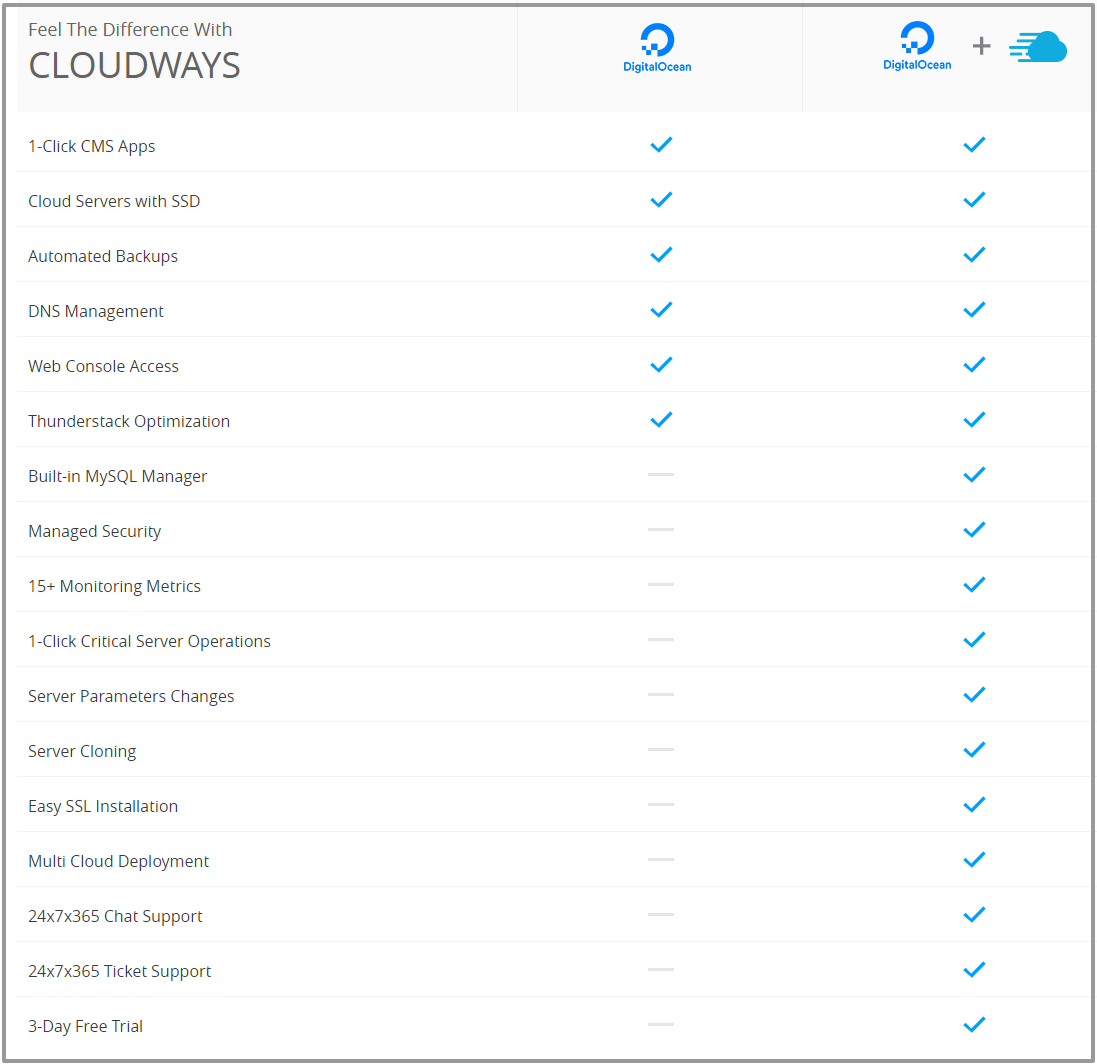
Note:
In Cloudways, it takes less than 10 minutes to deploy the PHP CMS or development app on the DO servers.
In simple words, Cloudways is one-click cloud management for non-technical persons where you can get managed security, unlimited staging, Git workflows, and SSH & SFTP access.
- Cloudways – Managed Digital Ocean Cloud hosting
- Digital Ocean – Unmanaged Cloud Hosting (You have to set up everything)
Features | Cloudways | DigitalOcean Regular CPU |
Pricing (basic plan) | $11/mo (DO Plan) | $4/mo |
RAM, Storage & Bandwidth | 1GB, 25GB & 5TB | 512MB, 10GB & 500GB |
Uptime Guarantee | 99.9% | 99.9% |
CDN | $4.99 from Cloudflare | $5 From Spaces |
Free Migration | Yes | Yes |
SSL Certificate | Free | Free |
Tech Support | 24 X 7 Live Chat & Ticket | |
Free Trial | Available | Unavailable |
When the prices of both cloud hosting services are compared, Digitalocean is cheaper ($5/mo) than Cloudways.
So, if you have a limited budget and are ready to be involved in the technical aspect of cloud hosting, then make DigitalOcean your choice.
CloudWays Vs InMotion
InMotion launched its Cloud VPS service in 2016, and it could handle 10X more traffic with optimized configurations for WordPress.
Cloudways and InMotion cloud hosting can offer your website the best performance and uptime.
If you want to get the cloud server with the control panel option and root access, you must choose InMotion hosting only!
The cPanel of Cloudways is different, and you will not get root access to install any software.
Besides, Cloudways can beat the InMotion cloud VPS hosting through price, speed, and security features.
#1. Low Price
The digital ocean plan of Cloudways is $10 for 1GB RAM, 25GB storage, and 1TB bandwidth, whereas the starter VPS plan of InMotion Cloud charges you $27.99 for 4GB RAM, 75GB storage, and 4TB bandwidth.
Both the plans are almost the same (if we consider the RAM and bandwidth) for the price, but you are forced to choose an expensive pricing plan in InMotion cloud hosting.
If you are looking for cloud-based managed hosting for your start-up website, Cloudways is the best choice because you can afford $10 per month instead of paying $28 per month.
#2. Great Server Response Time
You will undoubtedly get an excellent server response time in Cloudways through its server-level caches and HTTP/2-supported servers. Moreover, the pre-configured PHP FPM dramatically boosts the loading time of your site.
Getting a speedy cloud server at an inexpensive monthly plan with reduced response time is the greatest thing about Cloudways.
InMotion hosting still needs improvement in providing a lower server response time for its users by widening the server-level caches and PHP-7-ready servers.
#3. Excellent Security
Comparing the security features of InMotion and Cloudways, the proactive security practiser – Cloudways is the champion as it provides managed security through the dedicated Firewall, Auto-healing servers, two-factor authentication, and consistent security patches to avoid vulnerabilities.
Keeping valuable data safe is wiser than frustrating yourself with the data loss episode. I’m not saying that the InMotion security features are bad, but compared to Cloudways, they look mediocre and must be developed.
Other Best Features of Cloudways than InMotion
- An active community where the experts share their knowledge.
- IP Whitelisting for easy team collaboration
- Git integration to get the updated code deployed on the servers
Features | Cloudways | Inmotion |
Pricing (basic plan) | $10/mo (DO Plan) | $27.99/mo |
RAM, Storage & Bandwidth | 1GB, 25GB & 5TB | 4GB, 75GB & 4 TB |
Uptime Guarantee | 99.9% | 99.9% |
Backup | Paid | FREE |
CDN | Paid ($1 per 25GB) | No |
Free Migration | Yes | Yes |
SSL Certificate | Free | Free |
Tech Support | 24 X 7 Live Chat & Ticket | Live Chat, Phone & Contact Form |
Note:
Before moving to Cloudways, we were on Cloud VPS of InMotion hosting, which was good. However, we want to perform better quickly and scale our resources affordably. Hence, we have shifted to Cloudways hosting.
As we had no bitter experience with InMotion, I recommend both managed cloud services.
CloudWays Vs WPEngine
WPEngine is a great player in managed hosting; there is no suspicion about that! WPEngine has combined with Google Cloud Platform to make a robust WordPress site.
But still, Cloudways can beat the WPEngine through some of its best qualities! Let’s check those features!
#1. World Class Support
The technical support accessibility round the clock is essential for the customers to get assistance for common troubleshooting issues or to solve any other technical concerns. In Cloudways, you can reach the experts anytime through the 24 x 7 Ticket system and get the job done.
However, the WPEngine Cloud hosting start-up pack does not have 24 x 7 ticket/Phone support. If you need all-time support through the ticket system, you must purchase the higher plans of WPEngine cloud hosting.
#2. Highly Affordable
Cloudways follows the “Pay As You Go Method,” so you only need to pay for the resources you use. Also, the basic plan is inexpensive, which is suitable for startups.
The starter plan for WPEngine cloud hosting is $35/mo, which is quite expensive when compared to Cloudways hosting ($10/mo).
Moreover, the overage charges are high! You may have a look at the bad experiences of industry experts Harsh Agarwal and Brian Jackson with WPEngine.
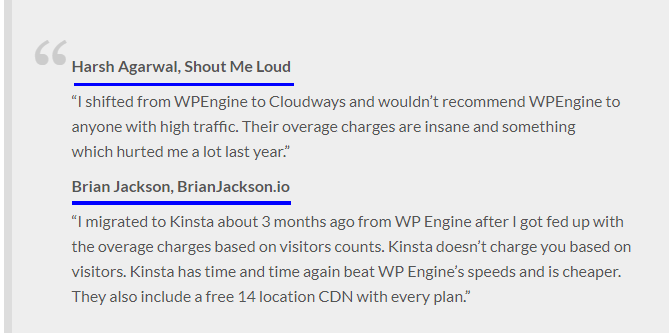
#3. No Restrictions
When the WPEngine is evaluated with Cloudways hosting, you will come to know the constraints of WPEngine. Yes, it lists prohibited plugins and limits the number of WordPress sites you can install.
Moreover, setting up the Cache is a big task in WPEngine. To avoid these restrictions, your pick should be Cloudways Cloud Hosting Service. Besides, it is easy to clear the cache in Cloudways!
Other Better Features Of Cloudways Than WPEngine
- Real-time monitoring and new Relic integration to track your server and apps
- Cloudways has more server resources when compared to WPEngine
Features | Cloudways | WPEngine |
Monthly Price | $11/Mo (Monthly) | $25/Mo (Annually) |
Storage & Bandwidth | 25GB & 1TB | 10GB & 50GB |
Free Trial | 3 Days (Without Credit Card) | No Free Trial |
Data Centers | 50+ | 150+ ISP Providers |
Free Domain & Email | Not available | Not available |
Check my detailed comparison of Cloudways Vs WPEngine, and I am sure you would like to get Cloudways managed hosting!
Cloudways Vs HostGator Cloud
I’ve been using the Hostgator Cloud service for my first blog, mymagicfundas.com, since last year; I’m quite satisfied with the ease of use and price.
But when it comes to performance, scalability, and customer support, Cloudways is the real winner.
Let’s start the war on Cloudways Vs HostGator Cloud hosting!
#1. Superior Performance
Cloudways will never let your site down at any cost! They have sophisticated qualities for customer requirements and satisfaction. Till now, I didn’t get any server-down issues for this blog, www.wpglossy.com.
It maintains 100% uptime even during the traffic hike at times. In addition, our blog is loading fast, and we are glad to perform well in search results.
I experienced a few downtime issues with Hostgator Cloud (in minutes to hours). My blog is slowing down for no visible reasons, and I’m unsatisfied with the server response time.
Even though they have a user-friendly interface to manage everything in one place, they must implement advanced features like Cloudways to provide optimal user performance.
#2. Great Scalability
1-click seamless vertical scaling is the foremost upside of Cloudways, where you can scale the CPU, Memory, and Disk without affecting the customization.
The scalable resources are precise; you must hover the mouse for vertical scaling and pay for the increased server size.
In HostGator Cloud, getting the information regarding the scaling is tricky, and I’m not sure you could handle the high-traffic bursts.
#3. Customer Support
Reaching and lending a hand from Cloudways support is trouble-free as you can reach them anytime. You may also get help through the community forum, where the experts engage with the users.
Recently, Cloudways has decided to go to the Facebook WordPress community to discover their pain points.
On the other hand, the tech support of HostGator is exhausting!
I have to wait in the queue every time to get assistance from the support staff. If something needs to be solved urgently, you would be in trouble as their support is slow and might not be helpful at times.
Other Better Features Of Cloudways Than HostGator Cloud
- You can install free SSL Certificate
- You will get hack-free hosting experience
- The Varnish cache settings are custom based
- You can control your site through commands with the help of Pre-Installed WP-CLI
Features | Cloudways | HostGator Cloud |
Pricing (basic plan) | $10/mo (DO Plan) | $4.95/mo |
RAM, Storage & Bandwidth | 1GB, 25GB & 5TB | 2GB & Unlimited Bandwidth |
Uptime Guarantee | 99.9% | 99.9% |
PHP 7 Servers | Yes | No |
CDN | Paid ($1 per 25GB) | No |
Free Migration | Yes | Yes |
SSL Certificate | Free | Paid |
Tech Support | 24 X 7 Live Chat & Ticket | 24 X 7 Live Chat & Ticket |
Other Cloudways Comparisons
Wrapping Up – Cloudways Comparison With Other WordPress Cloud Hosting
Hosting comes before anything else, such as stepping into online or marking your footprints. Buying untrustworthy hosting for your website will be a big failure as it has a significant impact on the SEO of your site.
We bought three different hosting packages from Cloudways and were satisfied with the features, performance, and price.
Thus, I’m recommending this cloud server service without any uncertainty! I hope this managed hosting comparison post will help you understand which service is better!
I would suggest you go with Managed WordPress Cloud hosting through Cloudways. I’m sure you will adore its ease of use and skyrocket your site’s performance.
If you still have any difficulty or have a wrong opinion about Cloudways hosting, let me know, and I’ll try to clear things up through my experiences with this best WordPress hosting.

Cloud Hosting Service is the top most Hosting Service For Website and Data Management. Nice Post to Describe Cloud Base Hosting service and the Details of 6 WordPress Cloud Hosting Services.
Hii Nirmala
the way you write this is too awesome and very easy to understand
keep moving with this kind of flow
Hi Nirmala,
Definitely noted my friend. Smart post.
I upgraded to a VPS a few weeks ago. Big time difference. Knowing the Cloud option is even more premium is helpful because as my traffic increases I’ll need to keep upgrading over time. Gotta do it to avoid overage fees and to simply handle the volume flowing to and through your blog.
Ryan
I found Very good Information keep up the good work
Thanks for sharing your detailed on WordPress Cloud Hosting Services article.
Honestly, this post will obviously help a lot of people.
If you want to improve your website speed for SEO then Cloudways is the best. My page loading went from around 2.6 secs to around 1.4 secs and my TTFB decreased by 150%. A fantastic choice.