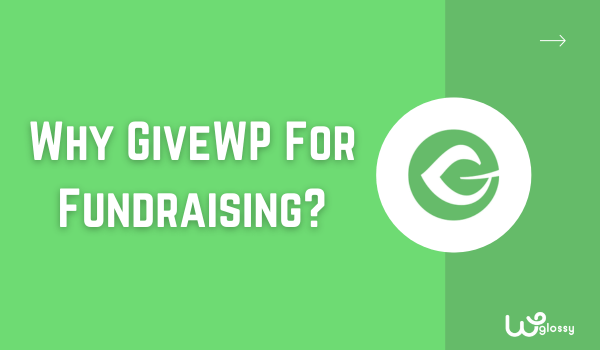
Are you supporting donations for a good cause through your website but have no idea which WordPress donation plugin to use? Well, in that case, I would recommend the GiveWP donation plugin. You must be thinking, why the GiveWP plugin for fundraising? What’s special about it?
The reason behind suggesting it is the features the plugin offers. It’s a fantastic WordPress plugin designed for online fundraising worldwide. I’ve used it to support the victims of the 2022 floods, and I was surprised by its performance.
The plugin is simple to use; you can create donation forms as per your requirements, get insightful reports, and even manage the records of fundraisers. That’s not all; it offers many more exciting things, which I’ll reveal below. So let’s get into it.
GiveWP Donation Plugin – An Overview
As stated, GiveWP is a famous WordPress plugin designed to manage fundraising campaigns through a website easily. With the help of the plugin, you won’t have to do any task manually; everything will remain safe and automated.

It offers multiple payments getaways, that’s my favorite feature, as anyone worldwide can participate in the fundraising. You’ll also get an option to display the donation form as you want; you can create a page, pop-up notification, or even set up a button.
Besides this, the users can create an automatic schedule for donations. For example, if someone is donating a specific amount this month and doesn’t want to go through the same process again next time, there’s a way. They can schedule donation payments for the next month.
Another noteworthy feature is the person who’s donating can also fundraise for you, thanks to the plugin. Other than that, you’ll be able to control the data of your fundraising campaigns because the plugin allows you to import and export data anytime you want.
Doesn’t it seem like the best plugin for fundraising campaigns? It is, but still, it will be better to go through all information regarding features and pricing in detail before making any decision. This will help you ensure you’re investing in the right plugin.
Best Features of GiveWP Donation Plugin
Here are the top features of the GiveWP donation plugin. Among these features, I’ll discuss the most important part: GiveWP pricing plans. Then we’ll move towards the next important question: should you need the GiveWP plugin?
1. Donation From Worldwide
The biggest issue people face while fundraising is that they don’t get donations from Worldwide for various reasons. Sometimes the payment getaway doesn’t work, or the donation page links create issues, and so forth.
Whatever the reason, the result will always be a lack of donations. The good part is this won’t happen if you use the GiveWP plugin. It offers several payment getaways and allows you to create responsive donation forms that can easily be embedded into your website.
2. Easy To Use
What else? What I like about the GiveWP plugin is it’s easy to use. There’s no rocket science in understanding the settings; everything is simple. Just download the plugin, set it up for your website, create donation forms, buttons, or pop-up notifications, and that’s it.
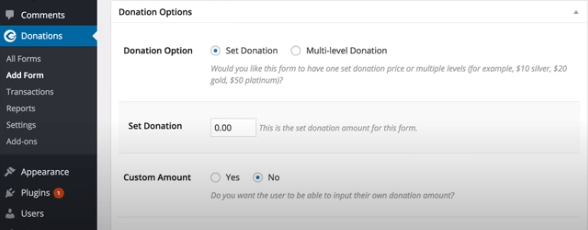
The forms designing or adding the GiveWP custom fields part is a breeze. After downloading the plugin, the name, including its main settings, will show on the WordPress dashboard. You can select the options or settings and create a basic to advanced form for the website.
3. Custom Donation Forms
If you think that customizing the forms includes coding knowledge, you’re completely wrong. Anyone without advanced knowledge of coding language can customize the donation forms with the help of the plugin.
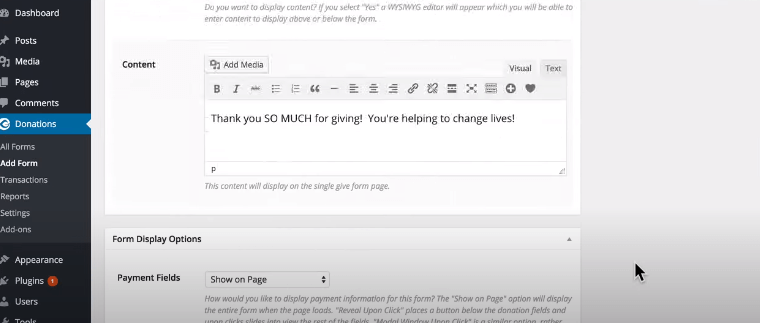
You’ll get all options on the dashboard, like how you want to add the donation button, the fonts, style, and whether the text will be in the center or on the left side. You only have to select among the options, and the plugin will create the form.
4. Donor Management
I think it’s pretty safe to say that the GiveWP donation plugin will save money that you may have to spend on an assistant. You may not know, but NGOs and social welfare organizations keep records of the donors and their funds. Most of the time, they hire people for this task.
That’s not the case with the GiveWP plugin, as it makes it super easy to keep track of all the transactions and people who donate to a good cause. You can see all the important details about donors, like their names, contact information, etc.
5. History of Donations
You may keep a track record of donations and the history of all fundraising campaigns. The plugin provides detailed reports about each campaign, representing all data in helpful charts to show you the necessary information.
With the help of these charts, anyone can get an overview of how many donations they’ve gathered from one fundraising campaign. What payment method have the donors used most while donating the amount, and how many pending donations, etc?
6. GiveWP Payment Gateways
The plugin integrates with several popular payment gateways like PayPal, Stripe, Authorize.net, etc. This fantastic feature allows donors to make donations using their preferred payment methods securely.
Aside from that, there’s also a text-to-give donation feature powered by Twilio and Stripe. It gives the donors the benefit of sending donations via text messages. No need for a separate application on your smartphone.
7. Allow You To Create Goals
Another cool feature of the GiveWP plugin is it allows us to create donation goals. It’s like having a progress bar that shows how close we are to reaching our target. This feature makes people feel like they don’t want to miss out on being part of something important.
8. Donors Can Raise Money
Do you know your donors can raise money for your fundraising campaigns? Thanks to the peer-to-peer fundraising campaigns, it’s possible with the GiveWP plugin. Your supporters will be able to create campaigns and compete to see who can raise the most money.
GiveWP Plugin For Fundraising – Pricing Plans
What I like about GiveWP most is it has multiple plans, including the free one. It means it’s a great option if you’re only interested in creating a basic donation form and are happy with Stripe and PayPal. You’ll get insightful reports and everything in this plan.
However, if you’re creating a separate website for an NGO, social website, non-profit, or govt organization, it’s better to go for the premium plan. These plans offer all payment gateways, peer-to-peer fundraising options, recurring donations, and many more features.
Quick Overview of GiveWP Plans To Purchase Now!
| GiveWP Plans | Price |
| Basic | $149 yearly |
| Plus | $349 yearly |
| Pro | $499 yearly |
GiveWP Donation Plugin – FAQs
Does GiveWP charge a fee?
Yes, the GiveWP plugin charges a fee for the premium features yearly. They offer three plans, Basic, which costs $149 yearly, Plus, which costs $349 yearly; and the Pro plan, $499 yearly. You may also use the free version of the GiveWP plugin if you have a low budget.
How do I use the GiveWP plugin?
Using the GiveWP plugin is simple. You can go to the WordPress plugins section and download it from there or from the official website of the GiveWP plugin. After downloading, you have to set up your account; then, you can create fundraising campaigns.
What are the best GiveWP alternatives?
Here are the 5 best GiveWP alternatives.
- Donorbox.
- Bloomerang.
- DonorPerfect.
- OneCause.
- Kindful.
Does GiveWP work with WooCommerce?
Yes, GiveWP integrates seamlessly with WooCommerce easily. After adding the plugin to your WooCommerce website, you can create donation forms, pages, buttons, or pop-up notifications to get funding from your traffic.
Should You Choose GiveWP Donation Plugin To Collect Funds?
Yes, you should install the best WordPress donation plugin, GiveWP for Fundraising. It’s perfect for those who want to use the website’s high traffic to help people who need money. Overall, I’m happy with the GiveWP reviews and all its premium or free features.
You can select the plan you like; if you have a low budget, you may go for the free version of the plugin or the basic version. Both work well; however, they come with limited features like recurring donations, and peer-to-peer fundraising won’t be available in these plans.
The VIP features, recurring donations, and adding premium Add-ons are only available in the Plus and Pro plans of GiveWP plugin. Now the choice is yours, also don’t forget that you have a money-back guarantee option. In case you don’t like the plans, you can get your money back within 30 days.
