
You probably know about the importance of images in content marketing and could even include them in your content which is a good thing. But adding images to your content in itself may not give you the desired results.
There are even situations when images could produce a counter effect, such as increasing your site’s load time which could be bad for your site’s overall SEO. Just as you are careful about optimizing your content for SEO, you should follow some SEO tips for images.
Usually, image optimization involves making images easily discoverable by search engines, thus improving your content rankings on google and other search engines. According to statistics, over 20% of all Google searches are image-based, making it the main reason you need to optimize your engines.
If you are new to image SEO, this post explores everything you need to know.
10 Must-Follow SEO Tips For Images To Get High SERPs
1. Create Unique Images
You may have seen the same photo used on many websites. It’s because it’s a stock photo. Stock photos are images downloaded from stock photo sites such as Pexels, Unsplash, Pixaby, etc.
While they are an excellent place to start when you do not have a budget for creating custom images, you will need to move toward making your images.
Usually, creating your images requires you to invest in a camera and a graphics designer or hire someone to do it for you. Having unique photos on your site makes an impression of professionalism which can help boost audience trust.
2. Name Your Images Appropriately
Whether you use a stock photo or create unique images, always ensure that you name them appropriately before uploading them on your site. When you create an image, it assumes a generic name such as “image 001 jpg”.
While Google AI features can identify images even where no names are assigned to them, it is not always 100% correct. Also, Google will prioritize appropriately named images before turning to AI for clues. Therefore, always name your images appropriately.
For example, if you own a bakery and have content about cakes that include an image of a cake, you may want to pick names like wedding cake.jpg, chocolate cake.jpg, or chocolate frosting.jpg. Assigning such names can help make your images rank better in image searches on Google and other search engines.
3. Use SEO Friendly Alt Texts and Captions
Alt texts and captions are also crucial for image SEO. Alt texts are the descriptions that accompany an image when it is posted on a website. They help search engines understand the image and can be easily edited.
When creating alt texts, ensure that you include relevant keywords for which you are hoping to rank. Like when using keywords in written content, you have to be careful not to stuff your keywords.
Alt texts are designed to help search engines identify an image quickly. While captions may serve the same purpose, they lean more on informing the user about the content.
But not all images may need alt text and captions. If you are adding a picture to your content for aesthetic purposes only, adding an alt text or caption may not have any value to your image.
4. Add Your Images to the Sitemap
A site map acts as a blueprint for your site. It contains a list of all pages on a site and allows the search engines to crawl and index your site’s content. While not many website owners add images to their sitemaps, Google recommends it as it helps its crawlers index the images it may have missed.
You can choose to add your images to your existing sitemap or create an entirely new one for your images only. If adding pictures to your site maps feels like too much work or you have no idea how it is done, you could look for online tools to help you make your job easier.
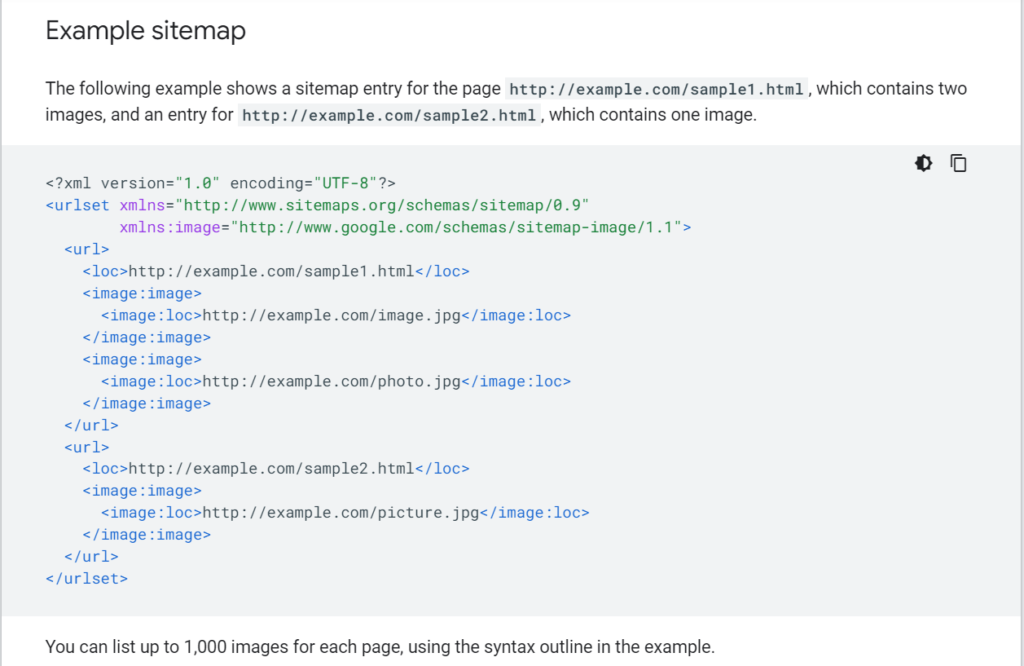
5. Use Responsive Images
Your audience may use different devices to access your site. It means an image optimized for viewing on a computer may not give the person viewing the same image on a smartphone a similar experience.
The solution to this problem is using responsive images that give all users the same experience. People using WordPress websites do not have to worry about uploading responsive images because WordPress makes all uploaded images responsive by default.
If you are not a WordPress user, you will need to make your images responsive manually by ensuring that your images have the < picture > element or the <img srcset> attribute.
Making your images responsive is especially important because most searches are done over mobile devices that can also vary in size and orientation. You want all users to get the same experiences. Besides giving your users a better experience, page responsiveness is an essential Google ranking factor.
6. Use Relevant Images
Even when you do everything right, from using responsive images to naming them appropriately, it may not do any good to your SEO if you do not match it with relevant images. Relevant images are good at catching an audience’s attention.
Also, Google AI features often look at the text and other attributes of an image to match it with the image used to present results for content and images that are most relevant to the search queries.
For example, say you want to rank in image searches for men’s winter hoodies, but add a picture of a dog in a hoodie. Chances are other images that feature men in winter hoodies will rank higher than yours in the results.
The main reason why most website owners use irrelevant images is that they use stock photos that may present a challenge in getting an exact image for your content. So you may want to consider investing in a camera to ensure your images are relevant and unique.
7. Add Structured Data
Including structured data in your images is an excellent way of using your images to improve your site’s overall SEO. It is one of the best SEO tips for images!
As per Google, including structured data in your images gives your content a high chance of appearing in rich results, which can help your site attract organic traffic even when it may not have ranked for target keywords.
Google supports three types of images for rich results, including products, recipes, and videos. So, if your content has anything to do with any of them, it would be best to familiarize yourself with structured data best practices to get the most out of it.
8. Resizing Your Images
The size of the image on your content can tremendously affect your site’s speed. Large photos can significantly increase loading speeds creating poor user experiences. Besides poor user experiences, a page’s speed is a ranking factor in Google.
It is important to note that image size differs from the file size. While file size refers to the space occupied by an image for and measured in bytes, image size refers to the image’s dimensions and is usually measured by pixels, for example, 1024 by 680 pixels.
When resizing your images, you may need to look at both aspects. The size of the file because it affects the loading time of the page where a photo is uploaded and the image’s dimensions which may vary depending on the platform on which you plan to use the image.
Image dimensions for a blog post may not be the same as those for a social media post. When choosing a tool to compress images, you have to be careful to go for one that does the job while retaining almost the original quality of a photo in appearance.
9. Use the Right Format
Besides size, the format of the images you use on your site is also a vital image SEO factor. Standard image formats are JPG, PNG, and GIF. However, when choosing the format, you have to consider the different aspects of the type of format you choose.
PNG images have better quality than JPG. However, their size can be relatively larger than JPG. GIF, on the other hand, is only applicable if you want moving images in your content. The choice between JPG and PONG should be advised mainly by the type of image.
If you are uploading a picture type of image, JPG will be the best option. If you are posting created images that feature elements such as texts and lines, then PNG may be the best choice for you.
10. Tray Lazy Loading
As stated earlier, images can significantly impact a page’s loading speeds. Even with image resizing, there can still be some form of slowing down, and that’s where lazy loading comes in.
After implementing the lazy loading feature, users first see the content above the fold when they click on your site. This limits the amount of data spent when opening a page.
Should the user decide to scroll images below the fold, the page now requests to serve to allow you to view the pictures. As a result, your site experiences far greater loading speeds, which, in turn, affects a page’s ranking.
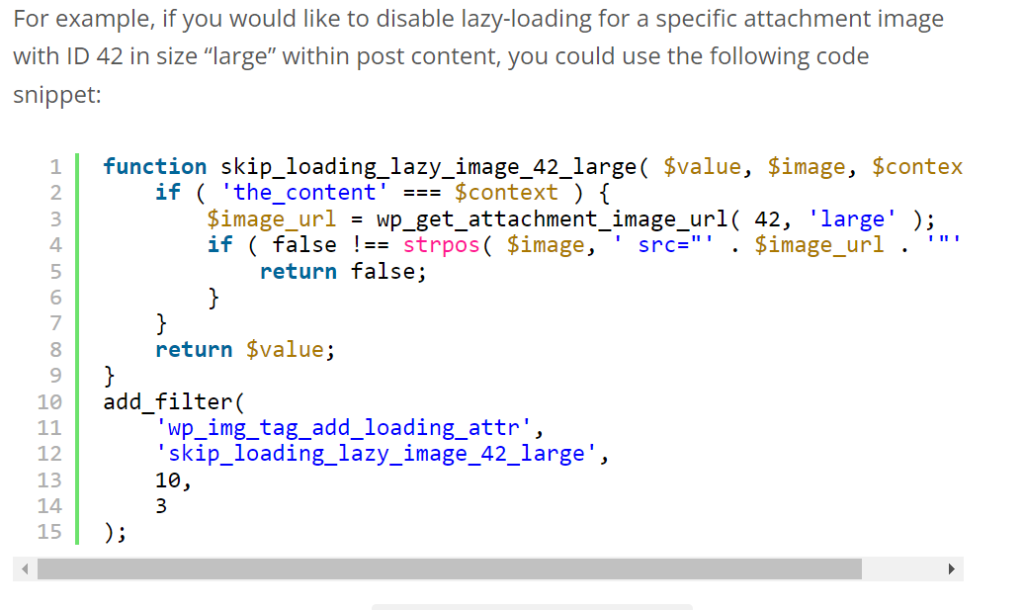
If you have a WordPress 5.5, you are lucky because it has the lazy loading feature. If you are on another platform, you could search for plugins that can enable you to achieve lazy loading.
Wrapping Up The SEO Tips For Images
If you properly optimize the images on your website or blog, it will be easier for the search engines to find and understand your content. It finally results in better search engine rankings for your valuable articles where you have spent a lot of time for better performance.
Not only the above ten SEO tips for images; you must know the benefits of using the next-gen image formats for your blog articles. Understand that image SEO is not rocket science! It can quickly be done by implementing the above strategies.

Thanks for sharing your experiences, Nirmala! Always interesting and helpful. 🙂
Another very important point on SEO is the optimization and compression of images on the site. Here is an interesting article on this topic: https://optipic.io/en/blog/images-seo-optimization/