Table Of Contents
- Advantages Of WordPress Page Builders
- What To Look For When You Buy The Page Builder?
- Top 13 Page Builders For WordPress
- 1. Elementor Pro
- 2. Divi Visual Builder ($10 Discount)
- 3. Thrive Architect
- 4. WPBakery
- 5. Beaver Builder
- 6. Visual Composer
- 7. Oxygen Builder
- 8. Themify Builder
- 9. Blox Builder
- 10. King Composer
- 11. Brizy Builder Pro
- 12. Site Origin
- 13. LiveCanvas
- FAQs For Page Builders
- 1. Do I need a page builder for WordPress?
- 2. Can I use two ‘page builders’ together?
- 3. What is a live page builder?
- 4. Which is the best free page builder for WordPress?
- 5. Which is the best – Elementor Pro or Divi Builder?
- 6. Which is the right page builder for the GeneratePress theme?
- 7. Is Elementor Good For SEO?
- Which Is The Top Page Builder For WordPress 2025?
Are you looking to buy the best page builder to make your WordPress site attractive for a high user experience and search engine friendly?
You are in the right place to get the right one of your choice!
Without further ado, let’s begin this piece of content! Today, I’m going to serve you the 13 best page builder plugins for WordPress 2025.
Ever since WordPress was created, the Web design industry has evolved a lot.
Now, with the WordPress page builders, the WordPress design industry has taken it to the next level.
WordPress users are mostly of the DIY (Do It Yourself) category. Even WordPress developers need tools that make the design process more straightforward and offer beautiful finishes.
For them, the WordPress page builders are a great relief!
If you are in a hurry, look at the best page builders for WordPress to buy without any second thought!
Page Builder Plugins | Primary Benefits | Download Now |
Elementor Pro |
| |
Divi |
| |
Thrive Architect |
| |
WPBakery |
| |
Beaver Builder |
|
Now, let me tell you the benefits of using this design controller!
Advantages Of WordPress Page Builders
WordPress themes have some design limitations. You need to accept what the theme has as it is. You don’t have enough power to turn the design as you like.
WordPress Frameworks eliminates the limitations of themes to some extent. They can accept child themes. The immense availability of child themes grants us more design choices.
However, after you choose one child theme, you have less likelihood of making changes in the design.
For example, You can’t replace a testimonial section easily with the pricing table.
One more example: you can’t decrease the email opt-in form quickly to half-space and move it to the right corner so that on the left side, it is possible to add some bullet points indicating the benefits of subscribing to your opt-in list.
That is where the page builders come in handy.
What To Look For When You Buy The Page Builder?
How to choose the best page builder for WordPress? – It’s a million-dollar question!
Before buying any plugin, you should have a look at the following factors so that you will end up grabbing an ideal one of your choice.
Interface
A clean and to-the-point interface is what makes a plugin the best WordPress page builder for developers. Where to go if I want to edit a page? Where to look if I want to edit a particular section on that page?
You must have answers at first glance of the interface after your installation, that too within 30 seconds. The front-end UI is better than the backend editing.
Ease Of Use
To set a pricing list under a paragraph of text, you should need only two or three steps. Not a dozen steps, tweaks, and endless tests. The page builder must be efficient to deliver errorless outputs in a few settings. Only then, I would call it the best page builder plugin for WordPress.
Features
Top page builders for WordPress are more efficient in fulfilling various needs and eliminating the use of a dozen other plugins. I love a WordPress page builder that can build a popup form for my blog. Thus, I am saving money and time required for using a pop-up list-building plugin.
SEO
Page Speed and Mobile responsiveness are now unavoidable SEO factors. An excellent WordPress page builder for SEO must have built-in fast-loading codes and responsiveness across various mobile devices.
Pricing
Most of the best page builders come within a similar price set. So, which page builder is the best for WordPress depends upon the “value for money”. The one with the most features, set to rank high in the list of top page builders for WordPress.
User Reviews
I mean, just not the reviews across review websites. I mean, the professional people and businesses vouch for your preferred page builder. I also value the word-of-mouth acclaim from retail bloggers & small business site owners.
Support
I recommend you choose a page builder that has guiding documentation and customer support ticket systems. A live page builder for WordPress can make a mess sometimes due to compatibility with any other plugins or themes. In these times, fast support is all that we need.
Now, let’s move on to the list that you are eagerly looking for!
Top 13 Page Builders For WordPress
First, you need to decide what your requirements are. You must have an idea about how your website should look, and then select one of the best page builders for your WordPress website, depending on that.

1. Elementor Pro
You can customize your site without a bit of code from the header to the footer. Elementor Pro is the best drag-and-drop theme builder for WordPress. It can build forms in any part of a site. Forms integrate with your favorite marketing tools.
You may showcase your best posts and portfolios through advanced post-filtering & beautiful portfolio skins. You may also incorporate powerful parallax, horizontal & vertical scrolling, 3D tilt, Blur & sale animations.
Elementor Pro can build WooCommerce product pages with any of the available 18 dynamic widgets. You no longer need a popup plugin because Elementor Pro can design custom popup forms and include 100+ widgets within the popup forms.
By giving a clean coding structure, it ensures your site loads super fast. when comparing Elementor Pro and Free, it’s crystal clear that the premium version is dynamic and flexible which lets you make stunning pages. You may make beautiful landing pages with the premium version of Elementor as well.
Best Features
- No coding required
- 50-plus top-notch widgets
- Visual form builder
- Beautiful portfolio & card skins
- Woocommerce builder
- Popup form builder
- Powerful animations
Extensive feature set & powerful widgets. It is more likely to design the website from scratch with the widgets and in-depth setting preferences available. Leads and conversions will be on your way; trust me!
2. Divi Visual Builder ($10 Discount)
Divi is an industry-leading WordPress theme. It is an amazing drag-and-drop theme builder for WordPress. The live visual editing process is fantastic and adorable. I would say Divi is the best live page builder for WordPress.
At present, there are over 800 pre-made designs available, and you may choose the one that fits your expectations and customize further in the live editor.
40-plus Website elements (Modules) can transform your website into anything. Do you want a testimonial? There is the testimonial module. Do you want sliders? There is a Sliders module. So there are modules for all needs.
With Divi builder, it is more likely to build visually appealing and converting websites. Divi builder, by default, is a mobile-responsive one, but it offers further control to customize how your website should look on different mobile devices.
Best Features
- Live visual editing
- Drag and drop designing is awesome
- 40+ elements
- Responsive editing options
- Shape dividers
- Transform effects
- Animations
Divi Builder builds visually appealing websites. You can get done with image effects, but without Photoshop.
3. Thrive Architect
Thrive themes are known for conversion-optimized themes. Thrive Architect is the best invention from the Thrive team.
Though you can build any kind of website with Thrive Architect, Thrive team highlights Thrive Architect again for the same conversion-focused business websites. You will get the freedom to create landing pages, sales pages, and include conversion elements on these pages.
If you are looking for an exciting page builder for product sales websites or lead-generating websites, Thrive Architect is the wiser choice. It also has features similar to Divi and Elementor Pro. You will get hover animation effects, sliders, text transitions, and many more.
The animated countdown timers, content reveal after a specific time, guarantee boxes, and progress bars are all making Thrive Architect an amazing page builder for sales pages and landing pages.
Best Features
- Build conversion-focused websites
- Exact fit for sales and landing pages
- Live front-end editing
- conversion elements
- Include Star Ratings in your pages
- Mobile responsive and fully visible elements
- Responsive video embeds
Builds conversion-focused websites, sales pages, landing pages, and is best for lead generation
4. WPBakery
Just by looking at the name, don’t conclude that this is the builder for Bakery websites. While it can build bakery websites, it can also make a million other sites. Don’t take anything just from the name here.
WPBakery page builder runs a million websites. This page builder is a blessing for developers to build any kind of site without touching much of the code. Check the plugin at the CodeCanyon marketplace, where it has been sold 380K times so far.
WPBakery page builder lags behind in nothing when compared to the mentioned previous page builders. It has 50+ elements, 100+ predefined layouts, 200+ exclusive 3rd party addons, 40+ grid design templates, responsive design, and works with any theme.
WPBakery is the best WordPress page builder for SEO-friendly websites. It offers an API for developers so that they may extend the functionality to any extent.
Best Features
- Powerful 40+ Grid builder
- 50+ premium content elements
- 100+ predefined layouts
- Extend functionality via 200+ addons
- API for developers to extend the functionality
- Extensive knowledge base & Video tutorials
- Woocommerce compatible
- Multisite Support
- Multi-language support
See CodeCanyon marketplace where WPBakery page builder received a 10000+ rating above a 4.5/5-star rating with a total of 388000 sales. Just evaluate its credibility!
5. Beaver Builder
In my personal experience, Beaver builder is not that creative & innovative while compared with the above-listed top page builders for WordPress.
But still, if you look for picking a template that closely matches how your website should look and editing so fast the necessary adjustments to publish quickly, then Beaver Builder is the best bet because of its extensive template library. You select any and set it.
Beaver builder focuses on one more thing that is unique. That is multisite compatibility. Yes, you may build multisite WordPress websites with the Beaver Builder.
They offer an “Agency” package that lets you run your hosted web publishing agency or WordPress network websites. White label features & Network-wide settings give you more control over multisite network sites.
Best Features
- Ready to use templates for a fast setup
- WordPress multisite network support
- Possible to run a web publishing platform
- White labelling functionality
- Drag and drop products to build your web store
- Live front editing
- Mobile responsive
Beaver Builder is compatible with building WordPress multisite networks and offers white labelling.
6. Visual Composer
Visual Composer integrates with the Unsplash image library straight from the admin dashboard. If your website is an image-rich one, you can build it through Visual Composer. The premium (paid) version of the Visual Composer allows Unsplash integration.
The free version of the visual composer has a drag and drop theme editor, design options, background shapes, parallax & Background effects, and API.
But the free version doesn’t have global templates, page layouts, header, footer, sidebar editor, grid elements, WooCommerce elements, and more. The premium plan has all these options.
Best Features
- Unsplash integration
- API integration
- Global templates
- Template export
- Visual Composer Hub
- Mobile Responsive
- Unlimited license for agencies
Best drag and drop theme editor with Unsplash integration & API functionality
7. Oxygen Builder
The Oxygen Builder focuses on improving developer experience in three key components.
The first one is Visual site-building; the second one is Woocommerce building, and the third is SEO & performance. You will get an option to create Gutenberg blocks in Oxygen builder and display the once-created blocks anywhere on the site.
Dynamic data is an innovative feature in Oxygen that I don’t see in most other WordPress page builders. Dynamic data is nothing but integrating your design elements with the data available in your WordPress database.
Oxygen builder eliminates bloat whenever not used in a page, which improves page loading speed even for users with slow internet connections. The fast loading and clean code help your site’s SEO health.
Best Features
- Visually create Gutenberg blocks
- Dynamic data integration
- Edit PHP, JavaScript, and CSS in the live builder
- SEO friendly
- Developer friendly
- WooCommerce builder is more efficient
- Design library with lots of elements
- Fully mobile responsive
Oxygen is an ideal page builder plugin for developers. Performance & SEO are rock-solid features. Pay once, get lifetime updates & support, and unlimited license for usage on your sites and client sites.
8. Themify Builder
Like Themium, Themify also sells WordPress themes. Themify builder plugin comes from them, and it works with any WordPress theme/ framework. Currently, Themify builder has 40-plus predesigned layouts to choose from.
Themify Builder has both front-end editing and backend editing. Builder is free, and the Builder Pro version costs. You can copy/paste modules and rows from one page to another without any mess.
If you don’t like the modifications, undo them. Undo & Redo options are available. Moreover, import & export modules and rows from one computer to another.
This is handy for developers who work as a team and share designs. Themify builder is fully mobile responsive and loads fast. Multisite support and Translation-ready are great additional perks.
Best Features
- 40+ pre-designed layouts
- 60+ Animation effects
- Front-end and back-end live editing
- Inbuilt cache system
- Any layout grid design is possible
- Rows and columns inside sub-rows & sub-columns are possible
- Mobile responsive
- Add-ons to extend functionalities
A complete drag-and-drop design experience is possible. Any layout is possible with mobile device responsiveness.
9. Blox Builder
Blox builder simplifies the web design process by creating two things in a massive quantity. One is 100+ predesigned templates to choose from and start editing immediately. Another one is 700+ predesigned addons. This saves you time creating blocks/elements forever.
Blox Builder is an excellent open-source WordPress page builder. Developers can create amazing add-ons by writing basic HTML. The addon creator is reducing limitations and speeding up your addon creation process.
24/7 support amuses me. Blox builder site claims their average response time is less than 1 hour, which is awesome. Blox Builder also claims they daily update their addon library, which already has 700+ add-ons.
Your job is to find the add-on that fits your purpose and then activate it. Blox Builder’s extensive icon set is up to date and matches current social media & web trends.
Best Features
- 100+ templates to get started fast
- 700+ add-ons library
- Addon creator
- Mobile responsiveness
- Icons set
- 24/7 customer support
- Less than a 1-hour response
Blox builder’s extensive templates, icon set, and add-ons library.
10. King Composer
King Composer is a free plugin that works with any theme. It lacks only one thing. There is no front-end editing. Only backend editing is possible. But the Kc Pro is a paid version that has front-end editing too.
What other quality does it offer for us? Online templates library, online presets library, copy/paste elements across pages or even browser tabs are all speeding up our design process.
Font Manager and a 1500+ icons set are a great plus for creating visually appealing websites. Flip boxes, progress bars, pie charts, and animated counters all exist in King Composer.
The King composer pro pricing is not cheap, and it includes only one year of support and updates. But the good thing is, King Composer offers a 7-day free trial.
Best Features
- The free version is available
- The paid version offers front-end editing
- 1500+ icons set
- Commerce license allows you to sell your theme
- Mobile responsiveness
- Fonts manager
- 7-day free trial
King Composer Pro version offers front-end editing. If you are Ok with only backend editing, then use a free version.
11. Brizy Builder Pro
Brizy builder has all the features that are present in other page builders. The unique thing is that Brizy is built on ‘React’, developed by Facebook, an open-source JavaScript library that is the go-to technology for UI.
Brizy Builder Pro offers a pop-up builder. You can use popups not just for list building but for anything like announcements, timers, contact forms, and more. Besides, it offers a cloud-hosted solution in its pro version.
This excellent WordPress page builder gives you access to 4000+ vector icons and 700+ layouts. Brizy builder pro has 500+ blocks that cover every section of your website, like header, feature box, contact forms, testimonial section, portfolios, gallery, team, and pricing.
Best Features
- Mobile Responsive
- Popup builder
- Role manager
- Front-end editing
- Predesigned Elements, layouts, and blocks
- Free cloud hosting
- Videos as background
- Dynamic templates for archive, 404, and category pages.
Page builder + Popup builder + Layouts/blocks library + cloud hosting
12. Site Origin
Site origin sells individual themes and plugins. From that experience, the team behind Site Origin built this page builder to use with Site Origin themes and also any other theme.
This design tool is still not offering a front-end editor. It has only a backend editor. Site origin premium page builder offers a widgets bundle that you can use to build most of the sections of the website.
SiteOrigin CSS is another feature that helps to change the look and feel of any WordPress theme. SiteOrigin is known for its contributions to GitHub and free themes since 2011. Page builder lacks front-end editing, and I guess I must be in development.
Best Features
- Forum and Email support
- Widgets bundle
- Premium addons
- SiteOrigin CSS
- forum support & email support.
- Open source welcomes contributions
- Developer friendly
- Ions, sliders, and maps are all included in the Widgets bundle
It is a good company that contributes a lot of free themes in WordPress & GitHub.
13. LiveCanvas
LiveCanvas is an HTML and CSS-based page builder for WordPress. If you know HTML & CSS, LiveCanvas could be a heavenly tool for you. Web designers & developers love Live Canvas page builder very much as it helps WordPress developers to copy & paste any website codes from the internet & test them.
This exceptional page builder for WordPress has lots of ready-made block elements to get started fast. It has an extensive icon set and Unsplash free integration. You can build colorful websites with the images found through the Unsplash image library.
LiveCanvas also outputs very clean code. Bootstrap 4 technology is in the LiveCanvas codes. The technology delivers pure code and fast loading. Because of the Bootstrap 4 codes, LiveCanvas can be best compatible with only the Bootstrap 4 themes.
There are several Bootstrap 4 themes available in the market, or you may use the CustomStrap Bootstrap theme from Live Canvas. Live Canvas is fully open source, and so coders are welcome to develop, and hence it is considered as one of the best open-source WordPress page builders.
Best Features
- HTML & CSS builder is awesome for developers.
- Bootstrap 4 Compliant clean HTML5 code + WordPress rocks.
- Readymade blocks
- 100% front-end based. No backend editor.
- Live canvas plugin adds no extra JS or CSS.
- CustomStrap Bootstrap theme is free
- Build custom websites without an additional license
If you love Bootstrap 4 HTML5 coding, LiveCanvas is the best bet for you. It leaves no bloating, JS, and CSS codes.
FAQs For Page Builders
1. Do I need a page builder for WordPress?
Ans. You need a page builder to have full control over designing your website. The themes, frameworks, and child themes don’t give you the flexibility to edit your website to your liking.
For example, you want to move a text/image, and while trying to do that, you only get tired of it. That is when you want a page builder plugin that can work with your theme, make your editing smoother, bug-free, and with mobile responsiveness.
2. Can I use two ‘page builders’ together?
Ans. Yes, you may install & keep the two ‘page builders’ active in your WordPress site. You can use it on the site level, not on the specific URL level. For example, in a particular post/page, you can use only one of the page builders. And, use another one of the page builders in any other post/page.
For example, you can use Divi & Elementor both in the same WordPress site. Both go hand-in-hand. Use Divi in your Post No.1 and Elementor in Post No.2. You can’t use Divi & Elementor both in Post No.1.
3. What is a live page builder?
Ans. It is all about the User Interface (UI) of a page builder. When someone uses the page builder, they want to see the changes in their page in real-time.
When you do the changes at the backend, you need to visit separate tabs to see how the changes reflect. Besides, when you do the changes in the front end (sometimes referred to as inline editing), you see the changes immediately. The page builder with front-end visual editing is what we call a live page builder from a user perspective.
4. Which is the best free page builder for WordPress?
Ans. There are a lot of page builders that offer both free & paid versions. The free version has limitations like restrictions on using it on “headers & footers”. If you want to edit the full site sections, paid versions are the only way.
But if your requirements are limited, go with free versions of Elementor, King Composer, or Brizy builder. King Composer is one of the exceptional free page builder plugins because Elementor & Brizy limits header & footer customizations while King Composer lets full page edit.
5. Which is the best – Elementor Pro or Divi Builder?
Ans. Elementor and Divi both could deliver the same beautiful websites for us. The difference is in the process of how to do that. Elementor Pro or Divi, which one accomplishes the same result so much more easily? The Divi needs a little bit more learning curve than Elementor. So Elementor Pro is the best Page builder plugin for WordPress 2025.
6. Which is the right page builder for the GeneratePress theme?
Ans. In one of the GeneratePress forum threads, the GeneratePress developer itself recommends the two best page builders for the GeneratePress theme. Beaver Builder & Elementor are the two. I recommend Elementor. Elementor is an excellent fit for GeneratePress. I often use the combo.
7. Is Elementor Good For SEO?
Ans. Elementor outputs the clean code. The clean code ensures the fastest page speed, which is good for SEO. Mobile responsiveness is one of the crucial SEO factors. Elementor is fully responsive on all mobile devices.
Elementor is compatible with All in One SEO, Yoast SEO, and other popular SEO plugins. But the issue is that users get confused about whether there are any inbuilt Elementor settings or if they need to use the settings of the SEO plugin.
I recommend using the Rank Math SEO plugin, which puts SEO settings in the Elementor settings option itself. See the screenshot below
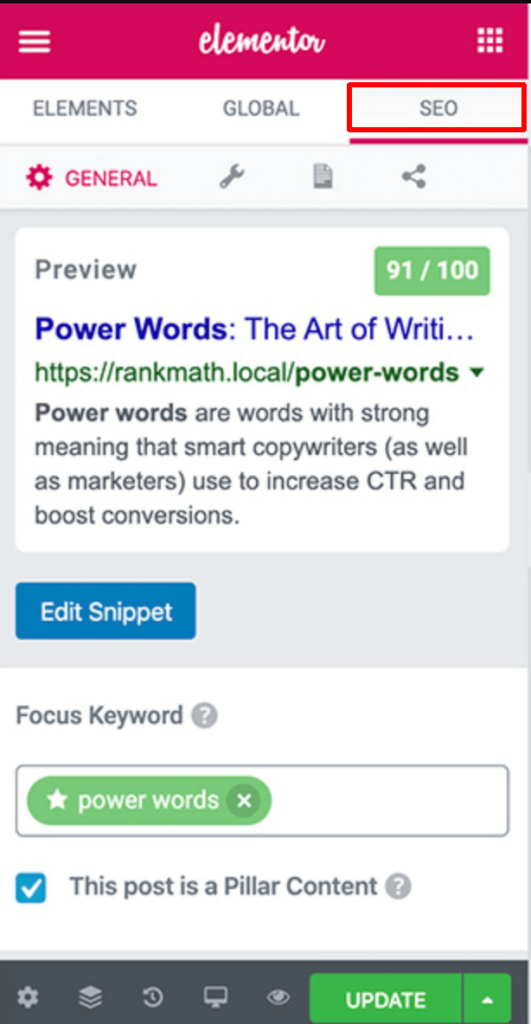
Which Is The Top Page Builder For WordPress 2025?
The User Interface (UI), ease of accomplishing tasks, beautiful finishes, all-in-one features eliminating the need for other plugins/tools, mobile responsiveness, clean codes, fastest page speed, pricing, customer support, and continuous updates are the requirements I have used here to find out the best page builder plugins for WordPress.
Though over a dozen WordPress page builders exist, only four stand out. The top page builders for WordPress are Elementor Pro, Divi Builder, Thrive Architect, and WPBakery Page Builder. You may also check the best Elementor Alternatives and pick the ideal one for your design requirements.
Among them, the final competition happens between Elementor Pro Vs Divi. Finally, the winner is Elementor Pro. The hair-thin winning gap between Elementor Pro vs Divi builder is the steep learning curve you need with the Divi builder, which is not the case with Elementor Pro.
But if you are a WordPress developer, you can also learn fast Divi builder. But for bloggers, non-coders, DIY enthusiasts, and the vast majority of users, Elementor Pro is my top pick. If you don’t use any tool, I suggest you get the best one from this list of page builder plugins and take your site’s look to a different level.

Thanks for sharing this resourceful tips with us.
Please kindly help me out, I want to start a movie blog. What is or are the best theme I can use?
I want a theme that is SEO friendly and loads very fast.
Thanks for your response.
Great Article & Great Collection.
i have a question?
when i use any page builder plugin for my wordpress website then my website loading speed or time is same or may be changed
please reply
Really Well explained each plugin. Surely use some
Thanks for sharing this helpful article.
That’s really a informative content will share with my friends who are blogging, again thanks for providing such a great content 👍
Thanks for sharing this resourceful tips with us.
Please kindly help me out, I want to start a job circular blog. What is or are the best theme I can use?
I want a theme that is SEO friendly and loads very fast.
Buy GeneratePress + Elementor Pro – it is the best combination to design a site as per your preferences. GeneratePress is the light-weight theme that loads super fast and SEO friendly as well.
Thanks a lot for these wonderful page builders. I love them so much.
Thanks for sharing this huge comparison list!
I’ve discovered the LiveCanvas bootstrap builder!
It’s awesome and powerful. I’m coming from oxygen page builder and Divi but with my HTML and CSS knowledge this builder will be fit my needs. This builder comes with a free starter theme named picostrap that it’s very light and clean.
Thanks again!