
Document360 is a knowledge base development platform helping you create a self-service portal for customers and employees. Consider it your one-stop Software as a Service (SaaS) knowledge base platform for software product and project documentation.
It helps address the FAQs of the consumers by putting up a public-facing knowledge base. Typically, you’d create articles about the queries and leverage Document360’s comprehensive search engine, which offers results on searched keywords.
For internal use, documentation managers may preserve various versions of the articles enabling them to restore the content to any version in case of any unintended alteration. Different sections, such as the page title, article tags, and featured picture, can be defined by administrators to make an SEO-friendly knowledge base.
Documentation offers six layers of categorization for the information, and existing categories can also be modified. Its security access feature means protecting the content from unauthorized access and alterations. This is done by hiding categories and defining user access permissions for each team member.
Getting Started with Document360 + Quick Overview on Editing Tools
Document360’s setup is simple, even for non-technical users, and this is what helps it become one of the best knowledge base software. In addition, it offers all the functionalities for content developers and customer service professionals.
Creating a knowledge base in Document360 is as simple as signing up for an account. This platform is entirely web-based and can be accessed globally using a mobile device.
You are also getting editing tools with Document360, allowing you to add images/videos to the text, share code snippets, create tables, insert hyperlinks, and create interactive documents. On top of this, there is also a sophisticated security module enabling you to back up and recover the contents, exporting/importing documents to/from local drives, and plenty of others.
Benefits of Using Document360
- Document360 is a great option if you are looking for an easy way to manage and organize your knowledge base.
- Leverage the Markdown Editor in Document360, enabling a quick way to write and modify information.
- Simplify user search with auto-suggestions. When entering a query in the search field, the system provides auto-suggestions to quickly look up specific information.
- It allows you to create private and public knowledge bases that help separate the knowledge base for internal teams and customers.
- In addition to the user statistics, you can collect detailed feedback from the team and readers qualitatively. With Document360, you get to search and user analytics that provides details on all search queries, even unsuccessful ones. On the readers’ end, the analytics feature provides your team with useful stats like the number of articles contributing the most-read content, the most recent activity, the most searched term/phrase, etc.
Document360 Review – Highlights
As with other knowledge management tools, this tool provides you with a range of features. But, in this Document360 review, we will consider the ones that add real value for users.
Let us take a quick look at the highlights of the Document360 package that sets it apart from the rest in the market.
#1. Custom landing page
If you want a knowledge base that helps you match your brand identity, then Document360 is the right pick for you. It comes with the Homepage Builder that helps create a homepage of your knowledge base to suit your company’s branding.
You can use it to create a knowledge base that matches colors, adds categories, and puts in icons/logos to maintain uniformity in communication.
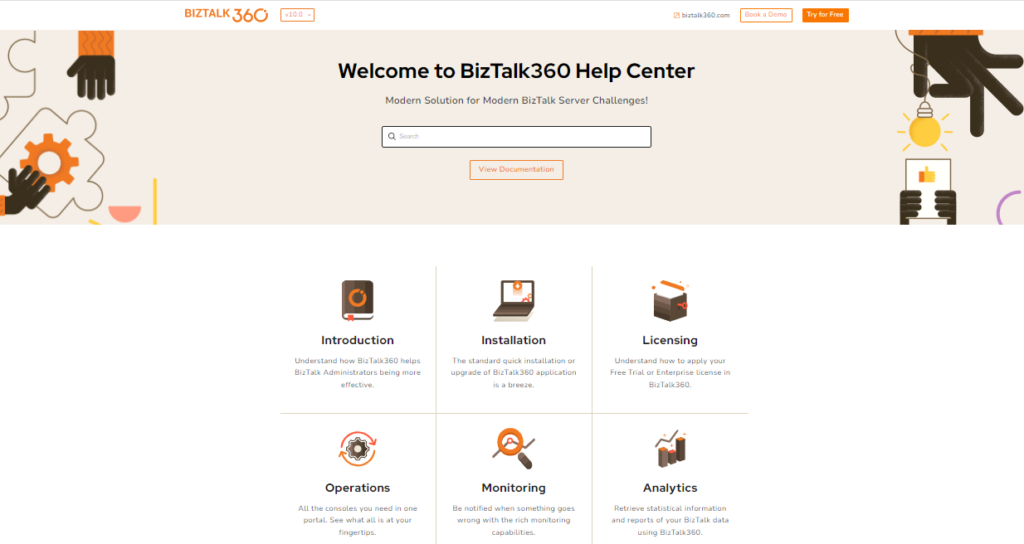
Also, you can hide your homepage and direct visitors to your documentation. On the flip side, the homepage header is one aspect of your knowledge base that you cannot delete or replace. It has a title, a tagline, customizable links, and a sophisticated search engine for your knowledge base.
When it comes to searching, the search function in Document360 is at par. Leverage its auto-suggestions for search terms as users type them in and keep track of searches that yield no results.
#2. WYSIWYG And Markdown editor
Another highlight of Document360 is the Markdown editor that allows you to create your documentation and get a preview before publishing it.
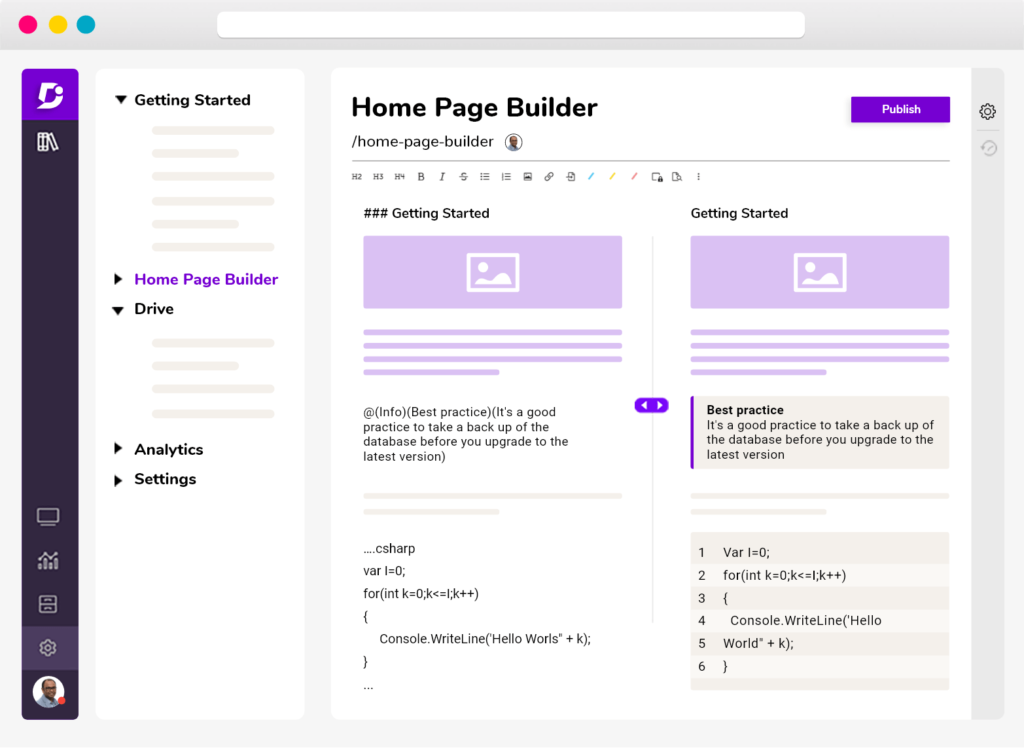
If you don’t want to write your articles in Markdown, you can also leverage its WYSIWYG editor which works the same way as MS Word documents. This way, you can see how your content will appear in the final output before publishing.
Some documents may be in your Word document. You can copy and paste the text straight from the Word document into the Document360 editor. Also, you can paste your content having photographs, files, code snippets, and internal notes. In addition, it allows importing from Microsoft Word too.
To publish your content, you need to press the publish button in the editor once you feel it is ready to go live. Another great feature is that the article automatically locks while editing to avoid any unauthorized revision conflicts.
If you are modifying an existing (live) article available for public reading, use its public status indicator to inform readers about the revisions.
#3. Content localization
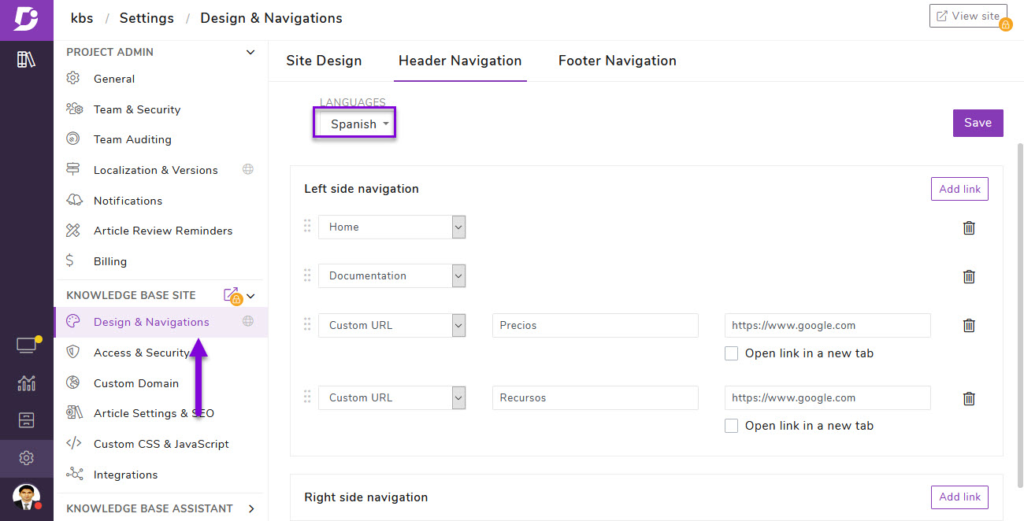
We want to mention the translation tools that Document360 provides to create a multilingual knowledge base. Document360 can translate its content into other languages, which is a big plus compared to its competitors. This feature is a great way to make your document accessible to more users across continents.
Ultimately, you will benefit from customer retention and reduced churn by providing a knowledge base in a client’s native language.
Navigate to the settings to access the language control settings, choose Project Admin, and click on Localization & Versions. This will help you convert your knowledge base into a foreign language. Make your selection by clicking on the edit symbol and selecting your new language from the drop-down menu displaying the languages list.
You can opt for the machine translation where Document360 will translate your text from its native language into the language of your choice.
#4. Content and audience analytics
Document360 comes loaded with a robust set of knowledge base analytics. This is a good advantage as it helps you learn more about how your users interact with your knowledge base and how well your content is doing.
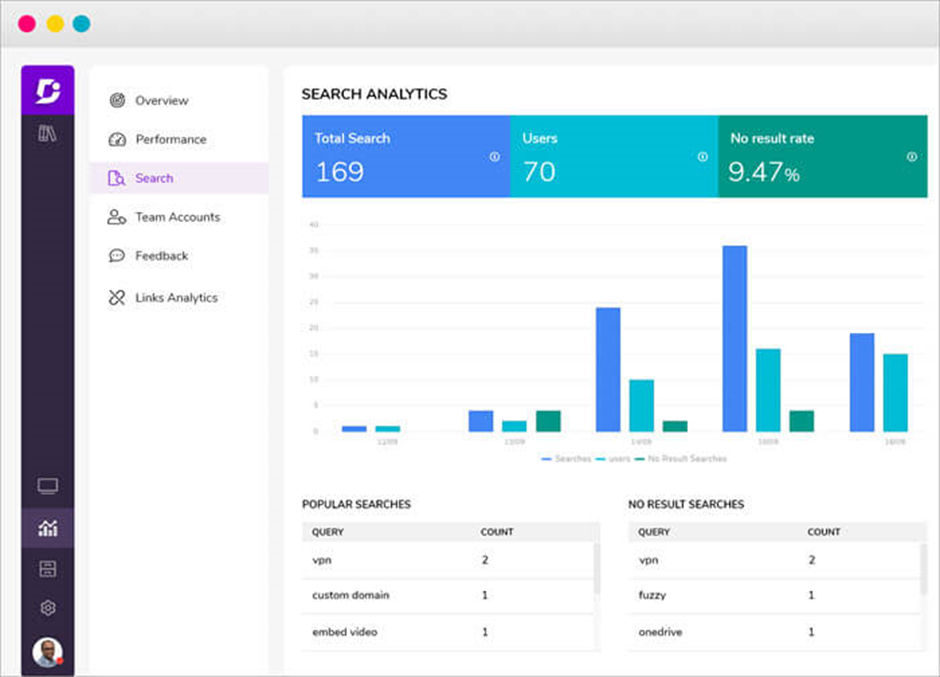
Key aspects of Document360 analytics include the following
- Track content performance by knowing the author, category, and article performance on metrics like views, engagement, etc.
- Identify your audience based on demographics like geography, age, gender, etc., to get a better view of customer engagement.
- Access search metrics as to what user searches the most, which results match the search queries, percentage of no-result searches, and other key details.
- Analyze team accounts that help you know which users have what sort of accounts and rights are assigned to them. You can quickly examine each team member’s rights regarding creating, editing, viewing, or commenting on the content pieces.
- Tracing each article’s likes and dislikes and the reader’s feedback on the feedback form helps you guide the future knowledge base pieces.
- Access the broken links checker that aids in monitoring and validating the links (internal and external) within the knowledge base document.
WordPress vs Document360: Which can host your knowledge base better?
WordPress
There are many ways to use WordPress, from building a full-fledged business website to a simple blog and even WordPress as a knowledge base. Since it is free (with WordPress extension), you can create a knowledge base with little to no investment.
Benefits of using WordPress as a knowledge base over Document360
- More supported platforms: You have web-based, android-app-based, and iOS-based application support with WordPress, which is not possible with Document360.
- Better Integrations: You will have all the possible integrations with Document360 as WordPress, but the latter offers ALL-INKL.COM, AccuWeb Hosting, and other 1000+ integrations.
- Cost-Effective: SaaS software is a little expensive for small and medium businesses. WordPress is free to use, and premium starts at as little as $4 a month, while Document360 starts at $99 a month.
- Ready-made themes: WordPress makes it easy to customize sites for business branding. While Document360 has this option, there’s a lot you need to do by yourself. With WordPress, you can access knowledge base WordPress themes like GeneratePress and Divi.
Document360
You have Document360 designed for SaaS and enterprise software projects that emphasize creating a knowledge base for customer and employee self-service. With Document360, you can create and manage multiple document versions and leverage the markdown editor & advanced analytics.
Also, you have robust security that helps you customize access to your knowledge base and design capabilities that help create a brand identity.
Benefits of using Document360 as a knowledge base over WordPress
- Support: WordPress only has online support, while Document360 offers 24/7 live support with one-on-one support during business hours.
- No expertise required: WordPress will need WP developers to get going with the knowledge base, especially when creating, publishing, and maintaining it. With Document360, you can do away with such technical staff requirements as it is easy to adopt and use.
- Multiple categories: WordPress contains only a limited number of documentation categories like blog, website builder, and content management. On the other hand, with Document360, you have help authoring tools, learning experience platforms, and document management facilities, amongst others.
- Secure Access: WordPress can be open to access or restricted, but Document360 offers custom secure access to the knowledge base. You can have a restricted knowledge base for internal users like employees and an open one for your customers.
- Feature support: WordPress would not add the feature you want, but Document360’s team will offer you to append feature(s) if they feel it adds value to other users.
Final take
Document360 should be your go-to tool if you are looking for a comprehensive knowledge base solution. You will bring down the cost of customer services by allowing your users to leverage self-help using a knowledge base that offers quick responses to their queries.
Moreover, it enables you to create a knowledge base that streamlines internal communication between different teams. As mentioned, it might be a costlier option given the alternatives you have with WordPress and other such solutions, but if you can use all its features, it is a bang for your buck.
Use Document360 to manage your knowledge base without relying too much on IT experts to get the basics done. This platform is simple and allows you to structure your support pages differently. It makes it simple to get an intuitive and appealing online knowledge base up and running with little fuss.
I hope you have learned about a new tool through my post. So, what is your viewpoint about my Document360 review and its detailed comparison with WordPress? Leave your priceless thoughts in the comment section.

Hi Nirmala,
What a great read! I think both of these options are great, and many people often get confused. I have used WordPress in the part, but after reading this article Document360 is a great option as well. Thanks a lot for sharing important information about this tool. It was a great read and helped me gain a lot of insights that will help me in the future. I really appreciate your help, and it will definitely be very useful for many readers like myself.
Amazing post, According to my understanding WordPress is better.
Hi there!
Great information here. Thank you for writing this.
I’m a new Document 360 user and wanted to add this:
Document 360 only supports web-based content creation and documentation hosting. They do not have mobile apps for both Android & iOS right now. However, documentation (user-website) can be accessed from any device, including mobile.
Our team is pleased with the capabilities of Document 360 supporting our cloud-based SaaS. For our knowledge base, we must have: room for organizing lots of content; commenting features; approval workflows; internal and external content permissions; and the ability to match our URLs for SEO purposes. On a personal note, I appreciate being able to easily develop our UI knowledge base. The Document 360 support staff is A+!
Great informative content but I feel like a you missed out on a lot of cool aspect of WordPress. In my opinion WordPress is much much better and robust then Document360.
I made my own comprison but saidly I only had access to the free Document360. Couldn’t test the premium Document360 features: https://spider-themes.net/eazydocs/document360-vs-wordpress/