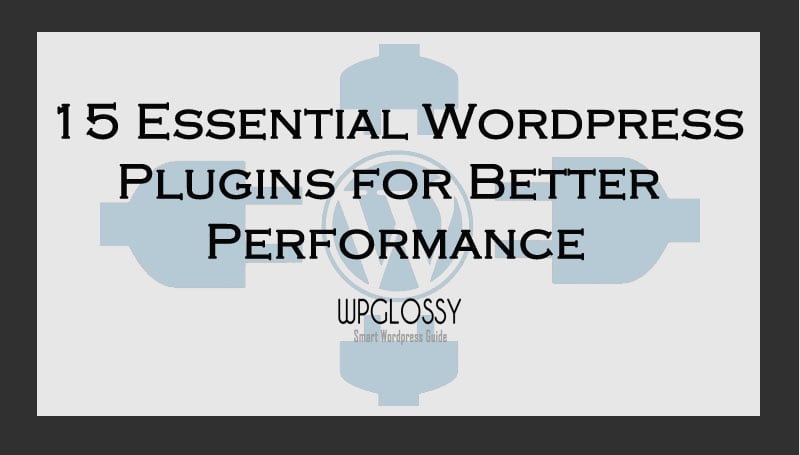
As you all know, WordPress is an open-source tool that is written for the creation of websites. It is probably one of the easiest-to-use content management systems for blogging and websites.
WordPress has an untold number of plugins that help improve the blogging experience and, at the same time, increase SEO friendliness.
However, whether you are a newbie or an expert in using WordPress, the number of plugins it has, which is more than 57,000 in the plugin directory of WordPress.org, can be very confusing.
You often fail to select the best WordPress Plugins to extend the functionality of your blog or website. At the same time, you can’t even survive on the web without the essential WP plugins, as they are the building blocks of your site on WordPress.
I’m sure that you have been amazed by the features of WordPress, and I assume that you have chosen a reliable hosting service to make your site accessible on the internet.
Once you have decided on which type of website you will create, you need to install WordPress and a perfect WordPress design to attract your visitors.
Many modern WordPress themes come with specific pre-installed plugins to help you have a pleasant WordPress journey.
But, specific plugins can be particular to your requirements as the host. You need to install these essential WordPress plugins separately on your site.
I have already told you that you should keep the number of WordPress plugins to a minimum so your site doesn’t get overloaded and slow down during the loading process.
Now, let me provide a list of must-have WordPress plugins to help you manage your website, ease your blogging, and make it a better experience for your readers.
Best 17 WordPress Must-Have Plugins To Install
Here are the WordPress must-have plugins that would assist in running an optimized website.
1. WordPress SEO by Yoast
WordPress is not only a powerful medium but also a pretty good SEO platform by itself. You may enhance its SEO friendliness through the popular WordPress plugin WordPress SEO by Yoast.
It has great SEO features with which you can do the perfect on-page SEO. Also, it helps you write better blog content and provides you with a preview of what you are writing.
Simply put, if you want to optimize your WordPress site for search engines, you should have this best SEO plugin for WordPress.
Install Yoast SEO WordPress Plugin
2. W3 Total Cache
If you are looking for a WordPress plugin that will help you to improve the speed of your page and also the user experience at the same time, then you have to use W3 Total Cache.
Increasing server performance, reducing download times, and providing transparent content delivery network (CDN) integration are some of the methods that help improve the WordPress experience.
It is not just a caching plugin; its advanced settings would nudge the WordPress site to perform well with fewer efforts. However, it would be best to focus more on configuring its advanced settings to avoid adverse impacts.
Get W3 Total Cache Plugin For WordPress
3. GDPR Cookie Consent
GDPR Cookie Consent is an ideal solution for assisting you in the GDPR compliance of your WordPress website. It lets you run a cookie audit on your website and list all the cookies to it so you can later add it to your cookie policy page using a short code, which is one of the requirements in GDPR.
Plus, you can display a cookie banner that asks for users’ consent to whether or not to render cookies on the website, another primary requirement of the law. The cookie banner is easily customizable to match your website’s appearance.
In addition to GDPR, the plugin also assists you in compliance with CCPA by displaying a ‘Do Not Sell My Personal Information’ control to the cookie notice.
Get GDPR Cookie Consent Plugin
4. myCred
myCred is the best WordPress plugin for quickly transforming any website into a fun and engaging gamification platform. It allows you to create a variety of badges and awards for your users when they complete different actions (triggers) on your website.
This plugin makes it easy to give reward points for completing specific tasks. It allows you to charge for virtual currency, sell it for real money, and reward users with virtual cash for completing achievements. In the same vein as the WooCommerce Gamification addon, this plugin offers a variety of ranking and badge choices in addition to a rewards program and a customer loyalty program.
The myCred plugin eases the burden of adding functionality from other popular WordPress plugins like BuddyPress Community and Jetpack to your site. There are three different ways for myCred plugin users to receive recognition: points, ranks, and badges.
Download myCred WordPress plugin
5. FS Poster
FS Poster is one of the best social media auto-poster plugins for WordPress. Marketers can now auto-publish their blogs, republish previously published material, bulk schedule numerous articles, and directly share individual pieces on the most prominent social networks thanks to the combination of social media auto-poster and scheduler.
It allows users to post blog images, infographics, videos, or other media on visual sharing services directly from WordPress. A social media calendar that supports 19 social networks and services will help you broaden your audience and enhance your search engine optimization (SEO) by increasing the number of visitors to your website.
FS Poster is a freemium plugin. The free version of the plugin is FS Poster Lite, and it’s available to download on WordPress.
Install FS Poster Plugin For WordPress
6. OptinMonster
Every business targets to generate leads/sales. Isn’t it? If you would like to build an effective email list for your site, OptinMonster is the must-use WordPress plugin.
Yes! It is one of the best WordPress plugins, which helps generate leads and acquire customers. It allows you to create attractive forms and popups that will give your visitors visual appeal and convert them into subscribers.
OptinMonster provides excellent features: page-level targeting, analytics, split testing, exit-intent technology, etc.
Install OptinMoster Plugin For WordPress
7. WP Notification Bar Pro
WP Notification Bar Pro is a popular paid WordPress plugin from MyThemeShop. The notification bar helps to seek the attention of visitors.
It is superbly easy to use and activate and allows you to customize it according to your needs. It makes the WordPress site attractive to visitors interested in the site.
Text & link buttons, email subscription, countdown timer, social media button, popup video, and search form are some of its features.
Download WP Notification Bar Pro
8. WP Smush.it
WP Smush.it is one of the top WordPress plugins that helps apply image filters to the pictures on your WordPress website. Manually upgrading every image to increase the speed of your site can be time-consuming and tiresome.
It is the must-have WordPress plugin that does the work automatically. It strips the images of the bulky information so that they can load faster, which would help your site load faster.
Optimizing the images could also provide better search engine rankings for your WordPress website.
Include WP Smush.it WordPress Addon
9. Contact Form 7
One of the majorly essential plugins for WordPress is Contact Form 7. This free WordPress plugin provides flexible options to customize your contact form and mail content.
It is straightforward to operate and has a flexible build-up. It supports many documents and helps you pinpoint any issue that may make your experience difficult.
As it is a freebie, you can’t expect the advanced features, but you can customize the forms with fundamental features that are easy to use.
Install Contact Form 7 WP plugin
10. Theme Check
How would you validate your WordPress theme against recent standards? You don’t need to get worried!
Theme Check is a brilliant WordPress plugin that tests your WordPress theme to the latest standards. If you use third-party themes, you may consider installing this WordPress extension.
It may not be a perfect tool, but you can download this WordPress plugin to make your theme more capable and ensure it meets the latest WordPress theme standards.
Download Theme Check WordPress Plugin
11. TablePress
Do you wish to create and manage attractive tables on your WordPress site? TablePress is handy; you no longer have to write the codes to insert the “Table.”
You can enter any data in the tables and embed them into posts and pages through shortcodes. Besides, the tables created using this WordPress plugin can be imported/exported to/from CSV, HTML, JSON, and Excel files.
As it is more likely to build feature-rich tables, TablePress is considered one of the top plugins for WordPress.
TablePress WP plugin Free Download
12. Monarch Social Share
Monarch is brought to you by ElegantThemes and helps you to share all your WordPress content on various social media sites.
Social media plays a significant role in popularizing our blogs or websites, so it needs to be used correctly. Monarch provides a host of attractive social media buttons that you can organize according to your requirements to boost your social media sharing and ranking.
You can add the social sharing buttons in 5 locations and spread your WP content over 20 social networks.
Add Monarch Social Share Plugin
13. Redirection
Redirection is the famous redirect WordPress plugin that helps you efficiently manage 404 errors and 301 redirections. This WordPress plugin is a must for every site, as there may be some broken links on your site, which may force your visitors to discontinue your page.
Therefore, you can use this WordPress plugin to keep your visitors engaged even with the broken links on the site without creating a tremendous negative impact.
This dynamic plugin for WordPress is simple to install, and you can make most of the redirect work automated. With this free WordPress plugin, you never need to worry about speed or performance difficulties.
Download Redirection WordPress plugin
14. BackWPup
Taking regular site backup is a good practice! If you want to take your complete WordPress site back up for free, you may consider installing the BackWPup Plugin.
This backup plugin backs your data and saves it in external services like S3, Dropbox, FTP, and on your PC. It lets you create the backup in different formats and schedule automatic backups.
Malware crashes and site hacking may happen at any time. So, don’t ignore taking a regular backup of your WordPress site.
Install BackWPup plugin for free
15. WordFence
WordFence is one of the best WordPress security plugins that block several security threats, Malicious networks, throttle users, and robots accessing your WordPress site.
Besides, it has first-class login security, Firewall, security scanning, and monitoring features to protect your site from Brute Force attacks.
Over 10 million online masters have downloaded this WordPress security plugin and secured their confidential data. It is a free and open-source WordPress extension, but you can get its premium version to use its advanced features.
WordFence now comes with multi-site compatibility and is integrated with phone signup to save your WordPress site effectively.
Add WordFence WordPress Plugin
16. Akismet
One of the biggest hurdles every WordPress user faces is spam commenting. Automated spambots generate enormous unsolicited comments that would occupy your disk space and slow down your website.
With the Akismet WordPress plugin, you can eliminate spam comments automatically. It is a million times downloaded the anti-spam WordPress plugin, also available in the premium version.
Download Akismet Plugin For WordPress
17. Revive Old Posts
How do you keep your old posts alive? You can promote and drive social traffic to your old posts through the Revive Old Posts WordPress plugin. It’s like a post scheduler that lets you choose the number of posts and the time between them to share on social networks.
So, with this handy extension for WordPress, you can consistently engage your social followers and bring traffic to your website. You may also add images while sharing your aged content to improve reachability.
Install Revive old Posts WordPress Plugin
What about Broken Link Checker & P3 WordPress Plugins?
You might think I’ve left including the famous WordPress plugin, Broken Link Checker (to find the broken links on the site), in the must-have plugins for WordPress. Yes, it would put a lot of stress on your server.
I suggest you use the online tool Brokenlinkcheck.com to find and remove the dead links on your WordPress site.
Likewise, if you use the P3 (Plugin Performance Profiler) WordPress Plugin to discover the plugins that make your site load slowly, deactivate it when it is not used.
Final Words On Essential WordPress Plugins
WordPress users can easily extend their site’s ability through useful plugins without fearing modifying the codes. I hope these WordPress must-have plugins provide you with all your desired functionalities.
Although many more incredible plugins ease your WordPress managing job, the list provides some essential plugins that would boost your performance in the WordPress world.
Did I miss listing any more essential WordPress Plugins? Would you like to add some useful extensions to the must-have WordPress plugins? Share your knowledge/experience in the comment section.

Hi Nirmala
seems like it took a lot of time creating this post.
You listed all of the important and essential plugins that a wordpress blog must have!
Happily tweeting this post 🙂
~ Ahmad
P.S. did you check my blog? You said that it’s in your pending list? 🙂
Hi Muhammad,
Glad to see you again. Not only this post, I would like to invest some quality time to offer helpful data for my beloved readers and thus, they will come back for sure like you 🙂
Thanks for tweeting! Yes, it is still in my pending list, will catch you very soon with my viewpoints about your blog.
Have a great day, everyday!
Hi Nirmala,
Another Awesome post about WordPress. I came to know about Revive older post through your post.’Thanks for sharing.
Welcome to my blog, Robin! Thanks for getting time to read this post.
Revive old posts is an awesome plugin that helps us to tweak our old posts. I would suggest you to install and use it, hope you will like it.
Stay tuned to grab more key stuff on WordPress.
Hello,Nirmala Mam,
I like the valuable info you provide in your articles. really enjoy your content. I will bookmark your weblog and check again here regularly. I am quite certain I will learn many new stuff right here! Good luck for the next!
Major thankies for the article post. Really Cool
Fantastic article.About WORDPRESS PLUGINS Much thanks again.
I’m delighted with your kind words Pavitra Kumar, glad you liked this post.
Good to know that you’re going to be regular here, you’re always welcome to leave your valuable thoughts and experiences.
Thanks for your kind wishes and bookmarking my blog as well.
Stay tuned forever 🙂
Ty for sharing Nirmala. I am using 90% of them.
Great to know that you’re already using the most of the WordPress plugins that I’ve listed here.
Thanks for getting time to check the post, keep visiting, Ravi!
Hey Nirmala,
You are doing a great job with your new blog. You have outlined your blog posts with all the step by step guides and info. The best thing is, it is very much convenient for a newbie to follow the posts one after another and start their blogging journey in the right direction.
Coming to this post, this is another very useful piece of information. With thousands of plugins to choose from, it is truly a challenge to decide on the best suitable one. All the listed 15 here are enough for any newbie or an expert blogger to run their WordPress blogging smoothly.
Thanks for sharing. Take care and have a great day ahead 🙂
Hi Manidipa,
A warm welcome to my brand new blog. Thanks for your kind appreciation, means a lot.
In-depth basic content has several benefits!
1. Helps to get good search engine rankings as we could include several long tails keywords that people are searching for.
2. Win readers’ heart and they will come back for sure which is indeed needed to attain the blogging success.
3. Like minded people would love to share the detailed guides on social network, as you did for this post.
I’m familiar with all these facts and thus, I have spent quality time to craft the helpful information for my great visitors.
Good to know your viewpoints on these essential WordPress plugin, keep showing your presence and share your wonderful thoughts.
Have a good day, every day!
Hi Nirmala,
You’ve a giant post on WordPress plugins. I found I’m using some of them and some are not in my site. Whenever we talk about plugins, how many plugins is the bell that rings.
I’m not using W3Total cache because I’m with Nginx server and configured caching in server level. I found this helps a bit to cope up with the load. Especially when we intend to utilize low power server to host sites efficiently.
Hi Suresh,
Nice to see you here on my brand new blog, thanks! Great that you’re already using few of the WordPress plugins that I have listed here.
Yes, not only you, it happens with the every blogger/site owner as the more of plugins would ruin the performance of the site.
I always keep the plugins at bay and never install unessential add-ons.
Good to know about the server you are using and it is really a helpful feature in configuration. And yes, I agree with your viewpoint on using the low power server.
Thanks for getting time to read the post and share your views, keep coming to leave your valuable thoughts.
Hi,
First of all, its great to look the best wordpress plugins in a single page, you have taken time to present it in a neat way, i have used almost all plugins expect WordFence & Monarch Social Share ! Wonderful post Nirmala..
Hi Tim,
Welcome to my blog, thanks for your visit. I’m wondering from where you have landed on my blog post. StumbleUpon?
Thanks for your kind appreciation, means a lot. Yes, I do spend a quality time to bring the neatness everywhere so as to win the readers’ heart 🙂
Glad to know that you have used these listed WordPress plugins.
BTW, I have visited your beautiful site and happy to check the services that you’re providing. Your blog looks cool, but there is no option to leave my viewpoints. I have just read your post on the topic “Why great web design is important”
More to come here, stay tuned and share your valuable thoughts.
Have a good day, everyday 🙂
Hello, Nirmala,
Excellent list of the must-use WordPress plugins!
I have been using many of them but recently stopped using W3TC. On opposite, using WordFence’s cache feature which is serving best for my blog than W3TC.
At a later stage my blog grows up, will make a switch back to W3TC if WordFence causes some performance issue.
Overall, great plugins you mentioned! 🙂
~ Adeel
Welcome to my new blog, Adeel.
Thanks for finding time to check the list of must-use plugins for WordPress users. Great that you’re using most of the extensions that I have listed here and thanks for sharing your experience with us.
Nice to know that that you are doing well with WordFence security plugin and yes, it is always good to track the performance of every plugin.
I’m delighted with your kind appreciation, keep coming 🙂
Hi Nirmala,
Thanks for your reply as well ! Great day ahead..
Good to see you again Tim, welcome 🙂
Hi ,
Good information about the wordpress plugins, it was really informative and let me try some of the plugins that you have mentioned over here, and i have used All in One SEO, Yoast SEO, and many more plugins too, but you have mentioned more lists ! Will try and let you know.
Glad I could help you in knowing some helpful plugins for WordPress.
Sure, give a try and don’t forget to share your experience with us.
More to come, so stay tuned!
Hi, Nirmala
It’s good to see the needs of a wordpress plugins! Well perfect collections somewhat missing in this plugins! Anyway thanks for your information, And one more thing when compared to coding & plugins, Plugins take heavy load to wordpress sites when compared to coding! Is that right?
Hi John,
Welcome to my blog, and thanks for sharing your thoughts, it is much appreciated.
Yes, the more plugins we have, the most loading speed of the site. I always suggest the newbie WordPress bloggers to install low no. of plugins for better performance.
Non-techies wouldn’t like to play with the codes and thus, they need to depend on plugins.
Thanks for your visit, keep coming!
Hello,
First of all , a great work of putting the most important and useful wordpress plugins, i’m glad that i have landed here for the first time !
You are most welcome, thanks for reading the post. Glad you have grabbed some helpful WordPress stuff through my blog, stay tuned.
Hello,
I am using a lot of these plugins myself.
I was using Contact Form 7, but the recent update that added some validations broke the plugin for me, so I am using the contact form from Jetpack.
For the social sharing and the Email opt-in, I am using Sumo Me. It’s a brilliant tool.
I need to check out hte Revive Old Posts and the P3 WordPress plaugins. Thanks you for this useful list of plugins.
Hey, Nirmala you have put up a nice list of plugins 🙂 . I prefer WP Rocket instead of any other caching plugin, WordFence is simply awesome and I use it on my sites to secure them. Theme Check is of not much use to normal WordPress users unless they are theme developers or wanna check theme compatibility of a theme from wordpress.org .
i am getting the problem with Yoast plugin. this plugin not showing the description option. how can i add description?
You can see the option (Space) to add the meta description. Uninstall the Yoast plugin, reinstall and do the settings properly.
Hi Nirmala,
First time in your blog. This is a must read article for any newbie blogger. These are the life saving plugin and personally I can’t think beyond few of these plugins like Yoast, Jetpack. Many thanks for sharing this wonderful resource article here.
Thanks Santanu for getting time to read my post. I feel good with your comment and yes Yoast & JetPack are the wonderful extensions of WordPress that would tweak the performance of your site. Thanks for your support, you are always welcome.
Hello Ma’am,
Thanks for sharing this awesome list of the WordPress Plugins. Many of them I am using for my blog.
For Social share I am using Sumo Me. It is user friendly and easy to use. You can also track email subscribers. I never heard about Revive old post. I came to know from this post.
I surly try two of the plugins on my blog. One is Tablepress and another one Revive old post.
~Swapnil Kharche
Revive old post is an awesome plugin to give the refreshment to the old posts.
Thanks for checking the must have WordPress plugin list. Good to know that you use Sumo Me.
Stay tuned!
Great blog Nirmala, I was just waiting for CDN to be there on the list. 80% of our performance problems are taking cared by CDN like Cloudflare! A great way to enhance security and performance.
Hi Nirmala,
Awesome post about WordPress. I came to know about Revive older post through your post. ’Thanks for sharing.