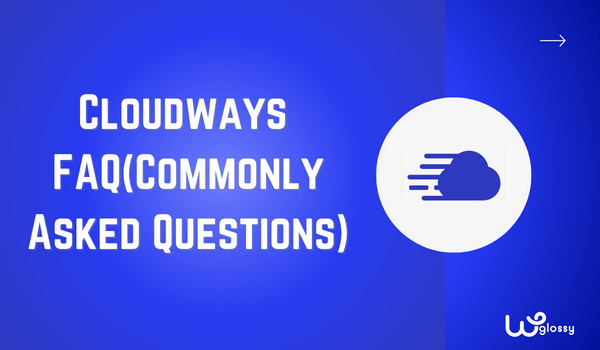
Cloudways is my steady, fast hosting companion in the ever-evolving digital landscape. This managed hosting has not only hosted my websites but has also nurtured their growth. I admired its user-friendly interface, superfast performance, responsive customer support, proactive firewall security, and many more fantastic features.
Let me tell you about this article – Cloudways FAQs! It becomes evident that the choice to entrust my digital endeavors to Cloudways was a pivotal one. As I have been using Cloudways hosting for the past five years, I would like to answer some common questions related to this web hosting to help the site owners understand its qualities so they can decide whether to go with it.
Frequently Asked Questions About Cloudways
Let me give you brief replies to some common Cloudways FAQs. Go through them; if you need help, please get in touch with me through the comment section.
1. Is Cloudways A Web Host?
Yes, Cloudways is a web hosting provider, but it operates differently from traditional web hosts. It bridges the gap between robust cloud infrastructure services and users who want a straightforward hosting experience.
Providing a managed hosting environment on top of renowned cloud platforms helps users (especially those who don’t have technical knowledge) leverage the power of cloud hosting without delving into the intricacies of server management.
Instead of owning and maintaining their own data centers and hardware, Cloudways partners with several top-tier cloud infrastructure providers. When you host with Cloudways, you’re essentially using resources from these cloud providers but with an added layer of management provided by Cloudways. I hope it is clear now!
2. Is Cloudways A Shared Hosting?
No, Cloudways is not a shared hosting service. It provides managed cloud hosting, and here, your website or application runs on a virtual server in the cloud, isolated from other users, ensuring better performance, security, and scalability.
While users can set up and manage servers directly with the different cloud providers like Digital Ocean, AWS, and Google Cloud, Cloudways offers a layer of management. This includes setup, security, updates, and application deployment.
Their platform simplifies many technical aspects of running a server on cloud platforms. Unlike shared hosting, where multiple users’ websites are hosted on a single server, with Cloudways, you get dedicated resources from the cloud provider you choose.
3. Is Cloudways only for WordPress?
No, Cloudways is not only for WordPress. While they offer optimized solutions for WordPress and have tools tailored for WordPress hosting (like the Breeze cache plugin and the Migrator tool), they also support a variety of other popular web applications.
Here are some of the applications you can deploy here other than WordPress!
- Magento: A popular e-commerce platform.
- Joomla: Popular content management system next to WordPress
- Drupal: A robust CMS popular among developers.
- Laravel: A PHP web application framework.
- PHP Stack: It allows for hosting raw PHP applications.
- PrestaShop: Another e-commerce solution.
- OpenCart: An online store management system.
Cloudways offers a platform that makes deploying, managing, and scaling these applications relatively easy.
4. Does Cloudways Have cPanel?
No, Cloudways does not use cPanel. Instead, it has a well-designed, custom-built control panel to simplify server and application management for users. You will get a different experience from traditional hosting control panels like cPanel or Plesk.
For users familiar with cPanel, there might be a slight learning curve when adapting to the control panel, but you will find it intuitive and straightforward once you get accustomed to it. Look at the dashboard; yes, it’s all under one roof!
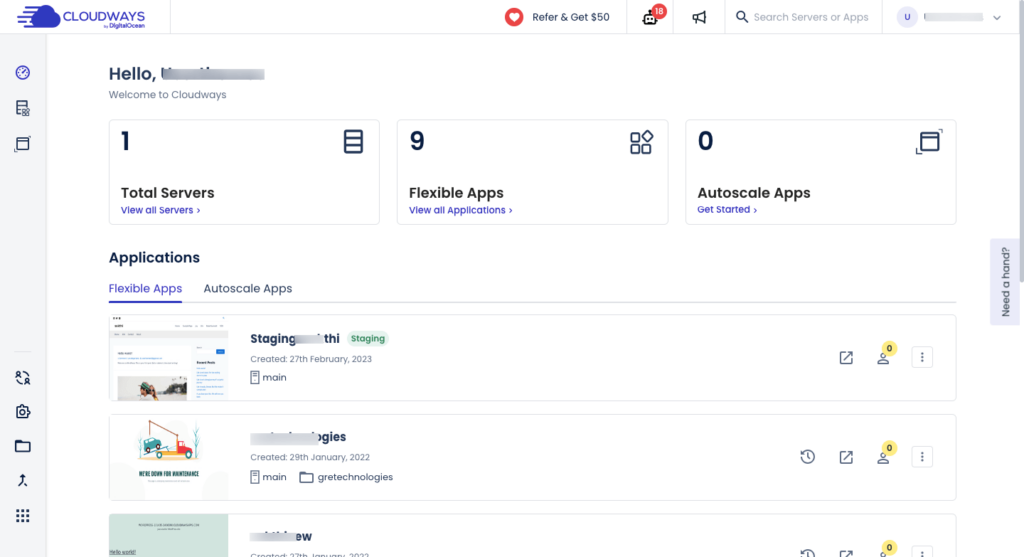
5. How Do I Backup Cloudways?
Cloudways contains an integrated backup solution, ensuring your data is safe and recoverable in their platform. Two types of backups are available here! It would be best if you understood that the backup cost is separate from server hosting and depends on the size and frequency of your backups.
Backup Types
- Automated Backups: Cloudways allows you to schedule automatic backups. These backups can run at specific intervals, from hourly to weekly, depending on your needs and preferences.
- On-demand Backups: Besides the scheduled backups, you can manually initiate a backup whenever possible. This feature is handy before making major changes to a site or application.
You don’t need to worry about the backup location as it stores your data offsite and stays safe even if any disaster ruins the primary server. Likewise, the file restoration process is simple. I have explained the Cloudways backup & restoration process; check it out through this Cloudways FAQs blog post.
6. How Do I Connect To SFTP Cloudways?
Cloudways supports Secure File Transfer Protocol for secure file transfer through data encryption, uploading & downloading your site files, installing the plugins and themes, setting up the file permissions, managing media content, reviewing logs, etc.
You need to get SFTP login access to perform any of these technical tasks. So, you should check our detailed tutorial on how to access Cloudways SFTP login. However, remember to keep backups before making significant changes.
7. How To Enable Cloudflare on Cloudways?
Cloudways Cloudflare partnership is wonderful when it comes to site speed. Earlier, the company partnered with Stackpath CDN, and now, to offer improved service, it has been moved to the world-class CDN service.
Activating the Cloudflare Addon in Cloudways is a piece of cake. We have written a detailed step-by-step post to get the job done. Check out the article and YouTube video on enabling Cloudflare on Cloudways.
8. Can I Pass Core Web Vitals With Cloudways?
Yes! We have done the same! Implement the WordPress speed optimization techniques, and don’t hesitate to get a reliable CDN service to pass the core web vital assessment.
9. What version of PHP does Cloudways support?
Cloudways offers PHP hosting with a balanced combination of security, ease of use, and performance. It is a great choice for the businesses that run PHP applications. You will adore a robust and scalable environment here!
Currently, it supports PHP 7.4, 8.0, 8.1, and 8.2 and a few older versions. If you want to change the PHP version or update to the new one, you must look at our comprehensive tutorial.
Wrapping Up The Cloudways FAQs
Undoubtedly, Cloudways is an excellent web hosting choice for dedicated business sites. As a proud user, I encountered several questions among the site founders looking to buy this managed cloud hosting. I hope this Cloudways FAQs article will help them make the right decision.
Being lauded for catering to diverse hosting needs, I’m delighted about my five-year-long relationship with Cloudways. This fantastic partnership has been nothing short of extraordinary. So, go with this cloud web hosting service, and don’t forget to check its latest addition, Cloudways Autonomous, for the traffic spike sites.

Thank you for sharing, Really so many things are clear for Cloudways. Nice Blog.
Thank you for sharing! This blog really clarified a lot about Cloudways. Great insights!