Anyone can build a beautiful website with the WordPress CMS platform.
Yes! You can use it to create any website, be it dynamic or static, with no technical knowledge.
Choosing the best WordPress theme that perfectly fits your site is a crucial task, as the design plays an essential role in branding, user experience, and search engine rankings.
Vulnerably coded themes could affect your site in an unhealthy manner!
When I entered the blogging field, before starting my career as a theme designer, I spent countless hours choosing and changing the theme for my blog.
I’ve realized that the WordPress child theme selection is an overwhelming process, and thus, I would like to share some tips to have in mind while you select a theme for your WordPress website.
Helpful Tips To Select Ideal Theme For WordPress Site
Tons of free, paid, and top-rated WordPress themes are available, and each one may fascinate you with many features and alluring colors.
So, picking a perfect WordPress theme for your blog/site would be a tedious task. That’s why you are reading this piece of content. Am I right?
Let me list some practical tips so that you will be able to pick an ideal theme for your WordPress business website.
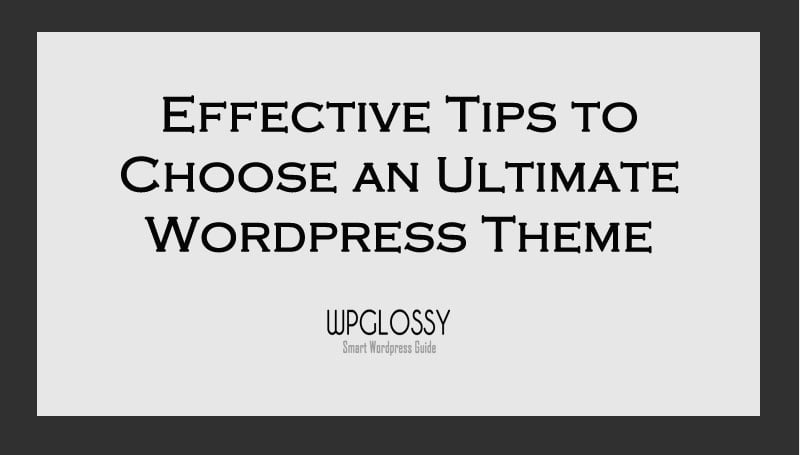
1. List out the Features You Want
The very first thing that you should do before choosing a perfect WordPress theme is to list out every function that you wish.
Just have your niche in mind! You must choose a theme highlighting your skills, product, or service on the homepage.
If you are a Photography or Fashion blogger, words must not be used much on the homepage. You may choose a good WordPress theme that shows your snapshots.
Similarly, have an idea about
- How many columns do you need? (Check whether you could add or remove them after installing the theme.)
- Type of the Header (Header with social profile links, Header that allows to include ad, full-length Header, and much more)
- Kind of Navigation Menu (both at the Theme Header and footer or above & below the Header)
- Number of sidebars, layout options, and Site width (Some WordPress child themes offer multiple sidebars & no sidebar, several attractive design options, and allow you to modify the site width)
Besides, if your primary purpose is to collect leads, you should use a theme with a landing page as a homepage.
Likewise, your primary aim is to make the visitors sign up for your subscription newsletter; it would be good to pick a beautiful WordPress theme with a noticeable subscription widget at the top or even on the big-width header.
Therefore, listing the features will help you select a great WordPress theme for your website.
2. Check Mobile Responsiveness
Mobile responsiveness is not an optional feature anymore for any internet site. Google started counting the responsive feature as a ranking factor of websites.
If you already have a website/blog, I am sure more than 50% of its traffic comes from mobile devices. That’s the power of mobiles.
Nowadays, most theme developers pay attention to the mobile responsive feature, but I have seen some third-party developers who still sell fixed-width WordPress themes that are not mobile-friendly.
If you want to make conversions from every visit, open your eyes wide towards the mobile traffic.
Do you like a website that is not perfectly optimized for mobile devices? Probably, your answer should be “NO.”
How to Check Mobile Responsiveness of any Website?
Google has given us a dedicated tool to check whether a website is mobile-friendly or not. There, you will get a text field to insert the theme URL you want to check for mobile responsiveness.
3. Verify Search Engine Optimization Features
SEO – A word that the digital marketer/online publisher can never forget
If you follow the best SEO (Search Engine Optimization) strategies, you can hold the top search engine page rankings and profitably with your web business.
But along with the best SEO tactics, you need to have the best WordPress theme from an SEO point of view. If your music is poorly coded with illegitimate HTML tags, you will never get search engine paybacks.
So, you must opt for the WordPress child theme optimized for search engines. According to my experience, all the themes from reputed platforms like Genesis Framework of StudioPress, Elegant Themes, and MyThemeShop Themes contain codes that are well-optimized for search engines.
It would be best to be extra cautious when purchasing or downloading themes from pretty new developers.
Like Google’s mobile responsiveness checker, you can use the W3C Markup Validation tool to check the legibility of the codes used in a theme.
Copy the theme demo web page URL and paste it into the field given. You have to care only about the critical warnings. Don’t worry about seeing other cautions.
4. Have an Eye On Browser Plugin and Platform Compatibility
Your visitors may use different kinds of browsers to access your site. Thus, you should pick a perfect WordPress theme compatible with all browsers like Mozilla Firefox, Internet Explorer, Google Chrome, Safari, etc.
The WordPress child theme you wish to purchase may look good on your browser. But that doesn’t mean it will be displayed well in every other browser. Hence, check for the cross-browser compatibility indication on the developer’s website.
If you don’t see it, visit the demo page from multiple browsers. Never ignore any browser because it has got a minority of user base because no one can tell you when a golden moment can happen.
BrowserShots is an online tool to help you with browser compatibility. You can check on it for the different versions of multiple browsers.
Like browser compatibility, be sure to choose a great WordPress theme well-matched for the latest version of WordPress.
Besides, if your website is related to e-commerce or a membership-type site, don’t forget to choose an enhanced WordPress theme that supports Woocommerce, BuddyPress, BBPress, and a few more essential WordPress plugins.
5. Ensure Easy Customization
I suggest you opt for an easy-to-customize WordPress theme even if you don’t want to play with its HTML, CSS, and PHP code.
As I’m a Genesis Child Theme and WordPress theme developer, I always prefer launching minimal themes with user-friendly features so that my clients would be able to install and customize the theme without any hassle.
Not only me, but most WordPress theme creators pay attention to introducing highly customizable themes for the users.
They use drag & drop builders, a vast store of shortcodes, and easy-to-choose font, style & color options to offer great simplicity in customizing a tailored theme according to the requirements of the theme user.
Other Factors To Consider While Choosing The Best WordPress Theme
1. Pre-Made Widgets
The latest WordPress themes incorporate pre-made widgets to add Instagram, popular posts, Newsletter subscriptions, featured posts in slider format, and much more. You may choose a good WordPress theme with these valuable features.
2. Social Media Integration
Social media is an excellent source of medium to improve brand awareness. Thus, WordPress theme developers show a keen interest in adding customized social media additions in the form of social media profiles and sharing buttons to give an excellent site look & feel, which provides a good user experience. It would be good to get such a theme that supports social media.
3. Site Speed
Site speed has a significant impact on user experience and ranking factors as well. Thus, you should consider getting a fast-loading WordPress theme to please your visitors and search engines. You may use the tools GTMetrix or Pingdom to check the speed of the WordPress Themes.
4. Improved Features
You may get a friendly WordPress theme with advanced features like a personalized dashboard, customized error pages, an optimized theme for monetization, and a unique comment system.
5. Support, Updates, and Documentation
A fantastic WordPress theme should have excellent support to help you troubleshoot, fix bugs, and customize a particular feature.
Also, it should have regular updates to sync with the recent WordPress version and complex WP plugins. Out of all, look for detailed documentation so that you can install the WordPress theme and set it up easily.
Final Words
“Minimalistic and Clean WordPress Design Gives Charm To Every Eye”
I hope you’ve understood the critical factors to remember while choosing a perfect WordPress theme.
Following these tips carefully, you can choose a perfect WordPress theme. Along with these tips, you won’t go for over-colored themes.
So, follow the advice that I have given and end your quest for the fantastic WordPress child theme that exactly fits your niche website.
If you are specifically looking for attractive premium WP layouts for your Adsense niche sites, consider getting Admania, the recently introduced theme on the #1 marketplace ThemeForest.
If you are looking for a page builder-type WordPress theme, then look at the features of Elementor Pro with which you can make your site appearance an amazing one!
How do you select an ideal WordPress theme for your site/blog? Did any miss mention a vital aspect to be considered while choosing the best WordPress Theme? If yes, list it/those in the comment section.

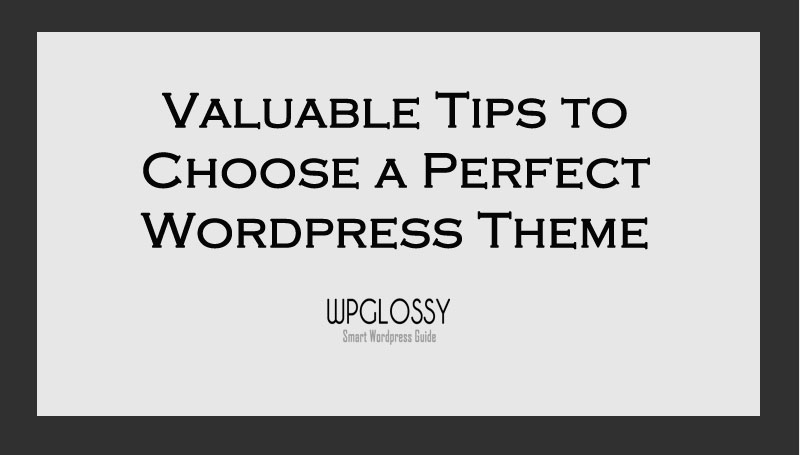
Excellent read, very informative.
I would, however, add it’s important to ensure Support is available for any theme you purchase (or download) as in some cases technical difficulties may arise whereby you need support from the developers themselves.
Finally, avoid “nulled” themes! Nulled themes can be very tempting to download, you are essentially getting a premium product for free – however, there are many security risks. The themes themselves are usually outdated, unsupported and littered with security loopholes, it’s most certainly worth spending the money on the real thing!