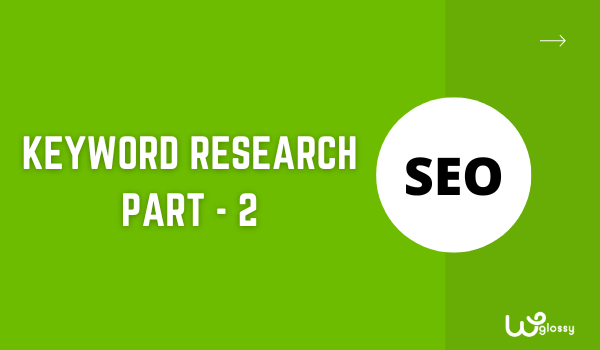
Ensuring content quality to attract more readers seems to be rational. However, to attract readers you need to attract a search engine first.
Search engines respect content value and uniqueness, but to navigate search engines through your content, you should use keywords. Suitable keywords can be found only with the help of keyword research.
And that’s what we are going to explore in this guide! I have already explained the importance of doing the keyword research for SEO, however, let me begin this piece of content with a basic touch!
Why do keyword research For SEO?
Website technical aspects, off-site activities, on-page optimization, and other types of SEO are equally important. But a website gets filled with content as soon as it is launched. There are no structure and backlink possibilities if there’s no content.
If you want your content to be enjoyed by readers, you need to help search engines show it to your audience. And for this, you have to fill your content with proper keywords. Do you agree with my viewpoint? I hope you will!
Nearly all SEO activities begin with keyword research because it lets you understand what exactly people look for within a certain topic and how they shape their queries. By choosing proper keywords that suit your purpose best, you get more chances to rank high and drive traffic to your website.
Using proper keywords helps your content be visible to your target audience and ensures:
- Organic traffic growth
- Discovery of market trends
- Conversion boost
So, how do you perform the keyword research in a perfect manner? Let’s see it now!
How to do keyword research For Better SEO Results?
1. Write down all the terms and topics your business is related to
To do this, begin with seed keywords. These are the shortest and most used keywords. They describe your business in one or two words grabbing the essence of it.
For example, if you’re a small or medium-sized construction materials supplier, such combinations as steel siding, cement products, etc. might be among your seed keywords. Think of more details that would be fair to add to your range: vertical steel siding panels, super sulphated cement, or anything else.
Try to come up with every possible keyword variant that would fit your goals. And make sure you focus on segments your audience will look for in the first place.
As soon as you think of your first keywords start to write them down. It can be a document or a table, any place where you can quickly look them up and revise when needed.
2. Play with search queries
Try to imagine yourself a customer looking for something your business can offer. Make a list of search queries that come to your head. Ask questions you think your business could answer and add them to your keyword list.
Then try to search for them on Google. Pay attention to the Google Autocomplete suggestions. They can give you an idea of what keywords to complete your list with.
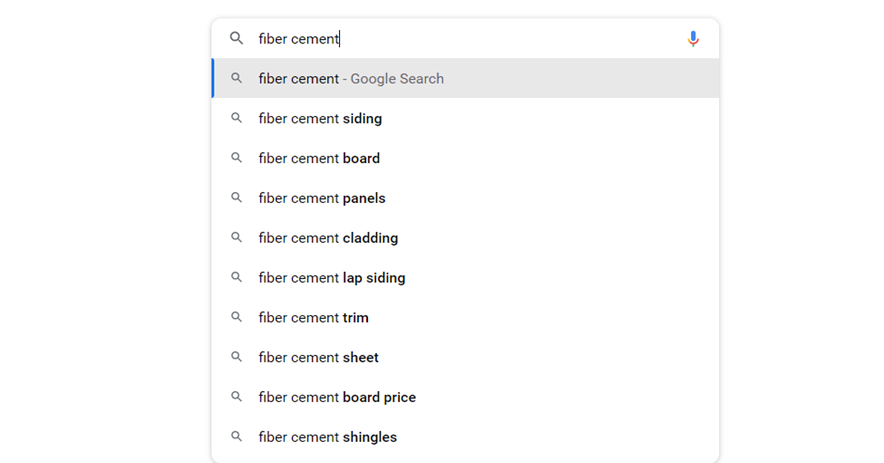
Also, look through the questions in the “People Also Ask” block. It will help you with pinpointing popular queries. If these queries seem relevant to your website, add them to your list. Also, you can take the pages featured in this block and analyze their content to see which keywords they use.
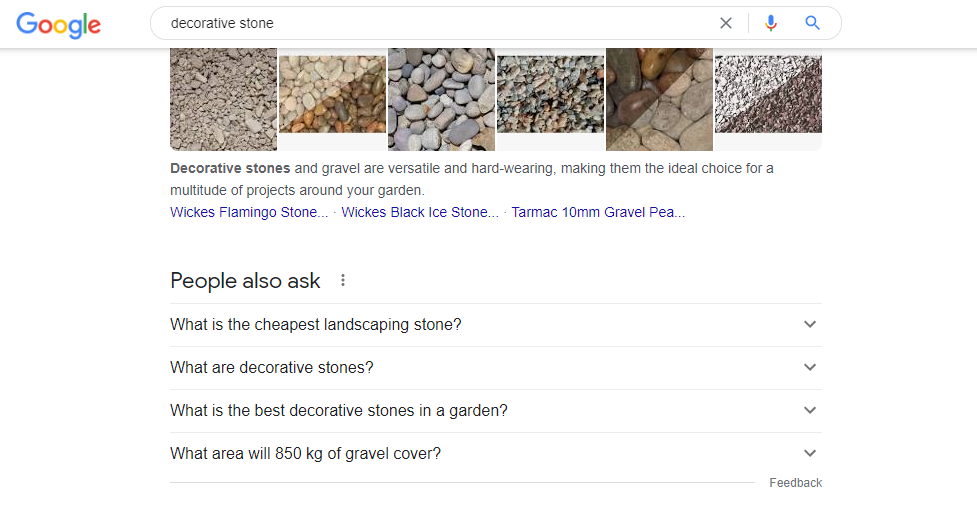
Remember about search intent and how Google reads it: if users want to buy something, in most cases Google will show brands’ websites where a purchase can be made. If search intent is purely informational, Google will serve the results that answer a user’s question.
3. Use tools to navigate The most relevant keywords
SEO tools will make your keyword research simple and efficient. A wide range of metrics offered in them will let you discover keywords that are popular and relevant to your niche. As a free solution to finding keyword ideas, you can use either Google Search Console or Google Keyword Planner.
They are surely helpful, but there are many special tools that offer multiple possibilities to ensure deeper keyword research for SEO. One of such tools is Rank Tracker. Here I would like to provide you with some examples of how to do research with this comprehensive keyword research software.
Besides integration with Google Search Console, Google Analytics, and Google Ads Keyword Planner, it offers some own automated research options. Thus, you get more keyword suggestions and can manage them in one place.
Here are some of the Rank Tracker research methods you can benefit from:
Related Searches and Questions
First, try to use the Related Searches method in Rank Tracker. Go to the Keyword Research module, choose Related Searches, and enter a few seed keywords. Rank Tracker will shortly show you multiple search queries related to your seed keywords. These are the queries users search on Google most often.
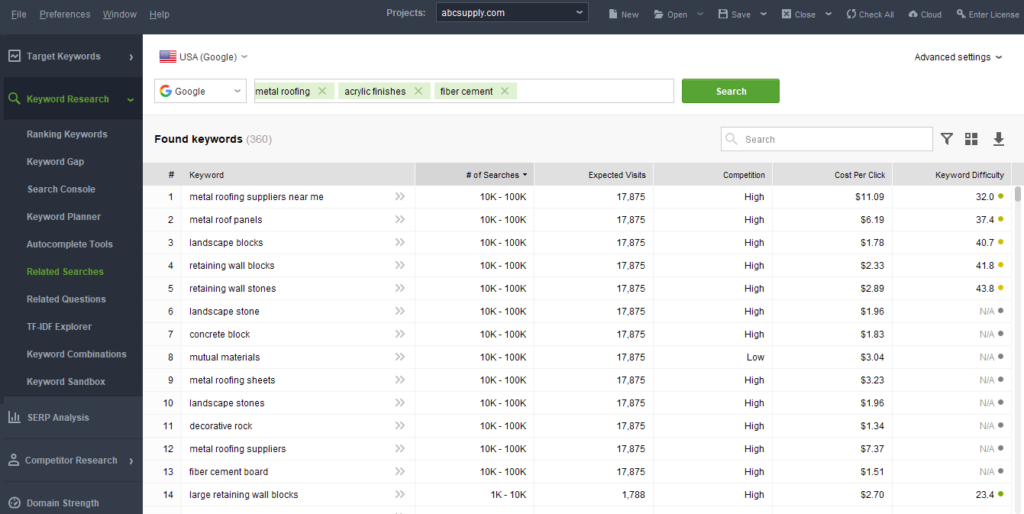
Using the Related Questions method, you can collect keyword ideas from both sources: Google Autocomplete and People Also Ask.
The Google Autocomplete search method will provide you with search queries suggested by Google. These are the autocomplete suggestions Google gives you as soon as you begin to enter your query. Use them to enlarge your keyword list.
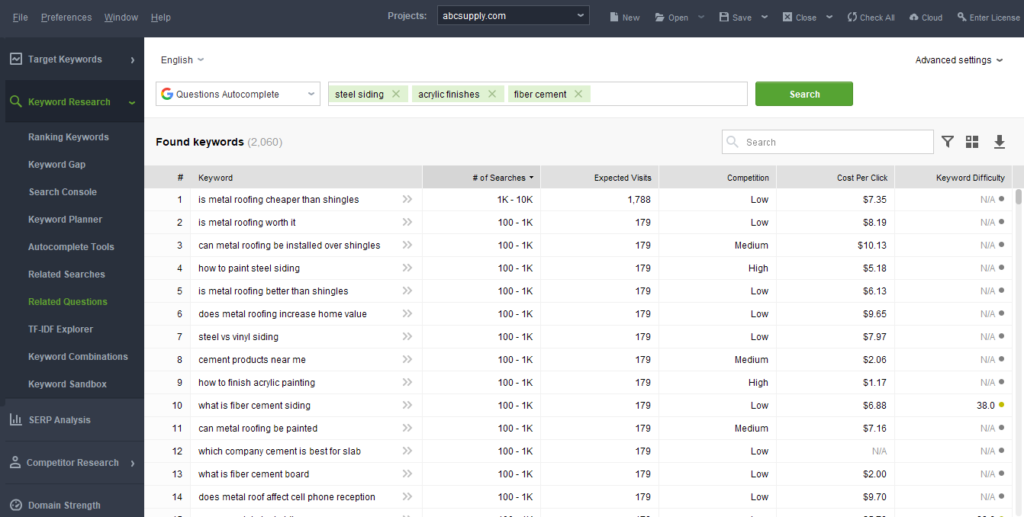
If you need to check to autocomplete suggestions from other popular search engines, go to the Autocomplete Tools tab of Rank Tracker. Simply choose the required search engine in the drop-down list.
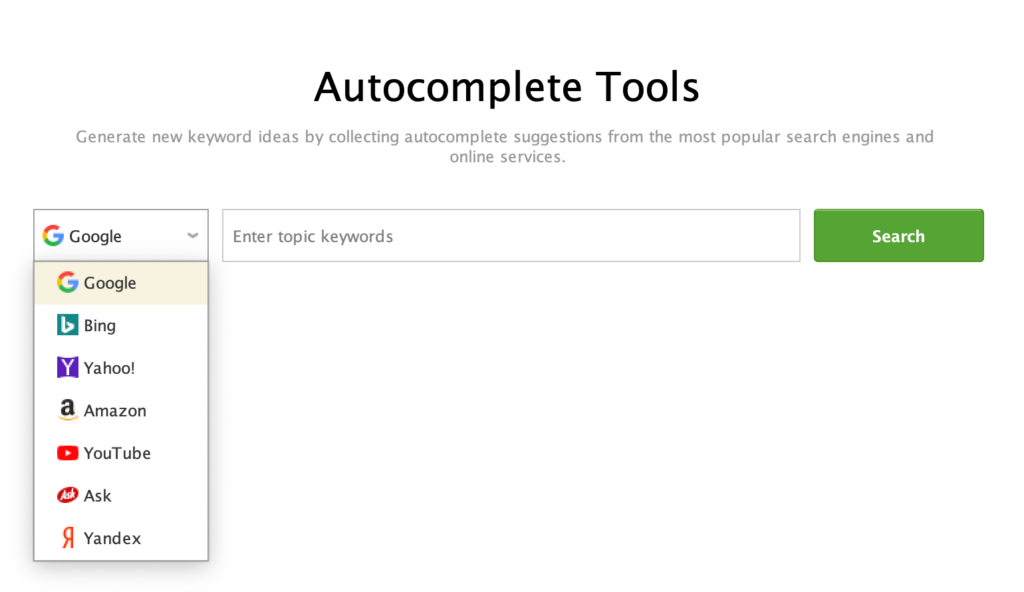
In addition to the Questions Autocomplete method, you can leverage People Also Ask. Pick this method in the Related Questions tab of Rank Tracker. The tool will analyze Google’s People Also Ask block based on the topic keywords you’ve entered. It will suggest keywords that helped websites rank high and get featured in the block.
Each keyword is accompanied by the stats on Expected Visits. They show how many monthly visits you can expect to your website if it ranks 1st for this keyword.
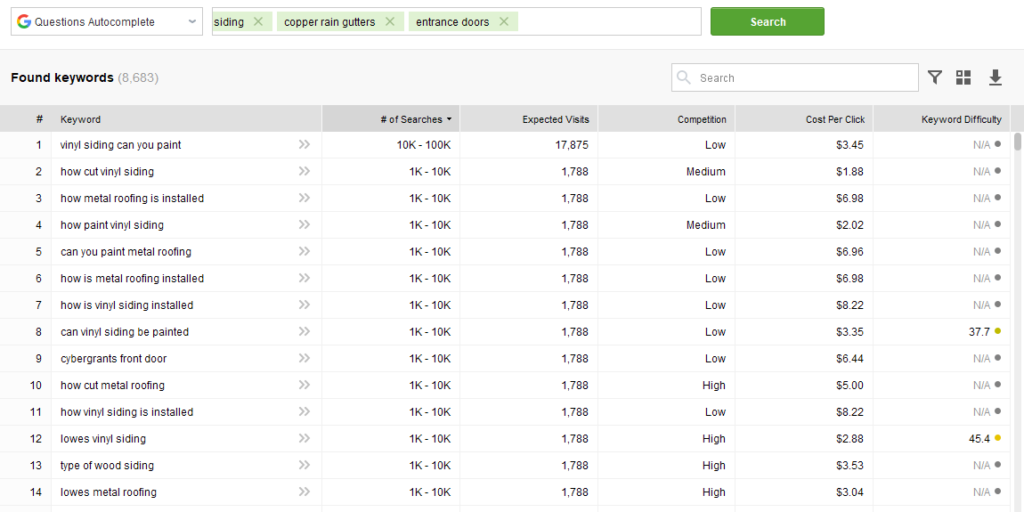
TF-IDF Explorer
TF-IDF (term frequency-inverse document frequency) is a statistical measure evaluating the importance of a term to a certain document in a set of documents.
There are two processes the metric conducts to assess a term’s importance. First, it calculates how often a term appears in a document. Second, it analyzes whether the term is relevant for a particular document. How?
It scans for this term across the given collection of documents. If the term is frequently used in pretty much any of them, then its importance for a particular document is low. If its usage is frequent only in a certain document, then the importance of this term is high for this document.
Thus, TF-IDF helps us understand whether a frequently used term is relevant for a specific topic. It would be great to have a tool that would search automatically for the terms important within a particular topic.
Rank Tracker offers such an opportunity. The tool comprises a TF-IDF research method that helps you find the most relevant keywords for the topic you search.
Go to the Keyword Research module and choose TF-IDF Explorer. Enter a few keywords letting the tool know for which topic it should search relevant terms.
Look at the TF-IDF (Avg) metric. The less relevant keywords for a topic will have a lower TF-IDF. Choose the keywords with the higher TF-IDF to get ranked by search engines within the topic.
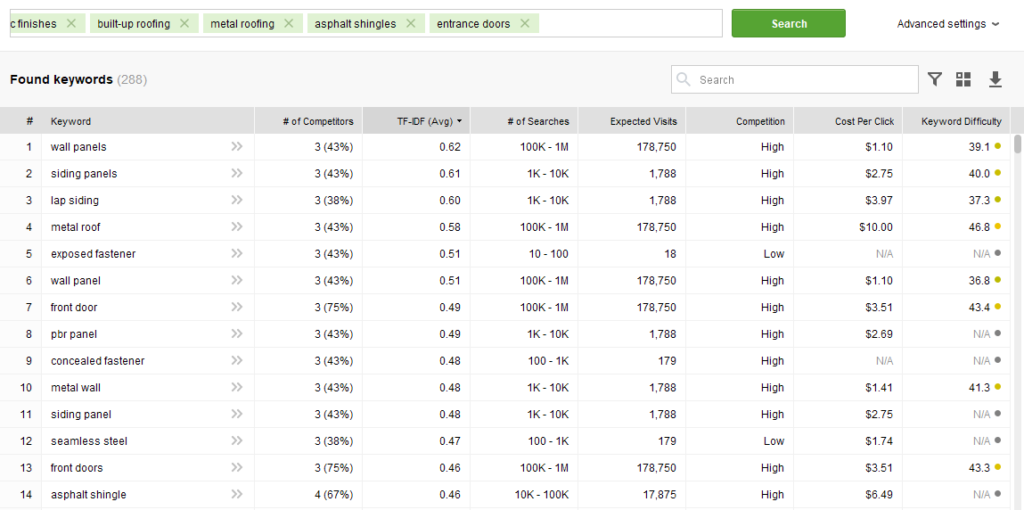
Keyword Combinations
The Keyword Combinations method lets you find new keyword ideas by mixing your existing keywords in three ways:
- Word Mixer – choose this option and enter a few keywords. You’ll get keyword suggestions based on mixing your keywords.
- Word combination – this method allows you to enter sets of keywords. They will be combined to generate new keyword suggestions.
- Misspelled words – fill out the field with keywords and press Search. See in which ways users misspell your keywords.
4. Study competitors’ strategy
Another great way of finding new keywords is to peek at your competitors’ pages. Analyze their titles, content structure, and content itself. Follow the examples of successful highly ranked web pages and rework their ideas. Use their keywords so that they can suit you as well.
In case you’ve just launched your website and it lacks content, you need to find the keywords your competitors rank for. Choose the most suitable ones and leverage them when creating your content.
Rank Tracker can help you with finding keywords used by your competitors. Go to Topic Competitors and type in your topic keywords. You’ll see the list of your competitors that rank for your topic. Pick the one you’re interested in and find the Competitor total Keywords column. Hover the mouse over the tab and click the loupe icon.
Here you can check your competitors’ keywords and their stats. Study the list and take those that are suitable for your website.
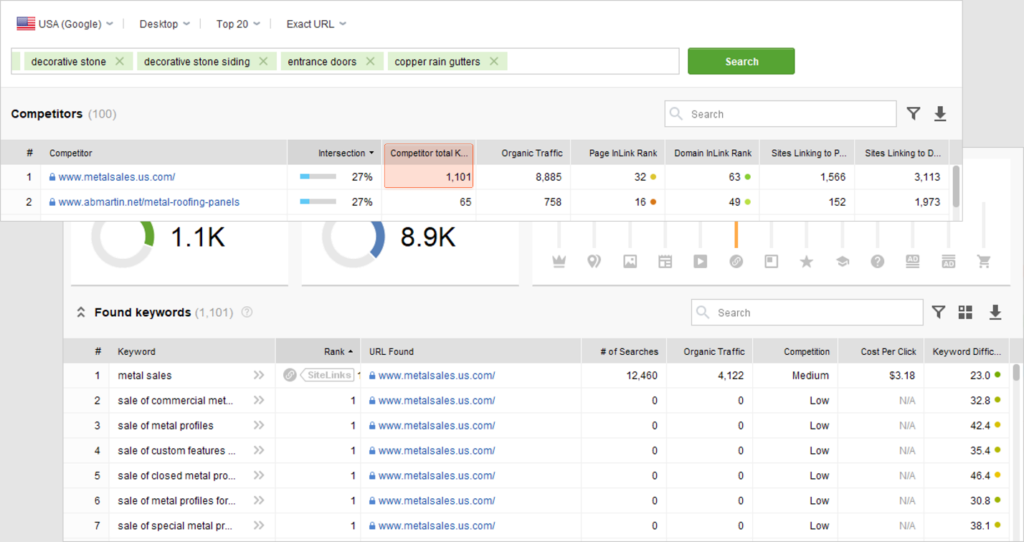
In case your website has been running for some time already and has enough content, there’s another good option. Look for the keywords your competitors rank for and you don’t, i.e., analyze the keyword gap.
Rank Tracker packs this opportunity up into the method of the same name – Keyword Gap.
Go to Keyword Gap, enter your competitor’s URL (or a few), and pick an option Competitor keywords (any competitor but not your site). You’ll see the list of keywords your competitor uses and how it ranks for them.
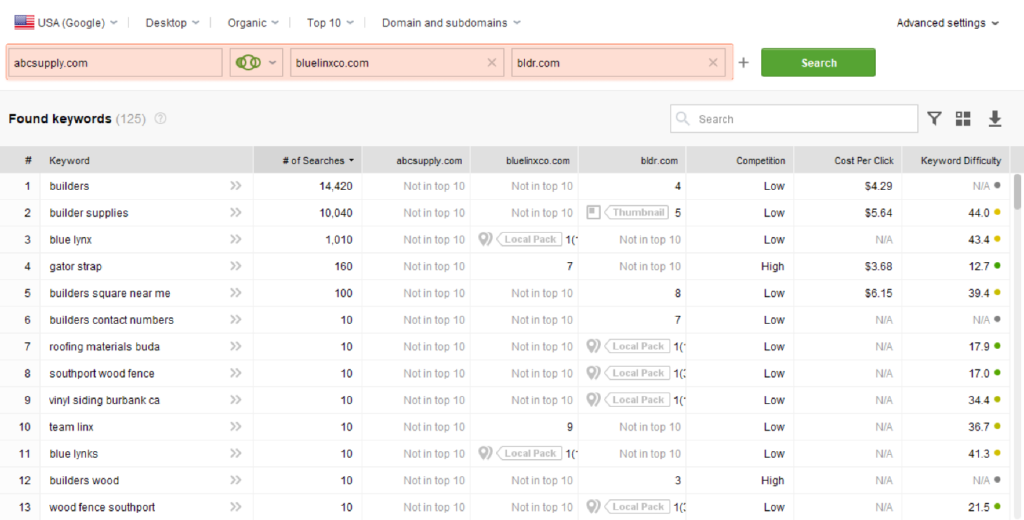
5. Gather as many similar terms as possible and sort them out
Thus, you’ve collected all your findings into one big list. Now take a final look at your keywords. Eliminate the ones you won’t use no matter what.
Remove those keywords that relate to your context the least. Don’t rely too much on short general combinations like construction, and home repairs. You shouldn’t avoid them, as you can’t write content describing your business without including simple, widely used keywords.
But try to diversify them with long-tail keywords to ensure better visibility for your website. And here’s why.
All keywords are roughly divided into three categories – head (short), mid-tail, and long-tail. Head keywords are the words and short phrases with the highest search volume, they cover big audiences’ demands. They are simply the most popular search queries in any given sphere or industry.
Authoritative industry giants might use them more often as they are more likely to outrank smaller companies. Small companies are easily lost on the Internet if they try to rank for the same keywords famous brands do.
Mid-tail keywords are clearly in the middle. They are more detailed than head keywords, but their search volume is significantly lower.
Long-tail keywords are the keywords residing at the long tail of the search demand curve, i.e., at the end of it. They have a much lower search volume and competition. Usually, they do have more words in a phrase, as they address more specific or rare queries.
But the more unique they are, the more unique they make your website for a search engine. And the bigger the chances are that a user, who enters such a query, finds you. These are the keywords that most websites, especially new ones, should be hunting for besides using only head keywords.
Look at the keywords and their Keyword Difficulty on the image below. For example, how to install metal roofing over plywood or copper gutter installation shows low Keyword Difficulty and low/medium Competition.
Their Search volume and Expected Visits aren’t as impressive as those of popular keywords. But using them might eventually give you more visits as it’s easier to rank with such keywords.
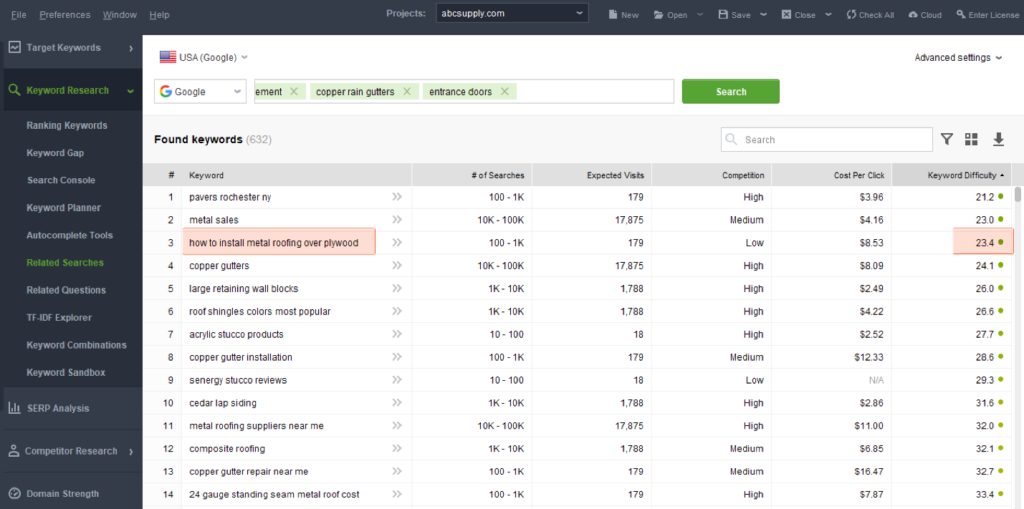
6. Filter your keywords
That’s when you finally filter your keywords by metrics. You prioritize those that suit you best semantically and tactically.
Here are the key indicators you should look at when filtering keywords:
- The number of searches – the number of times the keyword has been entered into a search engine on Google within a certain timeframe.
- Highest ranking pages (for a certain keyword) – rank analysis lets you know which pages rank high for which keywords.
- Cost per click – CPC for each keyword shows you the value of a certain keyword, i.e., the highest amount one is ready to bid on it.
- Keyword difficulty – a parameter showing how easy it will be for you to rank with a particular keyword.
Keyword research tools provide you with a keyword difficulty checker allowing you to measure keyword suitability. If a brand has just launched a website, it would be wise to pick keywords with the lowest difficulty when possible.
They are out of fierce competition and help you get noticed. Long-tail keywords we’ve discussed above, usually show low keyword difficulty.
7. Explore the SERP and check results for your keywords
You’ve collected and filtered your keywords. Now enter any of them in the search bar. You will see which web pages Google ranks for an entered keyword. Analyze the search engine ranking results and try to find the correlation between the keywords in your queries and the search results.
If you see, say, a lot of listicles after you search for a certain keyword, write your own listicle to use this keyword in it. If you get mainly how-to articles or informative blog posts after searching some keywords, use this keyword in your new how-to article as well.
For example, filling the Google search bar with such query as which decorative stone siding to choose feeds us with expected listicles like 8 Different Types of Stone Siding for Home Exteriors, and 5 Types of Stone Siding For Homes.
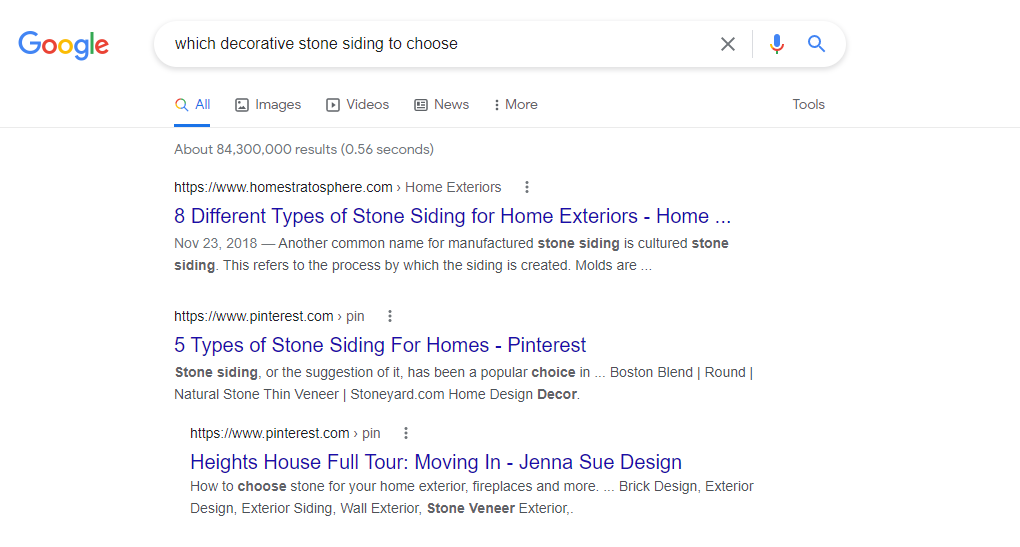
But if we enter buy decorative stone siding, we get a number of links leading to the websites selling construction materials.
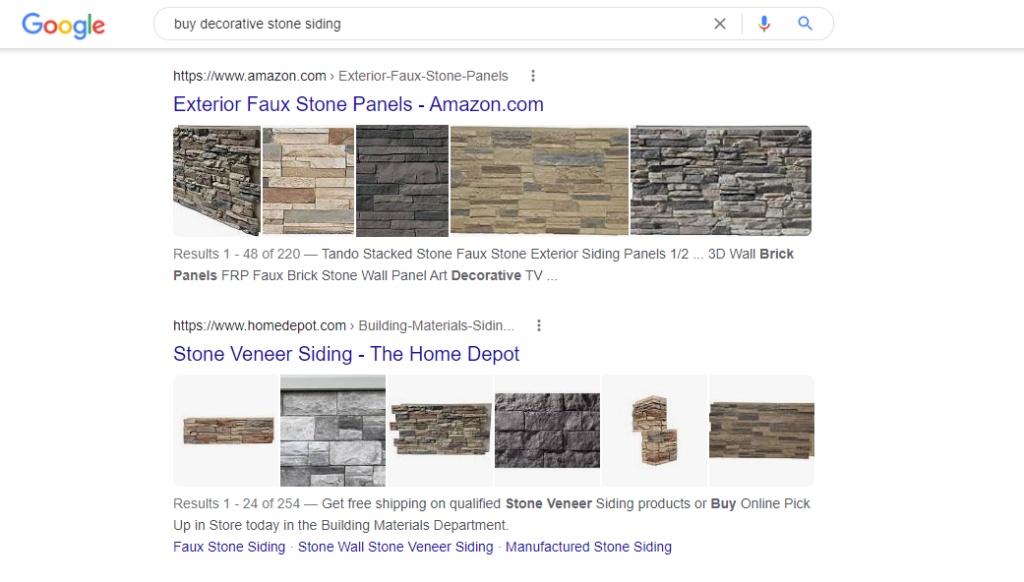
These nuances are important when you choose keywords for the pages that are expected to convert.
8. Group keywords for further optimization
Put the chosen keywords into groups to assign them to specific pages. This will help each separate webpage rank higher if the research has been properly done and will enhance intent-based targeting.
Pick the keywords that correspond to a certain page you want to optimize. Remember about a page’s purpose, whether it’s informational, investigational, or transactional.
Again, SEO tools make this process quick and automated. Just go to the Keyword Map tab of Rank Tracker. Here you can assign selected keywords to any of your landing pages and manage all the grouped keywords.
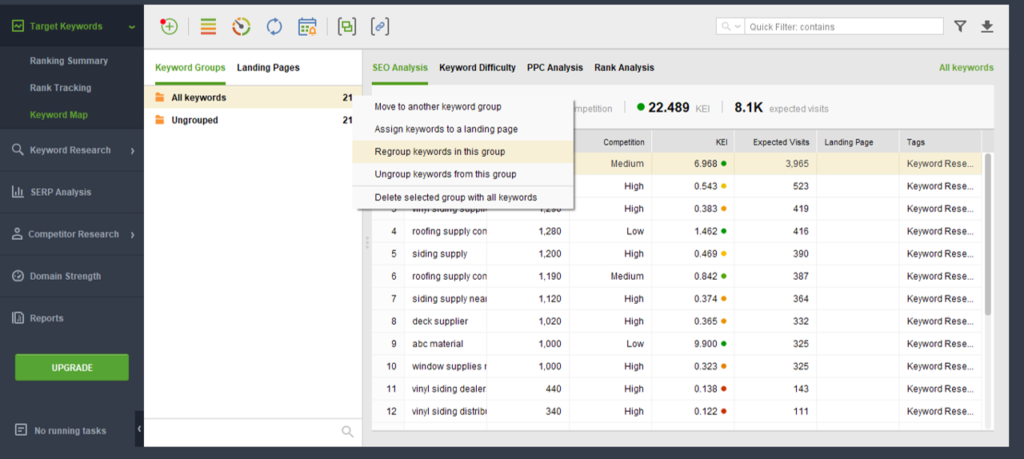
9. Keep improving your keyword performance
After you fill your web pages with keywords, it pays to track their performance.
Not all keywords perform exactly the way you would expect after conducting keyword research for SEO. You need to analyze the efficiency of current or added keywords, go back to keyword research if needed, and:
- adjust the research by eliminating the keywords that didn’t perform well on a certain page
- try different methods to improve keyword ranking
- focus on another important metric when prioritizing keywords
Wrapping Up The Keyword Research For SEO
Keyword research may not be done at once. Expand your list gradually by adding variants to your seed keywords. Choose among plenty of methods offered by automated keyword research tools. Pay attention to the keywords used by your competitors.
Besides using head keywords, look for long-tail keywords with low keyword difficulty, and enrich your content with them. Analyze your content performance and go back to keyword research to revise your efforts and choose new keywords to rank higher.
