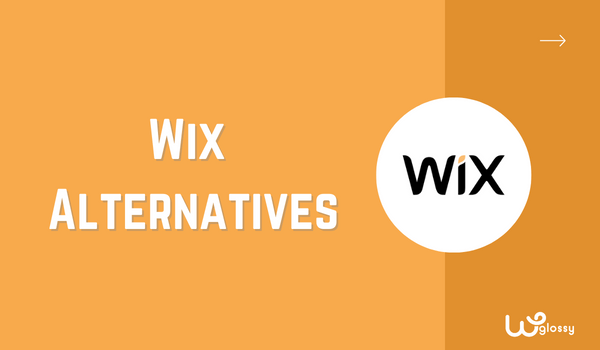
If you’re looking for the best Wix alternatives for 2023, you’re at the right place! I’ve tested countless website creation platforms and picked the top 10 for you. These ten alternatives will solve all the issues you might be facing using Wix.com.
The reason why I looked for alternatives was because Wix was good, but it wasn’t the best among all. I faced many issues which were not trivial problems, as most of them affected my website ranking and left me in a bad situation.
Don’t worry; this won’t happen to you. I’ll not only discuss the top alternatives of Wix but also share the problems I faced so you may protect your websites before something terrible happens. Let’s get into the details!
Why I Looked For Wix Alternatives?
At that start, everything was good, the website was working fine, but after a while, I remember facing the issue of slow loading. When I did some research, I found out a lot of Wix users faced the same issue.
Digging deeper into the matter, I discovered it mostly happens when we upload high-quality images, videos, and Gif files. If it were WordPress, I would have downloaded image optimization or performance optimization plugins for lazy loading or optimizing the database.
Another problem was related to SEO; Wix is terrible for technical SEO. It is more likely to do basic on-page SEO like adding meta tags, internal links, etc., but it’s impossible to edit sitemaps or remove “post” before the keyword in the permalink.
https://domain.com/post/{post slug}Another major drawback for me was that data migration from Wix is difficult. It’s like ending up having no options! I decided to swallow the bitter pill of the time-consuming migration process and started looking for other platforms; fortunately, I found ten alternatives.
Top 10 Wix Alternatives For Efficient Websites Creation
Here are the top 10 Wix alternatives for website creation. I’ll disclose why they’re best and what their features are in detail. So ensure to read everything to find the perfect match for your website-building needs.
1. WordPress
I think it’s a sin to forget WordPress when discussing platforms for website creation; that’s why I put it at the top of the list. It’s an excellent platform among all options available, no matter whether you’re creating an online stores, portfolio site, or blog.
WordPress is a free, open-source platform which means it’s free to use and can be customized as much as you want. This gives you complete control over your website, allowing you to tailor it precisely to your unique needs.
The best part of WordPress is the extensive library of plugins. From advanced SEO optimization and security enhancements to content optimization, these plugins make it effortless to add features and improve your site’s performance.
Best Features of WordPress
- Provides a robust CMS, making it easy to organize and manage content efficiently.
- In-depth customization and coding options, making it ideal for creative freedom.
- Suitable for websites of all sizes, from personal blogs to large-scale enterprise sites.
- Easily integrates with various third-party tools and services for enhanced functionality.
- Offers an extensive collection of themes and plugins for diverse design options.
- Continuously updated with security patches to keep websites safe and secure.
2. Square Space
SquareSpace is the second-best alternative to Wix. It doesn’t have a lot of options like WordPress, but that makes it user-friendly. With the available features, you can easily create a simple and minimalistic look website without having coding knowledge.
You’ll get ready-made templates in different categories to design the website how you want. Once you select the template, customize everything as per your business needs. The website on the Square Space works well, making it a good option.
The pricing plans are high, starting from $16 per month for a personal blog. For business and e-commerce, the other plans that cost $23 to $49 are better. You also get a few useful extensions; remember, they’re unlike the WordPress huge library.
Excellent Features of Squarespace
- Squarespace’s Style Editor allows users to modify website styles without touching code.
- All Squarespace templates are mobile-responsive, ensuring your website looks great.
- It allows for extensive customization options to create personalized websites.
- Offers several blogging features, which are intuitive and user-friendly.
- Customer support is reliable; assisting users with any questions.
- Provides built-in analytics tools to track website insights and performance.
3. Beaver Builder
Beaver Builder is also a good alternative to Wix. What I like most about it is the user-friendly interface, the editing and customizing of the web page is so easy that anyone, even a beginner, can create a website professionally.
The user interface works in a way that if you want to customize the header, menu, tagline or anything, just click on it. Once you click on it, the editing sidebar will appear on the page. Besides that, you’ll also like the module library of Beaver Builder.
Modules are like the block of WordPress; you may add customized buttons, headings, lists, content sliders etc; with it. A decent theme library to create a website is also available. The only issue is it might be expensive for beginners (the cheapest plan costs $99 per year).
Fantastic Features of Beaver Builder
- An intuitive user interface for easy website creation (beginner friendly)
- Convenient editing through a click-and-edit approach
- Versatile module library for customized content (buttons, sliders, etc.)
- Use on unlimited sites, even on the cheapest plan
- Wide range of customization options for professional websites
- Suitable for both beginners and experienced users
- Multiple reliable support options are available
4. Shopify
After WordPress, the platform I trust most for an e-commerce store is Shopify. It’s designed specifically for the purpose of simplifying the creation and management of a web store. Shopify is packed with features that make your online store responsive and attractive.
For free users, Shopify offers 12 responsive free templates in different categories. If you have the budget, go with the premium templates that are around 134, but for the beginning, I think free templates are best.
It’s super easy to manage the online store with a user-friendly interface and dashboard. You can import or export data or products in a CSV file and accept payment in multiple currencies, and the ideal feature is it’s perfect for SEO.
Ideal Features of Shopify
- Versatile selling options, including dropshipping and multi-currency selling
- Extensive app ecosystem for added functionality
- Excellent SEO capabilities for better visibility
- Import/export data and products with CSV files
- A top-notch solution for building online stores
- User-friendly interface and dashboard for easy management
- 12 responsive free templates in various categories
5. Weebly
If you can’t afford options like Beaver Builder and don’t want to use WordPress, the right option for you is Weebly website builder. It’s cheap and has a free plan that lets you to create a website easily (also provide free SSL security).
Plus, you need to be an expert in coding language to create a professional website with Weeber. Having a basic knowledge of creating a website is more than enough. Besides, add third-party embed codes, Instagram feeds, etc, within seconds.
For simple blogs and websites, 38 themes are available for e-commerce stores; you’ll get up to 12 themes. It’s good for SEO, and the chat and email support is also beneficial for beginners. On the downside, the only issue I’ve faced is it doesn’t let you fully customize the website.
Great Features of Weebly
- Affordable with a free plan and free SSL security
- Convenient site builder for beginners; no coding skills needed
- Less expensive pricing for premium plans compared to other options
- Suitable for simple blogs, websites, and web stores
- Chat and email support is available 24/7 for users
- Good for SEO optimization and managing a simple online store
6. Web.com
Web.com is another famous site builder starting with a less expensive package of $4.95 per month. The surprising part is, for $4.95, you get a domain with .com, .net or any other extensions, privacy, and a business email.
When it comes to designing, Web.com has an easy-to-use interface making the website-creating process easier. The template library is also decent (150 templates); you’ll be able to create a simple website for yourself or your business with them.
The content block feature is also helpful, and how can we forget about the Ai copywriting tool? With the help of Ai, anyone can generate unique and user-specific content for the website. In case of facing an issue, contact the customer support team.
Salient Features of Web.com
- Less expensive package starting at $4.95 per month
- Includes a domain (.com, .net, or others), privacy, and business email
- Easy-to-use interface for simplified website creation
- Decent template library with 150 templates
- Ai copywriting tool for generating unique content
- Start with $1.95 for the first month with a custom domain
- Easy to reach support for quick assistance.
7. BigCommerce
BigCommerce is one the fantastic site builders to create your online store. It has its own server, so if you’re using BigCommerce to create an e-commerce store, you don’t need hosting separately.
Not only it solves the hosting issue, but the designing part too. I like the templates BigCommerce offers; they’re well-suited for any online store. After selecting the template, you’re free to customize it as per the branding strategy.
For tech-savvy people, BigCommerce provides the option to edit the HTML and CSS of the store. Creating a web page and listing products are simple with a drag-and-drop builder. It also allows you to integrate your store with famous payment gateways like Paypal.
Amazing Features of BigCommerce
- Accepts multiple payment methods, including credit cards
- Option to edit HTML and CSS for tech-savvy users
- User-friendly drag-and-drop page builder
- Integration with third-party apps for enhanced functionality
- Professional reporting tools for performance insights
- Versatile templates library for any online store
- Unlimited staff accounts for efficient management
8. Thrive Theme Builder
Thrive Theme Builder is a powerful WordPress theme builder designed to provide an easy website-creating solution. With Thrive Theme Builder, just create stunning and high-converting websites without the need for any coding knowledge.
It offers a user-friendly front-end editor that lets you to customize every aspect of your website visually with the help of a drag-and-drop builder. I also like the professionally designed theme templates ShapeShift and Omni to kickstart your website.
These templates cover a wide range of homepages and different page templates, saving time. Plus, regarding performance, I’ve not found any issue that can make my website slow. The price is a little bit high, but you also get 24/7 customer support along with all features.
Notable Features of Thrive Theme Builder
- Powerful WordPress theme builder for easy website creation
- User-friendly front-end editor with drag-and-drop functionality
- Professionally designed theme templates for various niches and styles
- Optimal performance with no website slowdowns
- Provides 24/7 customer support for assistance
- Allows you to edit the template as per the requirements.
9. GoDaddy
I’m sure you must have heard about the name when purchasing a domain or hosting, but what many individuals don’t know is GoDaddy also has a webpage builder. more than the hosting and domain service.
It’s simple to use; requires zero-coding skills. The only thing that’s necessary is the paid plan; if you’re a beginner, a basic or standard plan (starting at $9.99) is all you need. The plans include SSL, 24/7 support, and on-the-go editing from any of your devices.
You get a decent library of templates that lets you choose how your website will look like. It’s up to you whether you want to go with the pre-built templates or customize the background color etc., according to the brand.
Best Features of GoDaddy
- Simple and efficient builder with zero-coding skills required
- Paid plans start at $9.99/month with SSL, 24/7 support, and on-the-go editing
- Decent library of templates for the customizing website appearance
- 24/7 customer support via chat, phone, and online Help Center
- Email marketing capabilities with varying send volumes based on the plan
- Allow you to create and manage social media business pages from the builder
10. Jimdo
Jimdo is the last recommendation on my list of best Wix alternatives. I don’t think it’s the best option of all, yet it’s good if you’re just starting and don’t have a big budget to invest in a website builder.
It’s a standard package that allows you to connect a domain that only costs $9 a month, but it’s only suitable for a personal or portfolio website. If you want to grow, you should select packages that include SEO services, statistics, storage, and premium support.
You get access to several responsive templates that are customizable for desktop and mobile versions. I would suggest you use the free plan and create a testing website without a domain or hosting. If you like it, upgrade your plan; otherwise, check other options.
Astonishing Features for Jimdo
- Affordable standard package starting at $9 per month
- Suitable for creating personal or portfolio websites
- Responsive templates customizable to create an appealing website
- No need for hosting if you’re using Jimdo; just connect with a domain
- It’s confortable and simple to use and also comes with a free plan
My Recommendation For The Best Website Builder
All of these 10 Wix alternatives are fantastic. However, some are my favorites, like WordPress, Beaver Builder, Shopify, and Squarespace. These four platforms are more reliable as they’re a big name in the world of website developers, and their performance is top-notch.
I’ve created two online stores with Shopify and one with SquareSpace, and overall, my experience was good. Both website builders are designed so that you’ll never face any major issues when creating or managing an online store.
While for simple to professional websites, two of my go-to solutions are WordPress and Beaver Builder. If I ever have to choose one between the two, my answer will be WordPress because of the vast library of plugins that makes work easier than ever.
WordPress – Best for simple to professional websites and blogs
Beaver Builder – Suitable For websites and blogs
Shopify – Best for creating an e-commerce store
SquareSpace – Great For Online Stores
Frequently Asked Questions (FAQs)
Is there a free alternative to Wix?
The best and most free alternative to Wix is WordPress. It’s a free and open-source CMS (content management system) packed with useful features. You only need to buy a domain and hosting plan; that’s all you need; the rest of the WordPress services are free.
Is Wix better than Shopify?
Wix is better than Shopify in the case of creating websites quickly. However, when it comes to online stores, nothing can beat Shopify. It is an amazing and all-in-one solution for any e-commerce store, not only for creation but also in terms of management.
Is Wix easier than WordPress?
Yes, Wix is easier than WordPress, yet it doesn’t mean it’s the best. WordPress, without any doubt, wins in all aspects compared to Wix. It’s not only suitable for a simple website but for any blog, online store. The plugins and themes library is also a plus point of WordPress.
Conclusion – Which Are The Perfect Wix Alternatives 2023
So you’ve got the best Wix alternatives; now it’s time to choose the right one. Remember, it’s important to choose the option catering to the requirements of the business. If it’s an online store, I would suggest you go with the website builder specially made for it.
For example, Shopify, SquareSpace, or you may also use WordPress. At the same time, those who’re only interested in creating a personal or portfolio website should select a site builder according to it, like Beaver Builder, WordPress, or Weebly.

Hey Nirmala,
Many of the listed platforms were tried, and I am aware of some other platforms there like web.com. Thanks for noticing it. Though all of these Wix, Weebly, etc provide the best features, still I am comfortable with WordPress.
Anyway, Thanks for sharing this