Table Of Contents
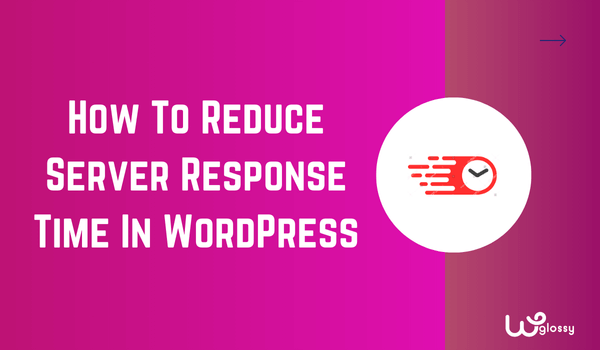
I would like to appreciate your interest in knowing the ways to reduce the server response time of your WordPress website. I’ll help you with some useful tips through this blog post.
I hope you are aware that Google is suggesting you have a server response time of less than 200ms so that your site will load fast.
Do you know the valid reasons for having a fast-loading website?
Let’s come to the point now!
How to make my WordPress site load faster – it’s a million-dollar question!
Because the page load speed of the WP site gets reduced when third-party resources are added, moreover, there are several other reasons for the slow site performance.
Thus, users like you want to make their websites load in seconds and get a high rank in Google search results.
I have seen a few of them switching to the fast-loading WordPress theme but missing work on the basic WordPress speed optimization.
Getting a lightning-fast template is good, but they should understand that the server response time is one of the significant factors for how the search engines rank your website.
Therefore, I took a nice opportunity to talk about the importance of reducing server response time and how to do it!
If you already know what server response time is and the benefits of improving it, then you may skip the essential details and jump into the factors that can minimize the WordPress server response time.
Let me start with the basics!
What Is Server Response Time?
Server Response Time (SRT) is the time the web server takes to respond to the browser request. In other words, it is the total time consumed by the server to load the HTML files so that the visitors can access the page.
The SRT can also be called Time to First Byte (TTFB). I.e., the network latency between the user and server.
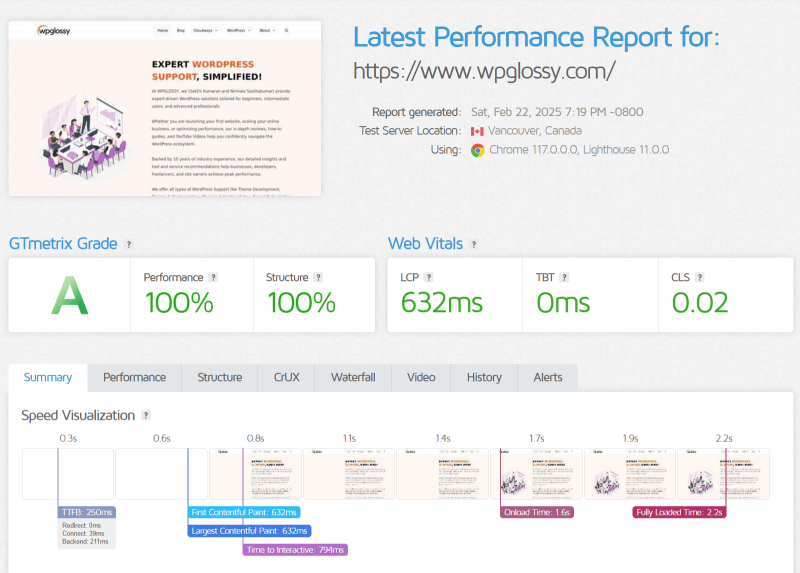
The average TTFB values are
- 100 milliseconds is excellent
- 200-500 milliseconds is ideal
- 500 – 1 second is ok
- More than 1 is worse (You Must Work On It)
If the server takes more time to load the HTML documents, the response time will be high, and it will be a significant roadblock for your website.
ROADBLOCK?
Yes! You should know the importance of having the minimum server response time for a site!
Why Should The Server Response Time Be Low?
1. To Impress Your Readers
The lower the server response time, the faster your site can load. You can impress first-time visitors with a fast-loading website; hence, they will return. Remember that the server response time significantly impacts the user experience and bounce rate.
2. To Get High Search Engine Rankings
I know that the purpose of reading this post is to please search engines with a quick-loading site. Google also hates the tortoise speed website and may skip indexing the pages that take longer to load. Don’t forget that WordPress speed optimization is a part of on-page SEO to rank top in search engine results.
3. To Make High Conversions
There is no doubt that you can make massive conversions with a super-fast-loading website. If an affiliate marketer relies on sales income, you should fix the low server response time. Otherwise, your reputation will get spoiled, and readers will get frustrated. At last, they never show interest in buying the products/services you recommend.
Improving the server’s response time satisfies the search engines & your site visitors; thus, your web performance will be tweaked.
Let’s see some helpful strategies to lessen the server response time.
How To Reduce Server Response Time?

Before getting into the details, you should know the factors that affect the server’s response time.
- Unreliable Web Hosting
- Traffic Hike At Times
- Poor Cache & Server Configuration
- Old PHP Version
- Bloated Pages
Not only these, but other things can influence the server response time. So, how to improve it?
Let’s discuss the helpful tips in detail!
1. Get A Steadfast Hosting
When the visitor makes the request, the files and resources are downloaded by the server, and the server should give an instant response to the request.
If there is a delay in responding to the user request, it will affect the overall performance of the site loading speed. So, getting a sophisticated server from a reliable hosting service is essential.
I would suggest you purchase managed WordPress cloud hosting because, in cloud server hosting, the resources get split into several servers to handle the traffic hike and avoid bandwidth problems.
Moreover, you don’t need to work on anything technical as everything will be managed by the hosting company.
I highly recommend the cloud hosting service, Cloudways, for the following features that support fixing the server response time issues.
- All the servers are pre-installed with PHP7
- Server software is a combination of NGINX, Varnish, and Memcached
- Scale up the server resources in 1 click
- Worldwide data centers to choose the closest location of your target audience
Avoid using shared hosting as they don’t allocate dedicated resources to your site.
Also, the fewer CPUs and RAM in a server, the fewer requests it can respond to. Therefore, shared hosting cannot offer your website a good server response time.
Just think, how could a single shared server handle too many requests? The requests will be queued, which will slow down your site.
Go with Cloudways, do the migration task yourself, and test the TTFB of your site.
Note: Use the Cloudways Coupon Code to get a discount on your hosting bill.
2. Optimize WordPress Database
Cleaning up your WordPress database is one of the helpful strategies to get a better server response time.
Yes!
The MYSQL database of WordPress stores all the data in a table format. If your site is new, you don’t need to worry about optimizing the database.
However, the WordPress database might have huge amounts of information if your site has been live for many years. The more data stored in the database, the more time the server will take to get the relevant data for the user.
You should understand that the post revisions are stored in a database and increase the server load.
So, how can the WordPress database be cleaned and the server response time improved?
I have written a detailed post about optimizing the WordPress database; please check it!
Also, I would suggest you optimize the Database Queries because slow queries are the leading cause for the server to respond slowly.
How to find and fix the slow database queries in WordPress?
Read this complete guide by CSS-Tricks.
3. Use the Content Delivery Network (CDN)
The CDN is a content distribution network that uses servers in multiple geographical locations to provide high uptime and performance.
Simply put, the content delivery network reduces the distance between the visitor and the website server.
If your targeted audience does not belong to a specific country and is spread globally, how could you choose the nearest data center in your hosting service?
Here is where the CDN comes into action!
- As the servers are globally distributed, the CDN allows the visitors to connect to the closest data center instead of connecting them to the origin server. The lesser the distance, the faster the server response.
- In the best CDNs, the load balancing is efficient. Moreover, the SSD hard drives let the data reach your audience faster.
- CDN protects the data through file mirroring. It can also compress the data files for quick data transfer.
Have a look at the reasons for using CDN for WordPress, and yes, if you have a revenue-making site, then integrating the CDN is essential.
CloudFlare is a trusted CDN company that offers a FREE plan for start-ups, blogs, and personal websites. It also gives a shared SSL certificate.
If you have decided to go with Cloudways hosting for better server response time, you can get the premium Cloudways CDN addon.
They have collaborated with Cloudflare Enterprise to reduce your site load time by 70% through the Edge Page Cache and Argo smart routing. Its pricing is highly affordable; you must pay $4.99/mo for less than 5 domains.
CloudwaysCDN installation is simple, but the performance is heavy. I would say that it is an ideal add-on that tweaks your site speed and global reach. Just get it and target the wider audience with a better performance.
4. Limit The Scripts
Optimizing the homepage scripts to leverage the server response time is another way to ensure that the pages have been loaded quickly without any lag.
The internal and external scripts of your WordPress website can reduce the loading speeds of the whole site.
The web page script includes CSS files, JavaScript files, and various third-party plugins like live chat, widgets, Facebook-like buttons, and YouTube embed players will also contain specific scripts that can slow your website.
Excluding these scripts embedded in your webpage can improve your page load speed and increase the number of visits to your blog.
The ways to reduce server response time caused by scripts include:
- Keep the CSS And JS External: It is better to keep the ambiguous CSS and JS files as external hence it could be easier to cache them and make the website load faster.
- Combine CSS Files: The heavy CSS files can be combined to keep external and make fewer resource calls per page. Put the CSS files at the top of the webpage document to make the rendering easier.
- Put The JS files At The Bottom: Combine the javascript files and insert them before the tag, thus loading the scripts in the background. It will reduce the HTTP/S in WordPress.
- Making Inline CSS And Javascript Files: If the CSS and JS files are tiny, then it need not be included in an external document. It can be combined with the HTML file as Inline to reduce the time lag.
- Use Keep-Alive Technique: The Keep-Alive method can retain the same TCP connection for the HTTP signal for all new requests. So, make sure that you have enabled it. Don’t think that this tactic is enabled by default. The shared hosting providers might disable the Keep-Alive feature for server performance. If it is disabled, add the below code in your .htaccess file!
<IfModule mod_headers.c> Header set Connection keep-alive </IfModule>
- Minify The JS And CSS Files: The javascript and CSS files can be made minified or reduced by eliminating the unnecessary comments, whitespaces, tab spaces, and other unwanted characters to decrease the overall file size. Lowering the file size will make the server load the webpage quicker.
5. Optimize the Images
Images make blogs beautiful and informative, but these digital graphics can load your site even slower. You should compress and optimize the images to remove unnecessary file information.
The problem can be easily recovered by optimizing the image size using the plugins for WordPress users, such as WPSmush and EWWW Image Optimizer, which are the leading ones.
It scans your whole website and reduces the large, unoptimized images to a quickly loadable size. The plugins ensure that any significant loss in the image file size doesn’t diminish the image quality.
You may also load your images too late to improve the page load time. It is a JavaScript technique that allows the pictures to come into the users’ view after they start scrolling the page.
Lazy Load or BJ Lazy Load are helpful plugins to lazy load the images and reduce server response time in WordPress.
6. Use a Lightweight WordPress Theme
Choosing the right theme for your WordPress website is another major game-changer that affects the server response time. Avoid installing the FREE or NULLED theme, as it will decrease the overall performance of the WordPress website.
It is always better to use lightweight themes since they load much faster and try considering other features such as responsive and HTML 5, which in turn help to reduce the server response time.
Try the established popular themes with efficient customer support so that you can be reliable for their performance.
I recommend my favorite WordPress theme, GeneratePress, which is fast, powerful, and easy to use.
The theme has the lowest server response time and is available in free and premium versions. GeneratePress WordPress theme provides frequent updates, and customer support includes documentation & support forums. You may also consider using the alternatives of GeneratePress theme.
How To Check Server Response Time?
Measuring the server response time is an essential task so that you can fix the issues that cause your site to load slowly.
Apart from the usual tools GTMetrics, Pingdom, or Google PageSpeed Insights, you may use the following sources to perform the server response time test.
Conclusion
Search engines penalize slow-loading sites, and yes, the server response time is one factor affecting the site’s loading speed.
Making your WordPress site fast not only pleases the search engines but also offers the best user experience for your readers.
Most of the WordPress speed-related troubles can be solved by updating your WordPress Core, theme, plugins, and widgets installed in your server space.
You can easily fix the response time of your site server issue by getting the fastest hosting for WordPress. So, have you learned why and how to reduce the server response time of the WordPress site?

Nice post. I know something about it. But there is something new to know about blog post designing. Can you tell me, how much the optimize image size, which i can use for fast process?
Use the image size below 70 KB and use JPEG format. If you use PNG images, use tinypng to compress the images.
Very well written article and I am highly impressed by your writing style. I read so many articles about how to decrease the load time of a website but they are meaningless. I liked your article and it is very much beneficial for my blog. Thanks for sharing this amazing information with us.
Hi, Thanks for sharing these useful tactics to reduce the server response time.
I am glad to be here.
Hey Nirmala,
It great to be reading your post again. It’s always the best efforts you have put into your content, that’s why it will help many out there looking to learn.
By the way, Thanks for the great read Nirmala.
~ Donna
What a great post, I will suggest your blog to my friends because here I found very legit information.
Hi,
Great Article. Image optimization and scripts minimizing would be a great deciding factor when we think about response time. Indeed, choosing a suitable hosting service and themes are highly crucial. I haven’t paid much attention to optimizing WordPress DB. Thanks for the link to your another article.
What a great article!. I am bookmarking it to read it again. It seems like a very interesting topic to write about. Your posts is really helpful for me.Thanks for your wonderful post.
HIi
Nice post, going to apply these methods on my news website.
Thank you.
Hello madam Nirmala,
The name has obviously been here for long and so whatever you have to offer needs to be taken really serious.
In as much as I have been blogging for quite some time now, things like this really scares me.
Anything which has to do with php or whatever seems to send chills down my spine. But obviously needs to work on my site speed.
hi Nirmala really your article is awesome and really I have learned a lot from you and really keep it up i hope to have a nice day
Hi Very Good Article
Thanks for sharing, keep it up the good work.
Your post was really very amazing and helpful to me.
It looks like you have done a good research work on this topic.
Thanks for sharing with us and keep up the good work.
Thank you For sharing the Great article Nirmala and this article is very helpful for me. we follow this technique in my activities to improve.keep it up my friend
Good article. Also website owners can use special cache plugins for WordPress.
WordPress cache plugins can help with image optimization and scripts minimizing. Also cache plugins can create cached version of website
I agree that the Cache plugin is essential. If you go with Cloudways, then you will get free Cache plugin Breeze for WordPress. The plugin is really good!
Amazing post man. can you write one more article especially on optimization? Thank you in ADVANCE.
Yes, I have done it. I have written a complete guide on WordPress Speed Optimization, please check the homepage.
Very knowledgeable.
Thank you for this guide. I agree with you that the #1 website speed factor is your web hosting provider. You need to choose it wisely.
Great write-up. I have been working on reducing server response time on several of my websites due to Google’s requirement for fast server response time. Since this is now going to be a ranking Factor it is going to be even more critical to anybody wanting to rank higher in search engine results. Most of the host that I have tried which include most of the major brands have very inconsistent server response times. Sometimes they will be under the 200 milliseconds but many times they may be over a full second before the server response. It would be interesting to know if there are any standard hosts out there that are consistently close to or under the 200 millisecond response time looking for.
Go with Cloudways hosting. They are doing a lot at the server side to speed up the WordPress.
Thanks for this article, i am having 10+ wordpress website. its quite useful to me
Great to know that you have 10 WordPress sites. Take care of their loading speed, it is more important. Use the fast hosting and theme. Let me know if you need any help.
wow very interesting information you have shared very nice useful information good work
Great article, I’m planning to move from shopify to wordpress due to the limited access in shopify. This will help a lot
very nice information thanks for sharing this useful post
Hi Nirmala,
I just wanted to drop a quick note to say how much I appreciate your article on reducing server response time in WordPress. You have really put a lot of thought into this topic and I think your advice will be very helpful to a lot of people.
I have been using WordPress for a few years now and have never had a problem with response time. However, I have recently started using a different hosting company and have noticed that my site is starting to take a longer time to load. I was wondering if you could help me troubleshoot the problem and see if there is anything I can do to improve my site’s response time.
Regards
Prasanna