Table Of Contents
If you’re a dedicated online businessman, digital marketer or a blogger, then you must know the importance of having a website that loads lightning fast and yes, it is one of the Google ranking factors.
However, I wonder, have you heard about the CDN service and what it is for?
I came across several questions regarding CDN and some of my readers have asked me to explain its basics and benefits!
Since it is related to WordPress Site Speed optimization, I have taken a nice opportunity to explain
What is CDN & How It Works?
Why CDN Is Essential For WordPress?
What Is The Role Of CDN In SEO & Security?
And Much More!
So, let’s get into the details now!
What Is CDN?
“What does a CDN do?” – It’s a million dollar question! Let me explain 🙂
CDN stands for Content Delivery Network which is a network of geographically distributed servers that deliver the web content to the user according to their geographic location.
The main purpose of this system is to reduce the latency time of the content delivery to the visitors at the browsing side who are located away from the hosting server origin and hence they will get the fast loading website.
You should not get confused with the web server and CDN because both are different.
Web Server – To get a place for the website on the internet.
CDN – To deliver the content quickly for the users from their nearest location. (CDN works with the hosting server)
For example, if a person is accessing the website from the USA and the origin web server is located in Australia, the globally available CDN will store the files in its network and will deliver the website content to the user through their USA based server.
According to PRNewswire, the CDN market is estimated to grow up to US$ 30.89 Billion by 2022 because of the rapid expansion of various kinds of content on the web.
Now, let’s see how it works!
How CDN Works?
As I said earlier, the CDN is responsible for reducing the distance between the website’s hosting server and the visitor’s server.
If you use a CDN, then it stores the cached version of your website’s content to their server and distributes it further to their different geographical locations known as PoP (Point of presence) across the globe.
The PoPs which are nothing but the thousands of servers or data centers that delivers the content quickly to the visitors based on their location.
Let’s assume that you’re not using the CDN. When your website server is located in a country like Australia and the visitor from the USA is trying to access your site content, then your website may load slowly to the user due to the large geographical distance between the servers.
It may affect the overall user experience of your website and you may lose the website traffic which in turn affects your revenue growth.
I hope you understand how a CDN works!
In simple terms – It caches and stores the content of your website on its distribution network and whenever, a visitor access your site, it serves your data from the closest server to the location of that visitor.
Why CDN For WordPress?

As a WordPress user, you might ask – Is Using A CDN Worth It?
Undoubtedly, WordPress is currently the most popular free open-source Content Management System which is being widely used around the globe. WordPress standalone doesn’t use much server resources.
However, we always used to extend the functionality of the WordPress through several 3rd party plugins and yes, they would affect its loading speed which results in the poor user experience.
Here is where the CDN comes into play!
As we all know that bloggers and webmasters can’t rely on just the basic WordPress installation, so, the functionality plugins become a necessity. Hence, CDN is something that every WordPress user should opt for.
Here is an example of the GTMetrix test used to test the performance of our blog!
Check our blog speed score from last year without any CDN service.
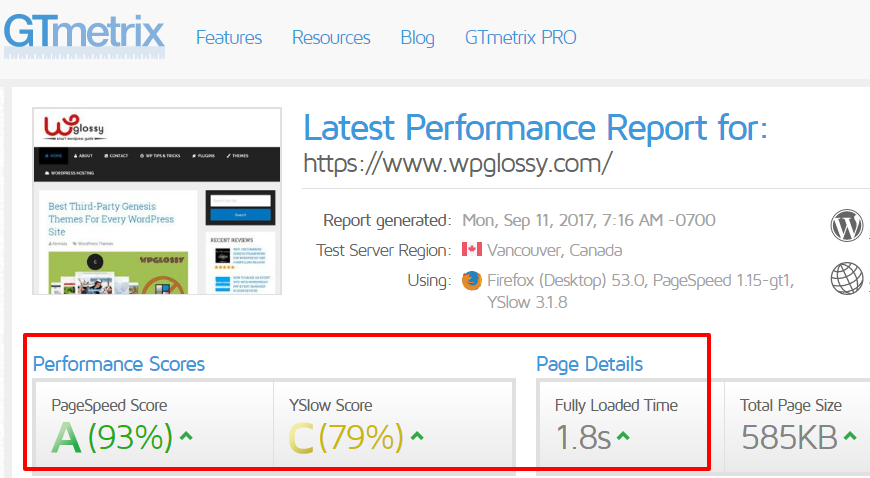
Now, we have integrated the CloudwaysCDN, have a look at the current page speed score of WPGlossy
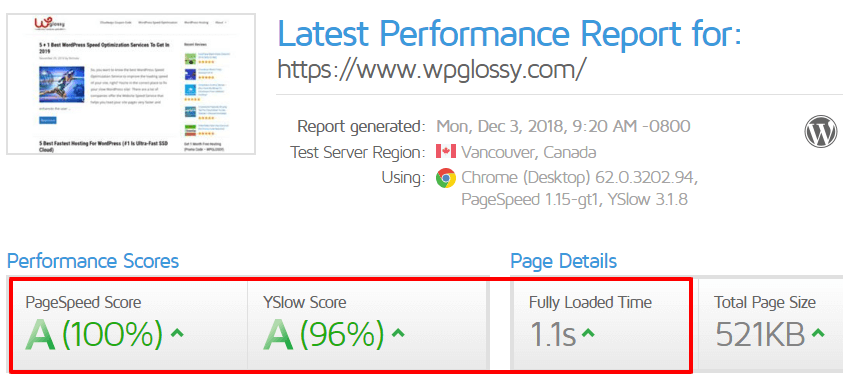
As you can see, the load time and page speed score have been improved much. This is what a CDN does!
So, if you still ask – Do I need a CDN For WordPress?
Then I would say “Yes“
CDN will not only reduce the response time of your WordPress, but it will also lessen the load on your server, eventually saving the bandwidth.
Besides, the CDN has other benefits for WordPress sites. What are they?
CDN & WordPress SEO
Some of you might be concerned about the SEO status for your WordPress site using the CDN. Although it doesn’t affect the SEO rankings on a major scale, it does help your site a bit.
Consider this: Google Search prefers a highly optimized website that loads faster. If your website’s overall experience is optimized, Google will prefer it over unoptimized websites.
According to Moz, CDN will improve the visibility of your website on Google Search if properly implemented.
If set up correctly, a CDN can be an easy and cost effective way to speed up your website and get your content and images indexed faster.
For WordPress SEO, the CDN offers
- Optimized site with faster loading times
- Duplicate file storage to improve the site reliability and avoid downtime
- Faster search engine crawl rate and indexing of your media and other files
Hence, CDN may play a vital role in improving the SERP (search engine ranking page) of your site.
The only thing that you need to take care of is the proper Installation of CDN. You may directly go to the official website of your preferred CDN provider and read their official Installation Guide.
While installation isn’t that hard, you can still ask for help through online forums if you’re stuck somewhere. You can also request assistance through our comments sections so that we can assist you further.
In our case, we did the CDN integration ourselves!
Yes!
The CloudwaysCDN is easy to integrate, and the process has been done within an hour through the W3 Total Cache and Autoptimze WordPress plugins.
The support team has helped us fix the issue we experienced, and the CDN for our blog is working fine now.
CDN & Security
One of the significant advantages of using CDN is it enhances the security of your website and hosting server.
Yes, it can detect and prevent various forms of DDoS attacks by using techniques such as Load balancing, two-factor authentication and restricting the suspicious IPs.
Most of the CDN providers have some improved security features for WordPress like
- Anti-Leech & Hotlink Protection to prevent bandwidth theft
- Web Application Firewall (WAF) to backlist the IPs
- Rate Limiting to monitor and limit the traffic from a particular IP
- Bot Detection to control the bots from utilizing the resources
- SSL and TLS (Transport Layer Security) to protect the data transfer
As the CDNs are always on the watch for recent threats from hackers, spammers, and abusive bots, you can stay relaxed from potential intrusions and data breaches.
Benefits Of CDN For WordPress In A Nutshell
- Data is secured by stopping DDoS attacks and other security threats
- Faster server response time in delivering the website to users.
- Improves overall user experience which is a good SEO
- Reduces the server load during traffic hikes and saves bandwidth
Frequently Asked Questions About CDN
- Why Is CDN Used for WordPress?
CDN is used to speed up the WordPress site and thereby offering faster content delivery for the visitors to improve the user experience. Faster sites will have increased sales/conversions.
- Do I Get Duplicate Content issues with CDN?
No, If you set up the CDN correctly, you don’t have to worry about the duplicate content issue. However, ensure you have enabled the canonical header the CDN network provides.
- Is CDN Expensive?
NO, the CDN services have FREE and AFFORDABLE Pricing plans suitable for startups.
- Is CDN hard to set up?
No, you don’t need to be tech-savvy to fix your WordPress site’s CDN. You can do it easily by following the installation guide or getting things done with the help of the Support team.
- How To Enable CDN In WordPress?
Every CDN service has their own integration technique. As I said earlier, you may follow the documentation or reach the customer support team to integrate the CDN to WordPress.
- Do The Hosting Companies Offer CDN Service?
Some of the web hosting companies like A2hosting, Siteground, Cloudways, and Kinsta are providing the CDN service for their customers.
- Do I need the CDN?
If you are making income from your blog or business/e-commerce website with a lot of content and media files, then you should get the CDN service to make your site load faster for your audience.
- Is Free CDN Worth Using?
You should understand the Free sources have limited features! However, the Free CDN service like Cloudflare is worth trying. You could explore the features and reap the benefits of the content delivery network.
- Does The CDN Improve Speed and Security Of A Website?
Yes! It does both and hence you could perform well.
- Which Is The Best CDN For WordPress?
KeyCDN and MaxCDN are the excellent premium CDN providers for WordPress. They both are delivering exceptional service for the money they charge.
However, if you would like to go with the CDN offered by hosting company itself, then you may get CloudwaysCDN which is easy to integrate, powerful and affordable as well.
Wrapping Up
The site loading speed is key in getting higher search engine ranking results and making huge sales or subscribers.
Thus, I always insist you make your WordPress site load ultra-fast and get kindness from your audience and search spiders as well.
I have approached a blogging expert and asked him to share his viewpoint on site loading time. Check his valuable reply!
Adam Connell From BloggingWizard
We live in the age of on-demand content. People are used to not having to wait. And if they have to wait too long, they’ll leave. Fast page load times mean better conversions and more revenue.
With the help of caching plugins and content delivery networks, it’s easier than ever to speed up your site.
Always aim to deliver the best possible experience to your visitors. The results will speak for themselves.
Integrating the CDN is one of the best WordPress speed optimization strategies and every dedicated webmaster should consider getting reliable service.
I have done my best in explaining the working and Benefits of CDN to emphasize the WordPress speed-up process.
Now you tell! Did you get my points about CDN? Would you like to get it for your site? Share your priceless thoughts in the comments section.

hey
it’s a great article
right now I am using Cloudflare with the recommendation of Harsh Agarwal.
you also recommended same for beginners for free.
good job
Hello
wow, amazing post. I am truly motivated.thanks for sharing the post.
Hi, nice article thanks. Good to know the benefits of CDN for WordPress sites. Expecting few more articles.
Hi Nirmala
Excellent, excellent article answering all the many questions I get about CDN and particularly 1. how it effects SEO and 2. best way to get it for your site.
You’ve answered those and so many other issues revolving around the CDN effect.
And I think it’s really valuable that you linked to the Adam Connell’s resource on caching, because it’s so relevant to the discussion.
-Donna
Thanks a Lot, Dear, Very Useful Information. Can You Please Tell Me A2hosting Giving Spreat CDN Services Or Include in Hosting Plans For Free?
A2Hosting is offering the CDN hosting. Check the plans and get it. You will get SSL for Free.
it’s a great article
right now I am using Cloudflare with the recommendation of Harsh Agarwal.
you also recommended same for beginners for free.
good job
Very informative article thanks for the suggestion
Hello, Nirmala!
Sucuri WAF’s the love!
And CDN as well the best addition. I have seen many of my blogging friends switching to the CDN recently and reported the best results.
I have only tested CDN from CloudFlare which is the free one and can happily record it was the good switch.
If the free one can do wonders, imagine the perks the premium ones can throw in front of us?
So, I will look back into the CDN again! 🙂
Thank you for the detailed and comprehensive post on this most important topic of CDN.
It will be very helpful article of CDN for me. I really like it.Thanks for sharing such insights
Wow great post as always, CDN can be very usefull if we do it the right way, i mean its gonna help us alot.
really awesome article about content delivery network
Great Post, useful information.