
How to design a website with optimum elegance for high user engagement and top search engine rankings? Well, let me share with you some useful WordPress design plugins which would help you take your site designing to the next level.
I have categorized the best plugins into groups by functionality and I hope it would be easier for you to pick the right ones without any confusion. Let’s get into the list of WP design add-ons to build your blog with the latest design standards!
Top WordPress Plugins For Attractive Page Design
1. Page Builder Plugins
Designing WordPress websites in a flexible way can be a challenging task. However, by the guidance of page builder plugins, you can easily design a WordPress website the way you wish to.
This type of builder plugins offers us the easiest way to build and customize WordPress websites. These design plugins have a drag & drop system. As a result, you would be able to drag any widget of your choice to the webpage and instantly edit it.
Spectra
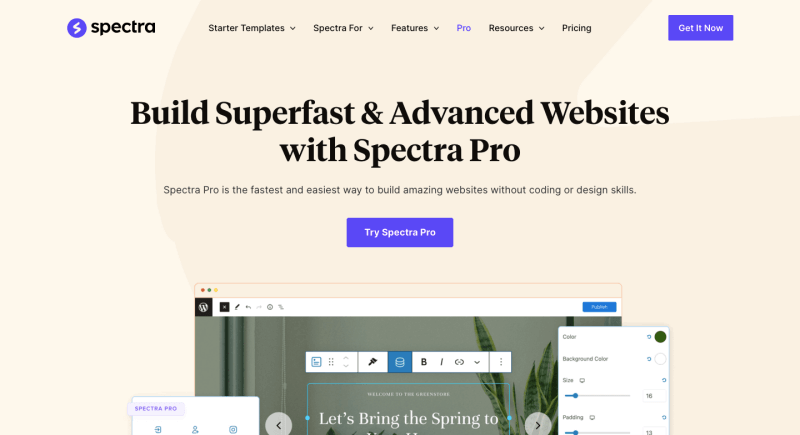
Spectra is another fantastic option for WordPress design plugins. It’s not only good for experienced but also for beginners. All functions are simple to use, so you don’t need a lot of guidance.
You can use the advanced pre-built pages or the simple black-and-white basic pages to create your website. Once you’ve chosen a design, you can customize it to fit what you want. This way, the designing part will be done in less time and your page will be ready for users.
Highlights of Spectra Page Builder
- User-friendly interface
- Beginner to advanced
- Pre-built templates
- Customizable designs
- Versatile functionality
- Responsive design options
- Simplified customization process
- Intuitive block system
Elementor
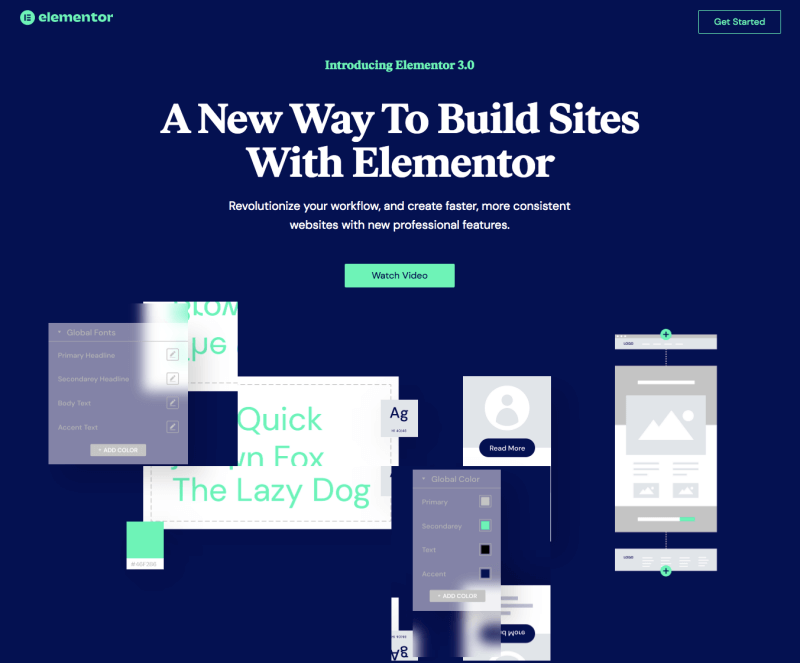
Elementor is the most popular yet most used page builder plugin available for WordPress. The plugin allows you to edit visually and eliminates the need to touch the website codebase. It has a drag-drop editor and affords you a live editing experience.
The plugin also offers you infinite design possibilities. Just drag and drop the available widgets and edit them with nice typography, colors, etc. Out of all, it provides you a 100% responsive design experience and includes features like autosave, revision history, and so on. The Pro version of Elementor is worth using!
Best Features Of Elementor
- Front End Drag & Drop Visual Builder
- Full Design Control in One Place
- Global fonts & Color
- Visual Popup & Form Builder
- WooCommerce Builder
- Front End Responsive Editor
- Create an attractive landing page
- Get More Traffic, Leads & Conversions
- Quickly undo any mistakes with a simple CTRL / CMD Z
- Add Background gradients, videos, overlay, images, and slideshow easily
- Add interactions and animations to your site using Scrolling Effects and Mouse Effects.
Divi Builder
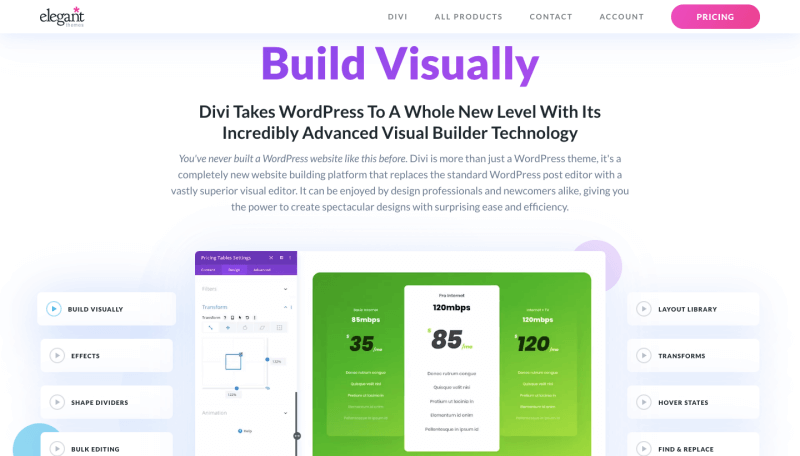
Divi Builder is also one of the popular page builder plugins available out there. It contains 40+ website elements and offers you 800+ pre-made designs. So you don’t have to design the site from scratch.
If you buy the Divi theme package, it will offer you the in-build page builder to design everything from scratch. It follows the same drag and drop building experience, and designing your blog with a visual experience is made easier.
Plus, features like custom CSS control, save, and manage your designs, undo, redo, and revisions will also be provided. What’s more? With a single subscription, you may use this page builder on unlimited websites. Grab Divi Discount now and take your site design to a new height.
Best Specialties Of Divi Builder
- Ultimate WordPress Front End Page Builder to build anything visually by dragging & dropping the elements.
- Design your page in real time and see the results instantly.
- Enjoy dozens of unique page elements and thousands of design options.
- Inline Text Editing
- Divi works like a modern software application. Easily undo and redo
- Complete design control over everything
- Offers Fonts & text editing, styling, and shape divider
- Multi-select & bulk editing
- Magic color manager
- Built-in Split Testing and Powerful Conversion Insights
- Woo builder and several stunning features available
Beaver Builder
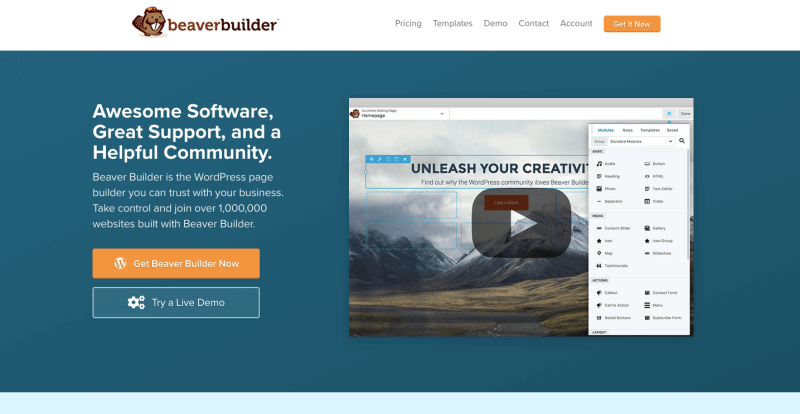
Beaver Builder is the well-known WordPress design plugins that offer you a complete design system, which includes a WordPress page builder plugin and a framework theme. Also, to make it easy for you, the page builder comes with many creative page temples. Simply import them to the webpage and replace the text & photos, and you are done.
This WordPress design plugin offers shortcode and widget support. So if you wish to use any other plugins, you are allowed to do so. Moreover, it supports posts, pages, and custom post types. In addition, you acquire WooCommerce support too, and this best WordPress plugin for design works with almost any theme.
Most beneficial Innovations Of Beaver Builder
- Beaver Builder’s intuitive WordPress website builder works in real-time on the front end of your page.
- Position images and text with precision and build column-based layouts in minutes.
- Supports shortcodes and widgets, so your other favorite plugins can be used.
- Great WooCommerce Support
- Mobile-Friendly / Responsive
- Landing page & Content page templates
- Translation Ready
- Supports Posts, Pages, and Custom Post Types
- Tuned & Optimized for SEO
- Multisite Capable
- Save and Reuse Rows & Modules, and many more impressive features are available.
2. Gutenberg Blocks Plugins
As you probably already know that, WordPress got a new editor named the Gutenberg. The Gutenberg editor is quite useful when it comes to creating content layouts, and it is an entirely blocked based editor.
However, the new editor only features a handful of blocks to edit your content. But luckily, to expand the blocks, a Gutenberg blocks plugin can always be used.
Redux
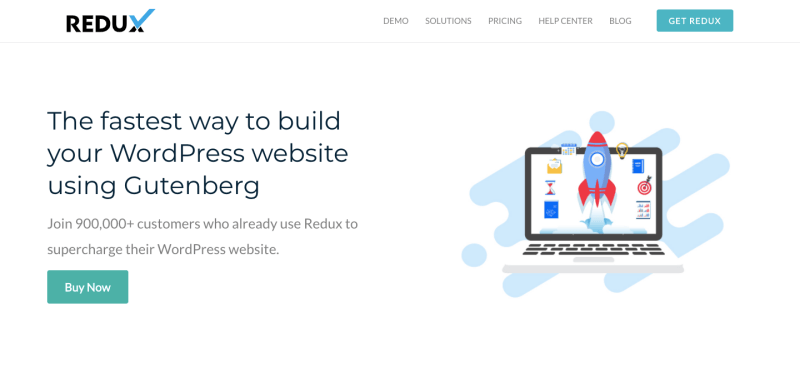
Redux offers you a vast number of a library of WordPress blocks and templates which can be implemented on your business site instantly. It provides you more than 1000 templates from your Gutenberg Editor, which can be instantly added to the website. Plus, it includes a block patterns library.
This design plugin works great with almost all popular WordPress themes like Astra, GenratePress, and OceanWP. In addition, you can quickly preview each Gutenberg block-based template in the customizer preview. And filter between the dependencies you want and find extract what you are looking for.
List Of Redux Gutenberg Blocks (500+ Blocks Available)
- About us
- Call to action
- Blog
- Classic
- Boxing
- Card
- Content
- Corporate
- FAQ
- Elegant
- Fashion and Few more useful blocks
Gutenberg Blocks – Ultimate Addons For Gutenberg
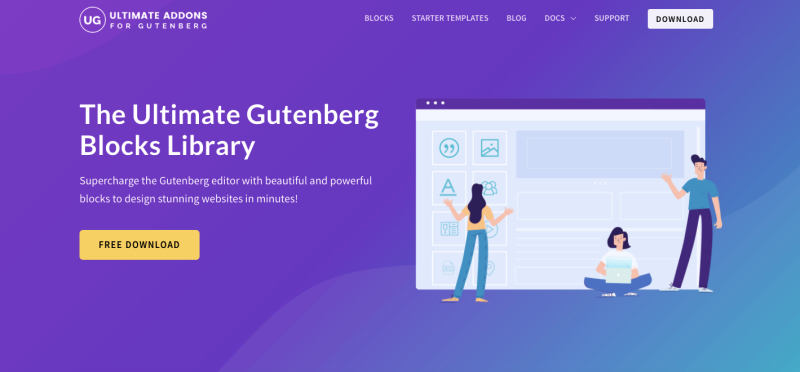
With Gutenberg Blocks, you get powerful yet advanced blocks so that you could build a site in no time. And, you will be getting pixel perfect ready websites that can be imported on your site and instantly edit it. It includes 20+ pre-built free starter sites.
What’s more? This WordPress design extension offers you faster performance and easy to customize the experience. Besides, full-width support for Guttenberg blocks will also be provided. This extension is free to use.
Highlights Of Gutenberg Blocks
- Advanced Column
- Heading
- Blockquote
- Call to action
- Contact Form
- FAQ Schema
- Google Map
- Gravity Form
- How to Schema
- Icon list
- Info Box and other exciting blocks are present
CoBlocks
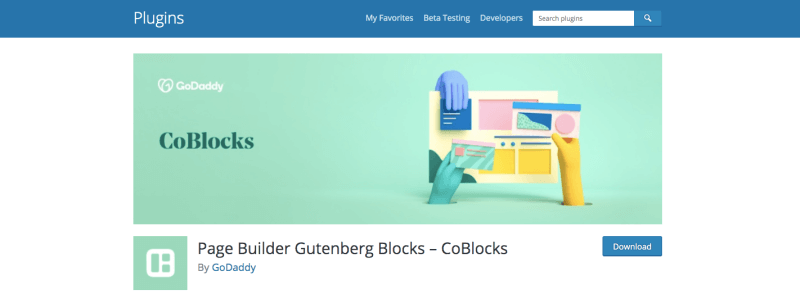
CoBlocks is also the best design plugins for WordPress. It supplies you with the most innovative collection of pages building blocks for the new Gutenberg block editor. The add-on is extremely powerful and lightweight and easily adds advanced functionalities to the site.
This resource is a mix of additional WordPress blocks and page builder. So your site can be edited in a better way. Moreover, the extra features like custom typography controls and free companion theme are present here. This design plugin is 100% free to use.
Notable Blocks Of CoBlocks
- Accordion
- Alert
- Author Profile
- Buttons
- Carousel Gallery
- Click to Tweet
- Collage Gallery
- Dynamic Separator
- Events
- Features
- Food & Drinks Block and other helpful Blocks are available.
3. Slider Plugins
A slider is the most useful feature of your blog as we can showcase important information quickly to the audience. In addition, if you have an eCommerce website, a slider is something that you must have.
Although creating a slider on your blog might seem like a tough task, but it is not, as we have a handful of slider plugins available.
Slider Revolution
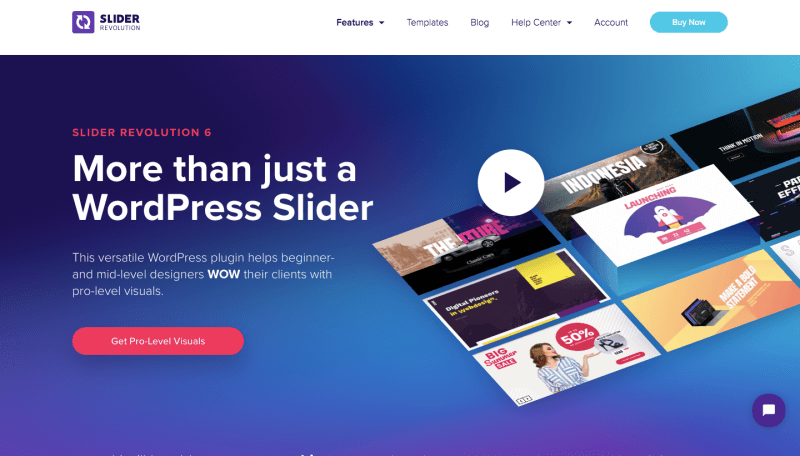
Slider Revolution is a versatile WordPress plugin made for beginners and mid-level designers, and it gives you pro-level visuals. With this one, you get stunning visual elements such as sliders and carousels. Also, it includes attractive hero sections to grab your user’s attention.
Besides, it comprises an entirely visual editor to create simple and advanced modules. And, it supports drag-drop editing features and provides complete control over style and website behavior.
Upsides Of Slider Revolution Plugin
- Flexible Sizes
- Unique Animations
- Full Layer Control
- Useful & Accessible Navigation Elements
- Create Engaging Interactions To Captivate Your Visitors
- Support Gutenberg blocks and shortcode
- Carousels Slider, etc.
Soliloquy
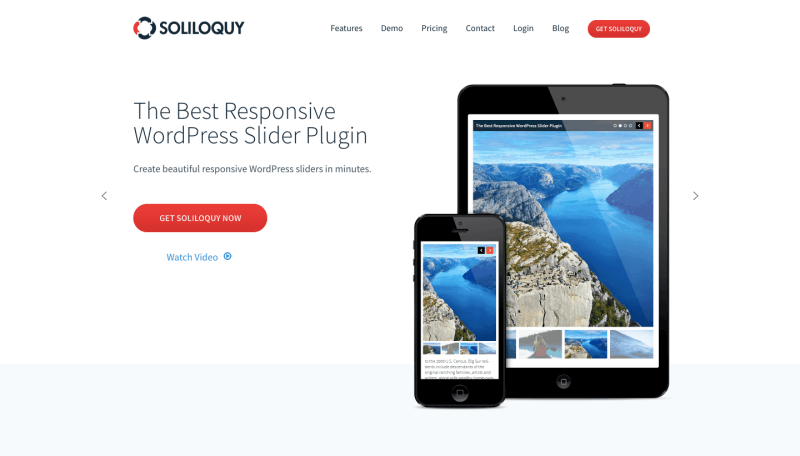
Soliloquy got a place in my list of best plugins for WordPress design. With this one, it is possible to create beautifully responsive WordPress sliders in minutes. This design add-on has a drag-drop builder to make beautiful images and video sliders in just a few clicks.
Plus, it incorporates a handful of pre-built templates to customize your WordPress slider in a better way. Plus, sliders created with these plugins work amazingly on different devices like Mobile, Tablet, desktops thanks to responsive design. Also, there exist some other features like product slider, fullscreen lightboxes, dynamic sliders, and more.
Exceptional Qualities Of Soliloquy
- Drag-Drop Builder
- Responsive Mobile Friendly
- Slider Templates
- Woocommerce Product Slider
- FullScreen Lightbox
- Dynamic Sliders
- Carousels Slider
- PDF Slider
Smart Slider
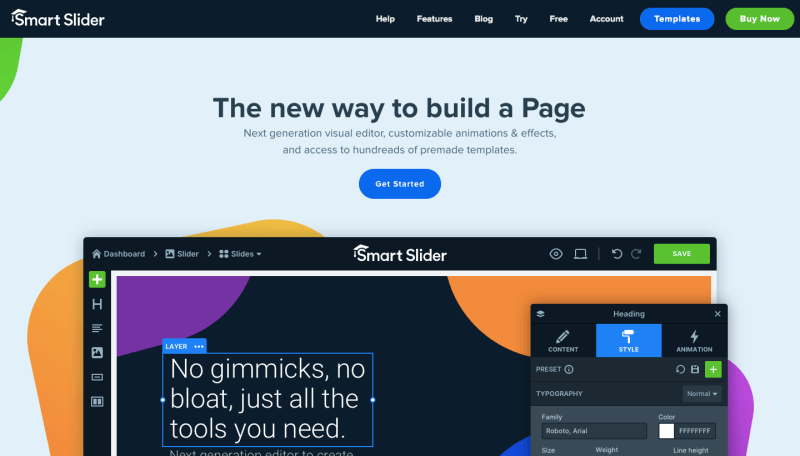
Smart Slider is a next-generation visual editor. It provides you with customizable animations and effects. And, you gain access to hundreds of premade templates.
This WordPress plugin is an all-in-one plugin that lets you create Slider, block, page, and carousel in the easiest way. Also, this design resource is built for versatility and offers you superior performance. And get to enjoy an easy-to-customize experience.
Most Beneficial Types Of Smart Slider
- Full-Width Slider
- Product Carousels Slider
- Static Slider
- Gradient Slider
- Broken Grid Slider
- Post Slider Carousel
- Gym Slider
- Layer Slider
4. Gallery Plugins
A gallery is an important addition to your webpage. And for this purpose only, WordPress contains a built-in image gallery. But the problem with this built-in image gallery is that it has limited features.
But if you want to take the webpage design to the next level, then choosing the WordPress plugins for the page design through the gallery extensions would be the best idea.
Modula
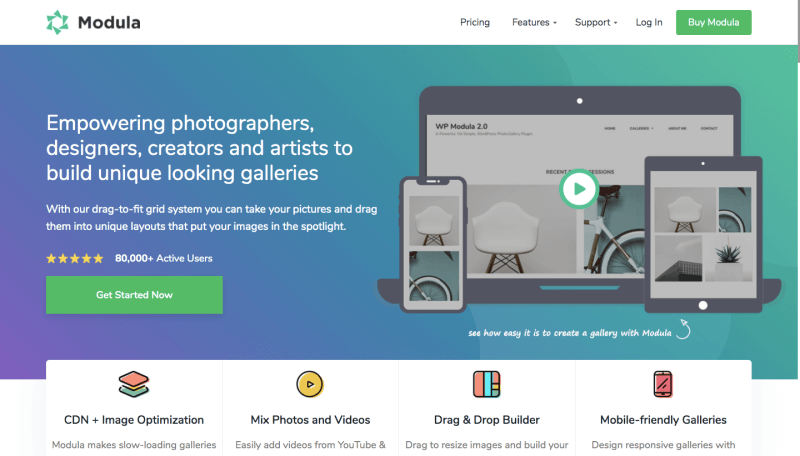
Modula is also one of the top WordPress design plugins. It offers you a drag to fit the grid system. So you can take your pictures, drag them into unique layouts, and customize your site the way you want.
This design plugin makes slow-loading galleries, so you don’t have to compromise on the website speed. Additionally, adding videos from YouTube or Vimeo to your galleries has been made easier. Plus, you will get unique layouts with responsive design.
Excellent Features Of Modula
- Design Your Own Gallery Layouts
- A User-Friendly Drag and Drop Builder
- Easily Preview Your Galleries
- CDN + Image Optimization
- Mobile-friendly Galleries
- Contain Video Gallery
- Lightbox Gallery
WPVR

WPVR is one of the most interesting plugins available in WordPress. It lets you create amazing Virtual Tours with many unique features. You can easily upload a 360 panorama image and create a virtual tour with it to make the user experience more enriched.
Virtual Tours gives your viewers a complete experience when they are receiving a service from you. You can use the WPVR plugin to create virtual tours for your Hotel, Real Estate, Car Showroom, Art Gallery & Museum, and even on WooCommerce Website.
Best Features Of WPVR
- Interactive On-Hover Hotspot and On-Click Hotspot with WYSIWYG Editor that lets you add texts, images, gifs, and videos.
- Multiple Scenes & Hotspots
- Unlimited Tours in the both Free & Pro Version
- VR Glass Support for Virtual Tours & 360 Videos
- Explainer Video to add a mini video in the tour
- Scene Titles & Scene Gallery
- Tour Background Music
- WooCommerce Addon & Fluent Forms Addon
- Gyroscope Feature for Smartphones
- Compass, Zooming & Full-Screen options
NextGEN Gallery
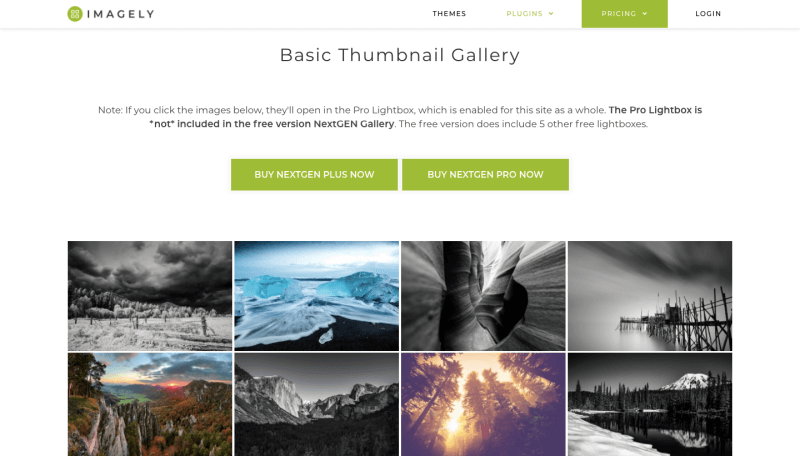
NextGEN Gallery is in the list of most powerful WordPress gallery plugins. The excellent part is that the plugin can be made even more powerful by adding dozens of pro gallery extensions. Also, it grants you features like eCommerce, so you may sell images on a blog.
It also lets you add a photo proofing process to your WordPress photo galleries. Plus, it holds features like auto tax calculations, pricelists, coupons, and many other features. Out of all, it has flexible pricing, which will go easy on your pocket.
Types Of NextGEN Gallery
- Mosaic Gallery
- Masonry Gallery
- Filmstrip Gallery
- Film Gallery
- Blog Style Gallery
- Side scroll Gallery
- Tiled Gallery and many more features exist.
Essential Grid Gallery
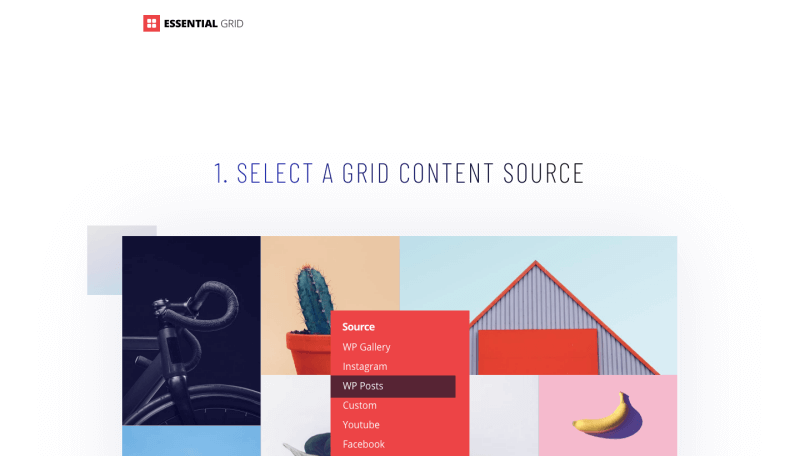
Essential Grid Gallery is one of the best design plugins for WordPress. It helps you to build a great looking image, video, and audio galleries from various sources. It empowers you in connecting with big social media platforms like Instagram, YouTube, and others. Plus, it comes with a vast template library where outstanding grids and layouts are available.
Also, all of these templates are extremely easy to configure and mobile-friendly. All you have to do is drag & drop widgets and start editing it. However, this design source is not free, and you have to check their pricing plan.
Benefits Of Essential Grid Gallery
- Visual Skin Editor
- Easily Import and Export Skins
- 50+ starter Grids
- Boxed, Full-Width, Full-Screen Layouts
- Adjustable Rows/Columns/Spacings
- Various Animation Types & Preloaders
- Dozens of Example Skins available
- Responsive & Mobile Optimized.
5. MegaMenu Plugins
If you would like to use a stunning navigation menu on your website, then MegaMenu plugins are something you have to use. MegaMenu contains a lot of widget options to create amazing menus.
For the same purpose, there are several paid and free WordPress Design plugins available. So let’s go ahead and check them out:
UberMenu
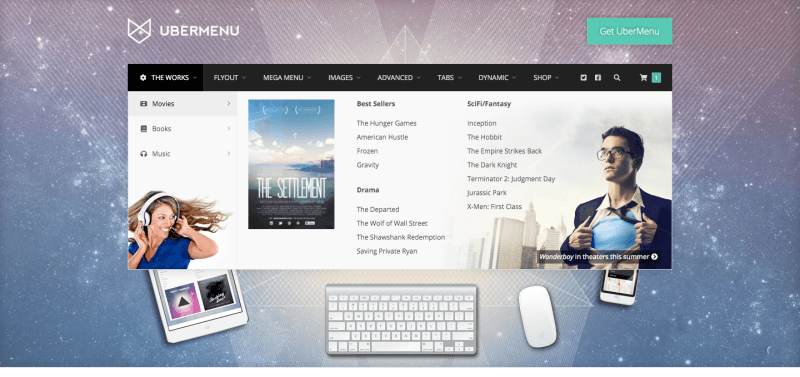
UberMenu is the best WordPress plugin for designers. This design plugin for WordPress is extremely friendly and highly customizable and offers you a responsive mega-menu. This Plugin is extremely powerful, so you can easily create a highly customizable creative mega-menu configurations.
Having fully responsive and comes with mega or flyout submenus, it gives advanced submenu layouts with an inbuilt column grid system. Also, you have access to lots of customization options.
Merits Of UberMenu
- Responsive & Mobile-Optimized
- Easily Add Images
- Custom Content & Widgets
- WooCommerce Compatible
- Automatic Item Generation
- Tabbed Submenus
- Icons & Badges.
WP Mega Menu Pro
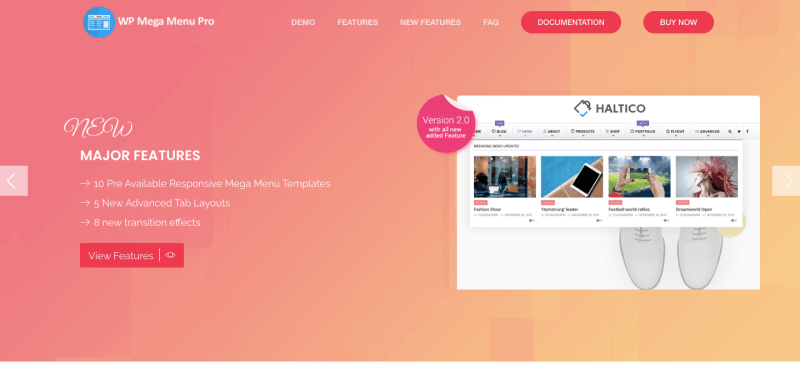
WP Mega Menu Pro is the best mega-menu plugin to create, customize, and configure this type of menus on your WordPress website. This design extension is highly responsive and user friendly. Through this design plugin, we can easily add menus, integrate a mega-menu, and work with drag-drop menus.
What’s more? You will get 15 pre available, beautifully designed mega menu skins. Also, it has ten more advanced mega-menu templates. Using these templates is pretty easy to import and start customizing.
Outstanding Features Of WP Mega Menu Pro
- 10 Pre Available Responsive templates
- 5 New Advanced Tab Layouts
- 8 new transition effects
- Pre Available Icons
- Multiple Group
- Horizontal & Vertical Megamenu
- Sticky type
Max Mega Menu
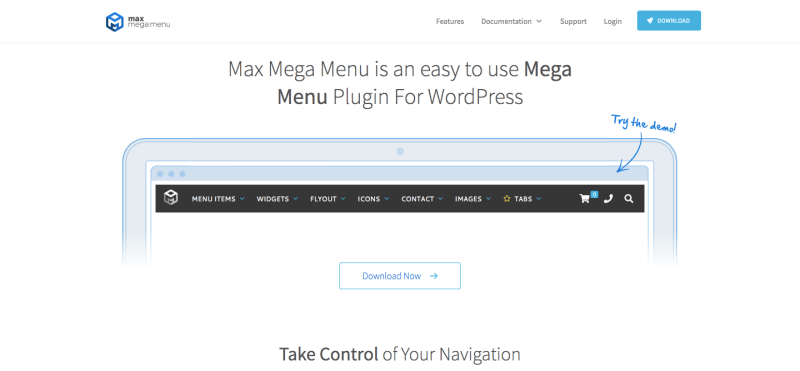
Max Mega Menu grabbed a place in the list of excellent website design WordPress plugins. This one is filled with features, and you can quickly create horizontal mega-menus and comes with sum menu alignment options. It also has a built-in theme editor that includes 100+ customization options.
With this Plugin, WordPress widgets can be displayed on your menu. Easily hide menu items, and perform custom item styling. However, the free version has limited features.
Useful Features Of Max Mega Menu
- Create Horizontal type
- Tabbed Sub Menus
- Sticky menu
- Vertical menus
- Accordion menus
- Display WordPress Widgets in your menu
- Add Dashicons to menu items
- WooCommerce cart total menu item.
6. Lightbox Plugins
Lightbox is also considered as an essential design element of a website. With the presence of the lightbox plugins, we can quickly display various types of media on the business site.
Responsive Lightbox
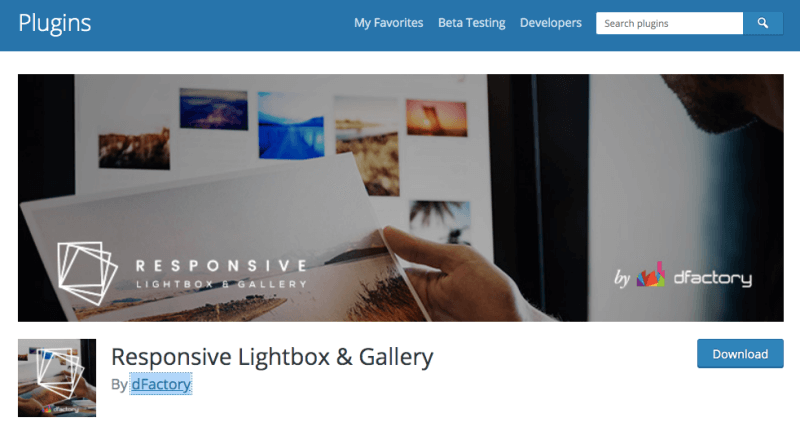
Responsive Lightbox is a fully-fledged WordPress gallery plugin with a powerful drag-drop gallery builder and lightbox functionality. The majestic part of the plugin is that it is extremely easy to customize. Plus, it does not require you to touch the codebase of your website.
This responsive lightbox and gallery plugin is SEO friendly and lightweight. This blog design WordPress plugin comes with 3 beautiful gallery templates. Besides, you get 8 responsive lightbox scrips and get access to millions of images through a remote gallery.
Attractive Features Of Responsive LightBox
- Easiest Gallery Builder
- Vast Customization Options
- SEO Friendly and Lightweight
- 3 beautiful gallery templates – Grid, Slider, and Masonry
- Media Folders with a drag and drop interface
- Gutenberg editor compatibility
- Automatically add a lightbox to WordPress image galleries
Simple Lightbox
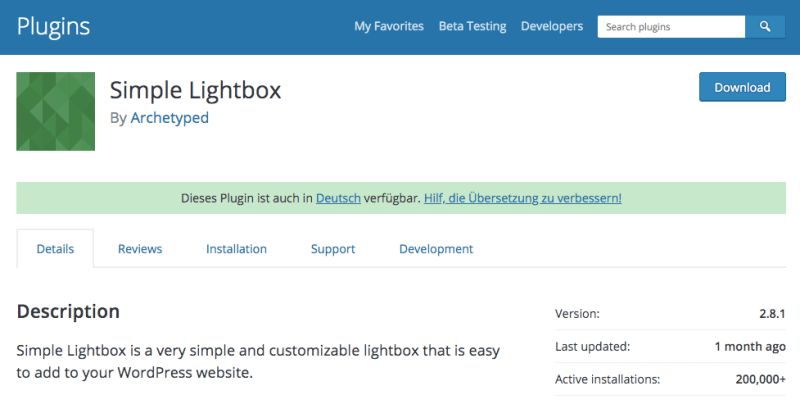
As its name suggests, it is very simple and easy to customize the Lightbox plugin for your WordPress website. It automatically resizes the lightbox to find in Windows. Besides, it nudges you to customize a lightbox with themes.
You will get to see customizable lightbox animations. Plus, the plugin offers you quite a lot of customization options with the help of ads and it supports links in widgets.
Valuable Features Of Simple LightBox
- Automatically activate links (no manual coding required)
- Automatically resize lightbox to fit in the window
- Customize lightbox with themes
- Mobile-optimized responsive themes included
- Customizable lightbox animations
- Infinitely customizable with add-ons
- Supports WordPress image attachment links
- Supports links in widgets
FooBox
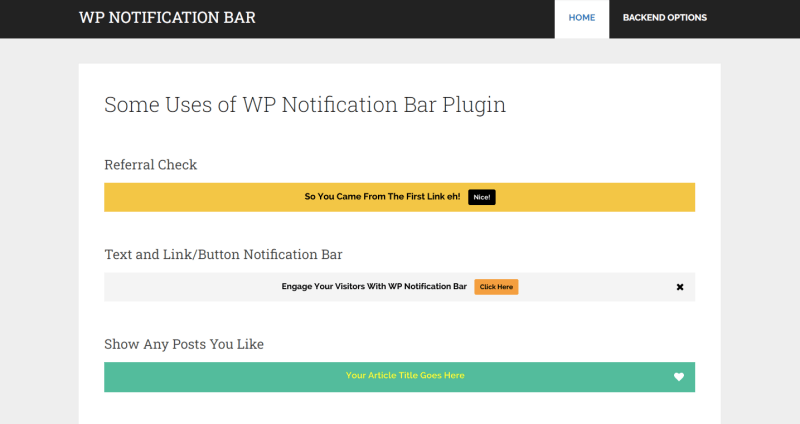
FooBox is one of the top WordPress design plugins. It offers a responsive design that requires zero configuration. Plus, it works with WordPress galleries and WordPress caption images.
And, if you switch to the pro version, you could grab features like Video support, HTML, iFrame support. Plus, it gives you 5 color schemes, 12 button icons, and 11 loader icons. Plus, there are more than 85 settings to customize.
High-Grade Features Of FooBox
- Responsive design
- Sexy lightbox design
- Zero configuration!
- Works with WordPress galleries
- Works with WordPress captioned images
- Control when to exclude / include FooBox JS & CSS assets
- More qualities are available in Pro version
7. Notification Plugins
Notification plugins are quite helpful when updating your users or customers about your recent blog post, product launch, or any other information.
If your user has subscribed to your push notifications, you can easily send them updates about anything. And sending notifications to your users is extremely easy via these notification plugins:
WP Notification Bar
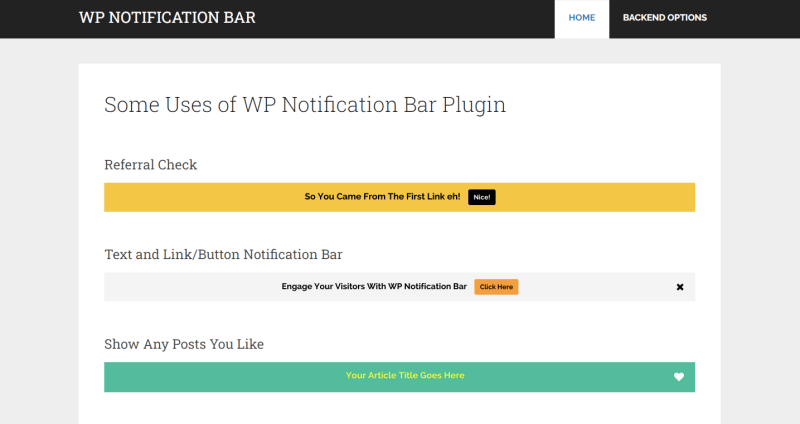
WP Notification Bar is the stablest notification plugin and you’ll be able to use it without giving any second thought. It lets you display a sleek message on your webpage. Also, it can help in growing your email list, manage marketing promotions, increase social media following.
Plus, it can also encourage you to get an audience for specific pages on your site. You may display custom notifications and alerts on the website. Besides, this highly customizable design plugin contains unlimited color choices, import demo content supports AB split test, and so on.
Advantages Of WP Notification Bar
- Unlimited Notification Bar
- Multiple Notification Types
- 18 Social Service Included
- Custom HTML Support
- Multiple Color Schemes
- 100% Responsive.
Hello Bar
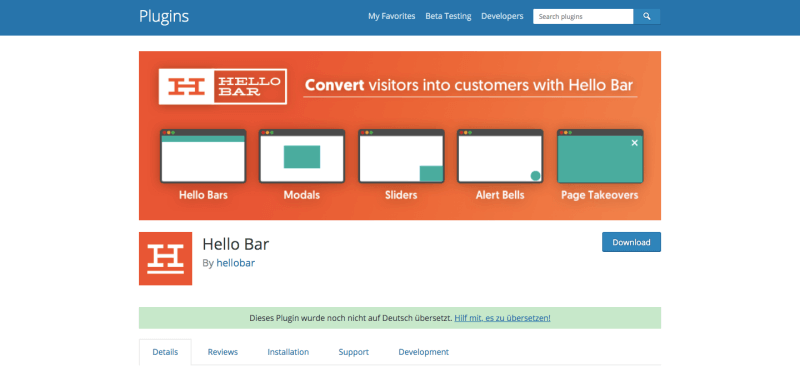
Hello Bar can convert your website visitors into paying customers. It lets you grow your email list and generate new leads. Along with that, it reduces cart abandonment and decreases your website’s bounce rate.
It also supports some advanced features like AB Testing so you could optimize your sales funnel. It lets you send the right message to the right customer and backed by an exit intent technology.
Amazing Features Of Hello Bar
- Convert your website visitors into paying customers
- Grow your email list & generate new leads Zero configuration!
- Reduce cart abandonment & decrease your site’s bounce rate
- Show your visitors the right message at the right time.
- Exit Intent Technology
- A/B Testing.
Smart Notification Bar
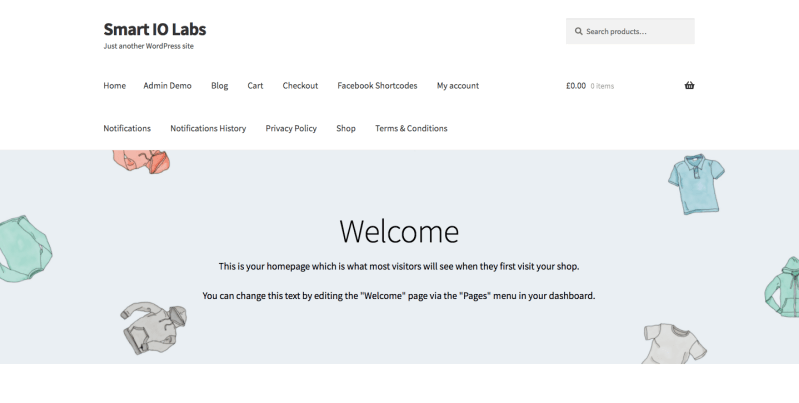
With the aid of this Smart Notification Bar, you have access to all the platforms with one click. It can send push notifications to platforms like different browsers, Windows, Facebook, and Apple devices. Moreover, it allows you to send automatic notifications for a lot of supported events and design plugins.
Also, it presents your users with an advanced yet powerful tool to customize their notifications. Plus, you will receive your own professional newsletter system. Moreover, building a successful marketing campaign is pretty easy.
Superb Qualities Of Smart Notification Plugin
- Web Push Notification
- Mobile Push Notification
- Facebook Messenger & Notification
- Smart Auto Events Manager Tool
- Newsletter Plugin
- Powerful Campaign Builder
- More features are there in the Pro version.
8. Coming Soon Page Plugins
Coming soon page design plugins are also quite important. Whenever you are working on a new website, you can set up an upcoming page, so that the site visitors will know when your website is going live. And, if you have to send out any pre-launch announcements, these pages help you to do so.
Coming Soon
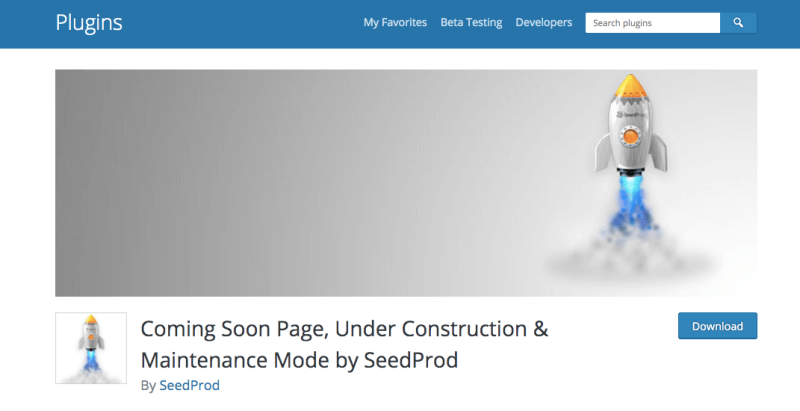
With this plugin, you may create a simple coming soon page, under the construction or maintenance mode page. It works with all the WordPress themes, and no need to bother about its responsiveness. Together with that, it is possible to customize the look and feel of the forthcoming page.
Even it lets you add custom CSS and HTML to your website. Plus, it gives you multisite, BuddyPress support. Additionally, it provides you a secret bypass link that will allow your clients to see their upcoming website.
Awesome Points Of Coming Soon Plugin
- Works with any WordPress Theme
- 100% Responsive
- Customize the Look and Feel
- Easily add Custom CSS and HTML
- Uses HTML5 & CSS3
- Translation Ready
CMP
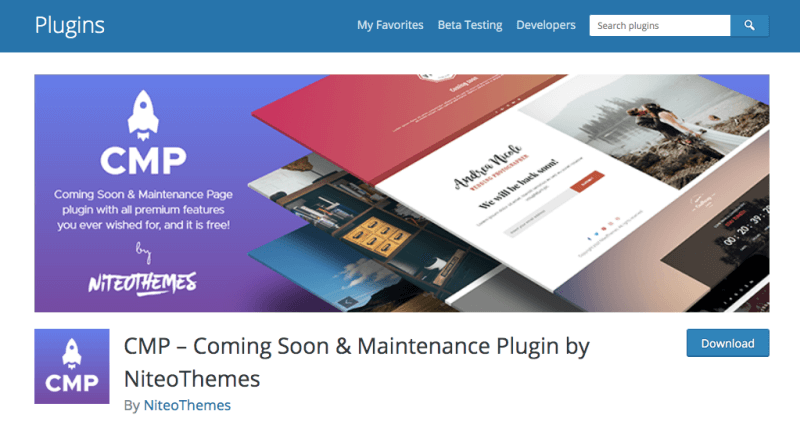
CMP is one among the best design plugins for WordPress. It is a future and maintenance page plugin that holds all premium features in it. The plugin is free to use, super-fast, and user friendly.
You have the option of choosing from 3 bundled free themes. Plus, it includes 20+ downloadable themes. You also get options for custom to subscribe form to collect Emails in location database or email services like MailChimp, MailPoet, and others.
Astonishing Characteristics Of CMP Plugin
- Works with any WordPress Theme and 100% responsive
- Custom Subscribe Form to collect E-mails in the local database
- Set fullscreen background media including Videos
- You can set custom Logo, choose from the 100 most popular Google fonts
- Display Login Icon Button on future pages
Minimal Coming Soon
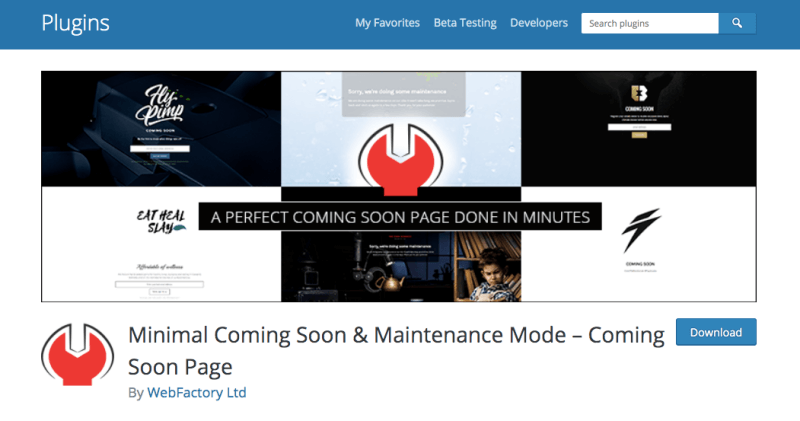
Lastly, I have the Minimal Coming Soon. It allows you to quickly and easily set up an upcoming page, maintenance mode page, landing page, or others. Furthermore, the plugin is very flexible and works with any WordPress theme or plugin.
It comes with 150+ themes, 26+ Instagram filters, and 47+ spectacular content animations. In addition, we can customize the complete look and feel of the website’s coming soon page. However, some features of this plugin are only available for premium users.
Highlights Of Minimal Coming Soon Plugin
- Works with all WordPress themes and plugins
- Completely customizable look and feel including background color, cover image, fonts, logo
- Each and every element can be configured
- Smart Auto Events Manager Tool
- Easily add Custom CSS and HTML
Wrapping Up
Emerging technologies have changed the way we design the website. No coding skill is required! Everyone can build high-converting business sites through the WordPress design plugins that I have consolidated in this article.
I have spent some quality time to pick these best extensions for WordPress and hence you may install your preferred ones without any hesitation. For high sales conversions through the email list building, you may go with any of the Squeeze page builders.
Remember that Your site design is directly related to the user experience and SEO Google rankings. Therefore, a fast loading site with a pleasing appearance should be created. So, which design plugins would you like to install? Share your thoughts in the comments.

Great Post! It is very informative and insightful. Just the article I was looking for. Thanks a ton for sharing.
Awesome article
It is very helpful for beginners…
Thanks for posting
Hi Sakthi,
It’s a great article for a blogger searching for the best WordPress plugin and tool for designing their website. Thank you.
This is a great post Sakthi 🙂
These softwares are really help for many users.
Cheers!!
Hey Sakthi,
You have a good collection of design tools. Without a good interface, users can’t enjoy the content and these builders, tools and plugins surely help the website looks great.